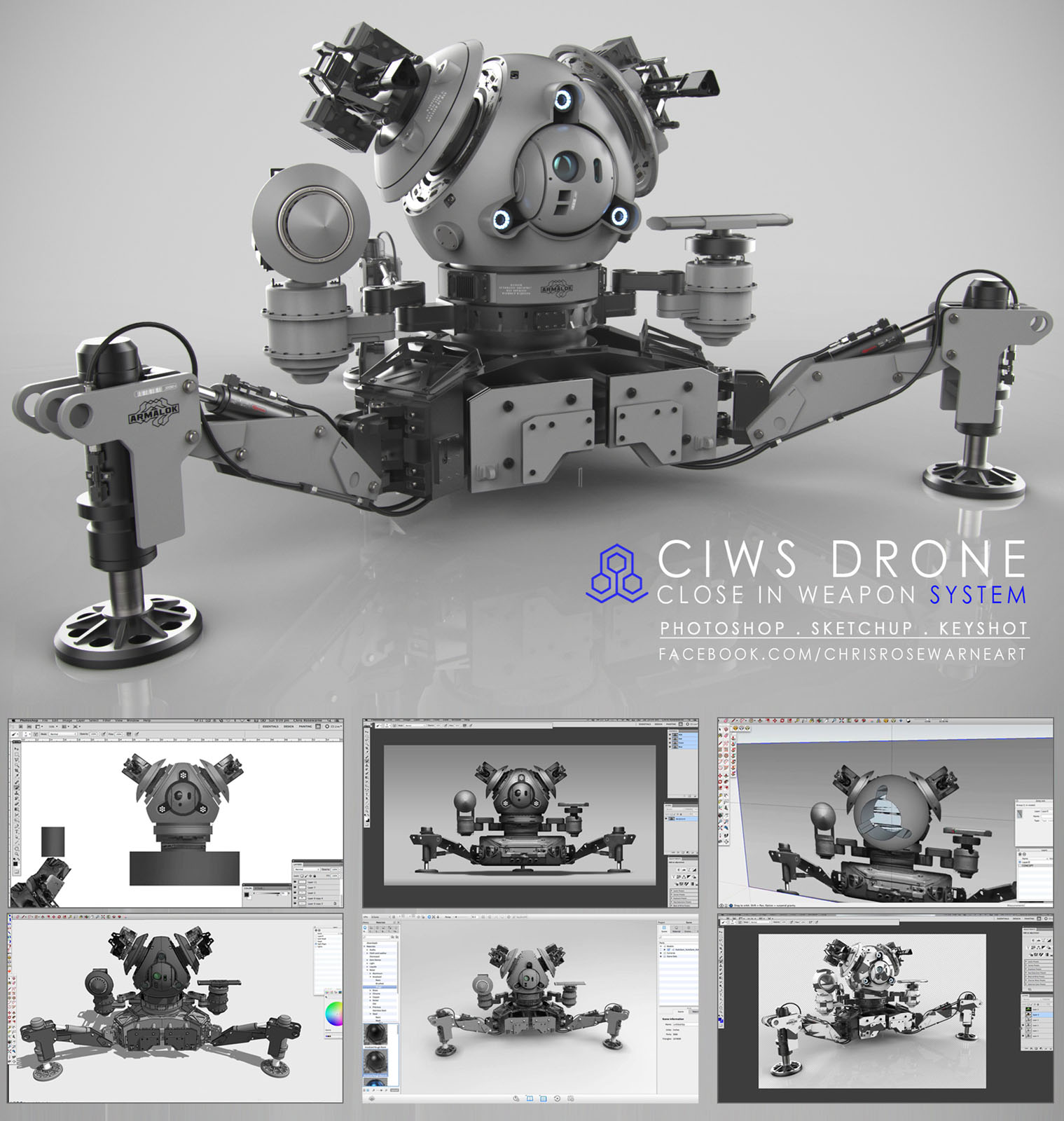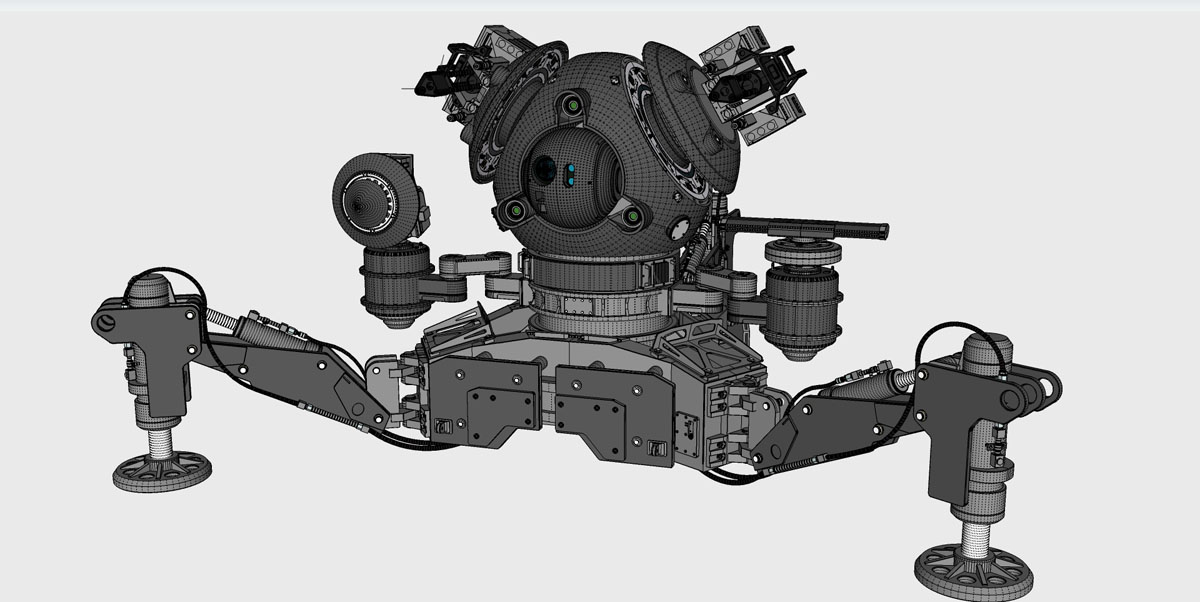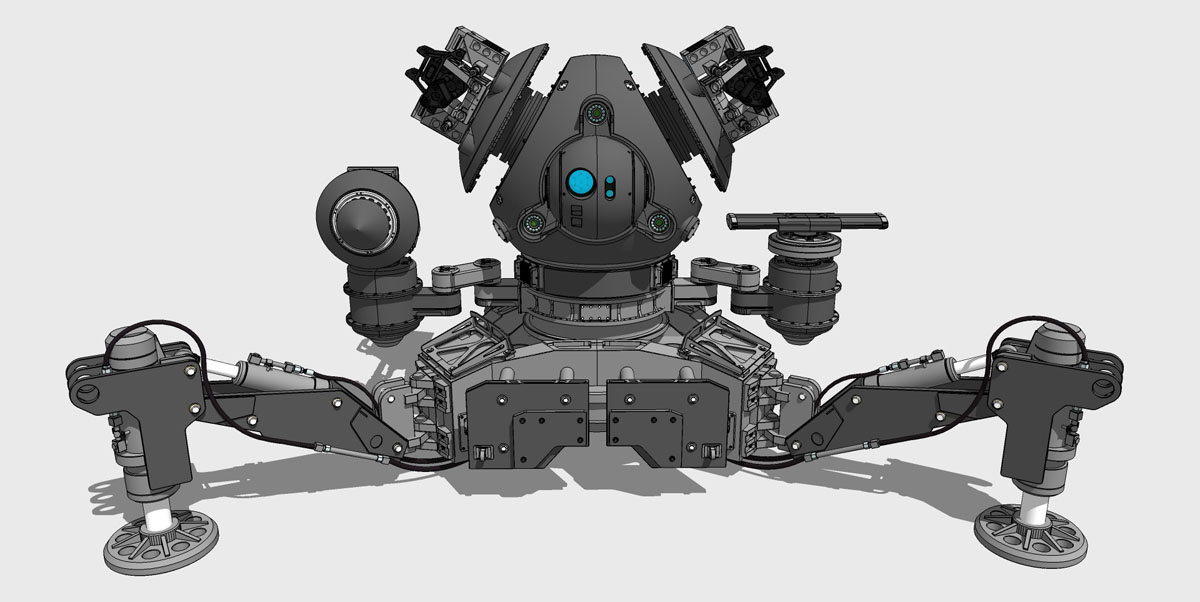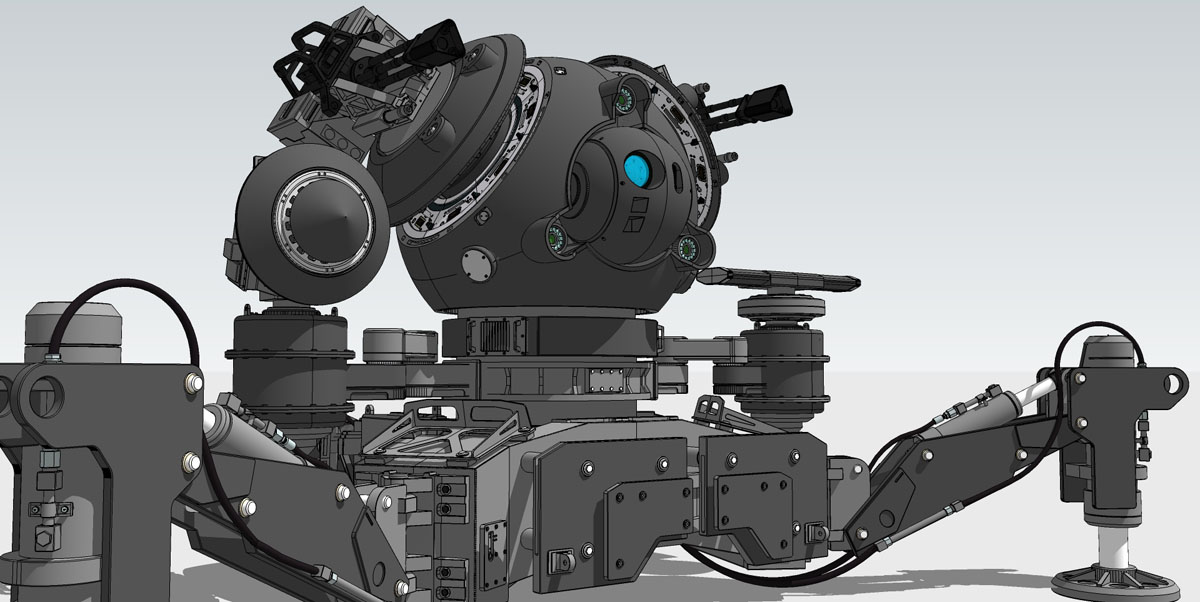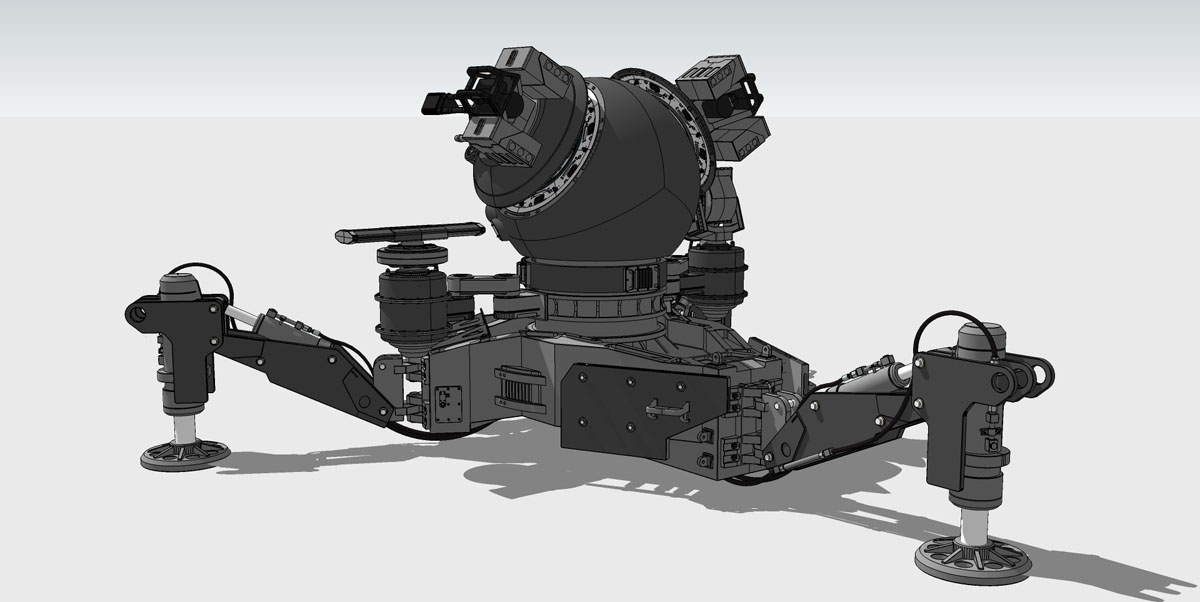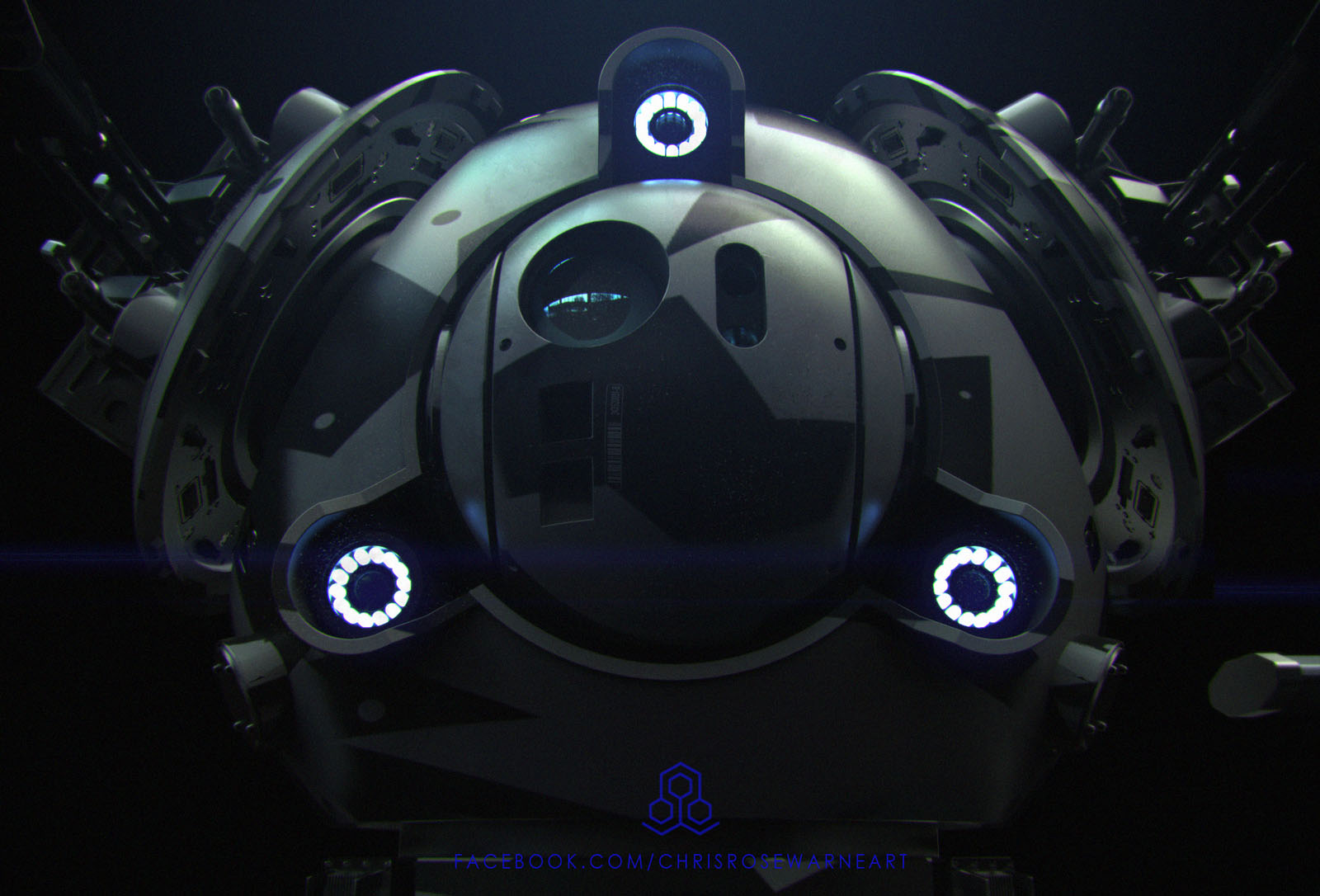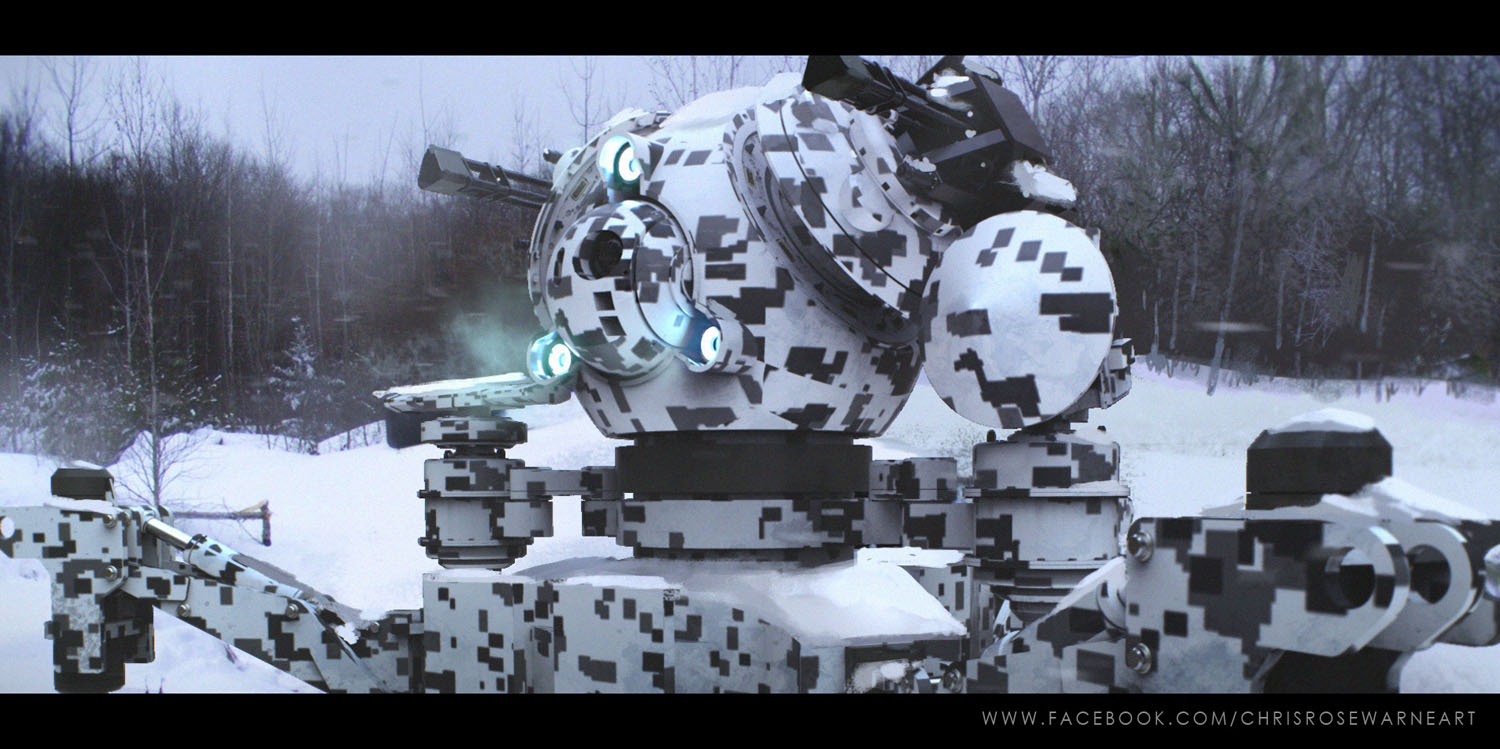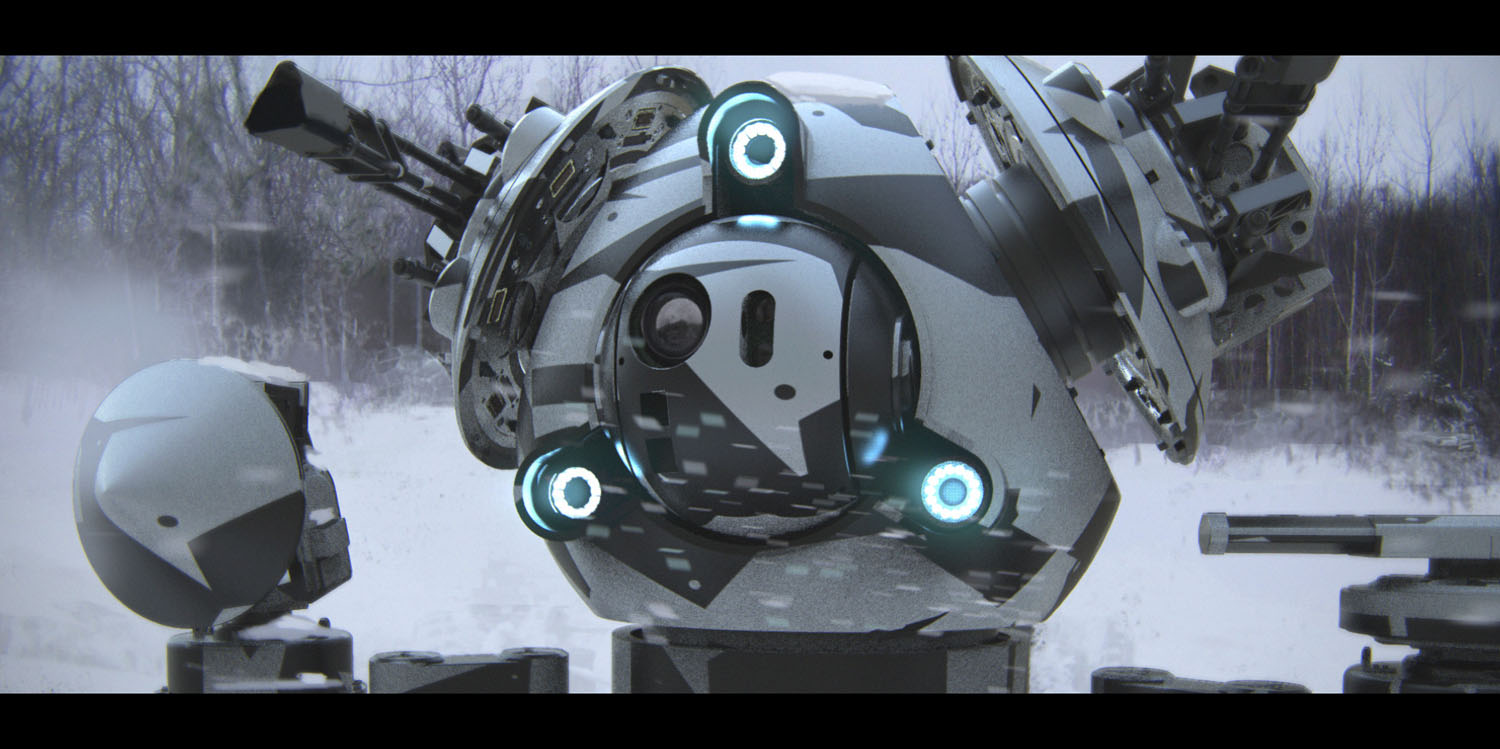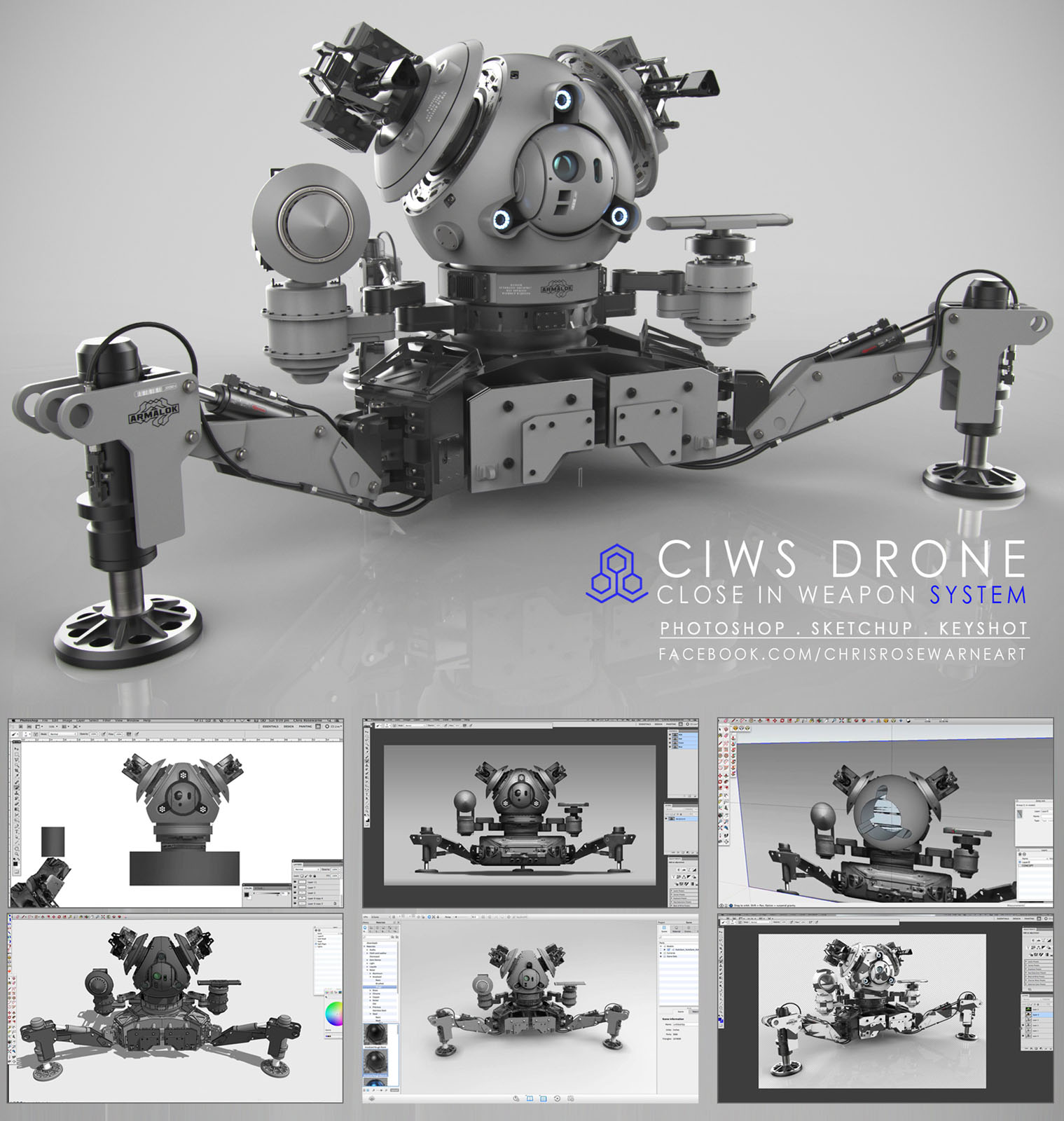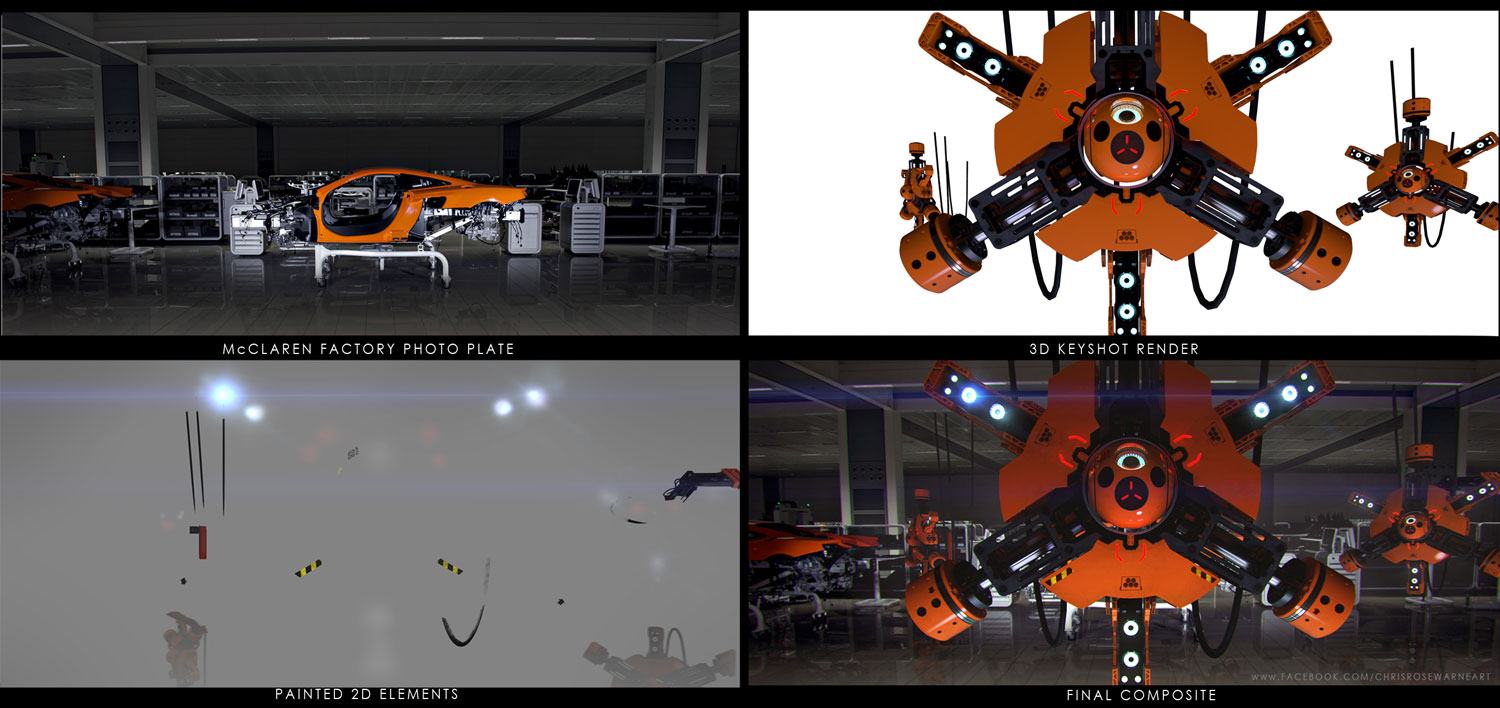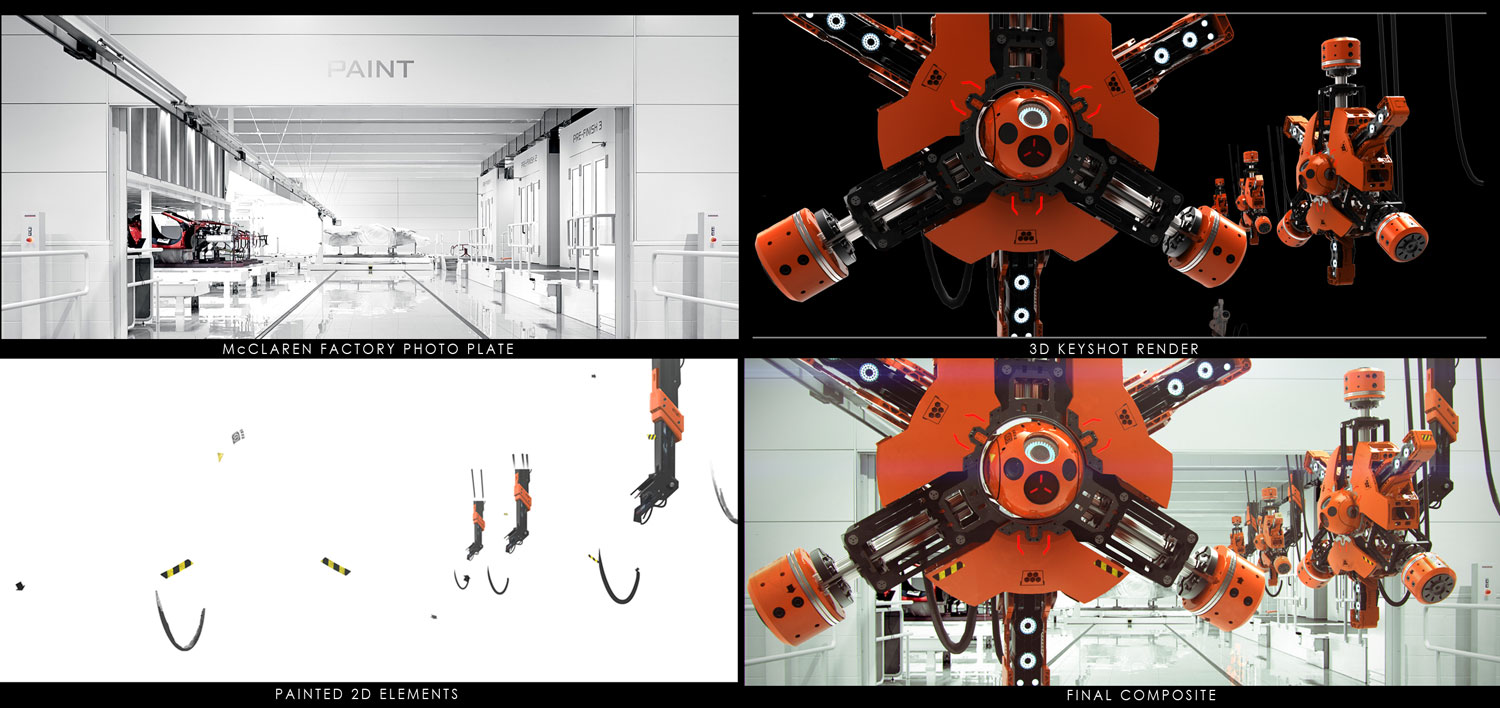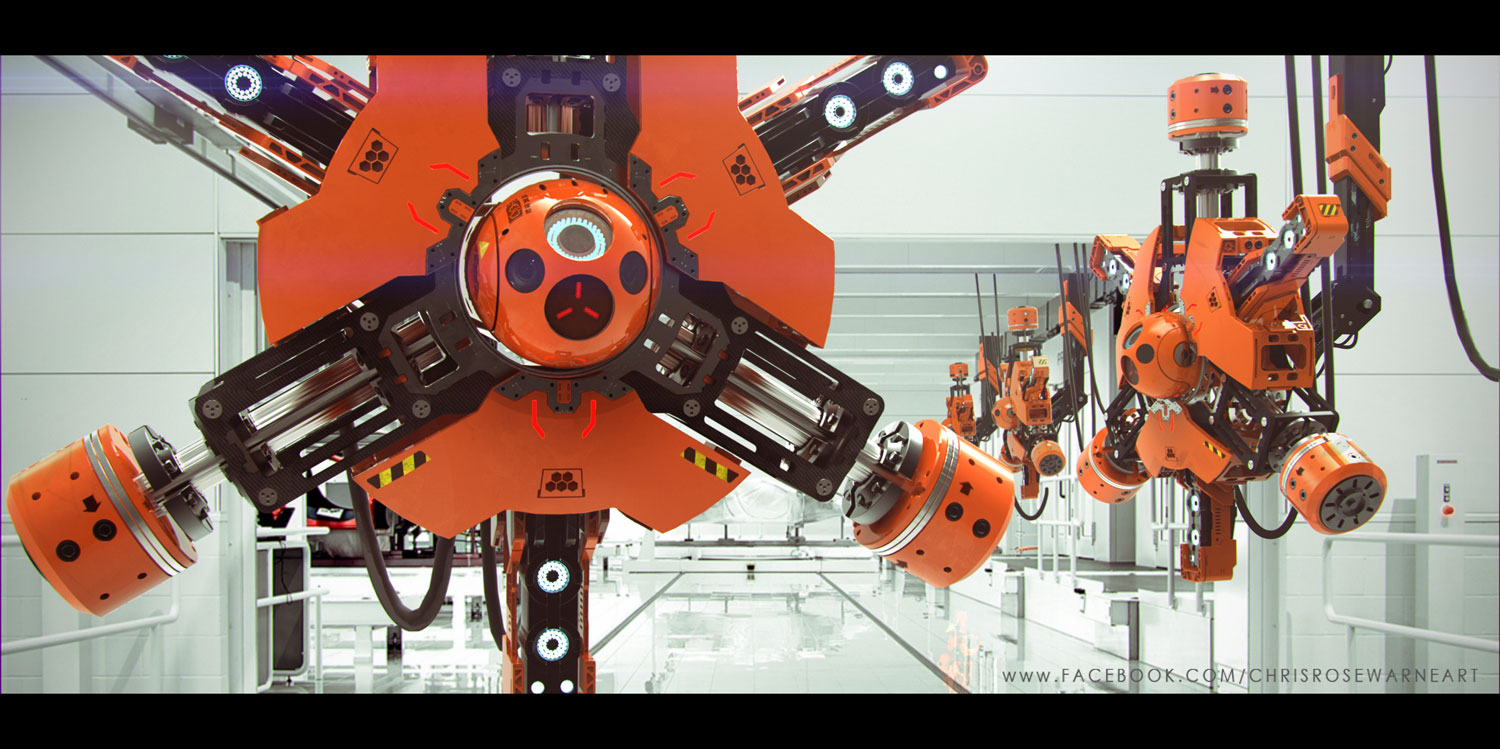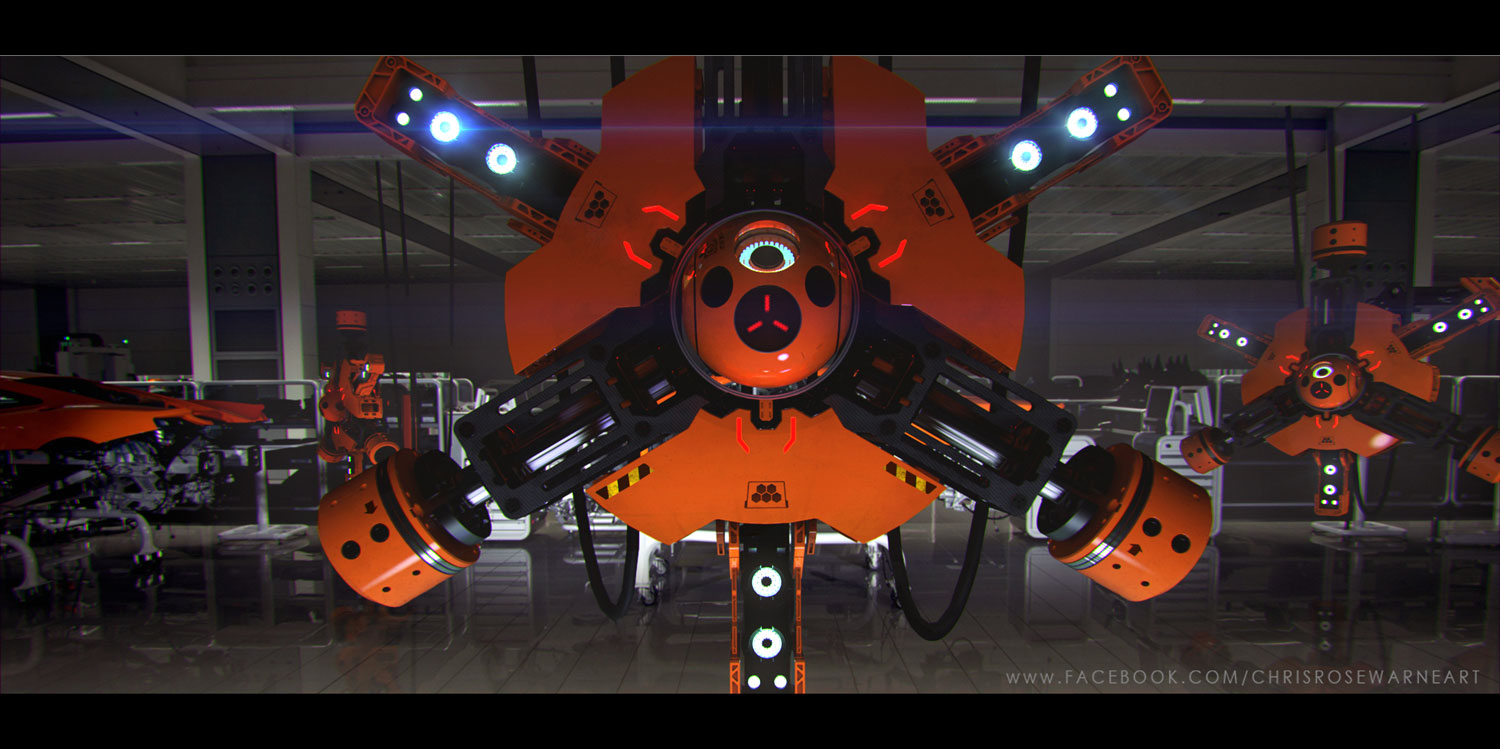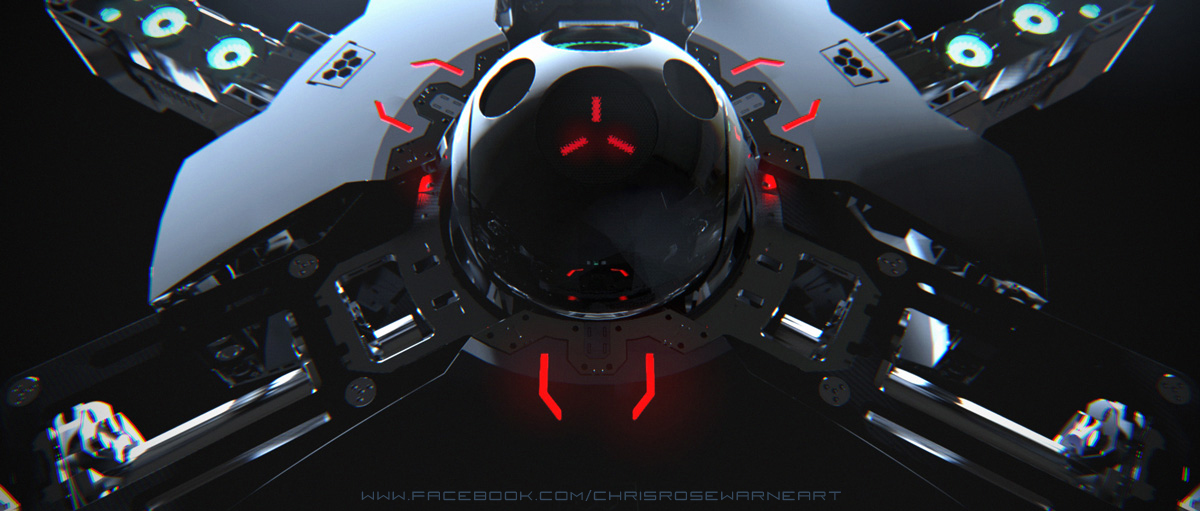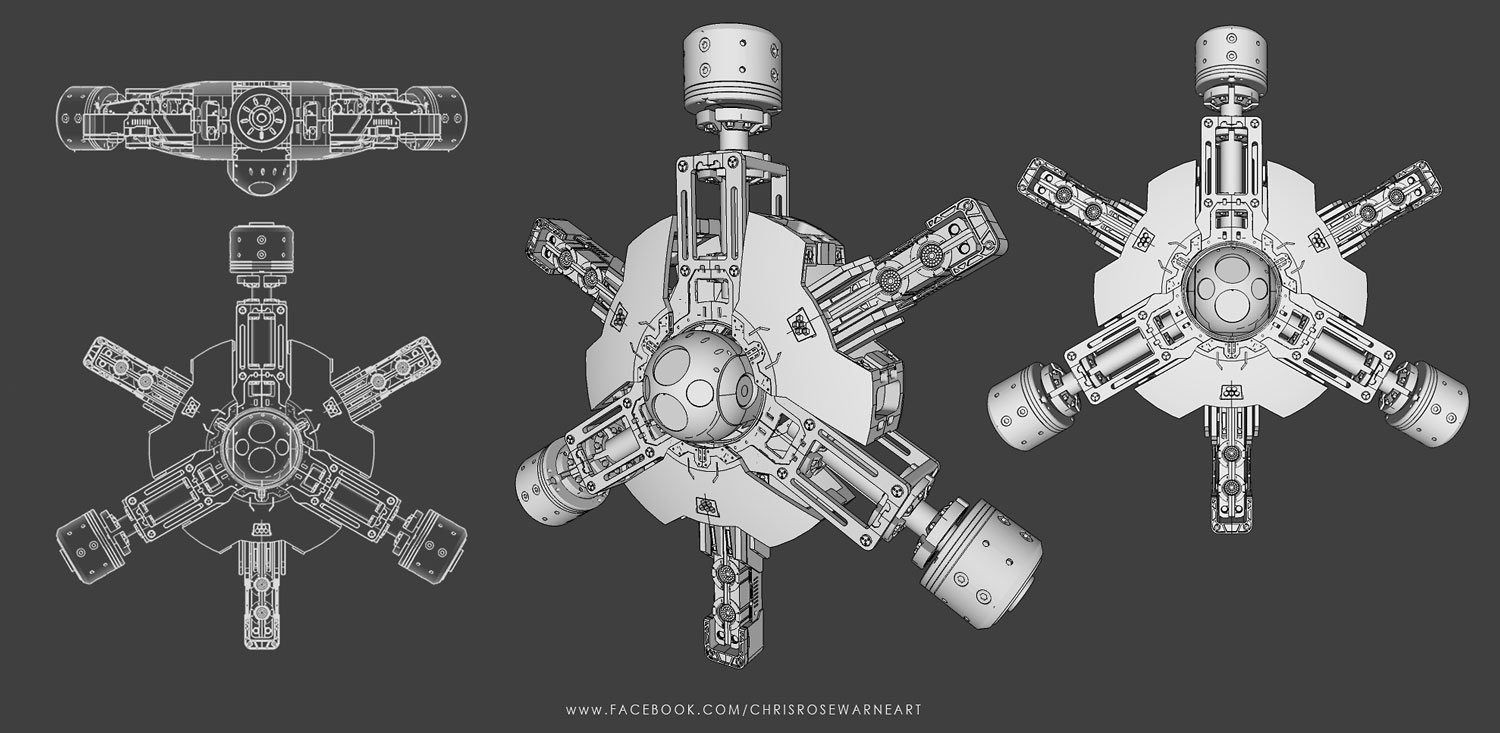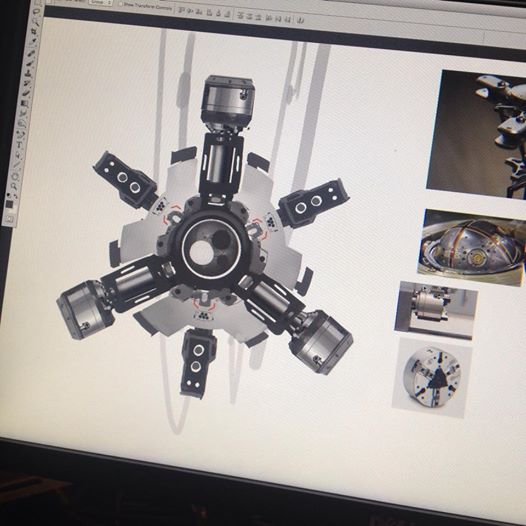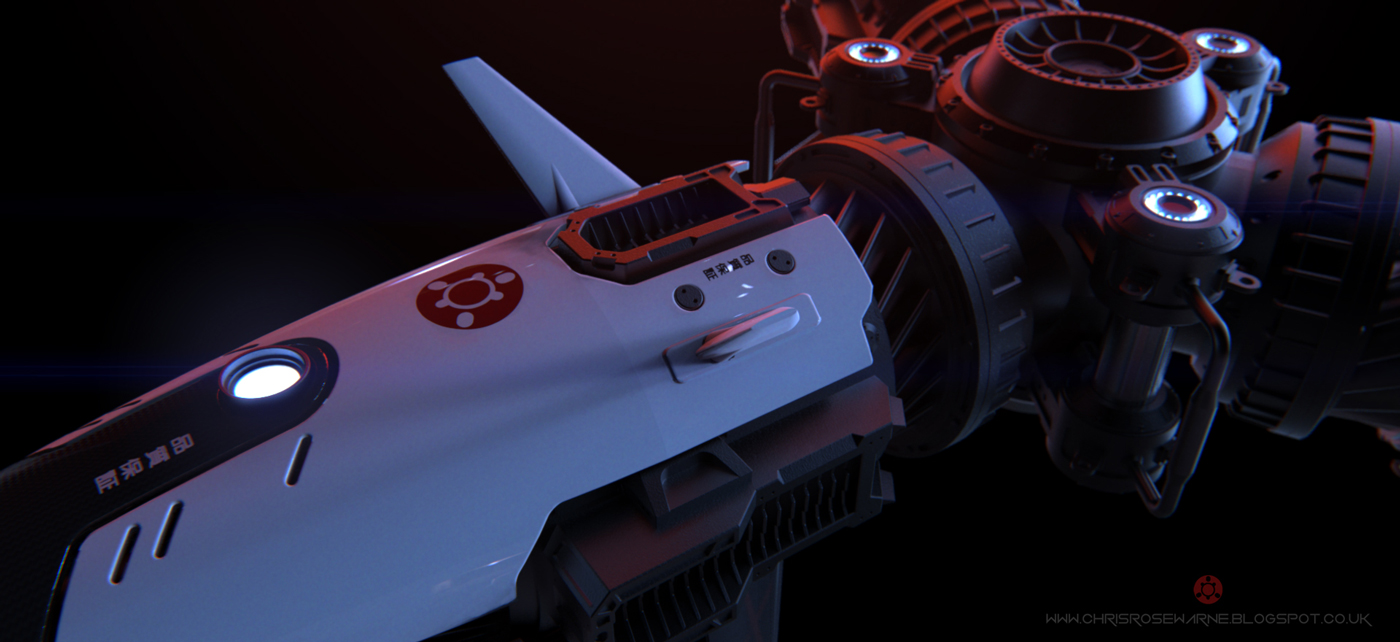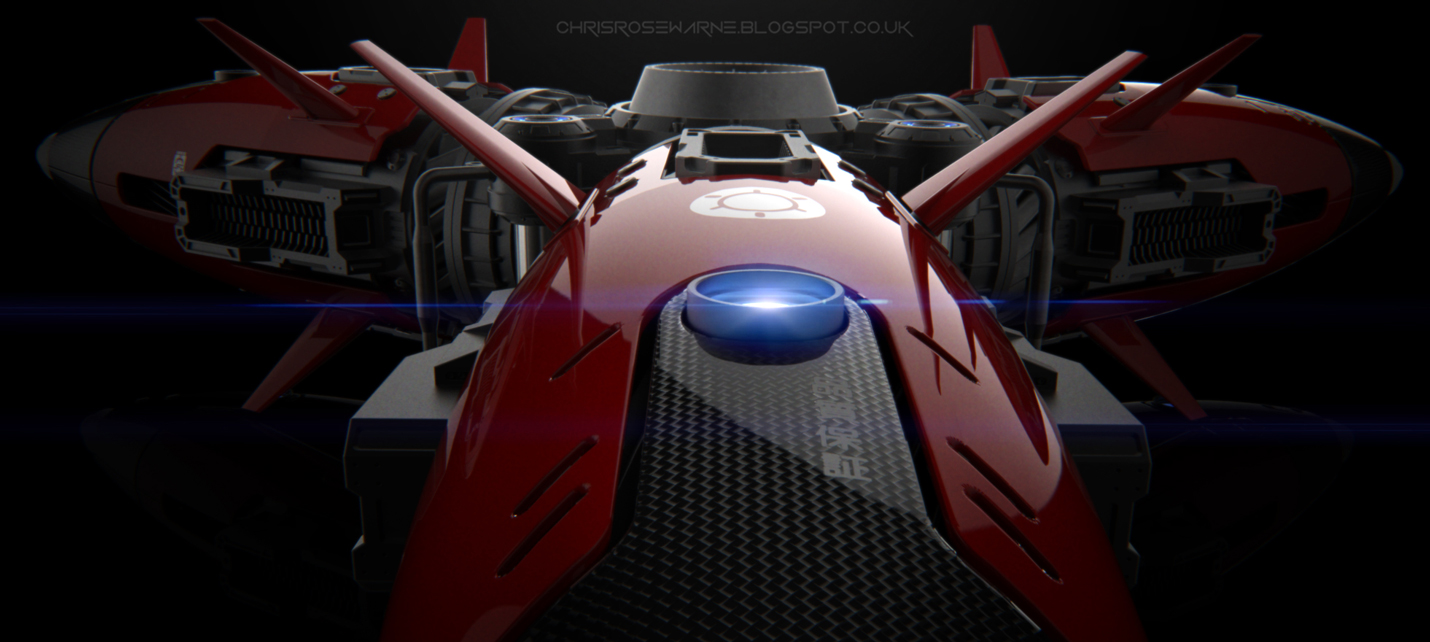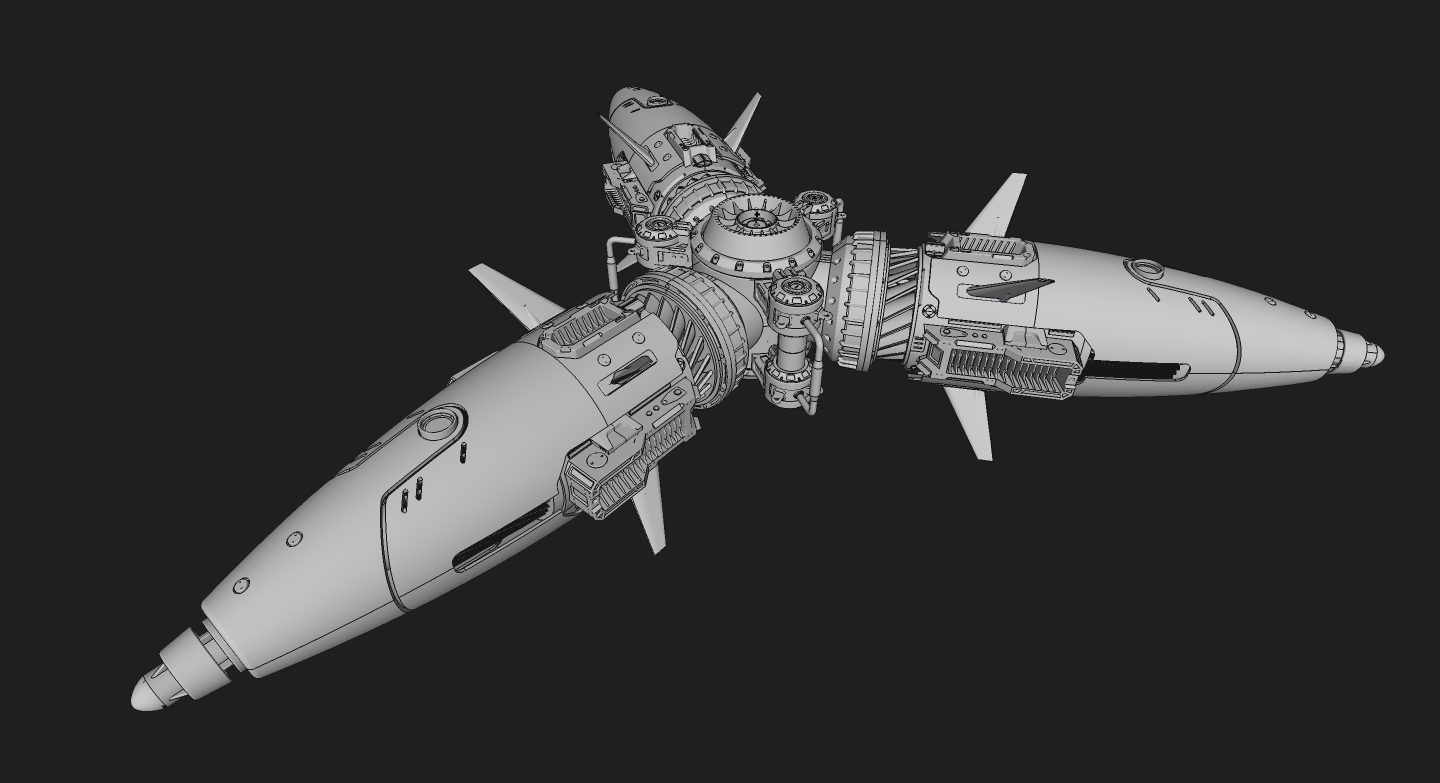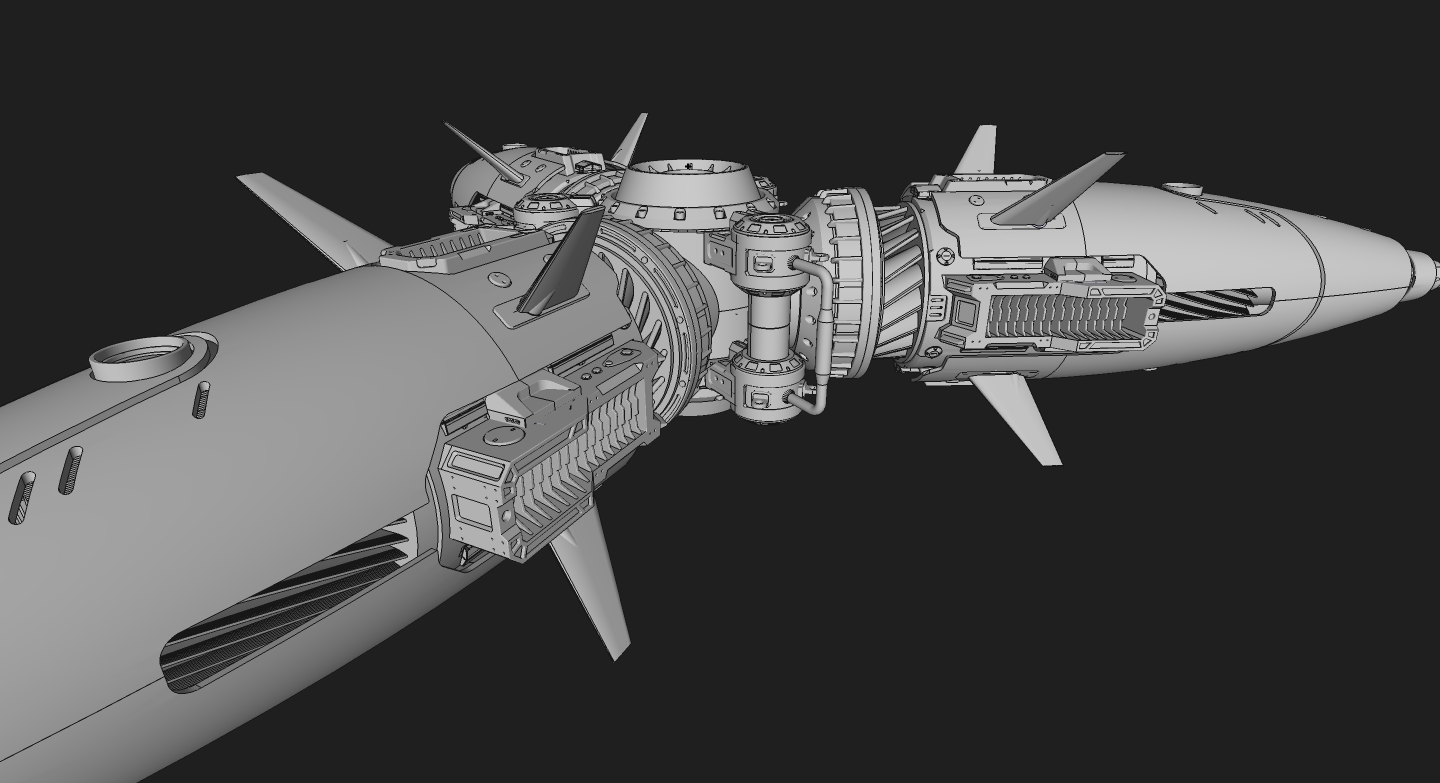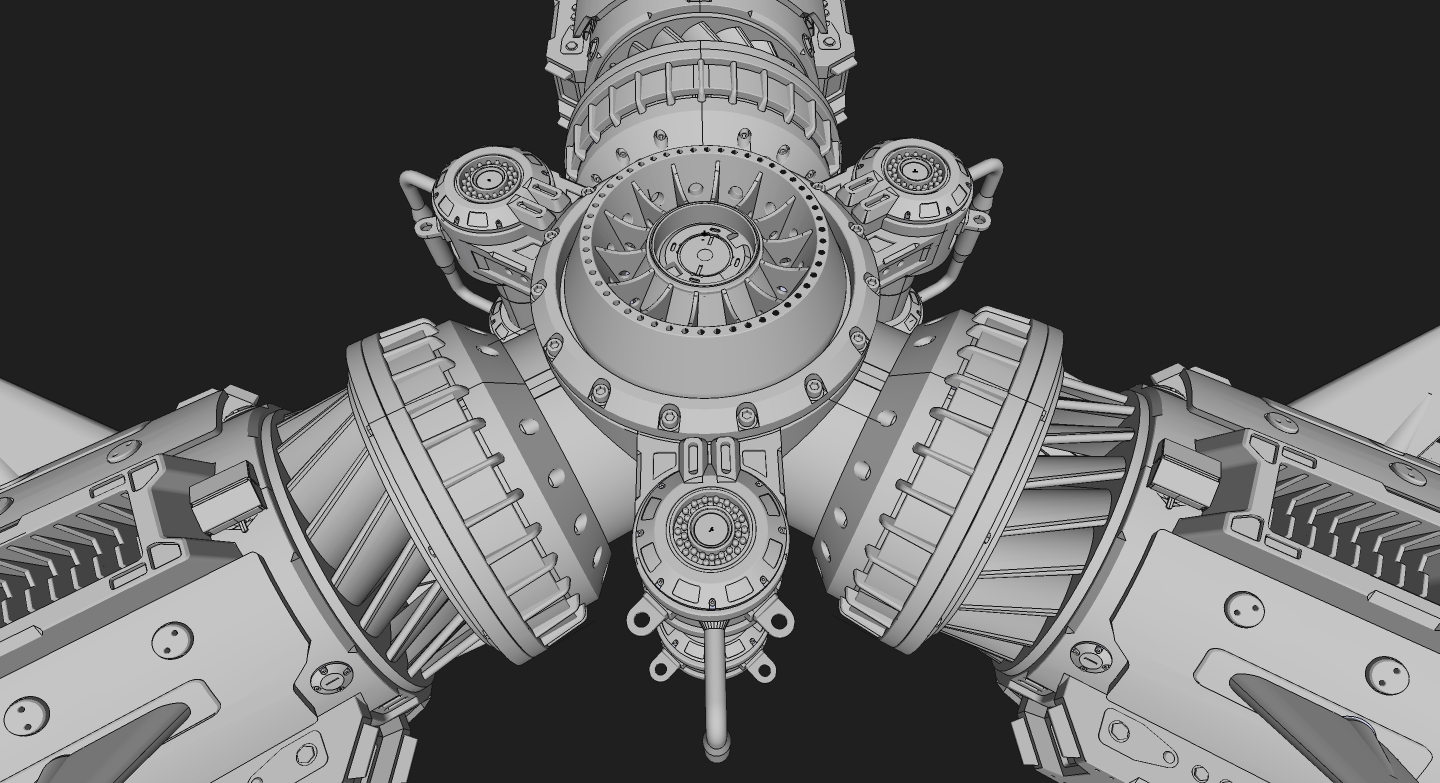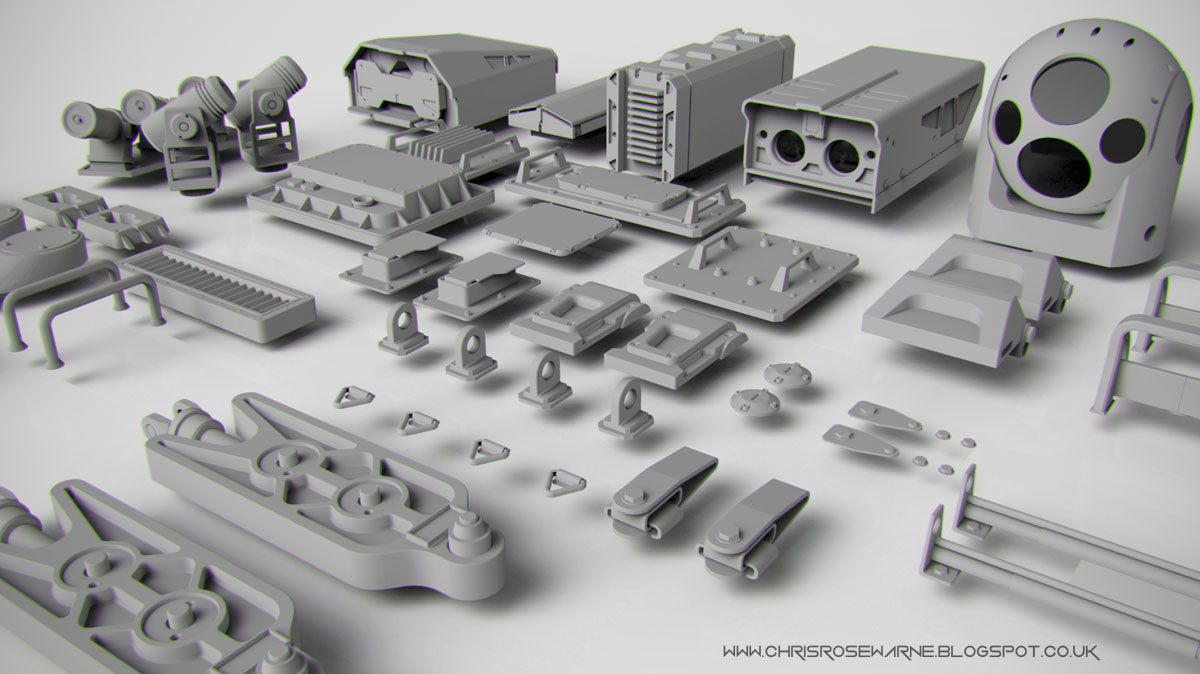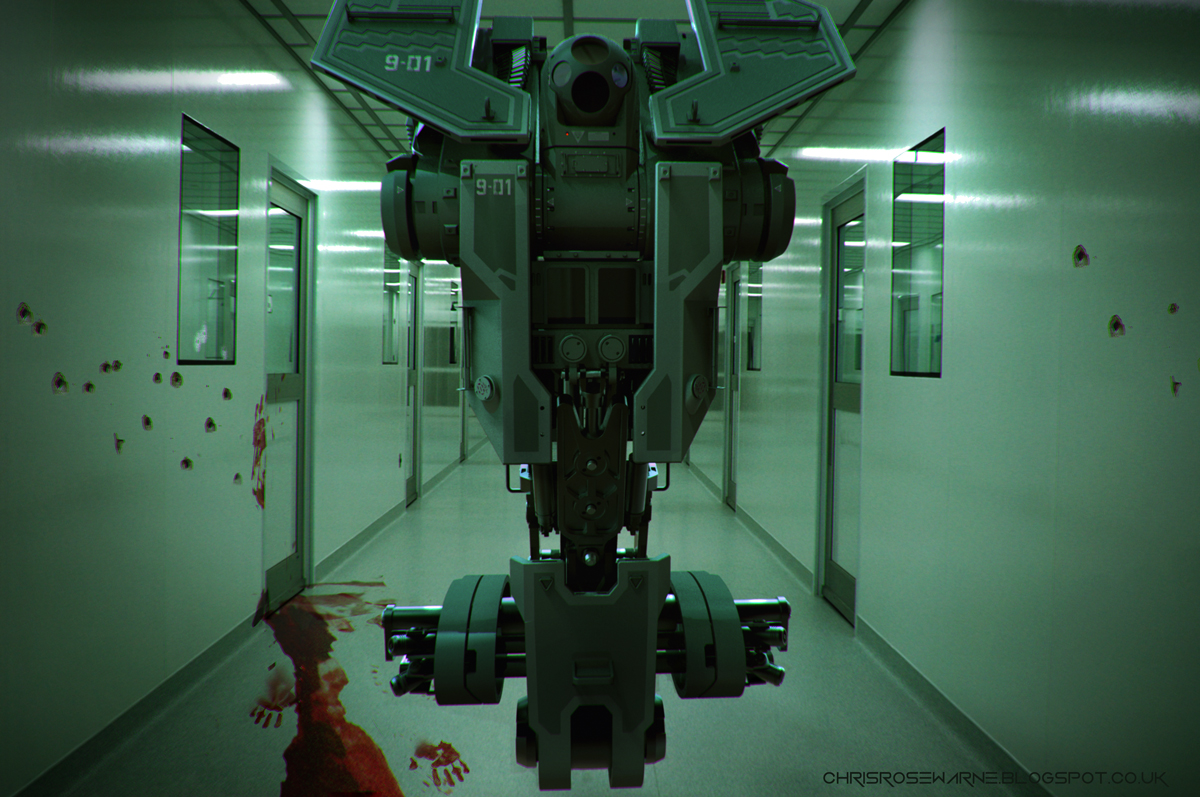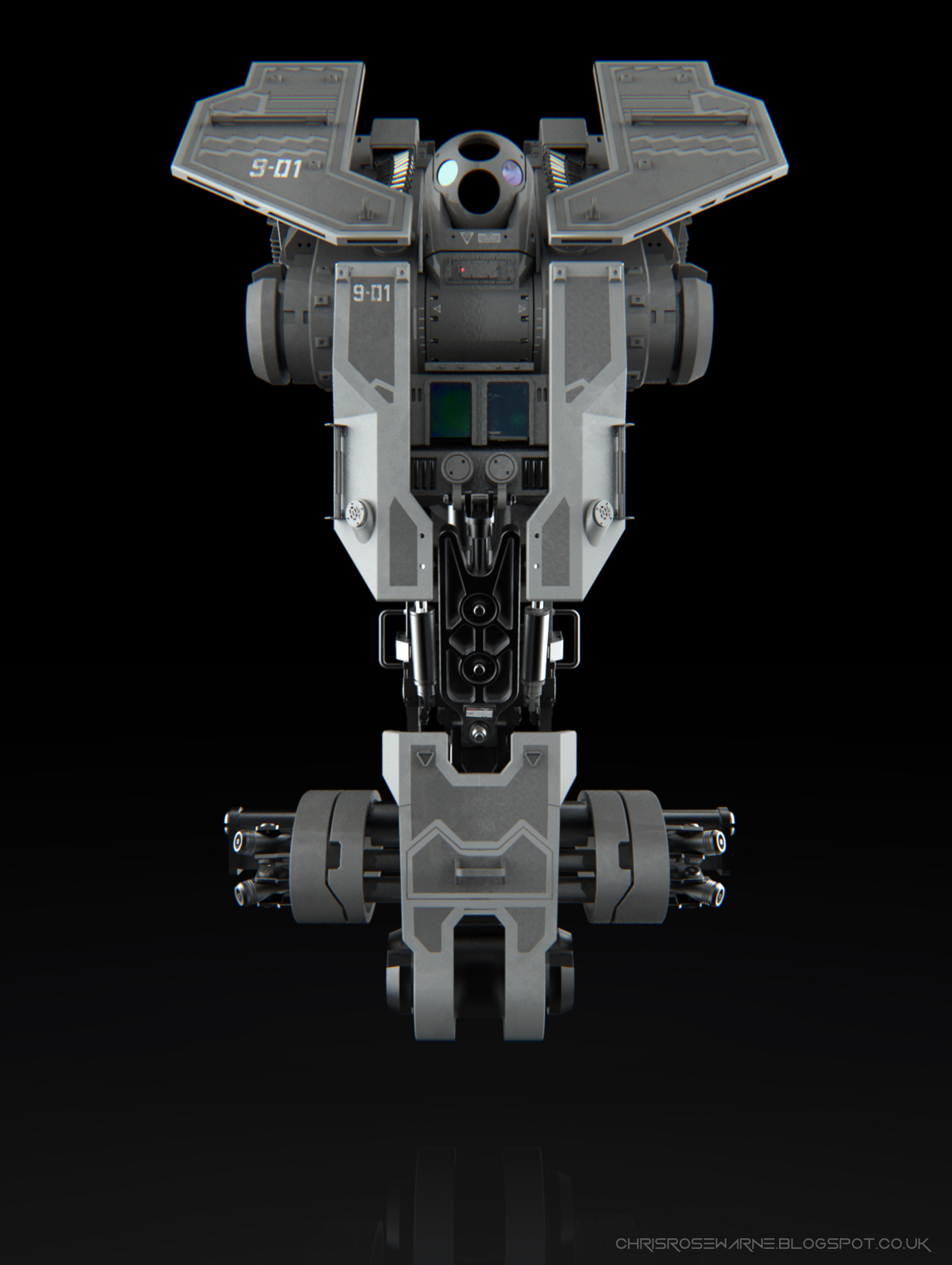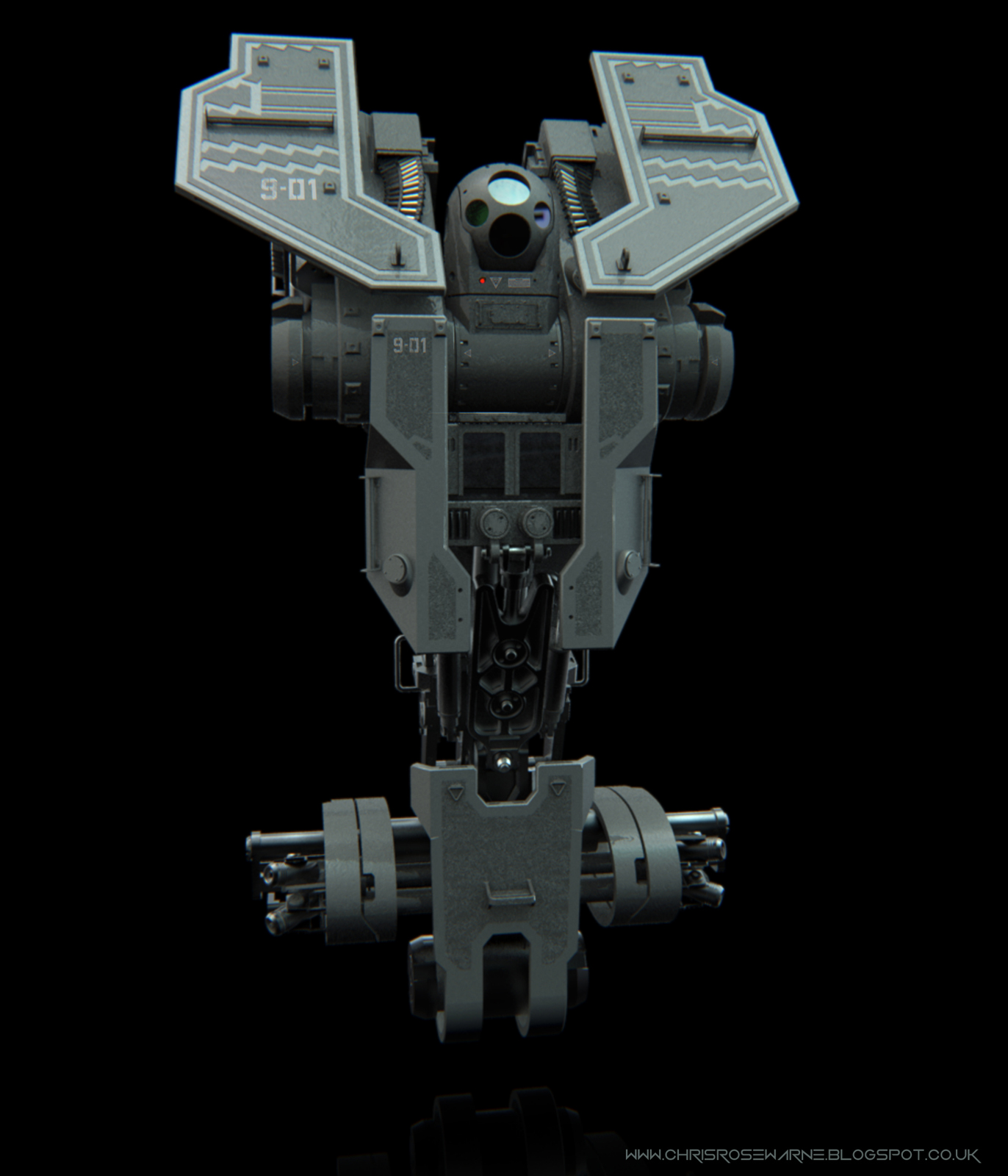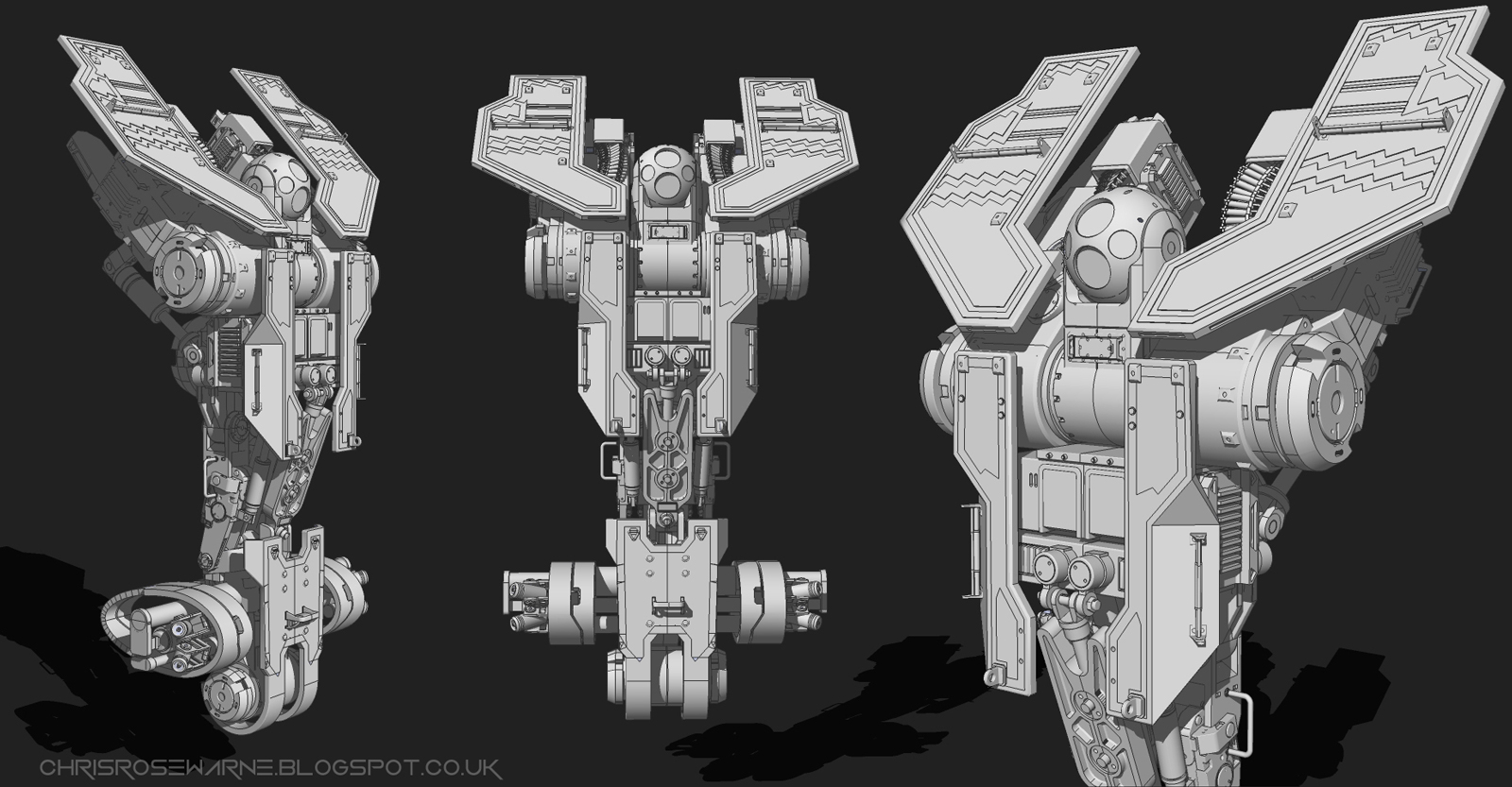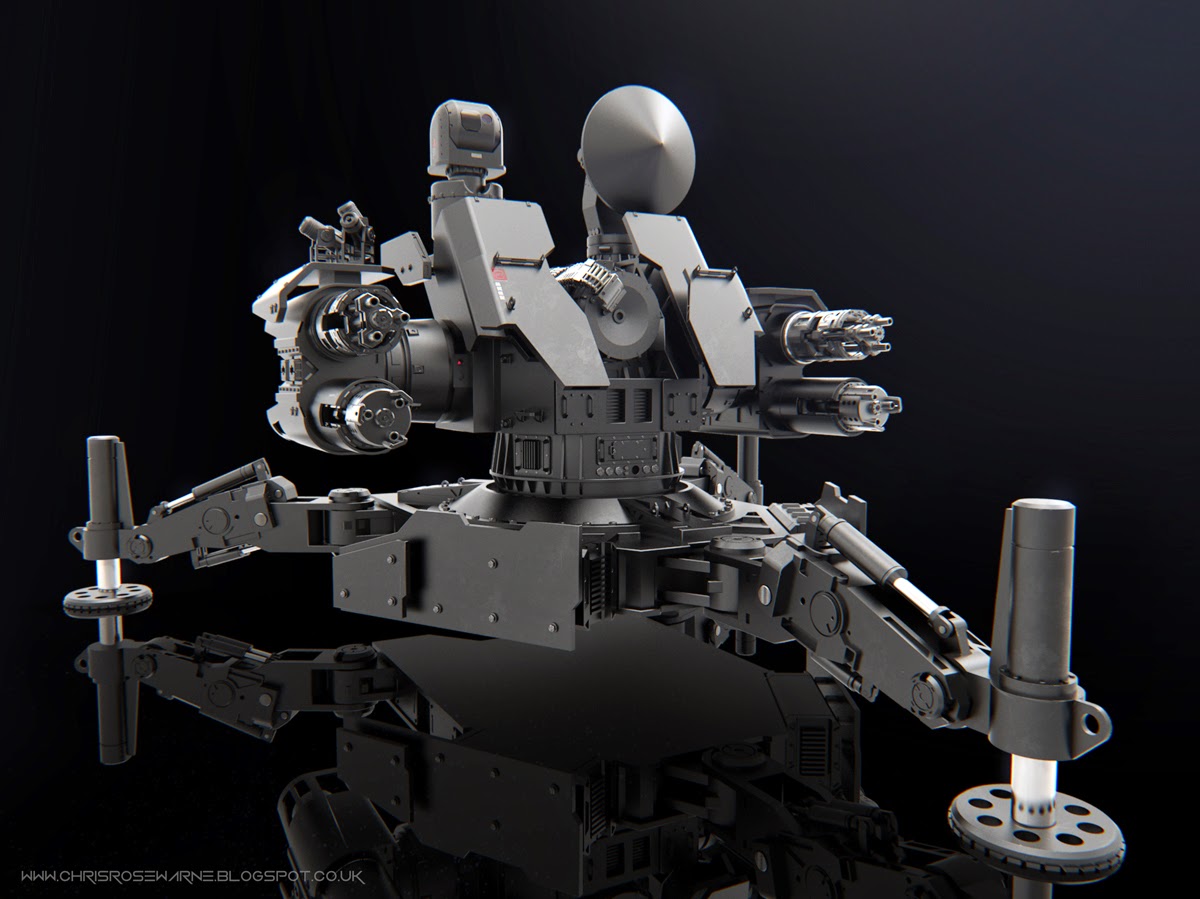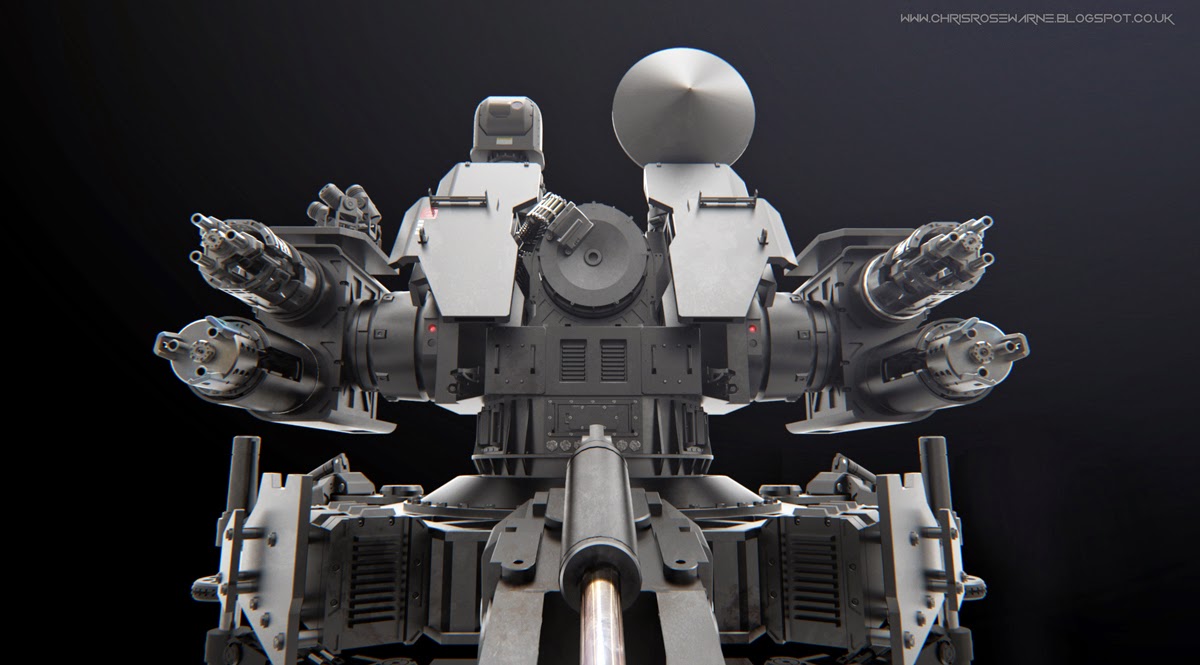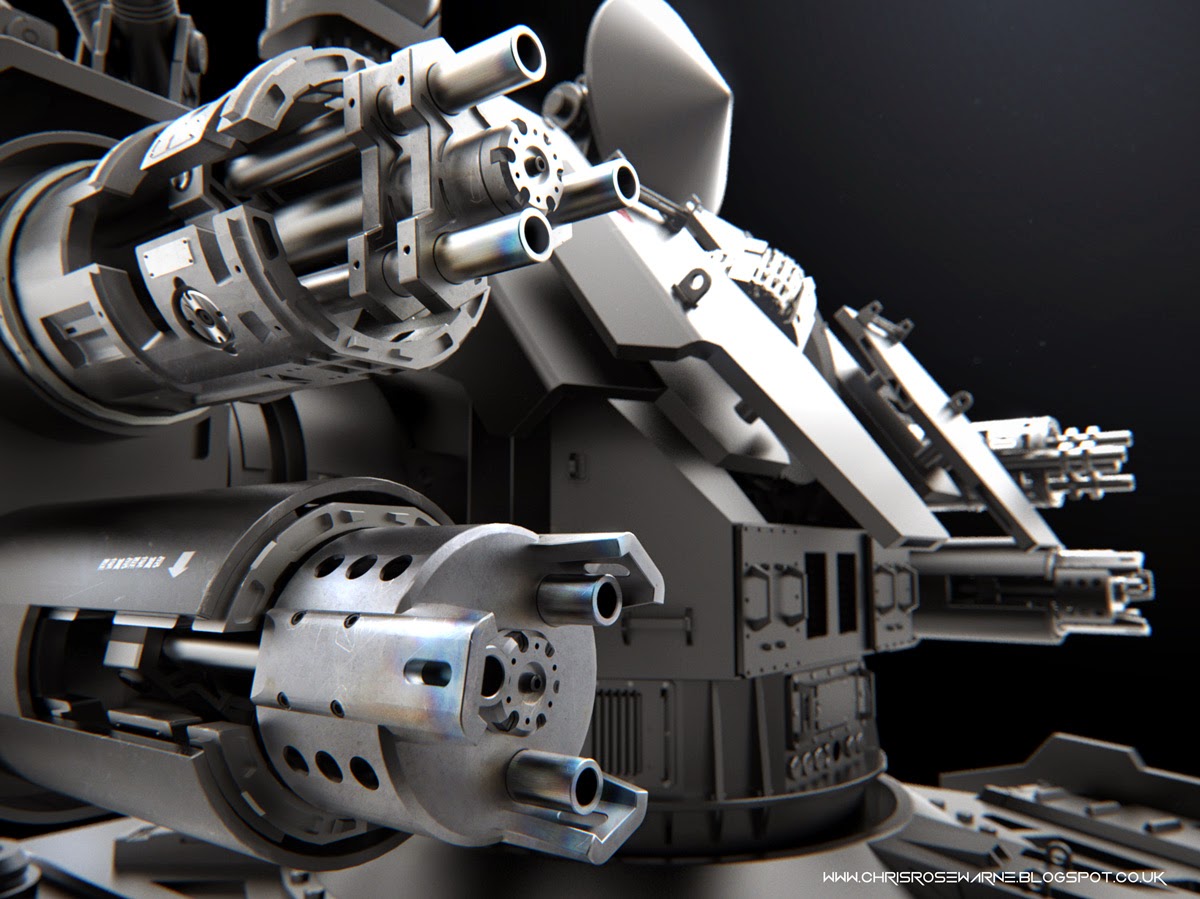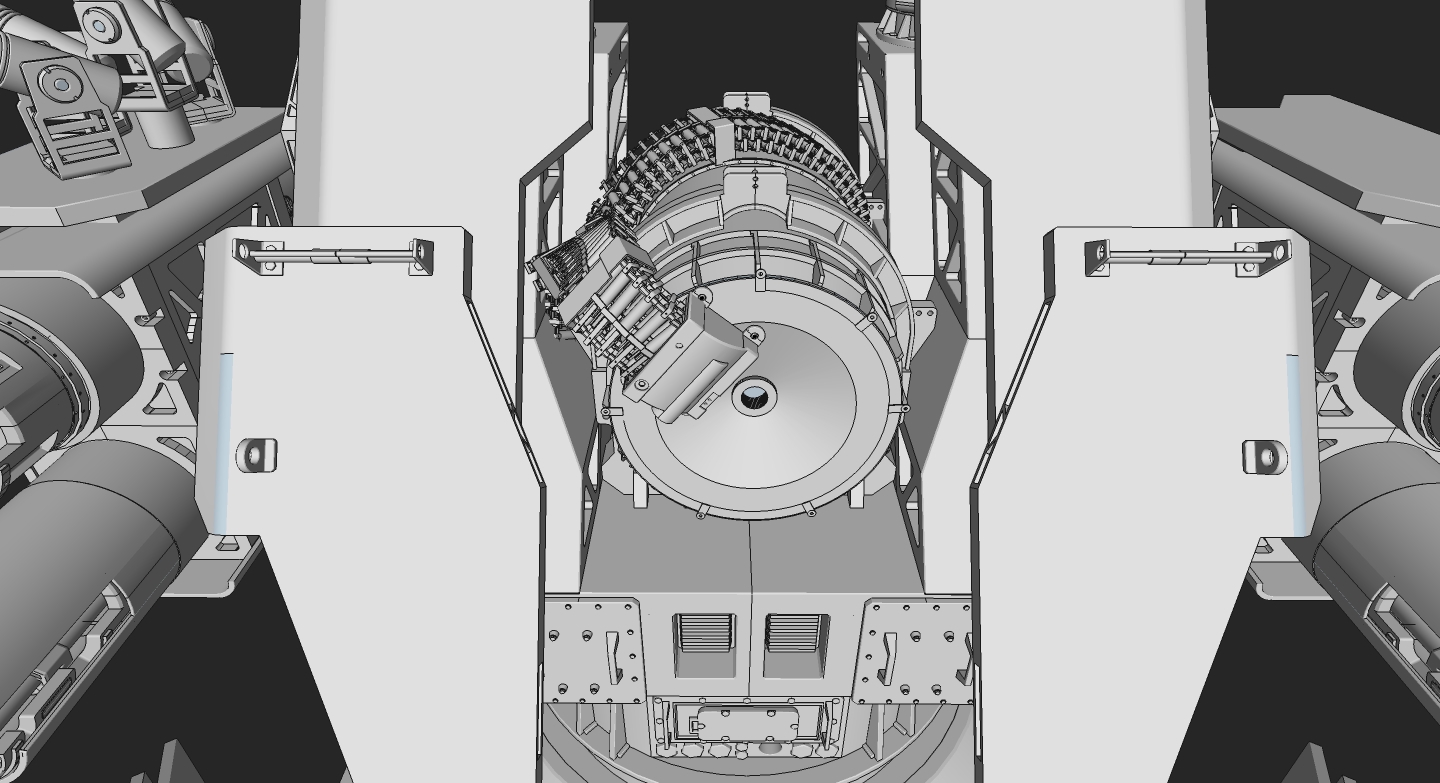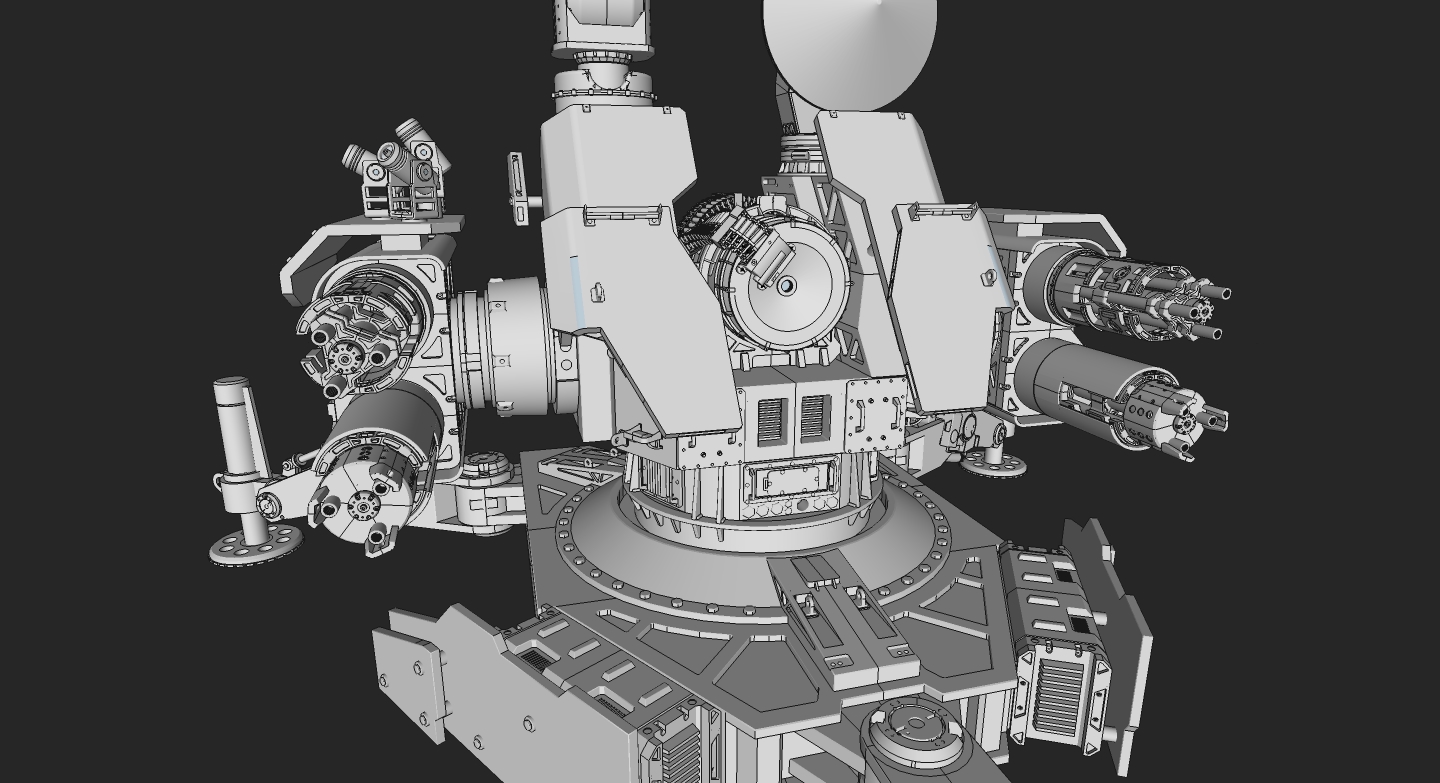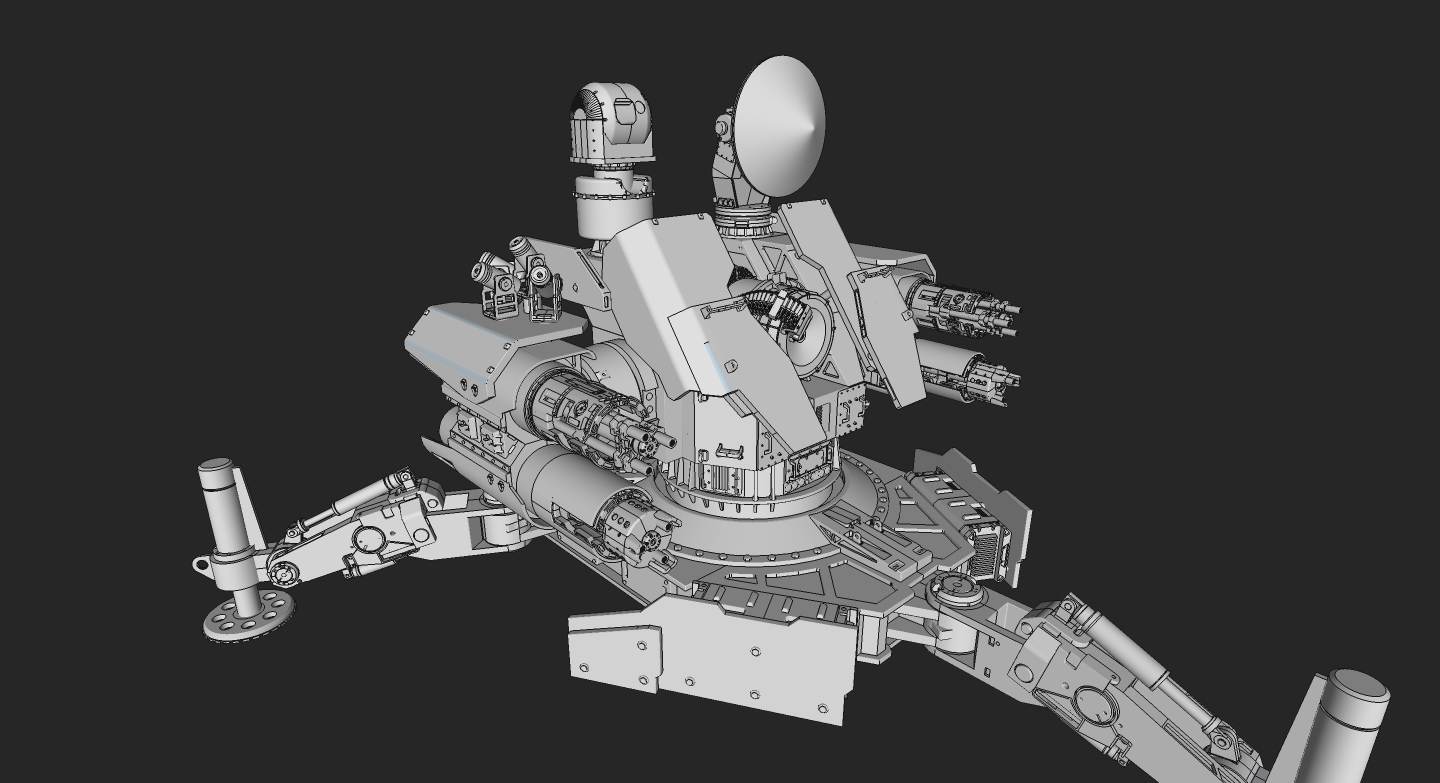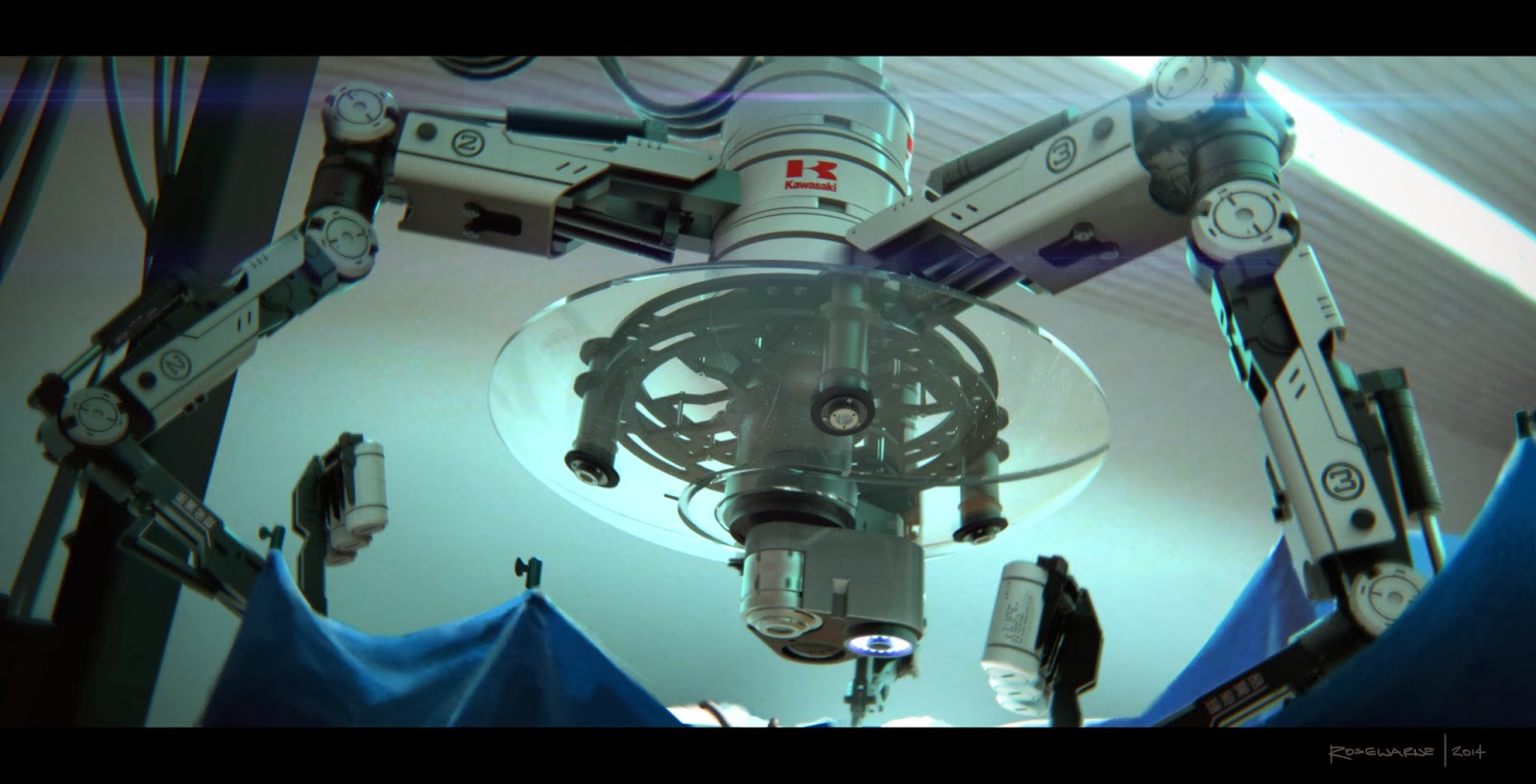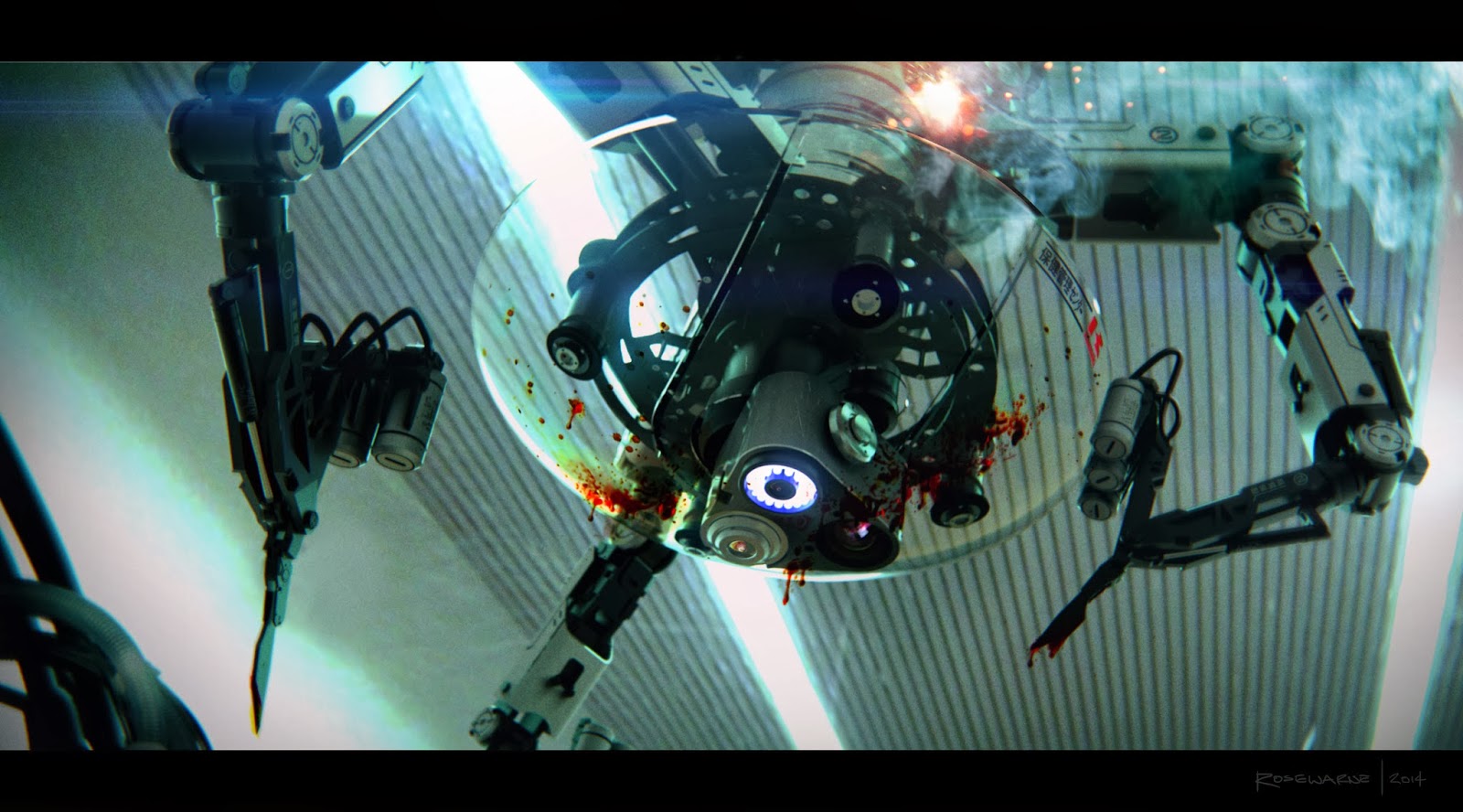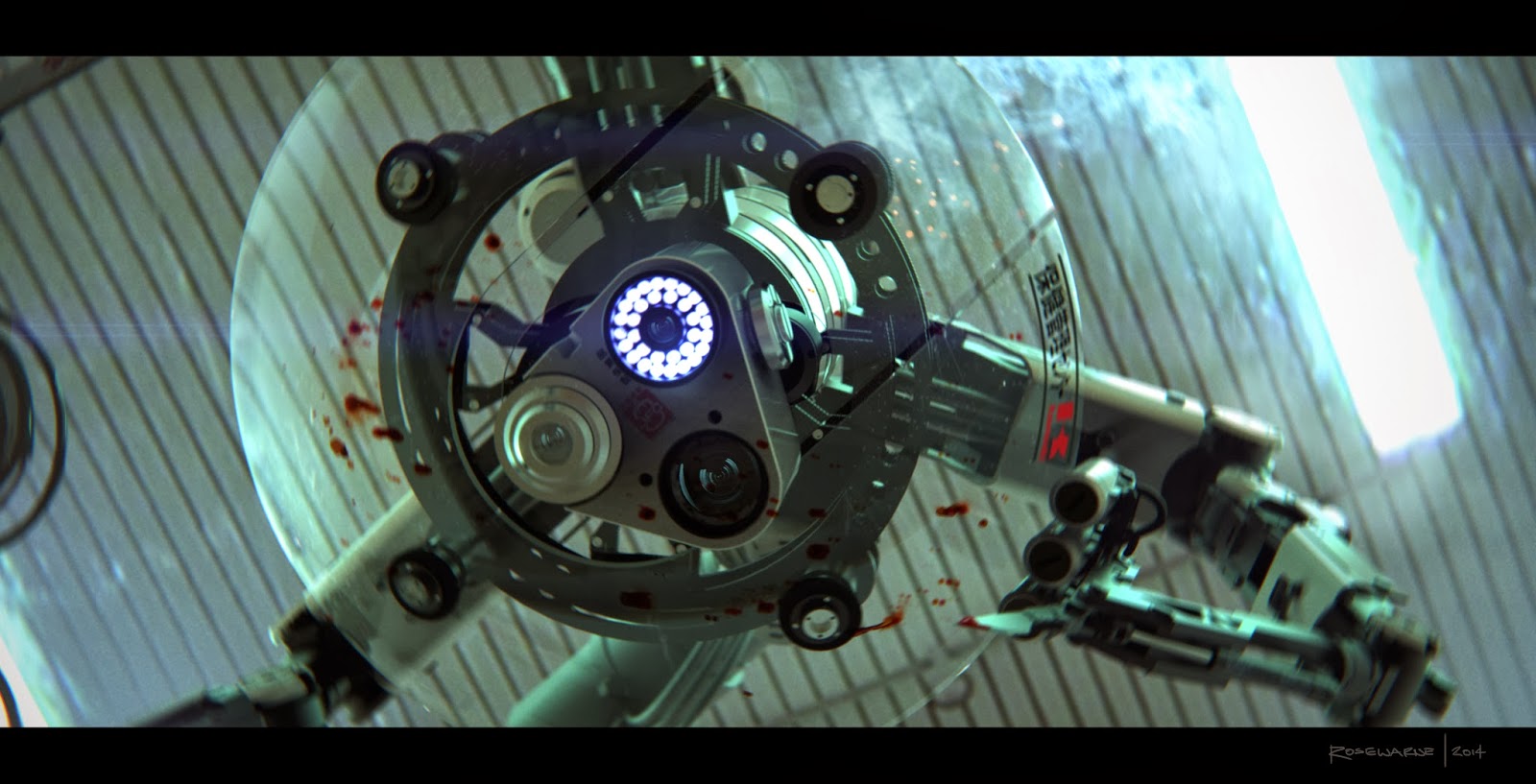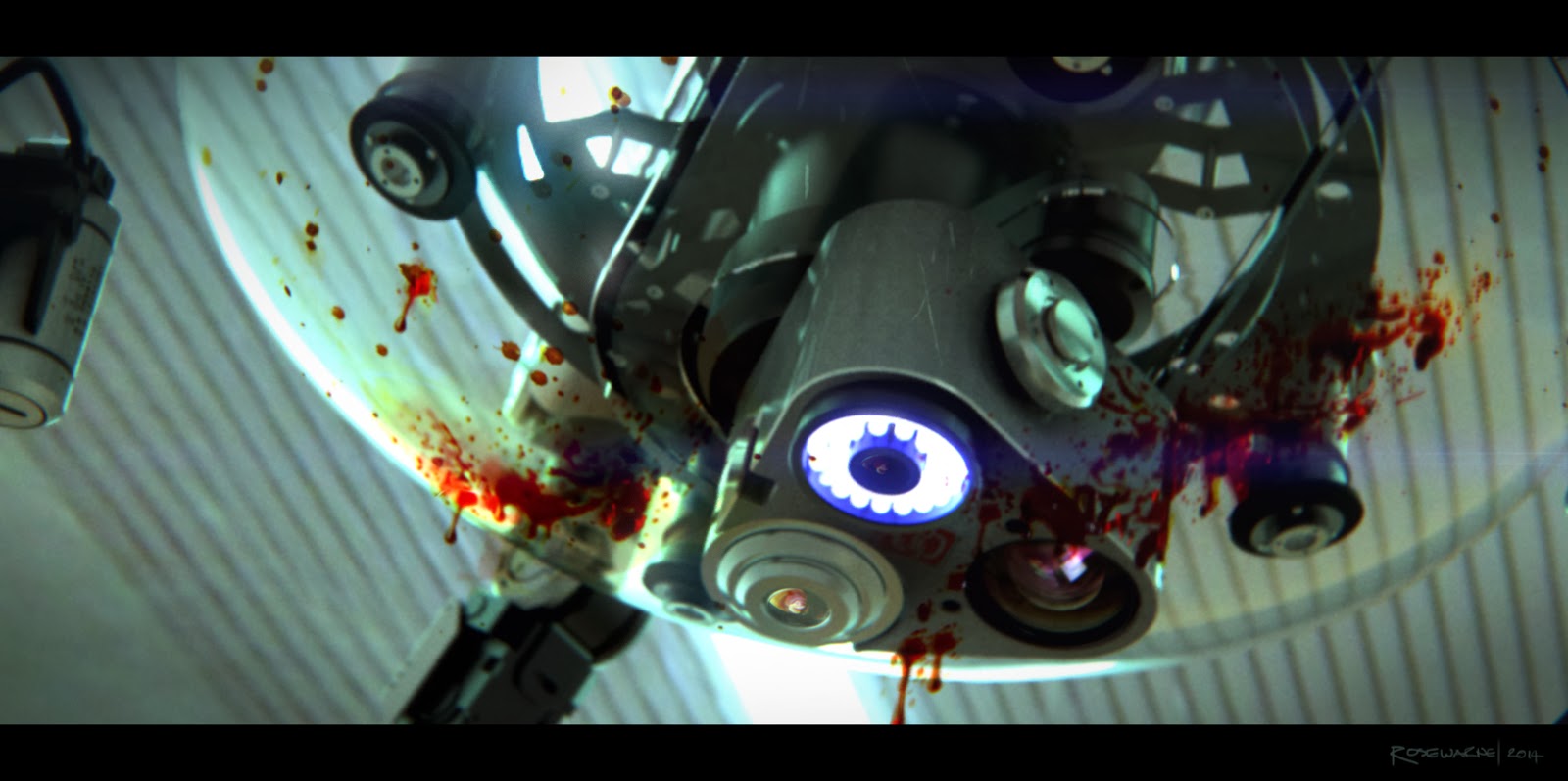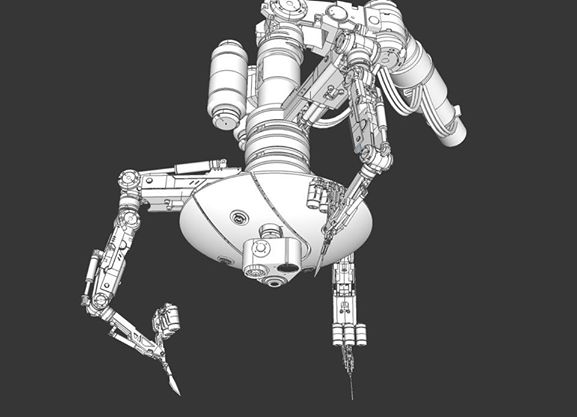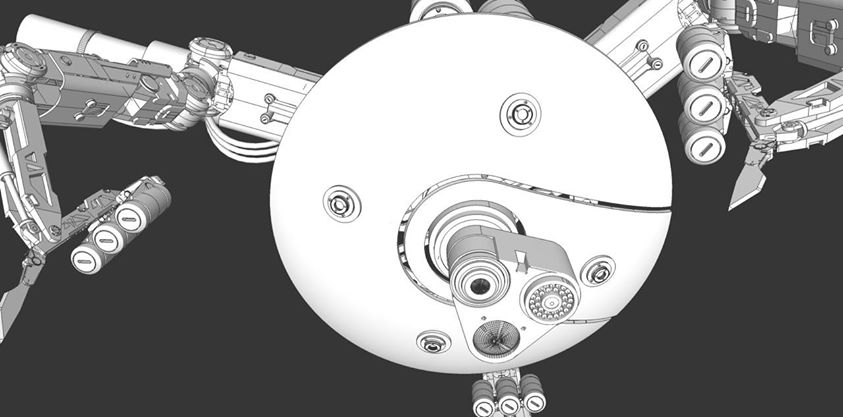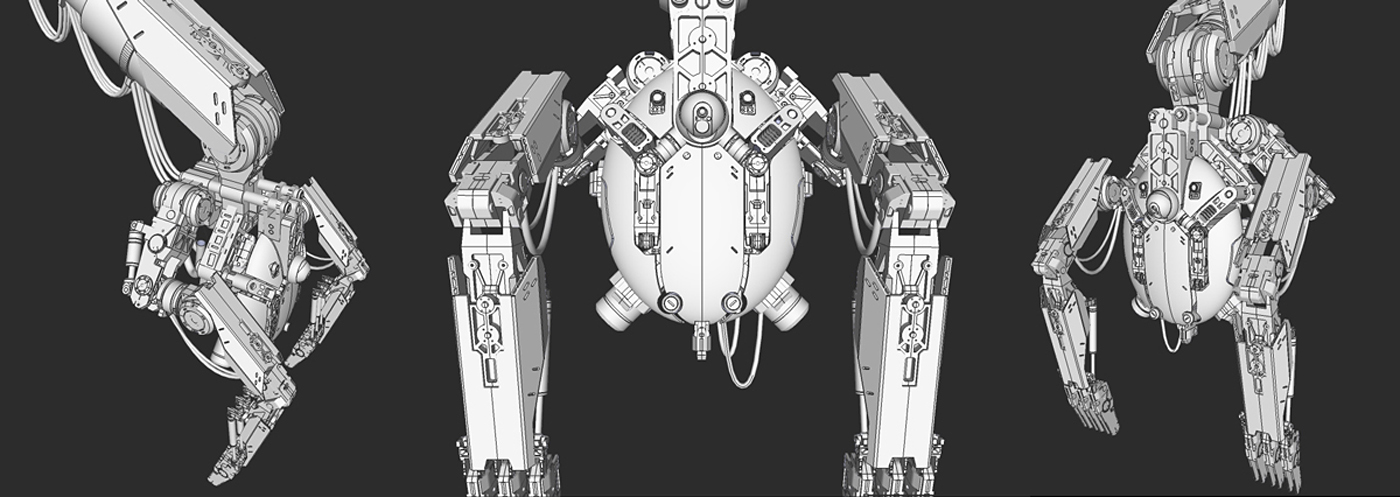Hi everyone, its been a while since I posted anything here and usually it was in the gallery but since then I've had allot of interest into my work flow and so I've recorded a video tutorial to take you through the creation of one of my mech designs all the way through to a finished visual in Photoshop.
Here's the link http://www.gumroad.com/chrisrosewarne
The trailer for it I made https://www.youtube.com/watch?v=-mSZXopTa4U
I'm just going to paste the description I wrote for it and upload the cover, let me know if you've found it helpful, I will be putting more of these out soon....
In this tutorial you will see one of my approaches for designing mech, hardware and props for feature films, from "Guardians Of The Galaxy" to the new Bond movie "Spectre" this workflow has proven to be a fast and efficient way to design and concept, not only for a 2D production visual but also with the intention of it being built for filming.
We begin by concepting a mech in Photoshop and I will show you the technique of working orthogonally with the aid of photo textures to generate a bold design with a strong and interesting silhouette. From here we will import the image into SketchUp where we will model the design in 3D, exploring forms and mechanics before rendering various finishes in Keyshot to composite in Photoshop for a final presentation visual.
This tutorial is aimed at intermediate users of SketchUp, but I have also included a an extra "Introduction to SketchUp" video that walks you through my modelling techniques.
Tutorial includes:
Tutorial video (10 parts including an intro to SketchUp)
The original SketchUp model of the mech
Layered Photoshop file of final presentation visual