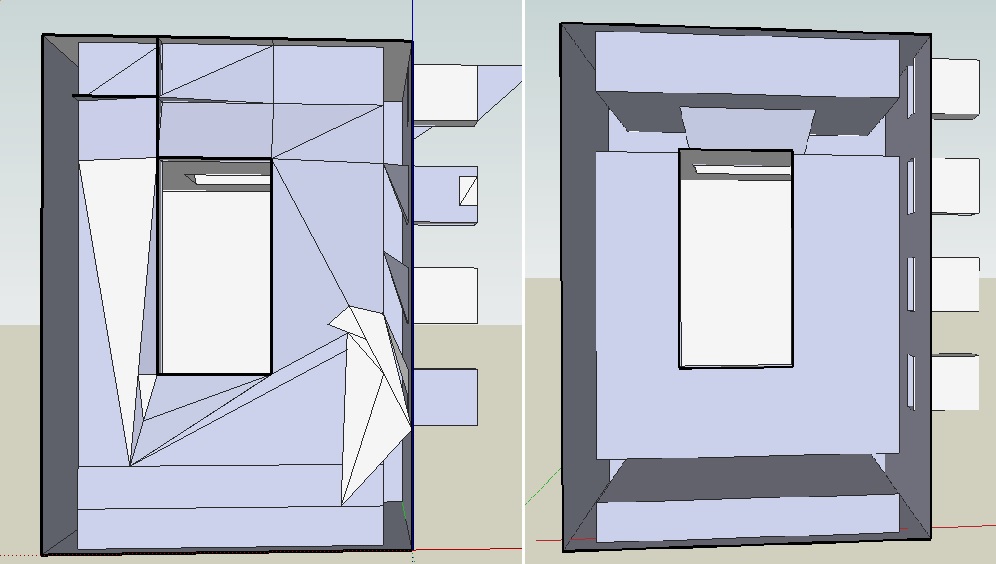Shellify extracts the shell of a near solid. It first removes all geometry that cannot be reached from the outside. In a second pass it traverses the inside and removes all external geometry that cannot be reached from the interior. This leaves a shell which may or may not be a solid.
Shellify also contains a cut function that cuts arbitrarily many groups and merges them into one. The cut script is quite robust and often works where Sketchup's native intersect doesn't.
Usage:
the script is applied from the plugin menu. There are two options which performs the following operations
-
(Shellify) If a single groups is selected, the group is shellyfied.
-
(Shellify) if arbitrarly many groups (>1) are selected, the groups are first cut and the result is then shellyfied
-
(Cut) Cuts all selected groups
Shellify can be seen as a complement to the solid tools. If you want to combine two (or more) solids into a solid described by "a little bit of A and a little bit of B", then the groups can be cut, solid parts that should not be included in the final result can be broken with the eraser tool, and then Shellify will remove the rest of the external and internal geometry. The attached .skp shows such a workflow related example.
Versions:
1.0 - First version
1.1 - The script is now undoable in one step
1.2 - smooth etc preserved. Minor bugs fixed. Performance improved. Original group is now unaffected.
1.3 - original group now replaced by the shellified group
1.5 - Cut added
1.5.1 - very slight bugfix