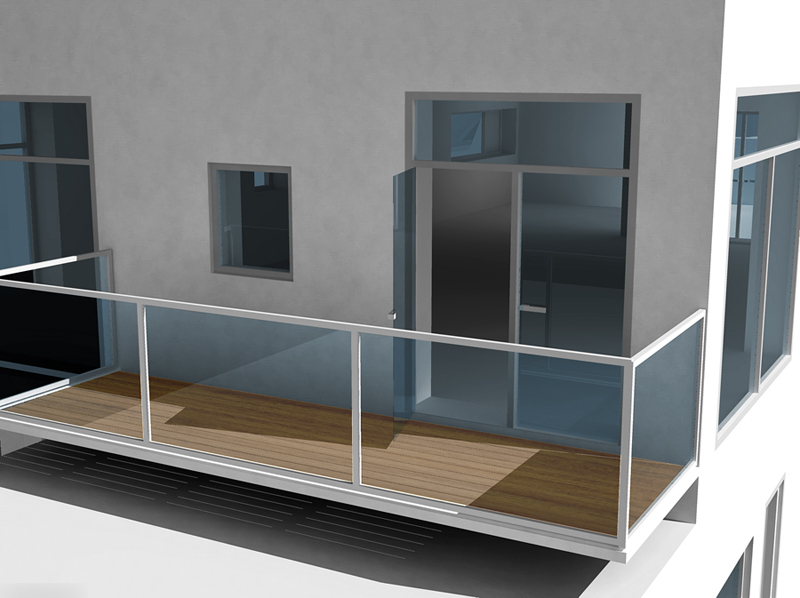Hi.
Have searched the forum, but didnt fint any post regarding this question.
Also not sure if this is the right category to post in.
The problem is that I am using SketchUp version 8, but the other people in my current project uses version 7.
Until they upgrade to version 8, which unfortunately wont be any time soon, I have to save every file as version 7.
It's a bit problematic as I often do some small fixes. When I open a file, fix a thing or it gets autosaved, its done in version 8.
I could of course just get used to chose "Save As", and bind CTRL+S to a "save as" window so I don't forget. But we are talking +200 files, when you add it up, there will be quite some time spent "saving as" instead of just saving when quitting.
I could also just use v7 for now, but I think its a bit of a waste when i have v8.
Isn't there a way to make Version7 the default format when saving? Saving as in Files>Save and clicking Yes to saving, when quitting an unsaved model.
Thanks in advance.