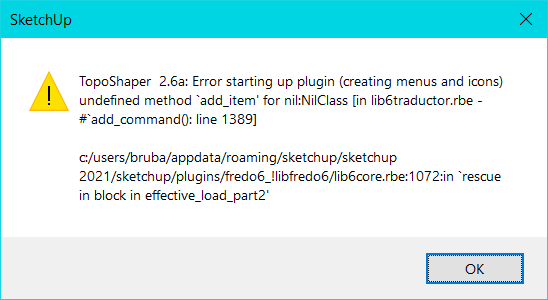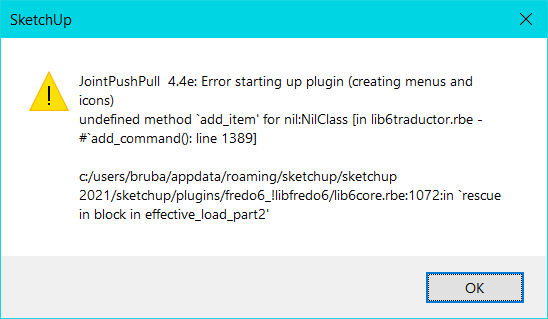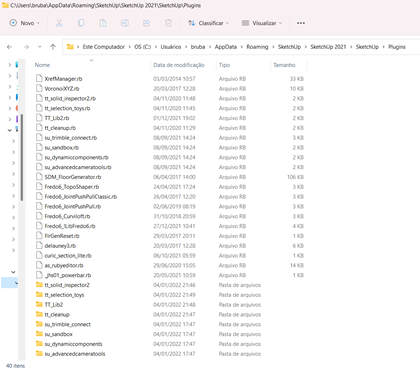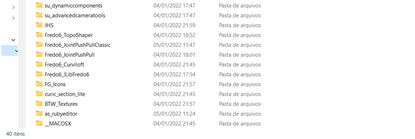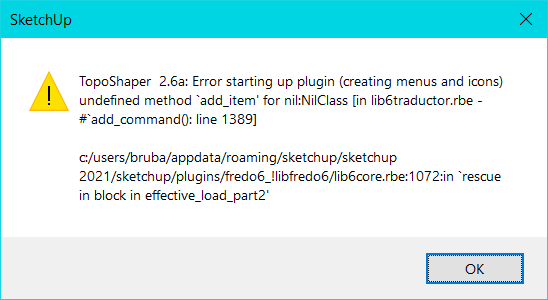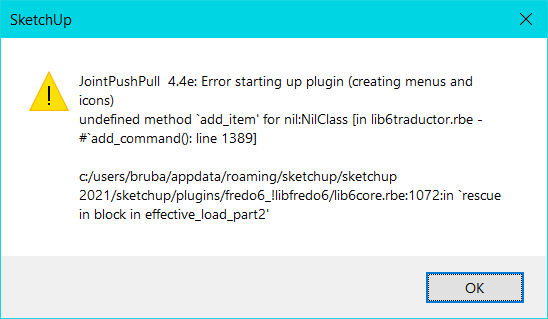Hi everyone! Happy new year!
I'm trying to work with Fredo plugins without success. I would like to request help.
Important informations:
At first we had:
- SKP 2021 pro (PT language)
- Windows 10 (PT language)
This error happened during installation in several plugins: JointPushPull, TopoShaper, JointPushPull, FredoScale...
*[pre:3io0lz19]Error starting up plugin (creating menus and icons) undefined method `add_item´form nil:NilClass [in lib6traductor.rbe - # ´add_command(): line 1389]
c/users/bruba/appdata/roaming/sketchup/sketchup2021/sketchup/plugins/fredo6_!libfredo6/lib6core.rbe:1072:in 'rescue in blok in effective_load_part2'[/pre:3io0lz19]*
After talking to some colleagues and reading almost this entire forum...
- I uninstalled SKP (language PT) deleting everything, including the plugins folder, temporaries, everything, everything, everything...
- I up dated windows for the lasted versin (11) avalible
- I downloaded SKP (EN language) at Trimble website
- I installed it again as an admin
- I downloaded FredoLib - December 21st version
- I installed FredoLib through the extention manager
At this time, I only had the original SKP plugins and libfredo installed.
-
SKP 2021 pro (EN language)
-
Windows 11 (PT language)
-
I downloaded JointPushPull at SU
-
I installed it through the extention manager
-
main menu appeared immediately
-
closed and opened SKP
No error. But, the buttons don't work. The auxiliary menu that should appear does not appear.
I thought the problem could be the firewall, blocking pop up windows.
-
I disabled the firewall (McAfee)
-
I reset the computer
But unfortunately the buttons still have no function.
-
I downloaded TopoShaper from the SU website
-
Installed through the extention manager
And the previous error reappeared.
Tried the same with JointPushPull and FredoScale and same error.
Any idea what might be going on or if we're doing something wrong? =/