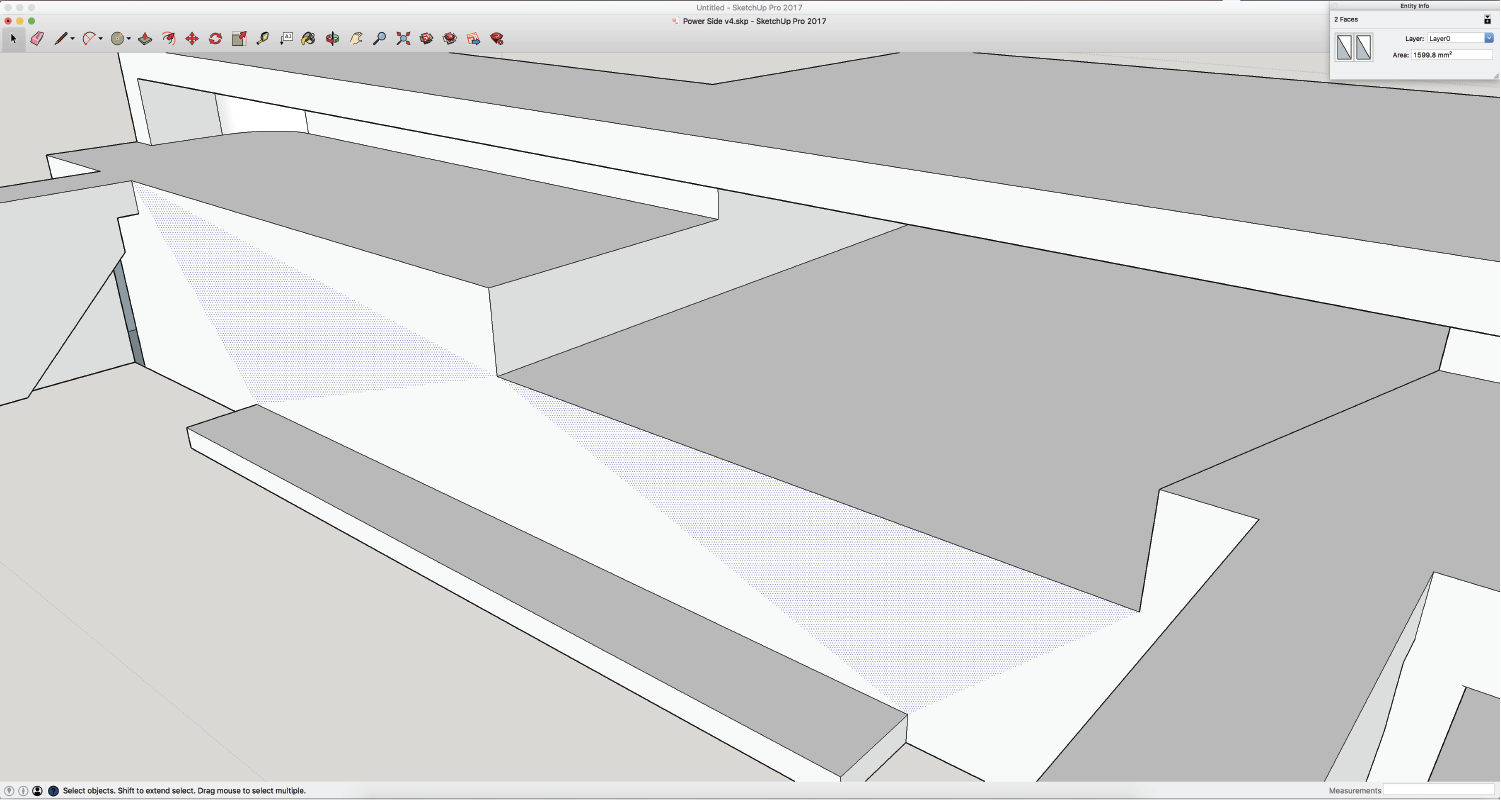I'm not totally sure what it was, but it seemed to be related to the interraction of a face with a curve containing softened lines. I noticed that some of my holes had dotted lines, and some had solid lines. I right-clicked on each of the dotted lines and clicked "Unsoften", removed the hidden geometries, and redrew the solid faces, and everything seemed to work out. Thank you for the two tips, both were very helpful in tracking this down.
Oops, your profile's looking a bit empty! To help us tailor your experience, please fill in key details like your SketchUp version, skill level, operating system, and more. Update and save your info on your profile page today!
🔌 Smart Spline | Fluid way to handle splines for furniture design and complex structures. Download
B
Offline
Posts
-
RE: Faces Splitting Up at random
-
RE: Faces Splitting Up at random
I removed all faces and redrew one of the boundary lines to create a face on the geometry, and instead of one face, it creates one face with several small segments across the geometry. Attempting to delete the face just deletes a small section of the face, and there doesn't appear to be any faces stacked up in front of or behind the face I'm working with. Does this make sense given what you already said?
-
Faces Splitting Up at random
I'm having an issue where planar geometries are not creating single faces. I would like to figure out why this is happening. I've checked all of the lines and made sure they were all on plane. Anyone have any experience with issues like this? The faces appear to be largely undefined, meaning they don't really have bounding edges.