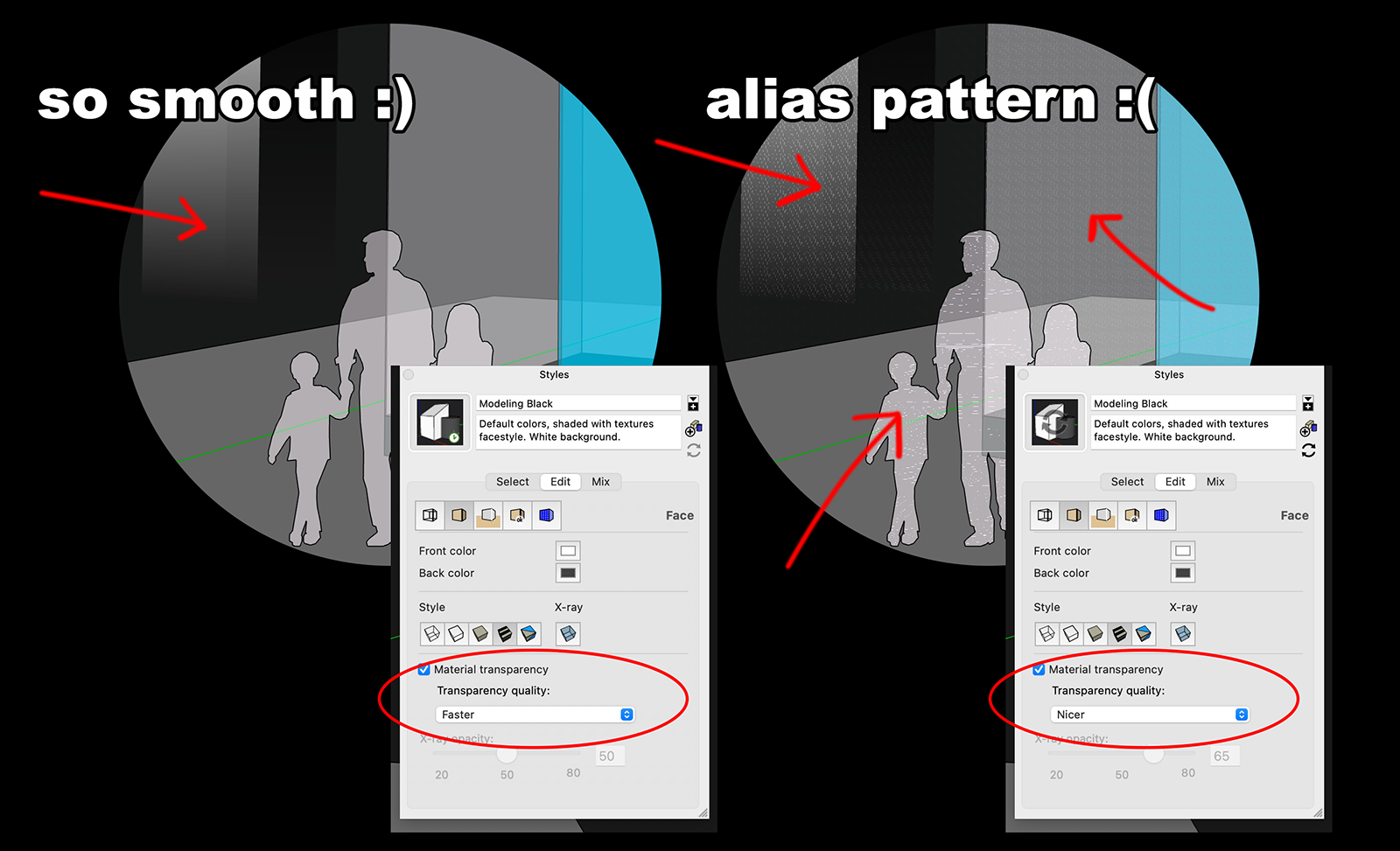I reached out to SketchUp Support and heard back from therm:
*"Unfortunately there is a known issue with Nicer Transparency on some Mac Computers. This is something that is being looked into and and should be fixed in a future release..."
"It seems to happen only on specific Mac Computers, and the specific combination of hardware, graphics chips and drivers, etc..."*
I was advised not to upgrade the Mac OS to Ventura as SKU does not currently support that OS.
(Any hot tips on when 2023 gets released?)