Does sketchup have a UDP interface? We were thinking of having a play with some wiimote/kinect interaction stuff --> http://ubimash.com
Posts
-
UDP interfaceposted in Developers' Forum
-
RE: Some critiqueposted in Developers' Forum
Thanks chaps. In some odd way I knew that, well, I owned all the bits of information, I just hadn't assembled them yet. I've updated it so that lesson 1 reads better (i.e. no variables)
I'll go through and check the others now. -
Some critiqueposted in Developers' Forum
I made some Ruby tutorials for sketchup to use in our office. They are a but rough around the edges as they've not really stretched their legs yet. I'd be really interested in getting some feedback on them. If anyone fancies having a look at them then I'd be really grateful!
-
RE: Texture from url?posted in Developers' Forum
While the JS debate rages, I've been playing with what can be done with ruby (being single-minded/stubborn/lazy)
I've updated my !loadpaths file to match dan's latest http://forums.sketchucation.com/viewtopic.php?f=180&t=29412&hilit=load+path#p257058
and when I try a couple of things I get this response:
require 'net/http' Error: #<LoadError: C:/ruby186/lib/ruby/1.8/net/protocol.rb:21:inrequire': No such file to load -- socket>
C:/ruby186/lib/ruby/1.8/net/protocol.rb:21
require 'date/format'
true`Any ideas on why net/http fails, but date/format works?
I'm sure it will take some clever file management, and refresh cycle control etc, but it'd be cool to be able to specify a url to get a texture from. That'd open up a load of opportunities for data vis etc.
-
RE: Texture from url?posted in Developers' Forum
That would probably work, but wouldn't win any prizes for elegance.
Given that ruby can access things on the internet as part of it's core library does anyone have any idea how to point it at those standard libraries? -
RE: Texture from url?posted in Developers' Forum
Hi, I'm trying to do something similar.
I'm not too fussed about using non sketchup ruby libraries, so I just want to do it in the most elegant way possible.I tried adding:
$LOAD_PATH << "C:/Ruby186/lib/ruby/1.8/net"
$LOAD_PATH << "C:/Ruby186/lib/ruby/1.8/i386-mingw32"
to my load paths as a way to crunch through the error messages that I got (couldn't find socket etc.)Is there an easy way to do this that is nice and easy and clean?
-
RE: InHalfspace?posted in Developers' Forum
I'm not interested in finding out if the point is on the plane, simply if it is in the +ve half or the universe bisected by the plane.
It's a pretty classic test that can be stacked up to do selection sets. i.e. to test if a point is in a cube you test to see if it is in the -ve halfspace of the planes of each of the faces. A fail on any test shows that it isn't in that halfspace, and therefore you can bail out.
I've got to put some effort into packaging this up so that it takes a plane and a point (or a collection thereof)
I think that there is probably something to be gained by pulling out the proper equation of the plane rather than doing the offset, but I'm not all that hot on maths. (not sure why they start you at university afterthe legal drinking age) -
InHalfspace?posted in Developers' Forum
I couldn't see a method to find out if a point is in a halfspace defined by a plane or not, so I made this toy one.
#setup gubbins mod = Sketchup.active_model ent = mod.entities sel = mod.selection #draw a face and select it, this checks that you have if sel[0].is_a? Sketchup;;Face #if you have, throw 100 points into the air for i in (0..100) ent.add_cpoint [rand*100,rand*100,rand*100] end #get the normal of the face normal = sel[0].normal #get the centroid of the face too offset = Geom;;Vector3d.new(sel[0].bounds.center.to_a) #make an empty collection to put your points into if they ARE in the halfspace pointsInPositiveHalfspace = [] #loop through all the things in the model, ent.each{|e| # if they are points... if e.is_a? Sketchup;;ConstructionPoint #move them so that they are relative to the centroid of the face, not to the origin. #this one is the big mental shift shiftedPt = Geom;;Vector3d.new(e.position.to_a) - offset #The dot product can be used as a half space test. A half space test can be used to #determine if an object, lets say a zombie, is in front of the player (or camera) or #behind it. If my player's forward vector is P and the vector from the player to the #zombie (zombie's position - player's position) is Z, then dotting P and Z would give #me the angle between the two vectors. If the angle is positive our player is facing #the zombie, otherwise the zombie is behind us (never turn your back on a zombie!!!). if (normal.dot shiftedPt) > 0 #put that point into the colleciton pointsInPositiveHalfspace << e end end } #for all the points in the collection... for i in (1..pointsInPositiveHalfspace.length) if pointsInPositiveHalfspace[i].is_a? Sketchup;;ConstructionPoint #Draw a line from it's predecesor to it ent.add_line pointsInPositiveHalfspace[i-1].position, pointsInPositiveHalfspace[i].position end end end
There's a lot to do to it before it is actually useful, but it may help me with my quest if there isn't a better way. -
RE: Taking pictures with camerasposted in Developers' Forum
The other solution I suppose would be to select everything in the halfspace behind the camera and set it's material to a transparent png as suggested here http://groups.google.com/group/SketchUp3d/browse_thread/thread/2ce1ef1f54e7b6dc?pli=1 .
That really is going to slow things down if I have to do 2 material sets for each entity.
-
RE: Taking pictures with camerasposted in Developers' Forum
Oh the arrogance. Nearly finished indeed!
I tested this on a real model rather than my toy model and it had a complete fit.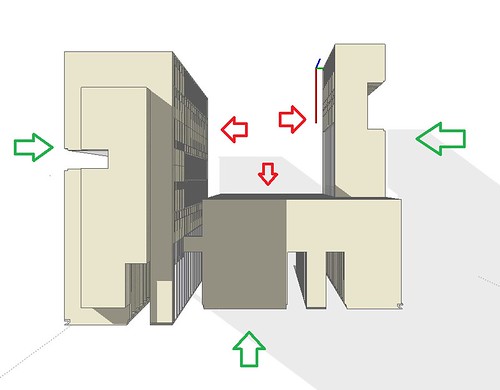
it seems that even though you've set the eye point, SketchUp takes pictures from the edge of the universe.
This means that the images taken from the green positions are fine, but the ones taken from the red directions are actually taken from the outside of the building.I reproduced this to prove that I'm not mad.
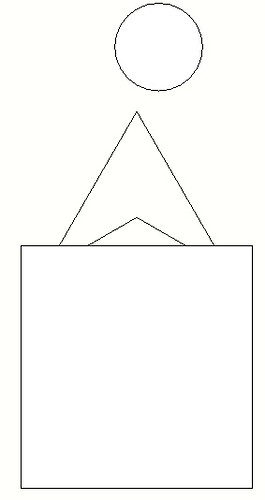
The spikes are the view cones of 120 degree camera and a 60 degree camera. the circle is a cylinder behind the camera.
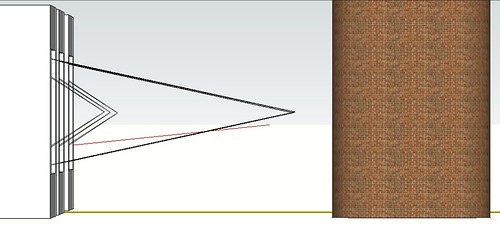
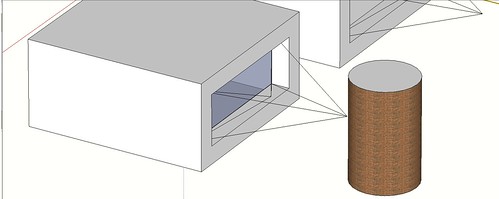
If you take a picture from this position the cylinder is clearly visible in the image. Grrrr

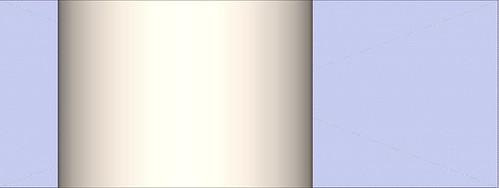
If you use the walk around tools in the UI then you can go in front of the cylinder, but I couldn't find anything to do with this in the API.
The thing that seemed to be the most likely to help was the section plane, but this seems to affect the shadows which isn't a lot of help.I think it might be time to start looking very seriously at OpenStudio, but it's a shame to have come this far to be thwarted at the end!
Any ideas?
-
RE: Taking pictures with camerasposted in Developers' Forum
I've got this to the point with this that I'm happy to call it 'working'. Thanks for all the advice. I've tried to take as much of it as I can on board.
I still can't get my head around ImageMagick, but that's a whole different kettle of fish.I think that looking seriously into OpenStudio is a good idea. I'd looked at energy plus already and given up because of overwhelming complexity, but if there is a friend;y front end now that'd probably be a much better solution.
I've learnt a hell of a lot through doing this though!
If anyone has any more comments then I'd love to hear them.
module BVNtools module Voyeur #require 'quick_magick.rb' if( not file_loaded?('makeTheFaces.rb') ) # This will add a separator to the menu, but only once add_separator_to_menu('Voyeur') plugins_menu = UI.menu('Plugins') voyeur_menu = plugins_menu.add_submenu('Voyeur') voyeur_menu.add_item('make analysis faces') { makeAnalysisFaces } voyeur_menu.add_item('Window Looker') { start } toolbar = UI;;Toolbar.new 'Voyeur' cmdFM = UI;;Command.new('Face Maker'){ makeAnalysisFaces } cmdFM.small_icon = 'FM24.png' cmdFM.large_icon = 'FM16.png' cmdFM.tooltip = 'Makes offset faces for analysis' cmdWL = UI;;Command.new('Window Looker'){ start } cmdWL.small_icon = 'WL24.png' cmdWL.large_icon = 'WL16.png' cmdWL.tooltip = 'photographs windows for their shadows' toolbar = toolbar.add_item cmdFM toolbar = toolbar.add_item cmdWL toolbar.show file_loaded('makeTheFaces.rb') end class << self def isThisFourSided?(aFace) if aFace.vertices.length == 4 return true else return false end end def getAnalysisDetails #this asks the user for some input to the process #OUTPUT it returns an array of strings that explain the various inputs #it'd be better/clearer if it returned a hash of formatted values # [0 1 2 3 4 5 6 7 ] prompts = ['image path', 'cameraFOV','inset factor %', 'start hour', 'end hour', 'tests per hour', 'image width in pixels', 'Analysis Layer Name'] defaults = ['C;\Users\bdoherty\Desktop\BVN\skTestImages','120', '3', '13', '15', '2', '500', 'Analysis' ] lists = ['', '', '', '', '', '1|2|3|4|5', '', '' ] input = UI.inputbox prompts , defaults, lists, 'fill in some information' result = {;imagePath => input[0].to_s.strip, ;cameraFOV => input[1].to_f, ;insetFactor => input[2].to_f * 0.01, ;startTime => input[3].to_i, ;endTime => input[4].to_i, ;hourDivs => input[5].to_i, ;outputWidth => input[6].to_i, ;analysisLayerName => input[7].to_s } return result end def isFaceHorizontal?(aFace) #This function checks to see if a face is horizontal, #i.e. if its normal faces directly up or directly down #INPUT it takes in a face, and an identifier that is #used to provide an error if it is horizontal. #OUTPUT returns true if it is horizontal, false if it isn't internalNormal = aFace.normal if internalNormal == [0,0,1] || internalNormal == [0,0,-1] return false else return true end end def calculateEyeDistance(theCamera, faceWidth) #calculates the distance that a camera needs to be away from #a face in order to see it with a given field of view eyeDistance = ((faceWidth/2)/Math.tan(theCamera.fov.degrees/2)) eyeDistance = eyeDistance/25.4 #to fix the crazy inch thing if eyeDistance == 0 eyeDistance = 10000 end return eyeDistance end def shadowInfoString #extract shadow information from the model to show to the user shadowInfo = Sketchup.active_model.shadow_info message = ""#declare an empty string outside the scope of the 'each' shadowInfo.each_pair {|key, value| message += "#{key} is #{value}\n" } return message end def inspectImage(path, fileName, iar) myImage = QuickMagick;;Image.read(path + fileName).first numColours = myImage.colors #i.convert "QuickMagick;;Image.read(path+fileName).first -colorspace rgb -colors 10 -format \"%c\" histogram;info;" #hold is there because it seems that if you assign to a variable, then the program waits #for a return value, otherwise it just keeps going without anything to process. hold = myImage.draw_text(100, 100, 'colours ' << numColours.to_s) hold = myImage.save(path + fileName) end def findAMaterial(listOfAllMaterials, name) #INPUT A string name of a material #RETURNS the material object that corresponds to the string name given for i in (0...listOfAllMaterials.length) if listOfAllMaterials[i].name == name return listOfAllMaterials[i] end end end def bound( valtoCheck, lowerBound, upperBound ) #INPUT a number #RETURNS that number if it is between the boundaries, otherwise the boundary that it hits #i.e. bound(10,5,15) ==> 10 # bound(20,5,15) ==> 15 # bound( 0,5,15) ==> 5 if valtoCheck > upperBound return upperBound elsif valtoCheck < lowerBound return lowerBound else return valtoCheck end end def formatPath (pathString) #this adds a trailing / to the path if it doesn't have one #it also swaps the slashes from \ to / pathString.gsub!("\\", '/') if pathString[pathString.length-1] == '/' puts '/ not added' return pathString else return pathString + '/' end end def getAnalysisDetailsFM #this asks the user for some input to the process #OUTPUT it returns an array of strings that explain the various inputs # [ 0 1 2 ] prompts = ['Offset Distance (mm)', 'LayerName' , 'Material Name'] defaults = ['10', 'Analysis' , 'Analysis' ] lists = ['', '', '' ] input = UI.inputbox prompts , defaults, lists, "fill in some information" result = { ;offset => input[0].to_f, ;layer => input[1].to_s.strip, ;material => input[2].to_s.strip } return result end def findALayer(listOflayers, layerNameToMatch) #INPUT A string name of a layer #RETURNS the layer object that corresponds to the string name given layerToMatch = nil listOflayers.each{|l| if l.name == layerNameToMatch layerToMatch = l end } return layerToMatch end def layerFilter(setToFilter, layerNameToMatch) #INPUT a set of entities to filter through & a string layername to search for #RETURNS an array of all the entities in the input set that are also on the input layer filteredSet = [] #get the layer as an object so that the comparison #isn't on the string name of the layer layerToMatch = findALayer(Sketchup.active_model.layers, layerNameToMatch) #start filtering setToFilter.each{|e| if e.layer == layerToMatch filteredSet << e end } return filteredSet end def propertyFilter(setToFilter) newSet = [] setToFilter.each{|e| if e.is_a? Sketchup;;Face if isFaceHorizontal?(e) and isThisFourSided?(e) newSet << e end end } end def start puts "\n\n\n" result = UI.messagebox shadowInfoString << "\n\nAre these details correct?", MB_YESNO if result == 6 # Yes #this writes a message to the status bar (SB_PROMPT means the left bit) Sketchup.set_status_text "great, lets get going", SB_PROMPT userInput = getAnalysisDetails #there needs to be / on the end of the path, formatPath does that imagePath = formatPath(userInput[;imagePath]) #the field of view is in degrees and must be between 1 and 120) cameraFOV = bound(userInput[;cameraFOV], 0, 120 ) #this trims the image ever so slightly so that it doesn't include the lines around the face insetFactor = bound(userInput[;insetFactor],0,50) #this is percentages between 0 and 1, i.e. 50% is 0.5 and 5% is 0.05 startTime = bound(userInput[;startTime] ,0,23) #hours in 24hr format endTime = bound(userInput[;endTime] ,startTime,24) #hours in 24hr format hourDivs = userInput[;hourDivs] #how many chunks to chop the hour into i.e. 4 = 15 minutes outputWidth = bound(userInput[;outputWidth],50,2000) #width in pixels of the images, height is set by the aspect ratio analysisLayerName = userInput[;analysisLayerName] #the name of the layer that all the analysis faces are on ############################################################################################# model = Sketchup.active_model #entities = model.active_entities #ent = model.entities filteredSelection = layerFilter(model.active_entities, analysisLayerName) filteredSelection = propertyFilter(filteredSelection) model.shadow_info["DisplayShadows"] = true m = 60/hourDivs itWorked = windowLooker(imagePath, cameraFOV, insetFactor, startTime, endTime, hourDivs, filteredSelection, m, model, outputWidth) if itWorked puts "that all seemed to work out" Sketchup.set_status_text "that all seemed to work out", SB_PROMPT end else Sketchup.set_status_text "OHNOES!! Set the location settings and try again", SB_PROMPT end end #def start def windowLooker( imagePath, cameraFOV, insetFactor, startTime, endTime, hourDivs, currentSelection, m, model, outputWidth) Dir.chdir imagePath for i in (0...currentSelection.length) #builds a folder name from the current face's attributes folderName = imagePath + 'apptNum_' + currentSelection[i].get_attribute("analysisInfo","apptNumber") + '_apptType_' + currentSelection[i].get_attribute("analysisInfo","apptType") #if the folder already exists, don't try and make it again!! if not File.directory? folderName Dir.mkdir(folderName) #puts 'made ' + folderName end Dir.chdir folderName for hour in (startTime..endTime) for minutes in (0...hourDivs) # three dots ignores last value i.e. 0...3 ==> 0,1,2 Sketchup.set_status_text "#{hour.to_s};#{(m*minutes).to_s}", SB_PROMPT # make the face local for the rest of this loop face = currentSelection[i] #set the time Time.utc( year [, month, day, hour, min, sec, usec] ) timeNow = Time.utc( 2010, "Jun", 21, hour, m*minutes, 0) model.shadow_info["ShadowTime"] = timeNow #get information about the face normal = face.normal centroidPoint = face.bounds.center #0 = left front bottom #1 = right front bottom #2 = left back bottom #3 = right back bottom #4 = left front top #5 = right front top #6 = left back top #7 = right back top height = (face.bounds.corner(4).distance face.bounds.corner(0)).to_mm width = (face.bounds.corner(0).distance face.bounds.corner(3)).to_mm #setup for the camera camera = Sketchup;;Camera.new camera.description = 'camera looking at window ' << i.to_s aspectRatio = width/height camera.aspect_ratio = aspectRatio camera.fov = cameraFOV #this shrinks the view to account for prudence and window frames etc. width = width * (1-insetFactor) eyeDistance = calculateEyeDistance(camera, width) eyeOffset = normal.transform( Geom;;Transformation.scaling(eyeDistance)) eye = centroidPoint.offset(eyeOffset) target = centroidPoint camera.set eye, target, Z_AXIS #get the material and hold it, the face #must be white to avoid problems of translucency holdMaterial = face.material face.material = "snow" #change the view view = model.active_view status = view.camera = camera #save the image timeString = "#{"%02d" % hour}_#{("%02d" % (m*minutes))}" apptNum = 'apptNum_' + currentSelection[i].get_attribute("analysisInfo","apptNumber") fileName = apptNum + '_at_' + timeString + ".png" #'window' + ("%03d" % i) view.write_image fileName, outputWidth, outputWidth*(1/aspectRatio), false #TODO this is all the image magick stuff, #inspectImage(folderName, fileName, aspectRatio) #change the material back to what it was to begin with face.material = holdMaterial view.refresh statusText = apptNum + " successful at #{timeString}" puts statusText Sketchup.set_status_text statusText, SB_PROMPT end #for minutes in (0...hourDivs) end #for hour in (startTime..endTime) end #for i in (0...currentSelection.length) Sketchup.active_model.entities.erase_entities(currentSelection.to_a) end #windowLooker def makeAnalysisFaces mod = Sketchup.active_model ent = mod.entities #sel = mod.selection userInput = getAnalysisDetailsFM analysisLayer = mod.layers.add userInput[;layer] analysisMaterial = findAMaterial(mod.materials, userInput[;material]) faceCounter = 0 ent.each{ |e| if e.is_a? Sketchup;;ComponentInstance e.definition.entities.each { |newE| if ((newE.is_a? Sketchup;;Face) and (newE.material == analysisMaterial)) #make an empty group tempGroup = ent.add_group #make an offset face normal = Geom;;Vector3d.new(newE.normal).normalize offsetFactor = userInput[;offset].mm offset = normal.transform( Geom;;Transformation.scaling(offsetFactor)) newPoints = [] newE.vertices.each{|vertex| newPoints << vertex.position.offset(normal)} #make a new face in that group face = tempGroup.entities.add_face newPoints face.layer = analysisLayer #apply a transformation to the group taken from the instance of the component tempGroup.transformation = e.transformation #set some attributes for that face. They will be used later to indicate where the face came from. face.set_attribute "analysisInfo", "apptType", e.definition.name face.set_attribute "analysisInfo", "apptNumber", e.name #remove the group, the face stays where it is tempGroup.explode faceCounter = faceCounter + 1 end #if newE.is_a? Sketchup;;Face } #e.definition.entities.each end #if e.is_a } #ent.each status = "Made #{faceCounter.to_s} planes" Sketchup.set_status_text status, SB_PROMPT puts status end #makeAnalysisFaces end #class end #facemaker end #voyeurIssues that I can see with it:
It gets really slow with big models, I'm not sure where the slowness comes from, but I presume it is the filtering for the right entity.
Most of the functions could be a lot more defensive
nearly all the methods should really be tagged onto existing classes so it is
myFace.horizontal ==> truerather thanisFaceHorizontal?(aFace)but... it does the job for now, and maybe I can do that if I come back to it.
p.s. Dan - mostly c# scripting languages in the past.
-
RE: Getting SketchUp to play nicely with RubyGems?posted in Developers' Forum
Dan Rathbun helped me with this the other day here
I hacked it a bit to make it fit my system and it works fine now.
-
RE: Entering componentsposted in Developers' Forum
So here's the solution I came to. I'm sure that there are better ways to do this, but this was quick, and it worked. I suppose in the future adding a method to the vector class instead of making an instance method would be neater etc.
[as I see it] Feature instances can't be entered, but their definitions can be. That means that you can find the face that you need to access, but it'll be at the origin. the Instance does have a transform, so if you apply that transform to the new object then you can make it be in the same place as the instance.
But wait! you can't transform a face, but you can transform a group, so just throw the face into a group and transform that.Any raises on that? it doesn't seem too elegant, but it does the job.
#module Voyeur #module FaceMaker if( not file_loaded?("makeTheFaces.rb") ) # This will add a separator to the menu, but only once add_separator_to_menu("Voyeur") plugins_menu = UI.menu("Plugins") voyeur_menu = plugins_menu.add_submenu("Voyeur") voyeur_menu.add_item("make analysis faces") { makeAnalysisFaces } end def toP3d(vec) return Geom;;Point3d.new(vec.x,vec.y,vec.z) end def vertToVec(aVertex) unless aVertex == nil pos = aVertex.position theVec = Geom;;Vector3d.new(pos.x,pos.y,pos.z) return theVec end end def scaleVec(vec,scalar) return Geom;;Vector3d.new(vec.x * scalar, vec.y * scalar, vec.z * scalar) end def makeAnalysisFaces mod = Sketchup.active_model ent = mod.entities sel = mod.selection analysisLayer = mod.layers.add 'analysis' ent.each{ |e| if e.is_a? Sketchup;;ComponentInstance e.definition.entities.each { |newE| if ((newE.is_a? Sketchup;;Face) and (newE.material != nil)) #puts newE.material.name verts = newE.vertices normal = Geom;;Vector3d.new(newE.normal).normalize offsetFactor = 3000.mm offset = scaleVec(normal, offsetFactor) newPoints = [] for i in (0...verts.length) pvec = vertToVec(verts[i]) newPoints[i] = toP3d(pvec + offset) #ent.add_cpoint newPoints[i] end tempGroup = ent.add_group face = tempGroup.entities.add_face newPoints #puts "#{e.name}'s transform matrix" #puts e.transformation.to_a tempGroup.transformation = e.transformation tempGroup.set_attribute "analysisInfo", "apptType", e.definition.name tempGroup.set_attribute "analysisInfo", "apptNumber", e.name tempGroup.layer = analysisLayer end #if newE.is_a? Sketchup;;Face } #e.definition.entities.each end #if e.is_a } #ent.each end #makeAnalysisFaces #end #endI am having lots of trouble with modules though, if I ask the ruby console for
Voyeur::FaceMaker::instance_methodsit gives me back a list of the methods as I'd expect, but if I sayVoyeur::FaceMaker.makeAnalysisFacesit throws a#<NoMethodError....any idea how to fix that? Currently I've just taken the module stuff out, which seems like bad karma. -
RE: Entering componentsposted in Developers' Forum
I've actually cracked this. I found an old thread that explained it. I'll post it up in a bit when I finish it
-
Entering componentsposted in Developers' Forum
Hi, This seems really simple, so hopefully it is!
I want to loop through all the instances of a component in a model, then loop through it's entities and find a face that has a special material (lets say kryptonite).
From looking at the API it seems that Groups have a .entities, but ComponentInstances don't.
Any hints on how is it done?
Back story *(ignore this if you aren't too bothered about the application of this)*I'm analysing an appartment block. There are 8 or so appartment types, each is placed and named according to it's position, so one might be 'floor 5 appt 7'. There is a critical window that I need to test using the method outlined in the Taking pictures with cameras thread.
My plan so far is to take a copy of each face and put it onto a layer, run the test for each window, and then delete them all. Essentially leaving the model untouched.
-
RE: Taking pictures with camerasposted in Developers' Forum
Thanks for that!
I did actually need the aspect ratio to be right as I'm using (trying to at least) Image Magick to interrogate the images.See what you think.
require 'sketchup.rb' require"quick_magick.rb" def start puts "************************" ##changeable stuff########################################################################### #you need to swap all \ backslashes for / forward slashes #you also need to put a / on the end of the path imagePath = 'C;/Users/Ben/Desktop/BVN/skTestImages/' #the field of view is in degrees and must be between 1 and 120) cameraFOV = 120 #this trims the image ever so slightly so that it doesn't #include the lines around the face insetFactor = 0.05 startTime = 13 #hours in 24hr format endTime = 15 #hours in 24hr format hourDivs = 2 #how many chunks to chop the hour into i.e. 4 = 15 minutes outputWidth = 500 ############################################################################################# model = Sketchup.active_model #entities = model.active_entities #ent = model.entities currentSelection = model.selection model.shadow_info["DisplayShadows"] = true m = 60/hourDivs result = UI.messagebox shadowInfoString + "\n\nAre these details correct?", MB_YESNO if result == 6 # Yes #this writes a message to the status bar (SB_PROMPT means the left bit) Sketchup.set_status_text "great, lets get going", SB_PROMPT itWorked = windowLooker(imagePath, cameraFOV, insetFactor, startTime, endTime, hourDivs, currentSelection, m, model, outputWidth) if itWorked puts "that all seemed to work out" end else Sketchup.set_status_text "OHNOES!! Set the location settings and try again", SB_PROMPT end end def windowLooker( imagePath, cameraFOV, insetFactor, startTime, endTime, hourDivs, currentSelection, m, model, outputWidth) for hour in (startTime..endTime) for minutes in (0...hourDivs) # three dots ignores last value i.e. 0...3 ==> 0,1,2 for i in (0...currentSelection.length) if (currentSelection[i].is_a?(Sketchup;;Face)) # make the face local for the rest of this loop face = currentSelection[i] if isFaceHorizontal(face, i) && isThisFourSided(face) #set the time # Time.utc( year [, month, day, hour, min, sec, usec] ) timeNow = Time.utc( 2010, "Jun", 21, hour, m*minutes, 0) model.shadow_info["ShadowTime"] = timeNow #get information about the face normal = face.normal centroidPoint = face.bounds.center height = (face.bounds.corner(4).distance face.bounds.corner(0)).to_mm width = (face.bounds.corner(0).distance face.bounds.corner(3)).to_mm #setup for the camera camera = Sketchup;;Camera.new camera.description = "camera looking at window " + i.to_s() aspectRatio = width/height camera.aspect_ratio = aspectRatio camera.fov = cameraFOV #this shrinks the view to account for prudence and window frames width = width * (1-insetFactor) eyeDistance = calculateEyeDistance(camera, width) normalPoint = [] normalPoint[0] = centroidPoint[0] + (normal[0]*eyeDistance) normalPoint[1] = centroidPoint[1] + (normal[1]*eyeDistance) normalPoint[2] = centroidPoint[2] + (normal[2]*eyeDistance) eye = normalPoint target = centroidPoint up = [0,0,1] camera.set eye, target, up #get the material and hold it, the face #must be white to avoid problems of translucency holdMaterial = face.material face.material = "white" #change the view view = model.active_view status = view.camera = camera #save the image Dir.chdir( imagePath ) fileName = 'window' + ("%03d" % i) + "_" + hour.to_s + "_" + (m*minutes).to_s + '.png' view.write_image fileName, outputWidth, outputWidth*(1/aspectRatio), false inspectImage(imagePath, fileName, aspectRatio) #change the material back to what it was to begin with face.material = holdMaterial view.refresh puts "face " + i.to_s() + " successful at " + hour.to_s + ";" + (m*minutes).to_s end end end end end end def isThisFourSided(aFace) if aFace.vertices.length == 4 return true else puts "face " + i.to_s + " probably isn't a window" return false end end def isFaceHorizontal(aFace, identifierOfFace) if aFace.normal == [0,0,1] || aFace.normal == [0,0,-1] puts "face " + identifierOfFace.to_s + " is horizontal " + aFace.normal.to_s return false else return true end end def calculateEyeDistance(theCamera, faceWidth) eyeDistance = ((faceWidth/2)/Math.tan(theCamera.fov.degrees/2)) eyeDistance = eyeDistance/25.4 #to fix the crazy inch bug if eyeDistance == 0 eyeDistance = 1 puts "eye zero failure" puts "width was " + faceWidth.to_s puts "Math.tan(camera.fov) was " + Math.tan(radToDeg(theCamera.fov)/2).to_s end return eyeDistance end def shadowInfoString #extract shadow information to show to the user shadowInfo = Sketchup.active_model.shadow_info message = ""#declare an empty string outside the scope of the 'each' shadowInfo.each_pair {|key, value| message += "#{key} is #{value}\n" } return message end def cropImage(path, fileName, iar) i = QuickMagick;;Image.read(path+fileName).first cropW = i.width.to_i cropH = ((1/iar)*cropW).to_i offsetTop = ((i.height/2)-(cropH/2)).to_i offsetleft = 0 puts "iar " + iar.to_s puts "cropW " + cropW.to_s puts "cropH " + cropH.to_s puts "offsetTop " + offsetTop.to_s puts "offsetleft " + offsetleft.to_s #geometry spec is in the format "widthxHeight!+leftOffset+topOffset" # the ! ignores the aspect ratio #more here http://www.imagemagick.org/script/command-line-processing.php#geometry geometrySpec = cropW.to_s + "x" + cropH.to_s + "!+" + offsetleft.to_s + "+" + offsetTop.to_s puts "geometrySpec " + geometrySpec i.crop geometrySpec i.save(path+fileName) i = QuickMagick;;Image.read(path+fileName).first numColours = i.colors #i.convert "QuickMagick;;Image.read(path+fileName).first -colorspace rgb -colors 10 -format \"%c\" histogram;info;" i.draw_text(100, 100, "cropped " + geometrySpec + " colours " + numColours.to_s) i.save(path+fileName) sleep 0.5 end def inspectImage(path, fileName, iar) i = QuickMagick;;Image.read(path+fileName).first numColours = i.colors #i.convert "QuickMagick;;Image.read(path+fileName).first -colorspace rgb -colors 10 -format \"%c\" histogram;info;" i.draw_text(100, 100, " colours " + numColours.to_s) i.save(path+fileName) #sleep 0.5 end start -
Taking pictures with camerasposted in Developers' Forum
Hi,
I've been working on this script to take pictures of windows to see if they are in shadow or not.
Dan Rathbun has been helping me out over at the google group, but I though I'd post it here too.It's going pretty well, but I still have a few question, other than that I'd be very receptive to general comments.
for now:
The images that are saved are showing the correct aspect ratio, but within the shape of the window. (http://flic.kr/p/8gR74b - there's an example here.) Is there a way to export images that don't have the greyed out section?Thanks for taking a look
Benrequire 'sketchup.rb' #require 'RMagick.rb' def start puts "************************" ##changeable stuff imagePath = 'C;\sk test images' cameraFOV = 120 #in degrees (between 1 and 120) insetFactor = 0.03 startTime = 10 #hours in 24hr format endTime = 15 #hours in 24hr format hourDivs = 2 #how many chunks to chop the hour into i.e. 4 = 15 minutes ########### model = Sketchup.active_model #entities = model.active_entities #ent = model.entities currentSelection = model.selection model.shadow_info["DisplayShadows"]= true m = 60/hourDivs result = UI.messagebox shadowInfoString + "\n\nAre these details correct?", MB_YESNO if result == 6 # Yes #this writes a message to the status bar (SB_PROMPT means the left bit) Sketchup.set_status_text "great, lets get going", SB_PROMPT itWorked = windowLooker(imagePath, cameraFOV, insetFactor, startTime, endTime, hourDivs, currentSelection, m, model) if itWorked puts "that all seemed to work out" end else Sketchup.set_status_text "OHNOES!! Set the location settings and try again", SB_PROMPT end end def windowLooker( imagePath, cameraFOV, insetFactor, startTime, endTime, hourDivs, currentSelection, m, model) for hour in (startTime..endTime) for minutes in (0...hourDivs) # three dots ignores last value i.e. 0...3 ==> 0,1,2 for i in (0...currentSelection.length) if (currentSelection[i].is_a?(Sketchup;;Face)) # make the face local for the rest of this loop face = currentSelection[i] if isFaceHorizontal(face, i) && isThisFourSided(face) #set the time # Time.utc( year [, month, day, hour, min, sec, usec] ) timeNow = Time.utc( 2010, "Jun", 21, hour, m*minutes, 0) model.shadow_info["ShadowTime"] = timeNow #get information about the face normal = face.normal centroidPoint = face.bounds.center height = (face.bounds.corner(4).distance face.bounds.corner(0)).to_mm width = (face.bounds.corner(0).distance face.bounds.corner(3)).to_mm #setup for the camera camera = Sketchup;;Camera.new camera.description = "camera looking at window " + i.to_s() camera.aspect_ratio = width/height camera.fov = cameraFOV #this shrinks the view to account for prudence and window frames width = width * (1-insetFactor) eyeDistance = calculateEyeDistance(camera, width) normalPoint = [] normalPoint[0] = centroidPoint[0] + (normal[0]*eyeDistance) normalPoint[1] = centroidPoint[1] + (normal[1]*eyeDistance) normalPoint[2] = centroidPoint[2] + (normal[2]*eyeDistance) eye = normalPoint target = centroidPoint up = [0,0,1] camera.set eye, target, up #get the material and hold it, the face #must be white to avoid problems of translucency holdMaterial = face.material face.material = "white" #model.entities.add_line(centroidPoint, normalPoint) puts "face " + i.to_s() + " successful" #change the view view = model.active_view status = view.camera = camera #save the image Dir.chdir( imagePath ) view.write_image 'window' + ("%03d" % i) + "_" + hour.to_s + "_" + (m*minutes).to_s + '.png' #change the material back to what it was to begin with face.material = holdMaterial view.refresh end end end end end end def isThisFourSided(aFace) if aFace.vertices.length == 4 return true else puts "face " + i.to_s + " probably isn't a window" return false end end def isFaceHorizontal(aFace, identifierOfFace) if aFace.normal == [0,0,1] || aFace.normal == [0,0,-1] puts "face " + identifierOfFace.to_s + " is horizontal " + aFace.normal.to_s return false else return true end end def calculateEyeDistance(theCamera, faceWidth) eyeDistance = ((faceWidth/2)/Math.tan(radToDeg(theCamera.fov)/2)) eyeDistance = eyeDistance/25.4 #to fix the crazy inch bug if eyeDistance == 0 eyeDistance = 1 puts "eye zero failure" puts "width was " + faceWidth.to_s puts "Math.tan(camera.fov) was " + Math.tan(radToDeg(theCamera.fov)/2).to_s end return eyeDistance end def shadowInfoString #extract shadow information to show to the user shadowInfo = Sketchup.active_model.shadow_info message = ""#declare an empty string outside the scope of the 'each' shadowInfo.each_pair {|key, value| message += "#{key} is #{value}\n" } return message end def radToDeg (aNumberInRadians) aNumberInRadians * Math;;PI / 180 end start
