can this be done in ruby for SketchUP and work well? the roofing and shingle tools are really great!
check the videos on this page!
hope someone picks up on this and integrate such functionality in sketchup.
cheers
can this be done in ruby for SketchUP and work well? the roofing and shingle tools are really great!
check the videos on this page!
hope someone picks up on this and integrate such functionality in sketchup.
cheers
@silver_shadow said:
hi guys, thanx for the support.
tips and tricks, maybe youll all know about this already, i mirrored the one side, so its half of an component grouped together.
the parts that will not be mirrored and must be unique will be in that group. components save space. I think sketchup reads it as one boject..so having 20 of the same thing in groups will tkae up more space than having 20 of one component
Durant Hapke, nice model train. Its mindblowing to see all that build out of woood, really amazing
Amazing work Silver Shadow!!! truly inspiring. SU really shines in the hands of the dedicated man, and congrats to all those who write those great ruby scripts you use - these functions really should have been developed inside SU by the SU development team, but hey... they did think up ruby.
can you show the raw maxwell output - that will be very interesting to see.
Cheers, and keep this eye candy thing going.
how to? this is what i can't seem to get right
Hi Todd & Alex, thanks for your assistance.
I've attached a screen capture for you to see what I'm trying to achieve here... it's not working yet.
using the context menu when clicking on a surface i can assign the surface height to the @@level variable, it is suppose to be a number or length class as far as i can say. when i assign it directly to txt i get proper values... it is the math with the @pt (point3d class) that gets odd values as you can see in the image
the proper height should have been 120cm at the note but it is 47.244094488189
i guess i either mix up classes or units or something else i don't know about
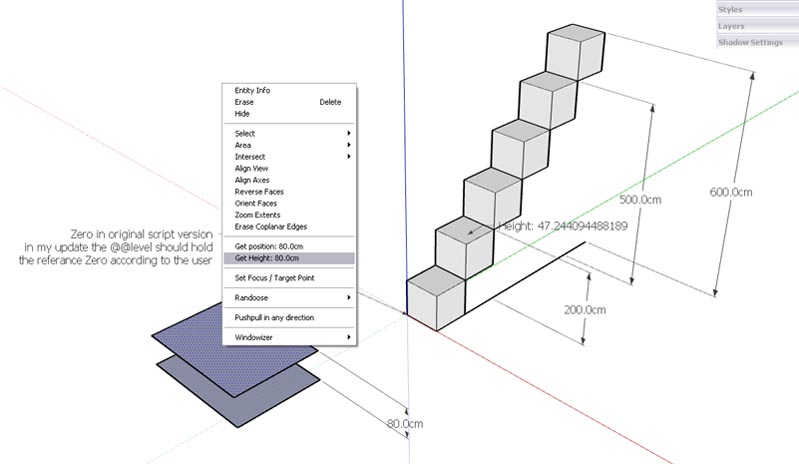
seems simple but i can't make this thing work 
this is form Robin Hills HeightTool.rb
def onLButtonUp(flags, x, y, view) #called when left mouse button released
txt='Height: '+@pt[2].to_s
model=Sketchup.active_model
e=model.entities
t=e.add_text txt,@pt,@vec
end
what i want to do is make this tool work relative to a set zero level... not the files axis zero. i get the user set level with the same method as in the drop ruby script so now i have a @@level=The user set value
but performing
txt='Height: '+(@pt[2]-@@level).to_s
doesn't show the right value
@@level.to_s alone works well but the subtraction doesn't
what am i doing wrong here 