I finally got it to work. I had to export the DXF from FlexiSIGN with "Save as Arcs" checked, then convert to R12 via the converter mentioned above. A little convoluted, but I would typically build these types of shapes in FlexiSIGN anyway. When I simply converted the DXF exported from Illustrator I got a few errors and it segmented the arcs. Whew.
Posts
-
RE: [Plugin] Dxf_In v2.2 20110517 Dxf2Skp
-
RE: [Plugin] Dxf_In v2.2 20110517 Dxf2Skp
As a work-around, I tried exporting the DXF from a different program (which allows "Save as Arcs" as an option) from my PC and I'm back to the "<Error> or Empty File" message. Ugh.
-
RE: [Plugin] Dxf_In v2.2 20110517 Dxf2Skp
@jim said:
Use dxf version R13 or earlier. There will be more cleanup required, but it should convert the splines to a supported entity.
When I export from Illustrator as R13 I get this error message: "*Block U1 contains a unsupported mesh". These are extremely simple paths made up of simple arcs and line segments. Why don't the arcs remain arcs after export?
-
RE: [Plugin] Dxf_In v2.2 20110517 Dxf2Skp
Upon further inspection my file did not import correctly. It seams to be having trouble with the curves. I've attached the DXF file, a screenshot of the original artwork in Illustrator CS4
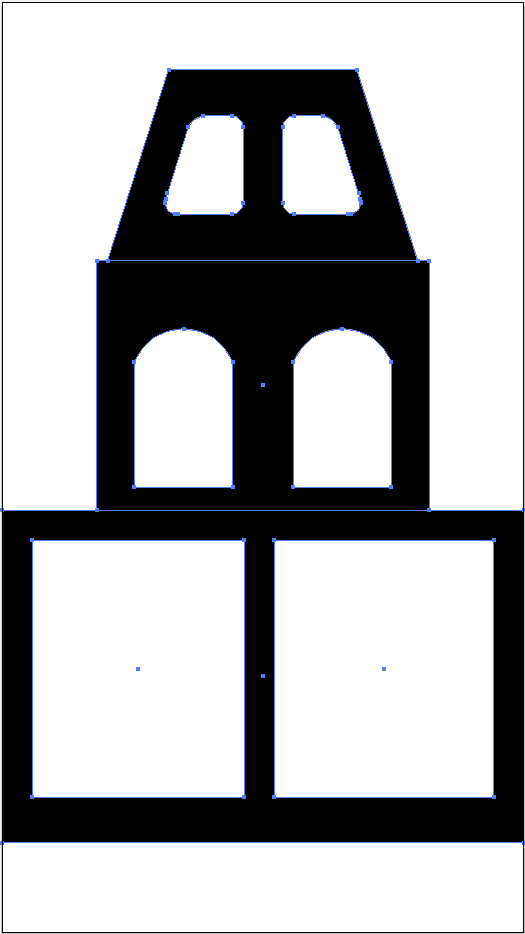
and a screenshot of the resulting import into Sketchup 8.
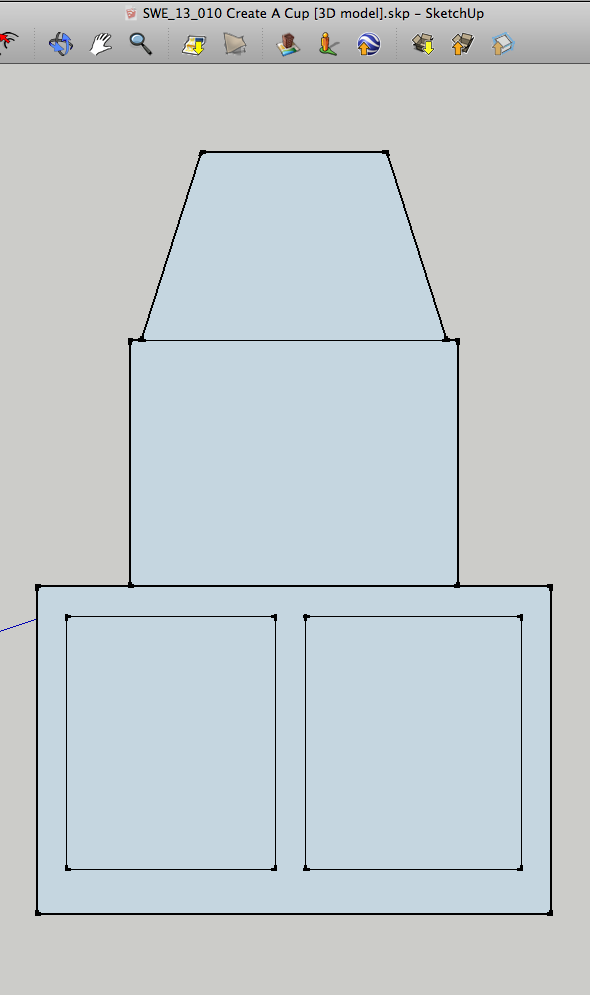
-
RE: [Plugin] Dxf_In v2.2 20110517 Dxf2Skp
OK, so I added the line=line.chomp+"\n" as described. What does the error message "Database contains Unsupported Entitys: SPLINE" mean? After receiving the message the file continued to import properly.
-
RE: [Plugin] Dxf_In v2.2 20110517 Dxf2Skp
@shrubman said:
@freewilly said:
I installed the plugin on my Mac.
I see it in the file menu, and can start an import.
But after a certain time it aborts an I get an error window "<error> or empty File".
I have tried different DXF-Files.What do I do wrong?
Rolf
I'm having the same problem. No matter what I do to prepare the file in illustrator, the import dxf dialog in sketchup gives me that error window and quits the import.
Same here: "<Error> or Empty File"
Mac OS X 10.6.8
Sketchup 8.0.16845 -
RE: A Welcome Message to New SketchUcation Members
New to the forum. Been using Sketchup intermittently for about a year.