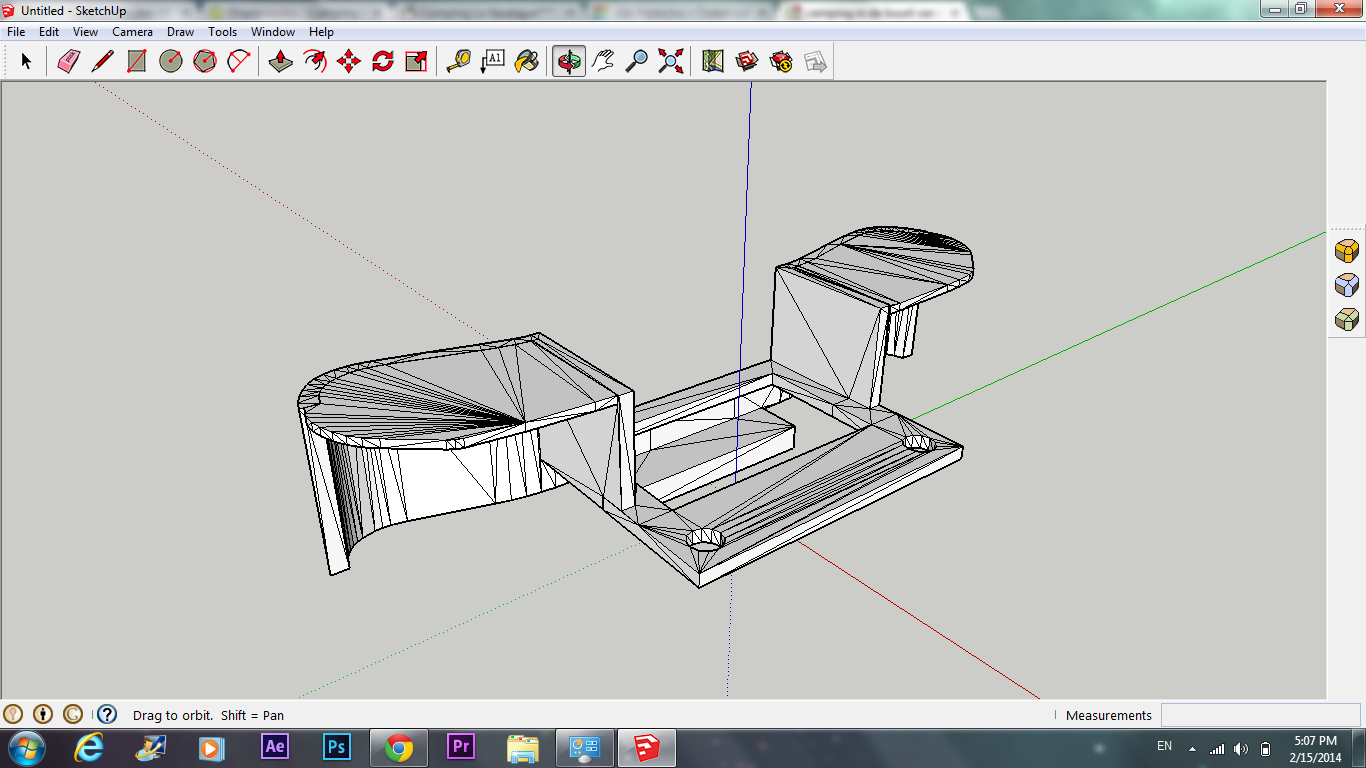Ow, could you redo it? Or not, it doesn't work out so well by me. Or could you straighten yours out TIG?
Posts
-
RE: Get rid of that black lines !!!
-
RE: Get rid of that black lines !!!
Could you send me the file Cotty? TIG's version is not mirrored completely straight...
-
RE: Get rid of that black lines !!!
Thanks TIG !
How did you get the lines even cotty?
-
RE: Get rid of that black lines !!!
I know, but is there no way to blend it all together? So it just nicely fits?
-
RE: Get rid of that black lines !!!
Thanks Guys ! When i know select the object, and klick to round corners, he says : Some corners are unable to round off or something like that.
Also, like I sais before some faces are gone when I round something, the method from TIG don't works.
Is there a way to just select the hole model, click round and is just blends nicely everywhere with nice rounded corners?
-
RE: Get rid of that black lines !!!
What I also got before, was that when I round the edges, some of the triangle faces, just erased themselves...
-
RE: Get rid of that black lines !!!
Here is the file, and, nice rebuild dude ! If someone know how to get rid of them correctly, please do it and send him back here, I would appreciate it so much !
-
Get rid of that black lines !!!
Hi
I modeled a model in Tinkercad, Illustrator, and Photoshop together.
I wanted to use Sketchup to just round of the edges with the Roundcorner plugin.
So I saved the model as STL from Thinkercad and imported it to SU with the plugin for STL files.My model is full of black lines, and because of that, i can't properly round the corners of.
How do i get rid of that black lines in my model?!?