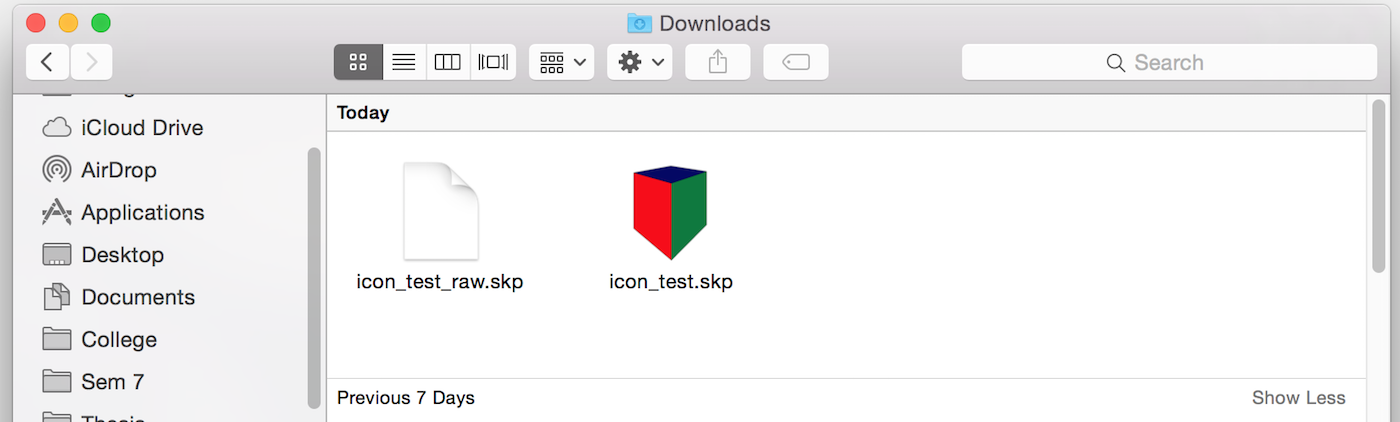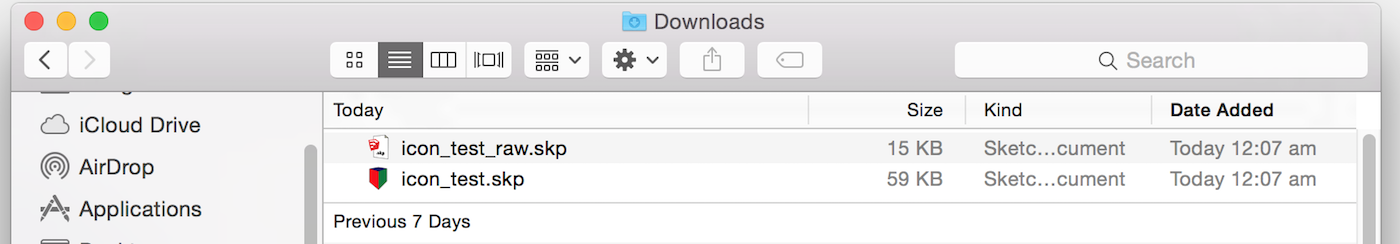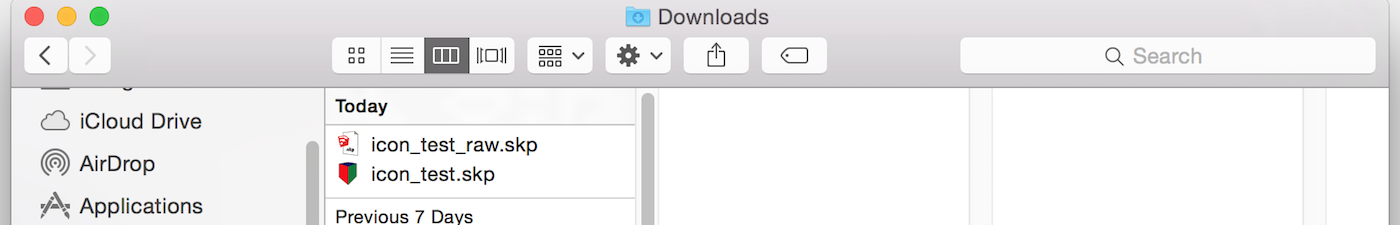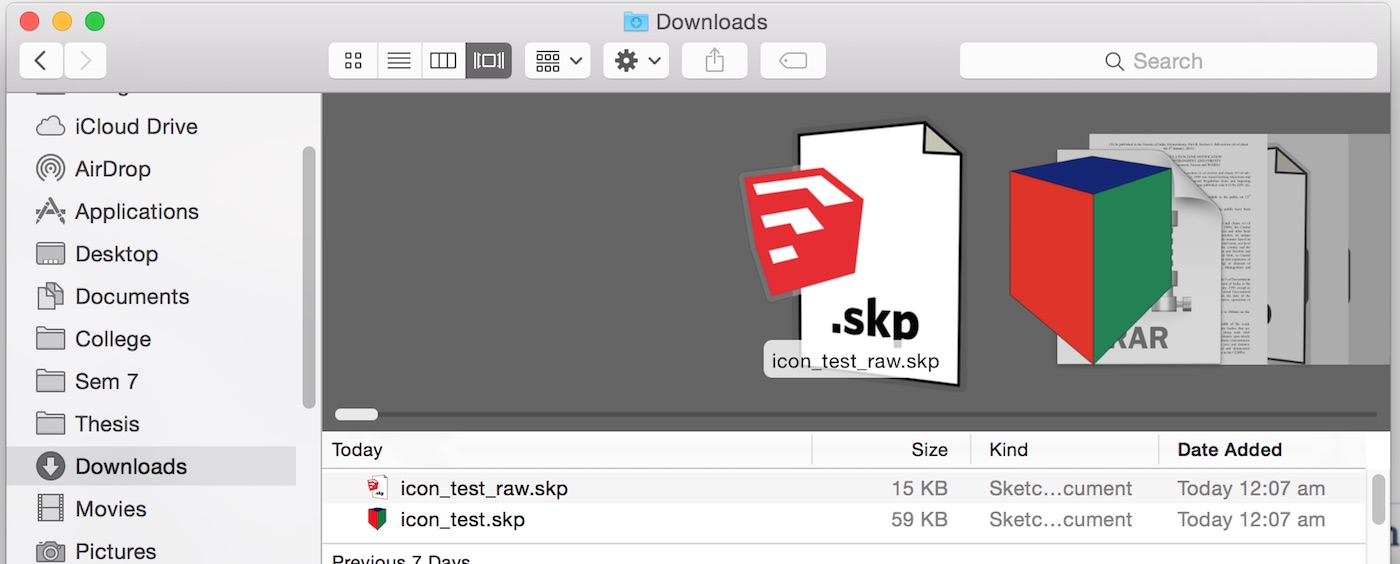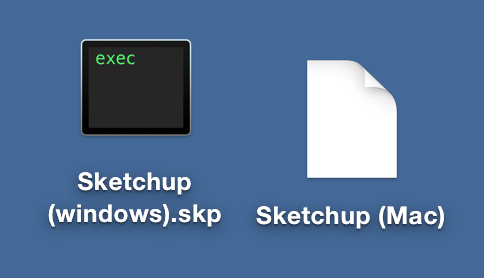@driven said:
hi,
the next thing to try is resetting 'Finder', one way is to 'quit' from Finder menu then reopen it...
some questions:
do they work when double clicked?
which version of OS X?
can you update to SU v15? [it's better than v13]
the reason the two icons are different is Finder is trying to guess what the files are...
both contain binary and text
for the windows file it is being seen as a binary file
for the mac the text will have mac line endings and is being seen as a unknown text file
john
Hey John,
I am using the latest release os OSX i.e Yosemite and i am already on SU 15.
Also sketchup is set as my default application to open all my .skp files.
I tried increasing the size of the preview icon from view option in mac i.e frm 64px x 64px to some 124px to 124px and the sketchup icon started showing but again when i had gone back to 64px is showed me as blank.
It is not showing only in thumbnail preview and other than thumbnail preview all the view options shows the icon correctly.
Also to make a diffrence between files saved on mac and windows, mac saved the file with hidden extensions property hence it is showing as blank but when we save our files on windows pc the defualt extension option is set to visible, hence both the icon appear diffrent in the preview but ya when i increase the size of the preview icon i.e from thumbnail to other such as column or something both the icon appear correctly.
May be there is some problem with mac finding the icons of smaller pixels.