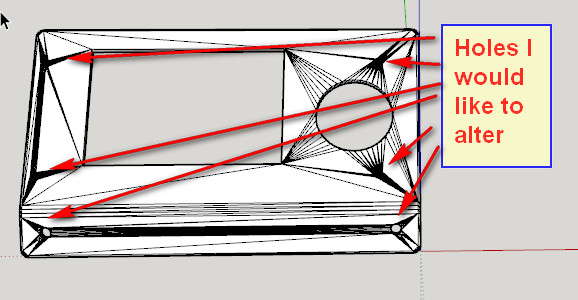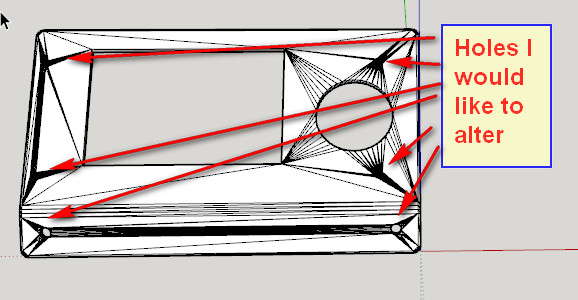I am new to Sketchup which I am trying because I have a 3D printer and Sketchup looks like the simplest software to get to know for creating the sort of things I want to print - time will tell.
I have one initial question though.
I have an stl file of a mounting plate for my printer and I want to modify it.
I had someone import the stl file into Sketchup and send me the skp file - but I found there are lots of 'lines' in the drawing that I, naively, wasn't expecting.I guess these are created because of the type of drawing that the original software created for the drawing.
Is there any simple way to tidy up the drawing (see image) so I can modify it - for example change the size of some hole or an opening.