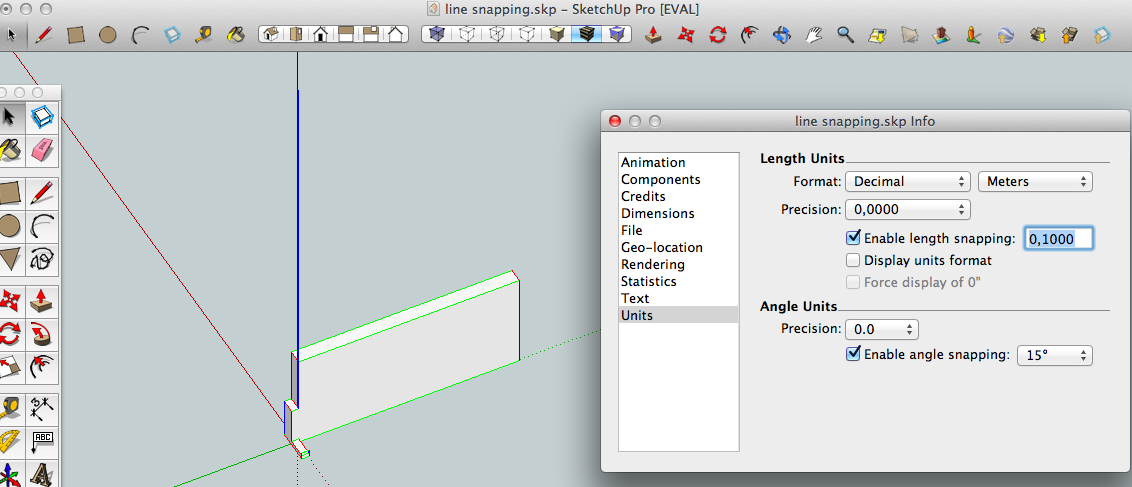If i leave the precision at 0,0000 and snap at 0,1 and set the units to mm, I get the unwanted snapping!
Setting the units to meter, keeping 0,0000 and snap at 0,1 it "works"...
To summarize:
Precision:0.01
Snap:0.1
Draw 2 // lines L1=1.00”units” and L2=0.98”units” along the x-axis
Draw L3 from end of line L1 straight up along z-axis
With m (meter) units all is OK!
With mm (millimeter) units it screw it up!!!!!
So that is why I set units to meters, export to .obj, import into slicing software for 3D printing.
If somebody can explain this behavior? Because I still have other artifacts while merging different groups and “outer shell” them or do intersections, flat faces get “distorted” !!!
![CC[37].jpg](/uploads/imported_attachments/6jAu_CC37.jpg)
![CC[38].jpg](/uploads/imported_attachments/fPCy_CC38.jpg)