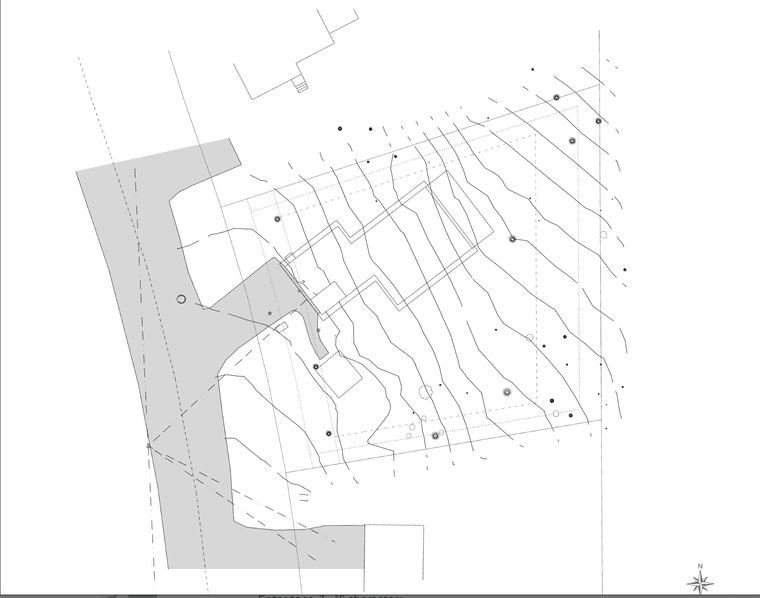Here is the SU file:
Guest Suite Bathroom.skp
Posts
-
RE: Scenes not being preserved-showing up incorrectly in Layout
If I have one of the viewports active, ie Top View, and try to change the scene it will only continue to show one of the two top views, but won't show either of the saved North views.
-
Scenes not being preserved-showing up incorrectly in Layout
I've been doing a number of different projects involving SU to Layout this week, and something new just popped up that I haven't had happen with any of the other files (thankfully). I sent my SU file to Layout, and I can set my first viewports, but when I copy and paste them to the next page and try to change the scene in the viewport the camera view is no longer as I had it set in the scene, and the section cut that had been saved is also no longer active. I have tried resaving the scenes with the correct boxes in Styles checked. Tried changing the last scene I was on and the same problem appeared when I switched to a sene with different camera angle and section cut.
Christy Lane - Guest Suite.layout -
RE: Split tool to cut contour lines
@Dave-R Got it! Thanks Dave...it did seem like overkill to lock both the viewport and the layers, but it seemed like one of my viewports was shifting (even though camera positions weren't changed) and I thought maybe I had been double-clicking into the viewport(s) w/o realizing it. Still not sure what I did, but it seems to be working now.
-
RE: Split tool to cut contour lines
@Aartrace1 I made some changes to my SU file, saved them. Went to Layout, updated model reference. No camera positions had changed, all viewports and layers were locked. The yellow triangle was on every layer.
I got it to turn off by unlocking each layer and viewport and updating the model reference then locking it all up again. But after I'd done that to each layer I went to turn them all on again, and the triangle was back on all of them.
-
RE: Split tool to cut contour lines
@Dave-
Sketchucation wouldn’t let me reply to your chat (error: you need 10 reputation to chat)…paying for losing my old account info.I tried what you said, and still couldn't get the split tool to work. It has something to do with how my contour scene is set up? Do I need to drape my contour lines down onto a rectangle? In Layout that Layer always bring up the yellow triangle of doom, whenever I change something in the model and the update the model reference. Sometimes the contours lines then disappear in Layout for no good reason. Just now I changed something in my Existing Conditions scene and the yellow triangle is appearing related to that Layer. Auto render is on, and has been the whole time. Good grief, Layout continues to just school me. I brought in my initial viewport, then copied, locked the viewport, then chose new layer, and pasted to current layer…making sure to lock my viewports as I went.
I have the files uploaded to dropbox, is there another way I can dm you?
Thanks! -
RE: Split tool to cut contour lines
@GFXS Thanks! That thought had occurred to me as well, but I was intent on fixing whatever wasn't working with the split tool. Appreciate you taking the time to respond!
-
RE: Split tool to cut contour lines
@Dave-R Thanks Dave, you've been kind enough to answer my questions in the past. For some reason I had to create a new username. I just downloaded 2024...
That's one issue of referring to a book now written 8 years ago...you're totally right, I should just assign a style to the tag.
If I'm trying to split those lines in layout, and I've got the little pencil and the little square next to the name of the layer I'm trying to work on shouldn't that mean that it's open to work on? I must be missing a step...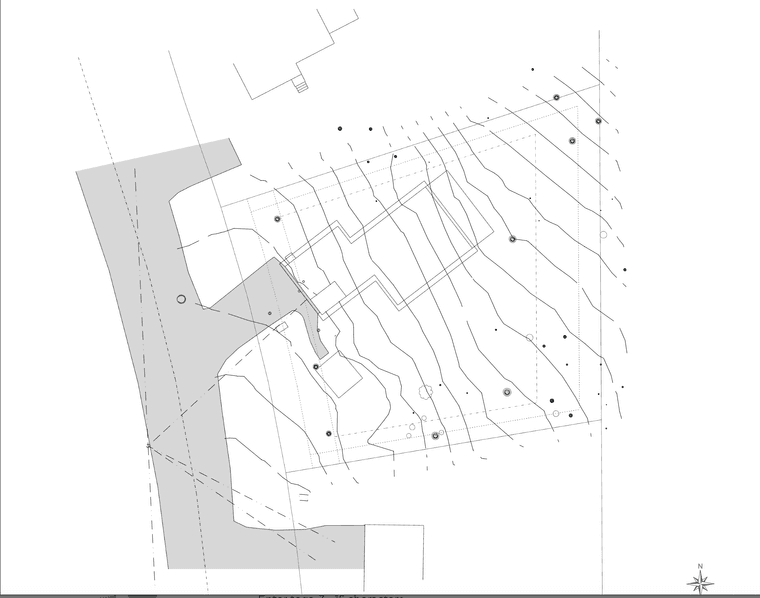
-
Split tool to cut contour lines
I've been trying to follow Nick Sonders's workflow. I'm at the point where I've taken my site plan scenes to layout, and have brought in all of my scenes as stacked viewports. I've changed some, like the contour lines, to vector, then exploded them. I want to cut the contour lines so they don't run through the house, but I can't get the split tool to work, and I'm not sure where I went wrong. Another question: I would like to show the eaves as a dashed line. Would it make sense to trace over the eaves in Layout and then go back to SketchUp, hide those lines, and then update model context?