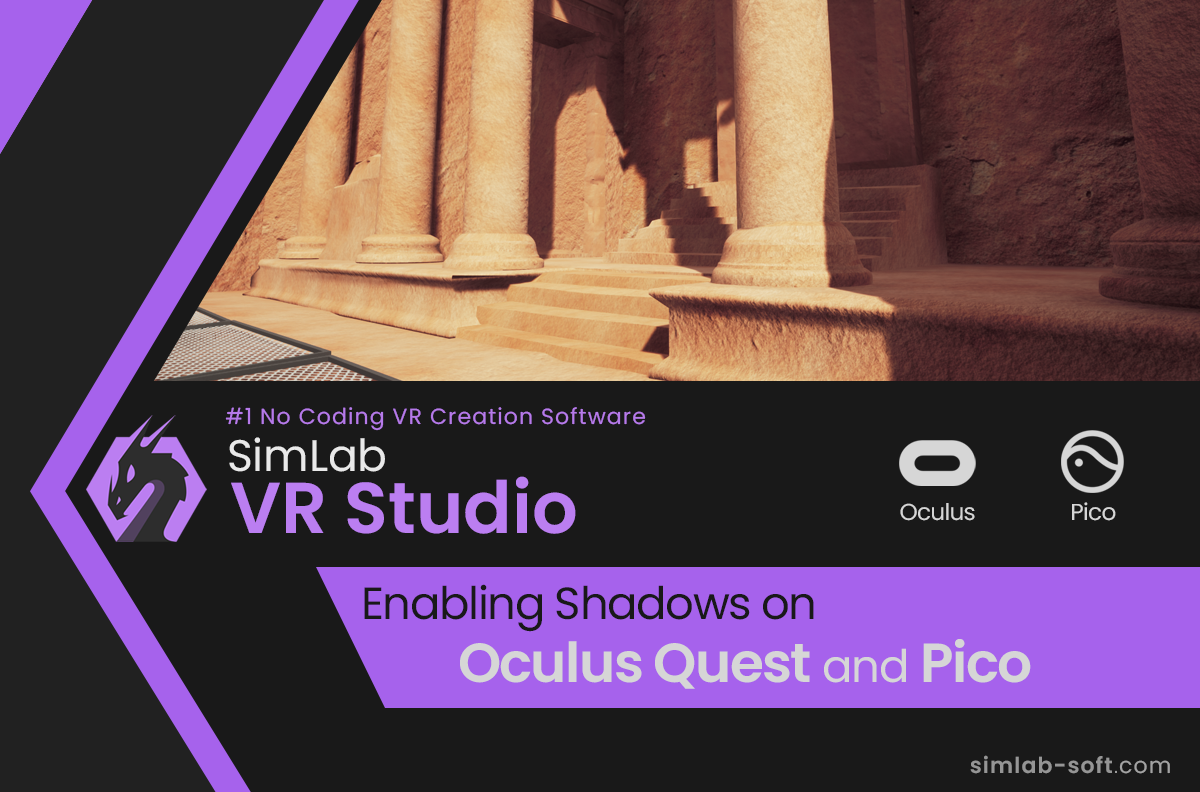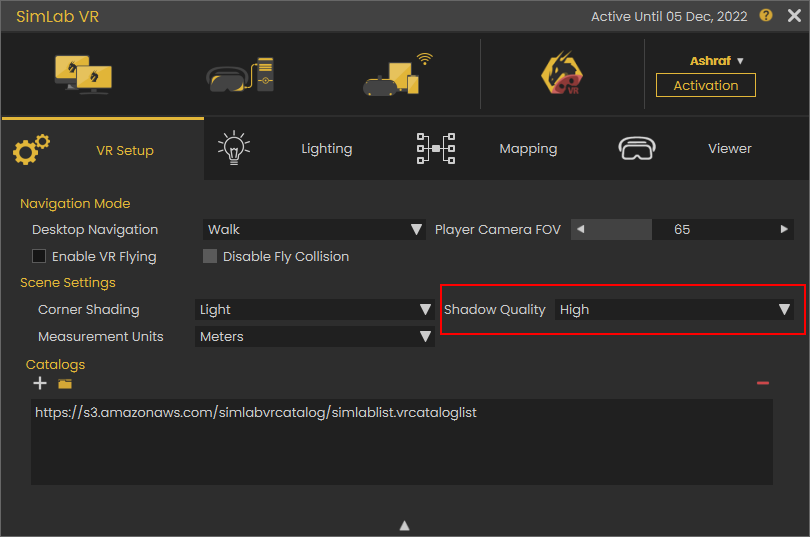Imagine you need to use a SketchUp model in your Blender work, or to generate a SketchUp file directly from inside Blender.
The two professional plugins from SimLab make it easy for users to create bidirectional communication between the two applications to build amazing workflows.
Export SKP models directly from Blender
Import SKP models to Blender

 Why This Release Matters
Why This Release Matters Get your free plugin on Windows or Mac from the following
Get your free plugin on Windows or Mac from the following