Merci Chri !
je vais expérimenter cela dès ce soir et je te redonne des nouvelles !!
Encore une fois merci !
Richard G.
Merci Chri !
je vais expérimenter cela dès ce soir et je te redonne des nouvelles !!
Encore une fois merci !
Richard G.
Bon matin à vous,
excuses dues à toi Michel ! Je suis nouveau dans l'utilisation de Layout et je vois que j'ai encore beaucoup à découvrir. Merci pour l'information! J'y retrouve exactement ce que je cherchais.
Je joins une copie de mon fichier; si vous avez des commentaires, ils sont les bienvenus !!
Un gros merci pour vos interventions rapides et précises !
Richard G.
@xyz said:
Salut "samlion"
Dans le tableau relatif à la cotation tu as 4 sortes d'unités:
Si je comprend ton explication ton exemple serait "Ingénierie" et non "fractionnel".
Voir le JPG jointMichel (Quebec)
Bnjour Michel de Québec!
le panneau que tu me montres est je crois, celui des unités dans Sketchup.La, je n'ai pas de problème car si je fais un dimensionnement (ex: une mesure de 25 pouces apparaît dans le dessin comme 25 pouces sans conversion en pieds et pouces), il n'y a pas de conversion et la mesure apparaît en pouces seulement.
Le problème auquel je fais référence est au niveau du logiciel Layout que je veux utiliser pour préparer une présentation écrite. Le panneau des unités ressemble plutôt à cela:
Le champs "format" ne donne comme choix que "decimal" ou "fractionnal". on ne parle pas de "engeneering".
Je pourrais toujours placer tous mes dimensionnements au niveau de Sketchup mais cela réduit de beaucoup la flexibilité pour la production de documents écrits !
Merci pour ton intervention et si tu as d'autres idées, elles seront bienvenues.
Richard G. (Orford!)
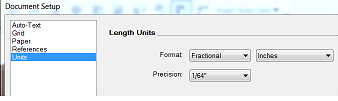
Bonjour à tous,
question relative aux unités de mesure utilisées dans Layout 2015 (Sketchup pro 2015):
Les unités de mesure sont paramétrées dans le document Layout de la façon suivante:
pouces
fractionnelle
1/64.
Lorsque j'utilise l'outil de dimensionnement, les données sont converties en "pieds et pouces". Existe-t-il à quelque part dans le logiciel un paramètre qui permettrait de bloquer la conversion et de fournir un résultat en pouces seulement (ex: actuellement les résultats sont du type 4 pieds et 3pouces; résultats recherchés du type 51 pouces).
Merci à l'avance pour votre assistance !
Richard G.
Hi Keith,
You are a genius! As you suggested to me, I erased files and everything works normally.
Once again thank you for your intervention!
Richard G.
Hi !
I'm running Sketchup 2015 and I have problem with the "Loose -tenon joint" and the "Mortise tenon joint". All other option of the tools box seems to run properly. If I use one of those two tools, the program ask me the data for the construction of the tenon and mortise except for the last input screen which ask "Select tool option ? and as I have seen in a tutorial we are supposed to answer a complete tenon and mortise or a complete tenon or a complete mortise. Also, it send to the screen an error message "Problem reading data! ReEnter Data" if I ask to use the existing data.
Do you have an idea of the source of the problem ? Thanks in advance for your help.
PS.: I have used the tool before and it was running properly for the tenon and mortise. I have not use sketchup since 2 months and I can't identify what change I could have made to my configuration !
Add note: I have tried to uninstall sketchup and re-install the software with a fresh copy of the K2WS_Tools. I have the same problem; the tool run, ask for the info and stop without produce the tenon/mortise (return to the drawing as nothing was done).
Thanks in advance
Richard G.
Merci Matthieu,
je l'utilise et il fonctionne très bien.
Merci encore.
Richard G.
Hi Fredo,
I have tried what you mentionned (opening ruby console and then call for default parameters option) and nothing appear in the ruby console.
Thanks in advance.
Richard G.
Hi Fredo, thanks for your answer.
The version for LiFredo6 is v3.7c and the version for FredoScale is v2.2a.
When I open the ruby console, there is nothing; its look like a white square where we can enter some commands.
Thanks in advance for your help.
Richard G.
also, the directory DEFPARAM_Dir is empty; there is no file fredoscale.def.
Hi,
I have download the fredoscale plugin and the libfredo library.
This is a wonderful tool and seems to be ok except the fact that when i click the default parameter option (Tools/Fredo6 collection/Fredoscale/Default parameters...), nothing happen.
I just receive a message in the status bar "Load all ruby files for plugin FredoScale --> 40 ms"
Other hunction seems to run well.
I have tried to uninstall Sketchup and made a new installation of the program and the plugin but nothing happened.
Can you help me please ?
I'm running Sketchup 8 (free version 0 in Windows 7 environment.
Richard G.