Having fun with ClothWorks!
Just a cube with an open bottom. Collider was just a single plane which was removed for rendering purposes.
Didn't let it run very long, maybe around 10 frames.
Applied Loop Subdivision and Laplacian Smoothing set a 2.

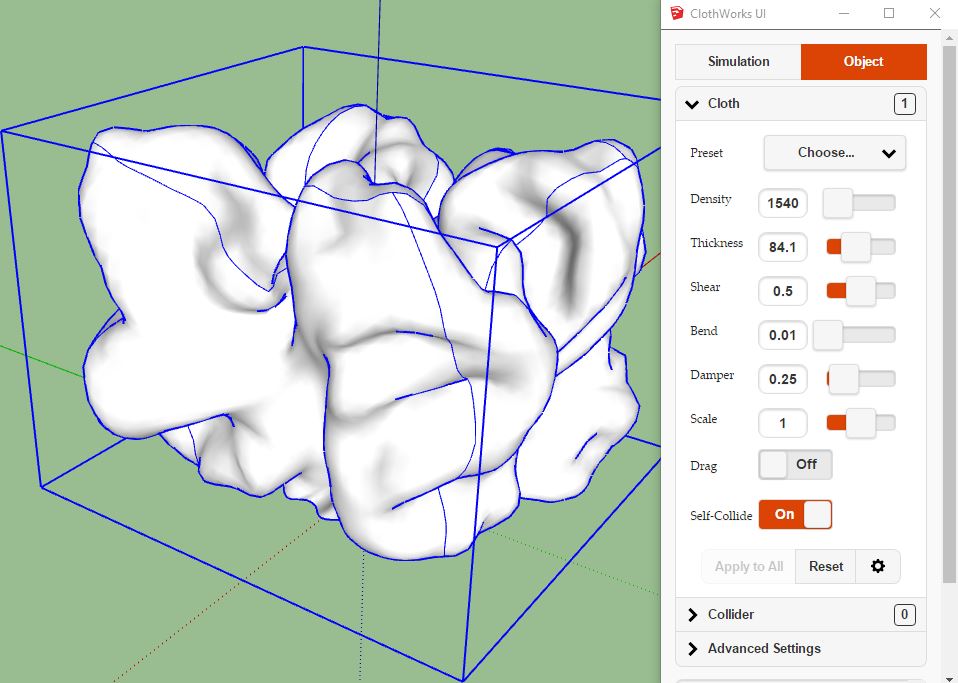
Having fun with ClothWorks!
Just a cube with an open bottom. Collider was just a single plane which was removed for rendering purposes.
Didn't let it run very long, maybe around 10 frames.
Applied Loop Subdivision and Laplacian Smoothing set a 2.

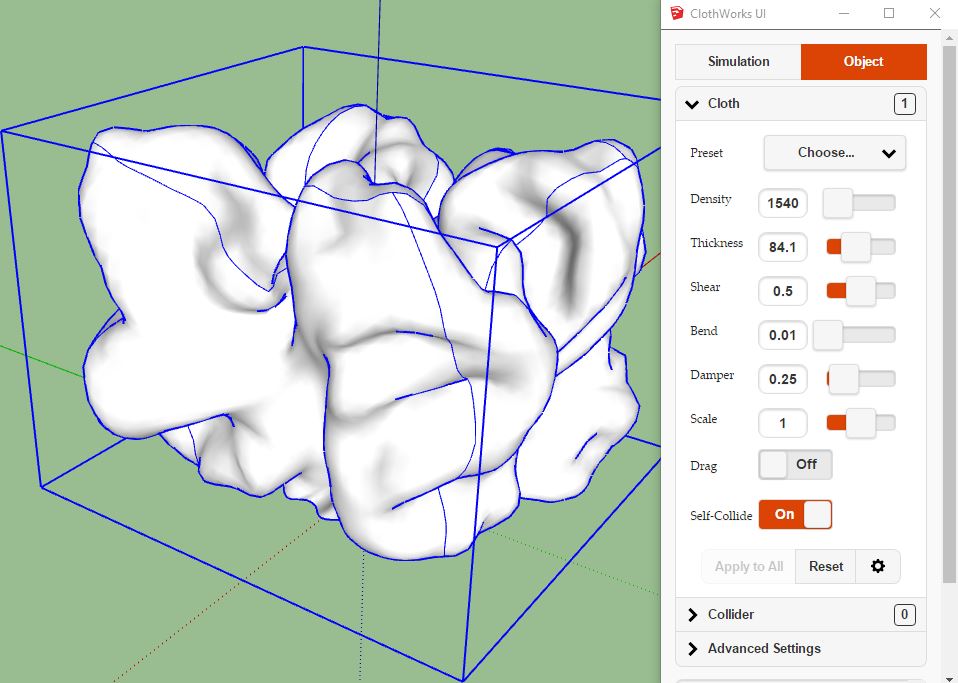
This plugin is amazing and easy to use!

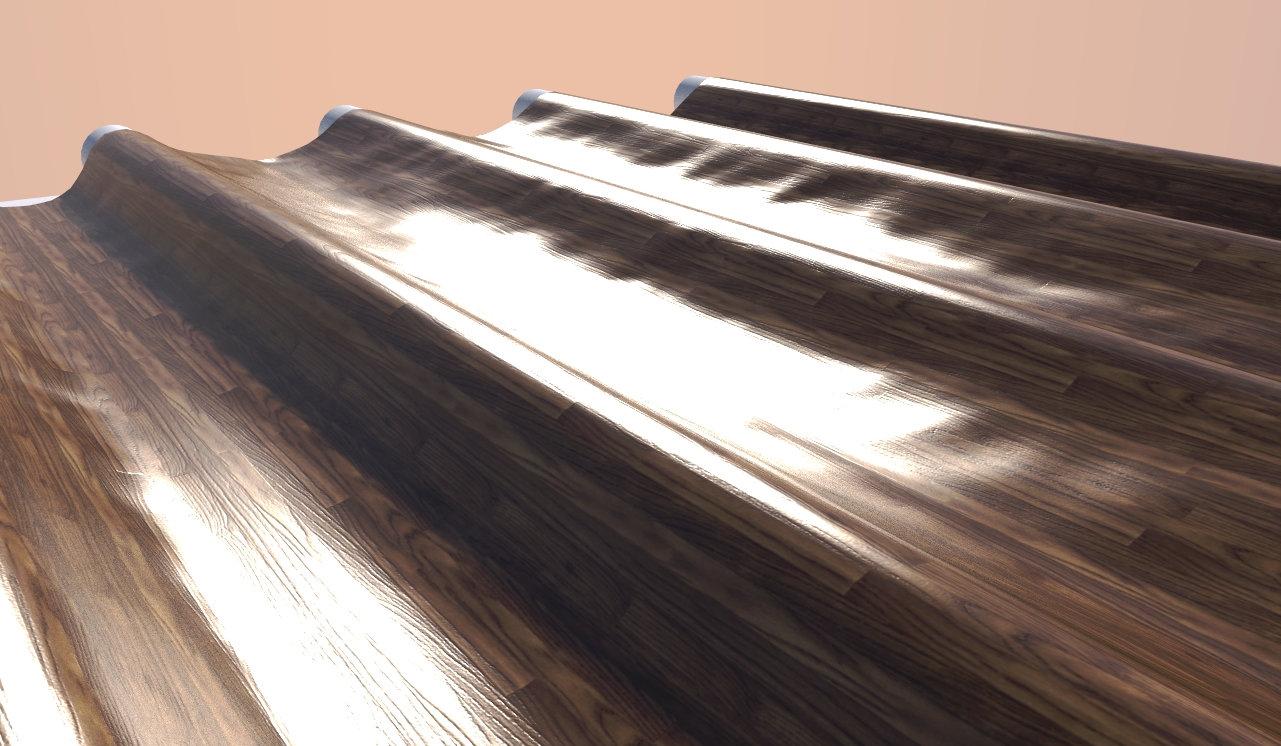
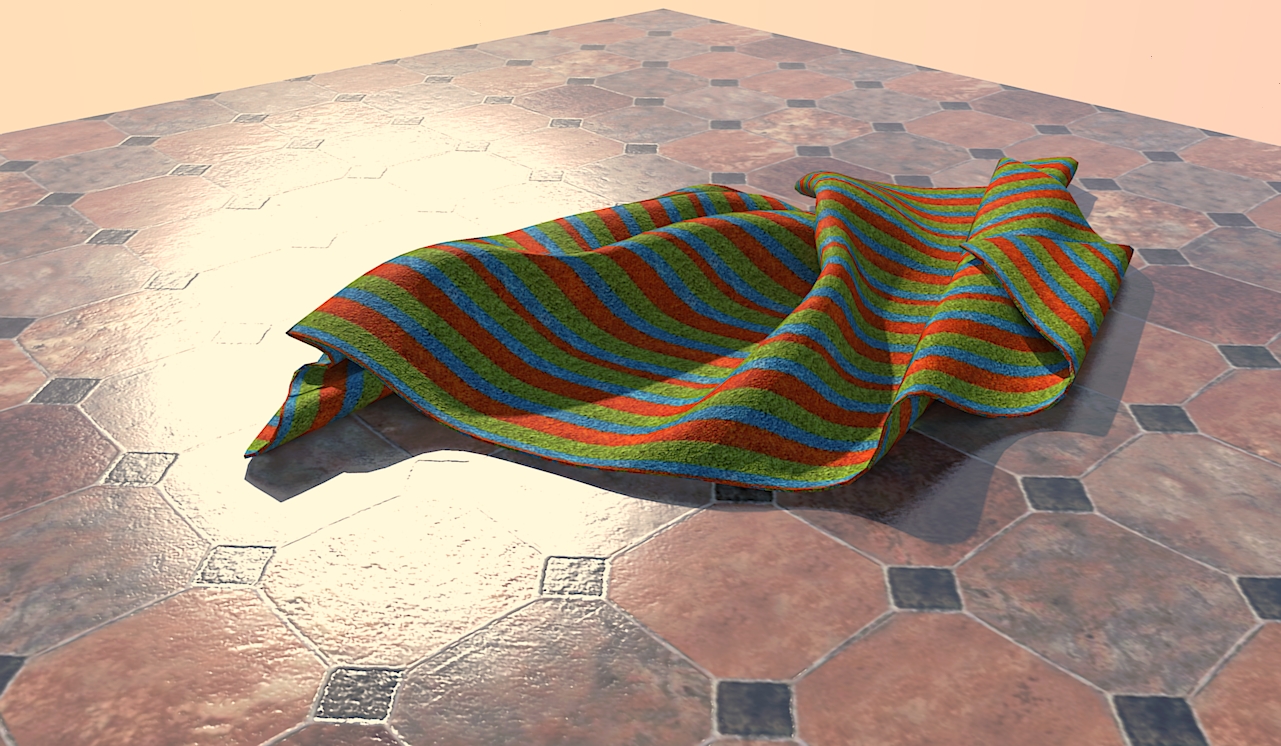
@dave r said:
@cowboyathome said:
I'm trying to do some curtains and am not seeing the grab handles to converge the pins.
Is that a licensed option?
Read the instructions PDF. You'll see what is not enabled if you haven't licensed it yet.
Pins require a license.
Ok. Thanks.
I'm trying to do some curtains and am not seeing the grab handles to converge the pins.
Is that a licensed option?
Any future plans of this working with other renderers? Twilight Render? LuxRender?
@box said:
Do you mean like this?
Round corner will often fill in faces and you just need to remove them.
Fredo, is this an unavoidable side effect which can't be fixed?
To those people having an issue with not being able to click when prompted to Pick depth, make sure that the image you are using does not have any color space information. I believe that someone already mentioned this awhile back in the thread.
The link below shows an image of the GIMP export settings when exporting a BMP image.
Notice that I have Do not write color space information checked.
I have no idea how to check if a BMP image has color space or not. Best bet is to open the image and save/export it without color space information.
Did anyone have the time to update this extension?
As JQL suggested, doing a "save" and then a "reload" does not work for me but doing a "save as" and then a reload does.