I have nowhere near your mastery in woodworking, but I second what you've said. I use SU the same way in my intermediate hobby shop, and it has revolutionized how I work in much the same way. It's just part of my workflow now.
Latest posts made by Dadoing
-
RE: A Sketchup Testimonialposted in Woodworking
-
Moving origin back to end of a boardposted in Woodworking
In the table design here, somehow the apron board's origin seems to have ended up 3" from the end of the board. All this means so far is that the texture is uneven (short dark section followed by long lighter section -- the texture is a photograph of oiled wood that is darker at one end). How can I realign the board's origin?
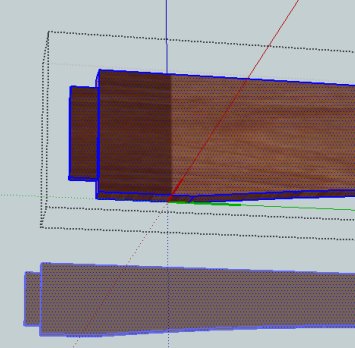
-
RE: Newbie: Furniture project SU best practices?posted in Woodworking
The helpful replies got me started. Now I'm blogging my crawl up the Sketchup Woodworking curve in http://forums.sketchucation.com/viewtopic.php?f=183&t=27728 for those who might be interested.

-
RE: Bedside tableposted in Woodworking
(Hope nobody minds me this turning into a bit of a newbie's experience blog as I crawl up the learning curve.)
All the tips and tutorials are very helpful. Like playing the piano, there is no substitute for practice. As my repetoire of tools and workflows slowly expands, I'm beginning to spend more time designing.
The key for me is to "make component" after drawing a piece of wood, and then "group" components that make up an element like a drawer. If there is a complementary component in mirror image on the other side of the table, then I can copy-drag along a construction line (guideline) or precise measurement to create the sister piece, then flip it so that when I get to the joinery, changes in one sister reflect symmetrically in both.
That Outliner panel in Window\Outliner is essential: shift-click to create a group, or highlight a group to explode (ungroup) it temporarily, or highlight a component to delete it.
I'm getting handier with dropping in construction lines ("guidelines"; in navigation, I'm used to moving lines of position along "construction lines"), so it only takes seconds now for me to make a couple of intersecting construction lines before dragging obstructing components out of the way to work on something inside. In the photo below, I've moved the top group out of the way to work on the case components around the drawer, and moved the drawer group out to work on its componenets separately too. When I'm done, I can simply grab a point on the group corresponding to the intersection point of the relevant pair of guidelines to drag the group back into position.
Or, I can make a copy of the whole table, and work on the components there, because changes in a component in the copy will reflect in the original component in the original. Both techniques have their utility.
Slick stuff. I have lots to learn about basic cabinet design and joinery elements. Sketchup is now letting me build virtual furniture and discover my mistakes before I wreck real wood. I had not anticipated this bonus. I can try a designing feature and look at it 3-D to discover why I need to learn more, then go look up options on the Internet or the classic woodworking books.
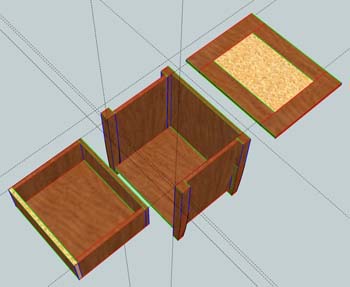
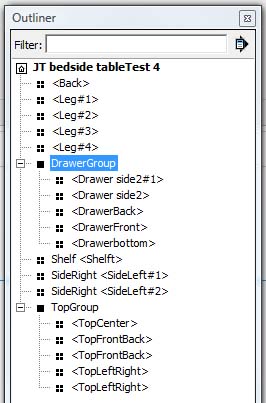
-
RE: Grrr... Save instead of Submitposted in Newbie Forum
@gaieus said:
@dadoing said:
I still can't find a Drafts folder...
Did you click on the link I posted above?That's your draft folder!Yup, and that's what made me realize I had overlooked "Manage Drafts". Thanks.
-
RE: Bedside tableposted in Woodworking
@dave r said:
The reason you ended up deleting both copies of the component is that you didn't close the copy after editing it.
Aha - my problem is that I was clicking 3 times to select the copied component for deletion, not once. Got it now.
-
RE: Bedside tableposted in Woodworking
@dave r said:
- Select the component instance that you just edited. Solid blue line bounding box. Hit Delete.
When I tried that on my own yesterday, Selecting and deleting the copied component deleted both the copied component and the original one that had just been changed by working on the copied component. That's when I stumbled into the more complex process for erasing the copied component. Must have been doing something wrong. Perhaps make the copied component unique first?
-
RE: Bedside tableposted in Woodworking
The videos at these two links were suggested to me by a forum member in the thread http://forums.sketchucation.com/viewtopic.php?f=183&t=27578. They were a big help at this point in my Sketchup learning curve:
http://www.finewoodworking.com/item/22911/a-fern-stand-demonstrating-my-drawing-process
http://www.finewoodworking.com/item/24328/jeffersons-bookstand-another-workflow-example -
RE: Newbie: Furniture project SU best practices?posted in Woodworking
@jim said:
I'm not sure why Dave didn't mention it, but he and Tim Killen have written some excellent articles and videos about SketchUp work-flow and furniture.
In particular, these 2 videos I thought were pretty good:
http://www.finewoodworking.com/item/22911/a-fern-stand-demonstrating-my-drawing-process
http://www.finewoodworking.com/item/24328/jeffersons-bookstand-another-workflow-exampleAwesome, thanks. I really like Dave's workflow for furniture. Makes a lot of good sense. Now, I mustget on to doing the family bookkeeping this morning! This Sketchup is a wonderful hobby in its own right, to expand my woodworking hobby. You folks are great help.
-
RE: Grrr... Save instead of Submitposted in Newbie Forum
I still can't find a Drafts folder, and I can't figure out the tip about being saved in the post, but I did overlook Manage Drafts in UCP the first time I searched through it, so all is well. I am also getting used to this board's Save Preview Submit button arrangement.
