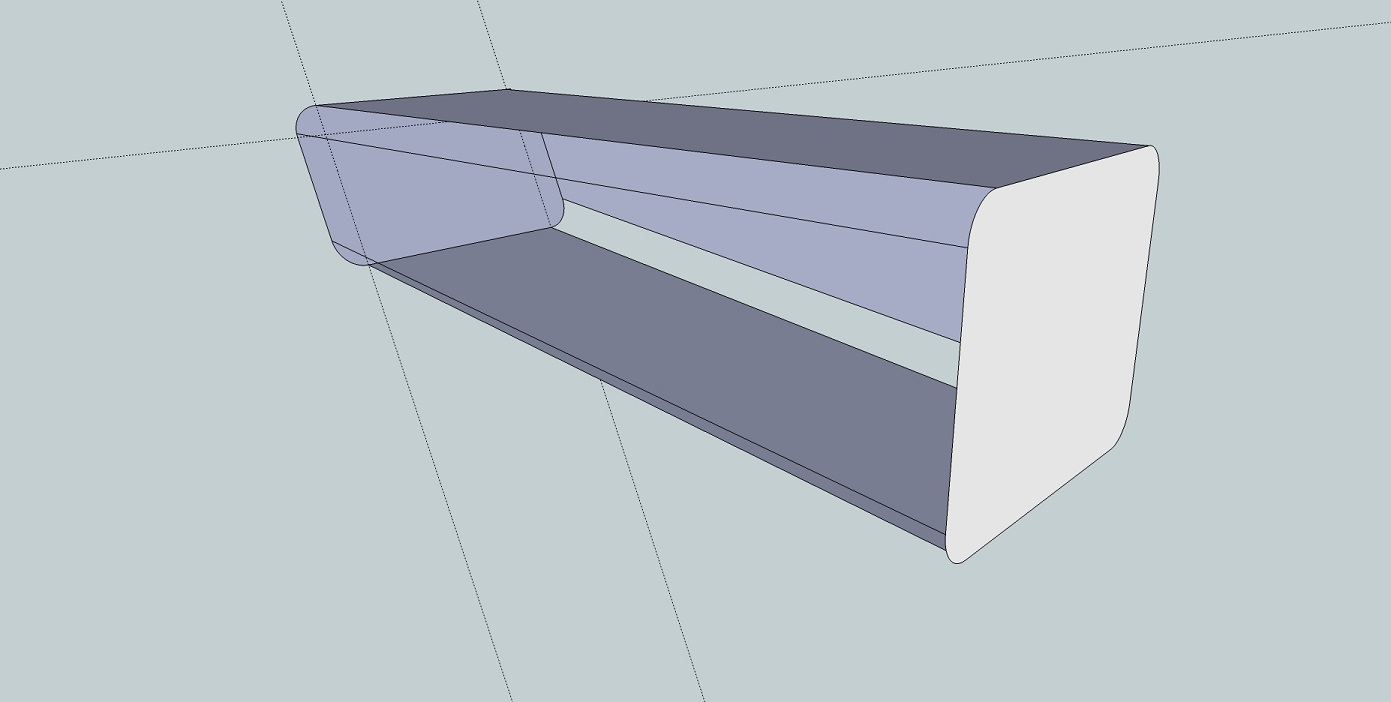I want to use Sketchup to create designs for printing on a 3D printer for models. Since 3D printed parts must have solid walls and connecting parts, the best way I can think to do that is to start with a solid shape and sculpt away at it until I've achieved the shape I desire.
However, I start with an extruded rectangle and make lines on it, then erase the newly created segments. However, the resultant surfaces are line segments and in some cases I merely end up with a wireframe of the original rectangle.
I've attached an example of a boat model stern where the original rectangle was shaped to be boat shaped and where ultimately it will be hollow (with a wall width of a millimeter or two to accommodate engine parts.
Perhaps someone knowledgeable can take a look and tell me
a). Is this something Sketchup is designed to do (i.e. create solid shapes for 3D printing)?
--OR --
b). Can be done in Sketchup, just with a different technique?
- OR --
c). Can be done in the Pro version of Sketchup, or perhaps with an add-on?
File 1 is a JPG screen shot of the resultant shape, File 2 is the actual Sketchup .SKP file