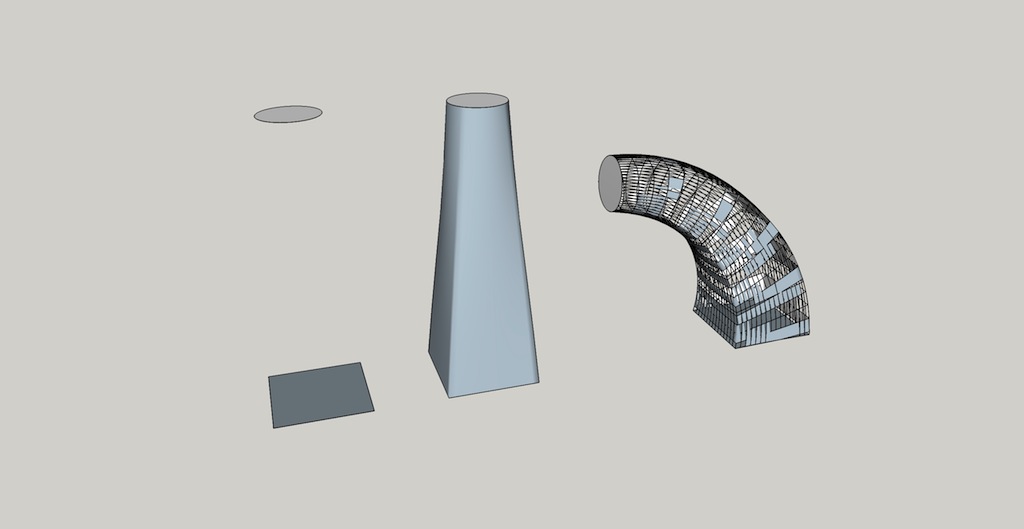Hi there,
very bad news. It didn´t work properly. 
Just got a response from a carpenter who does CNC cutting. He said his CNC machine needs connected curves and in my file the curves are made from lots of short lines. He said his machine would walk through the room when cutting my file. 
Well, I draw the curves with lots of segments to get it round.
How can I solve this problems. Please help me!!!!
I really need to export files others can work with.
Thanks for your help.
P.S. I attached my last request in SU and .dxf.
Latest posts made by lemac
-
RE: Big problems with export of .dwg and .epsposted in SketchUp Discussions
-
RE: Big problems with export of .dwg and .epsposted in SketchUp Discussions
Chapeau, your German is better than my English.
Thanks a lot for your solution statement.

I will try this out and let you know when I get a response. -
RE: Big problems with export of .dwg and .epsposted in SketchUp Discussions
Thanks for your response.
I attached screenshots of my 2D .eps and .dwg options.
The difficult thing is, that I don't have the programs in which the problems occur.
I always check .dwg and .dxf files on the autodesk autoCAD 360 website before sending them and the result looks fine.The companies which gave me the negativ feedback work with those file types everyday, so for me it would be to easy to think that the mistake is on their side.
Maybe it has something to do with the huge amount of paths to get round shapes because SU works with polygons and not with vectors?
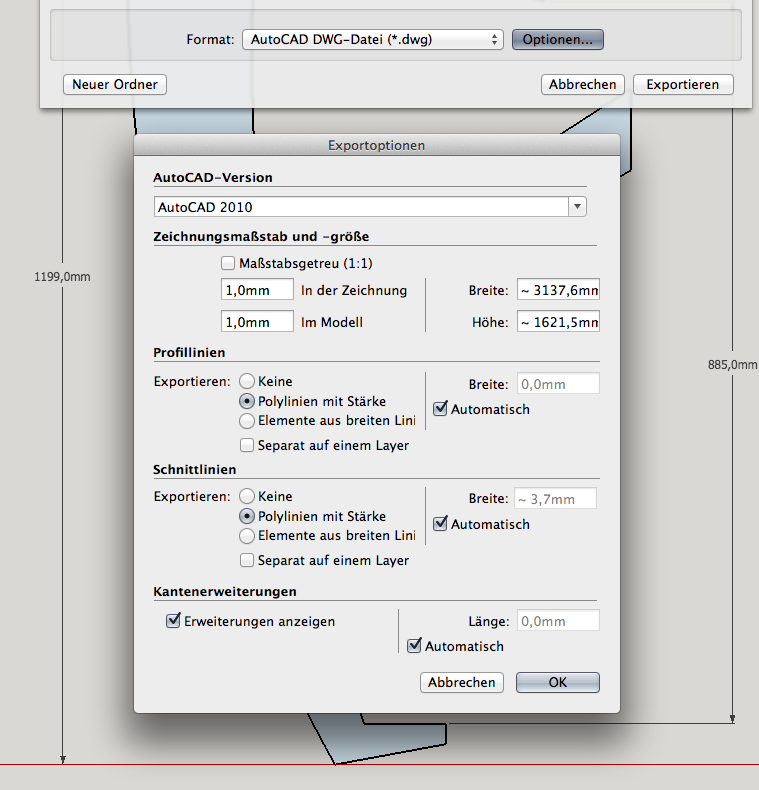
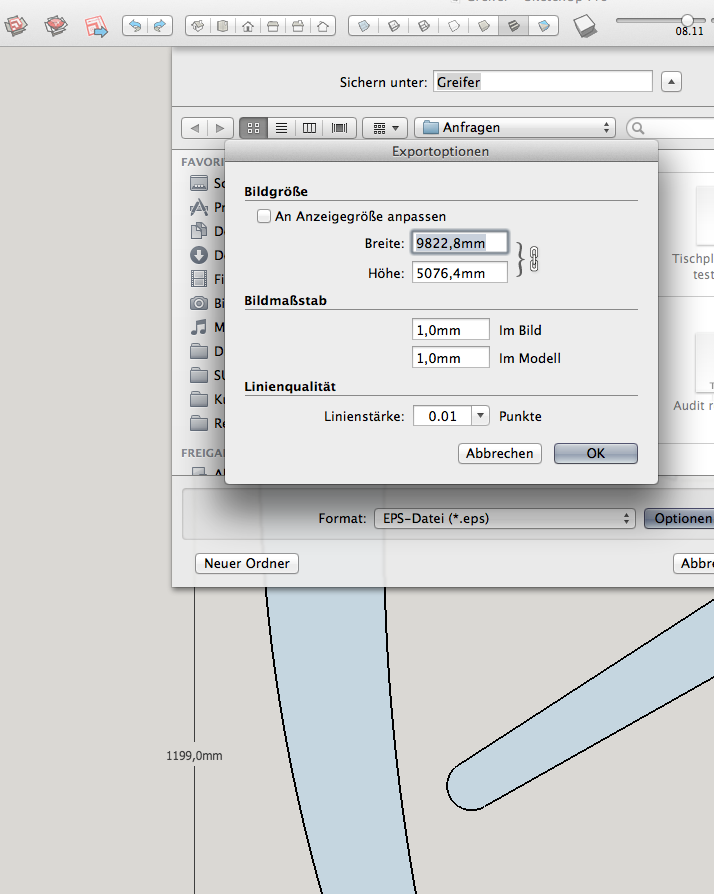
-
RE: Big problems with export of .dwg and .epsposted in SketchUp Discussions
I really have no idea. That´s why I urgently ask for help.
It makes no sense for me.
As I know I did not choose the `destroy everything´ option.
Maybe this is a bug from changing SU make to SU pro?
What can I do? -
RE: Big problems with export of .dwg and .epsposted in SketchUp Discussions
Here is my .skp file of the drawing.
If you can solve this problem you would make me really happy.
-
Big problems with export of .dwg and .epsposted in SketchUp Discussions
Hello,
I´m using SU Pro and I need to export .dwg, .dxf and .eps files for CNC work, laser cutting and graphic print and cut etc.
But there seems to be a huge problem with exporting those files from SU.
Now 4 different companies with different programs told me the lines of my drawings are not closed and they are not able to work with the files. (The forms are very simple.)
The attached picture for example shows how it appears in corel.
Can someone please tell me what the problem is and how it can be solved.Second question:
Is there any way to get a perfect round curve?Thanks in advance for any help!!
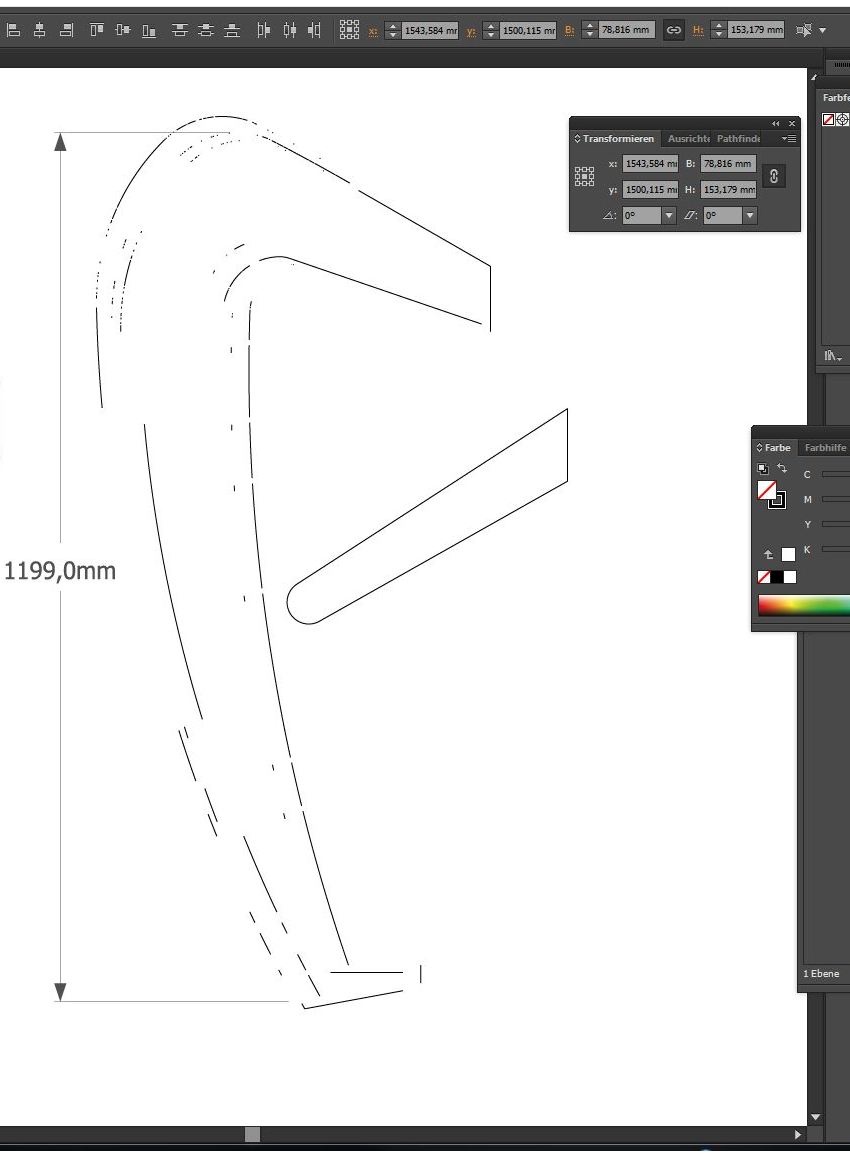
-
Open facesposted in SketchUp Discussions
Hello
I would really need some help to fix the following problem.
Please see the attached .jpg
First I connected a circle and a rectangle with the Curvi Loft plugin --> Loft by spline.
Then I used Fredo scale --> Radial Bending to bend it.
What happened is that I got several open faces.
How can I get a closed skin on that again???
Sorry for my English and thanks for your help.
Stephan