Just reinstalled SketchUp... As and administrator. Still the same story.
💡 LightUp 7.1 | SketchUp's only real-time renderer that uses object-based rendering
Download Trial
E
Latest posts made by Efik_CZme
-
RE: [Plugin][Code]SKMtools,Material/ImageToolsposted in Plugins
-
RE: [Plugin][Code]SKMtools,Material/ImageToolsposted in Plugins
Dave R:
Wow. Thanks for the quick reply. I didn't expect that.
The whole story, here we go:- I downloaded the plugin from this website.
- Installed it through the extension manager.
- At first use, I got the message "Open .jar with" so I selected SketchUp... As I didn't know better.
- Through youtube tutorials, I realized I don't have installed java (shameful I know)
- Installed the latest Java version.
- Associated .jar with java.
- Tried again
- Got myself to the point of "Making Edges files"
- Through the process the SketchUp freeze.
- Went through other chats searching for solutions, until I got here and followed the whole TIG/BOOFREDLAY consultation and followed the proposed steps.
- No change. I tried with multiple different .png , Including the simplest black circle. No change.
I attached some explanatory pictures, including the last one. Sorry for the national language in programs (Neodpovídá = Not Responding)
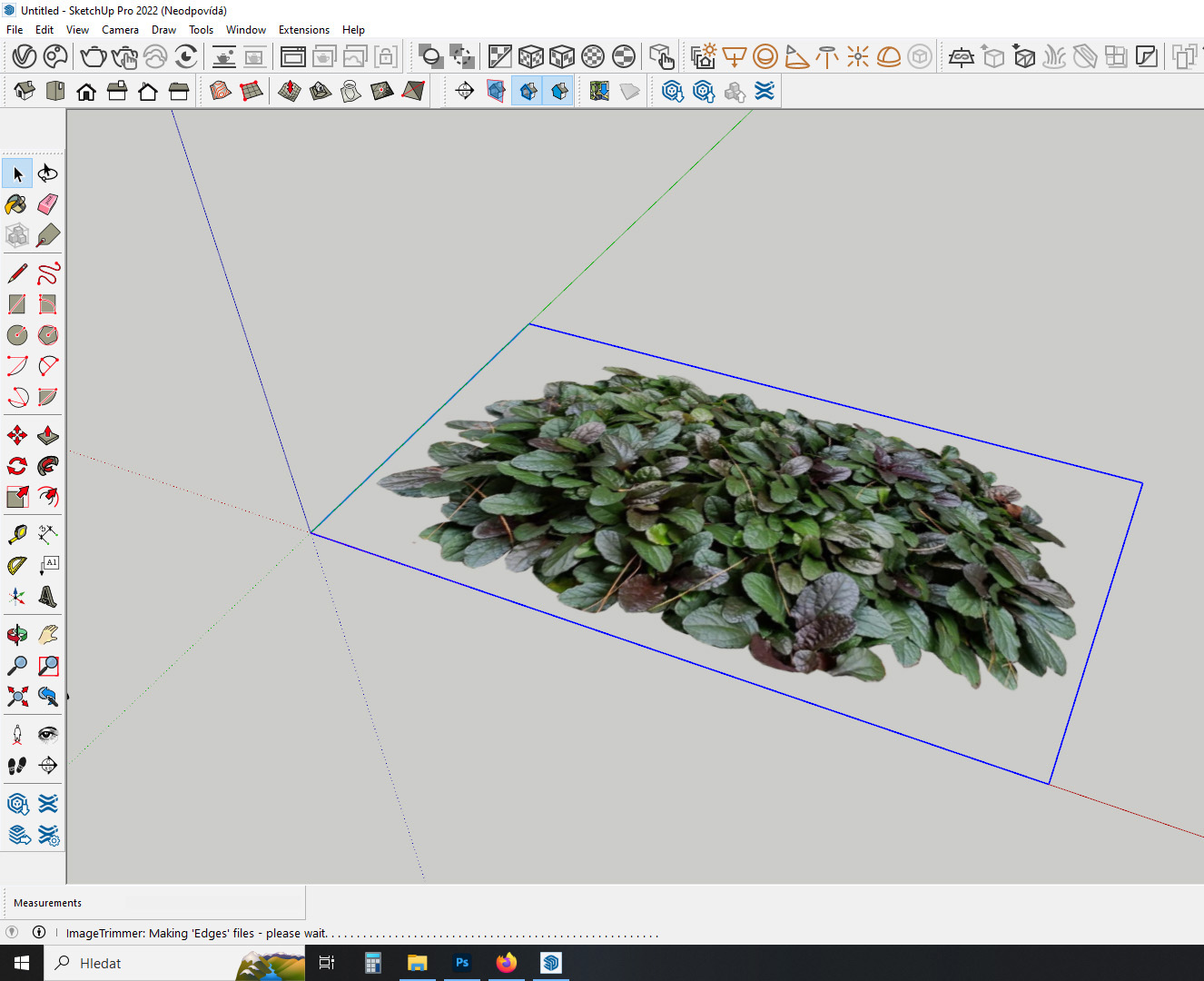
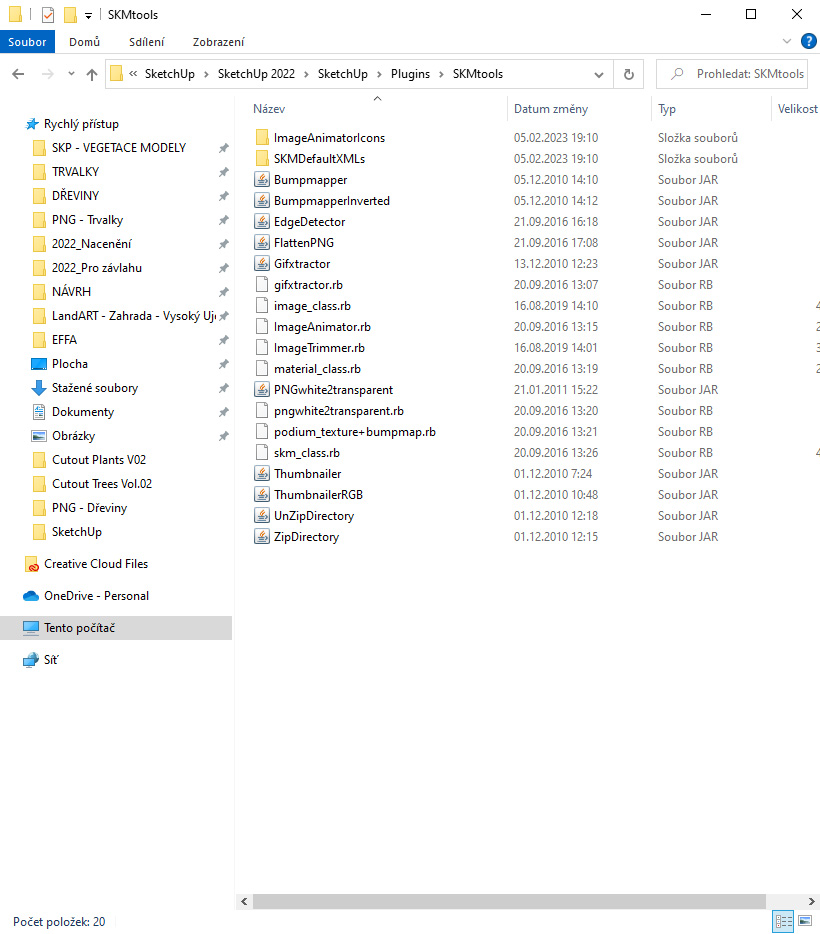
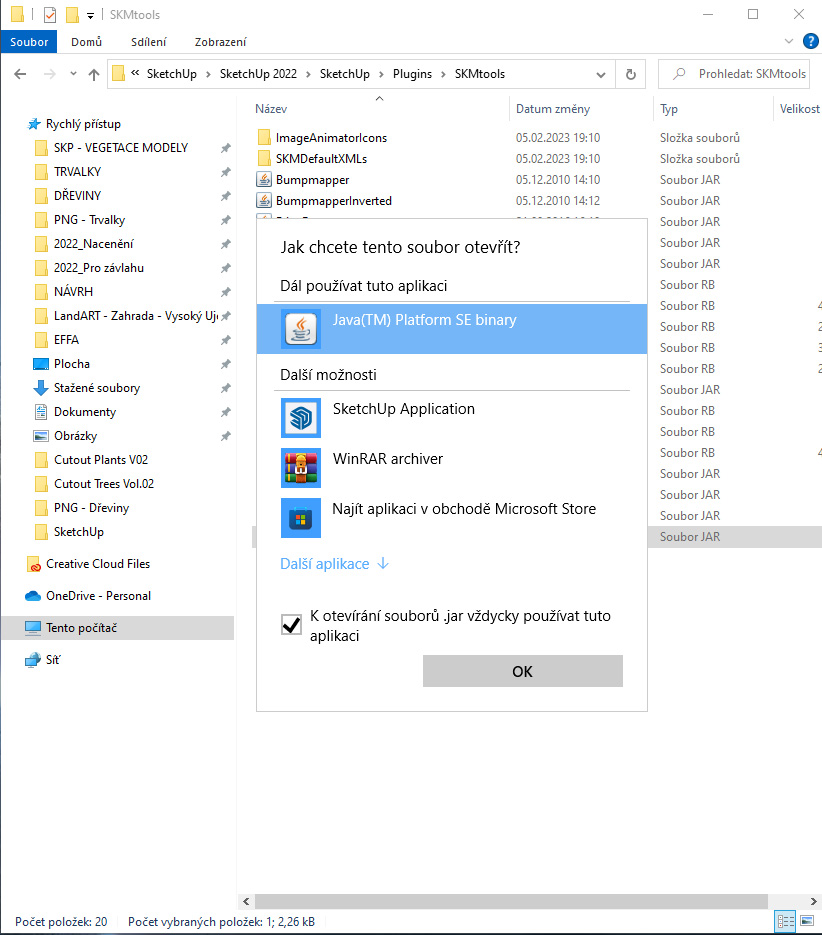

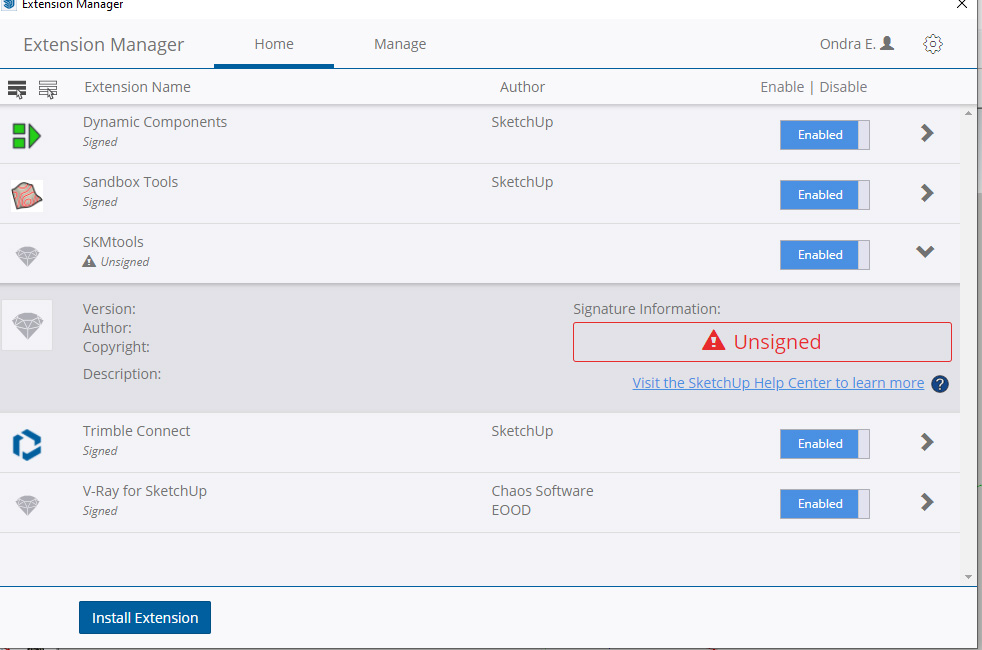
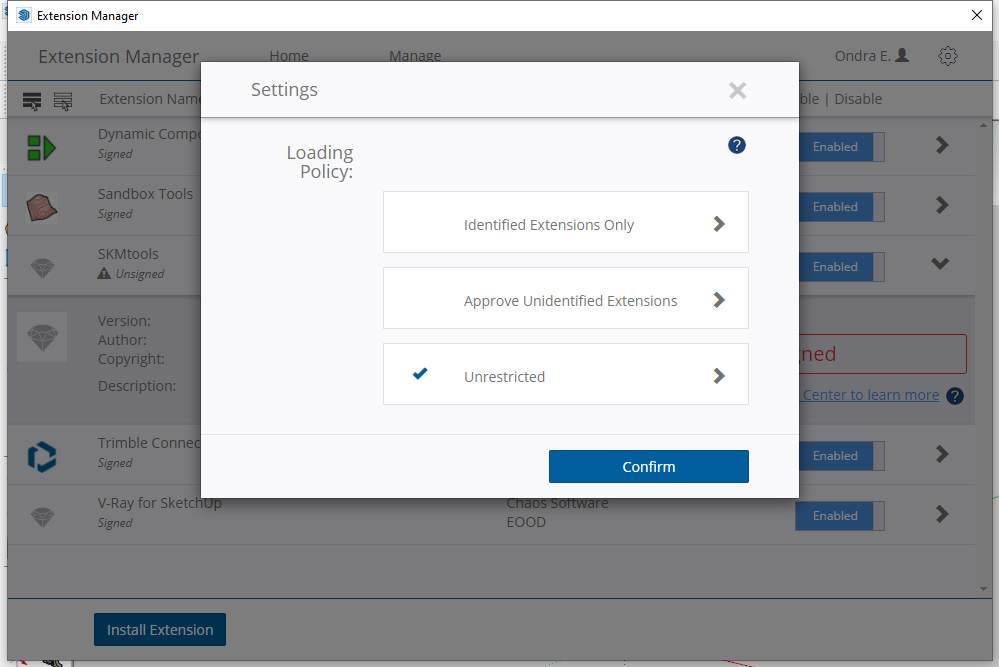
-
RE: [Plugin][Code]SKMtools,Material/ImageToolsposted in Plugins
Hi guys,
same problem here as boofredlay. Trimming doesnt work for me in exactly the same way. I followed the whole quest-line of repair instructions. Also no change and the tool still doesn't work.
I super appreciate the fact, that there is somebody trying to make the tools, that SketchUp team is ignoring. Damn the trimming itself would save hundred hours of work... As boofredlay says..:
"Back to manual trimming."