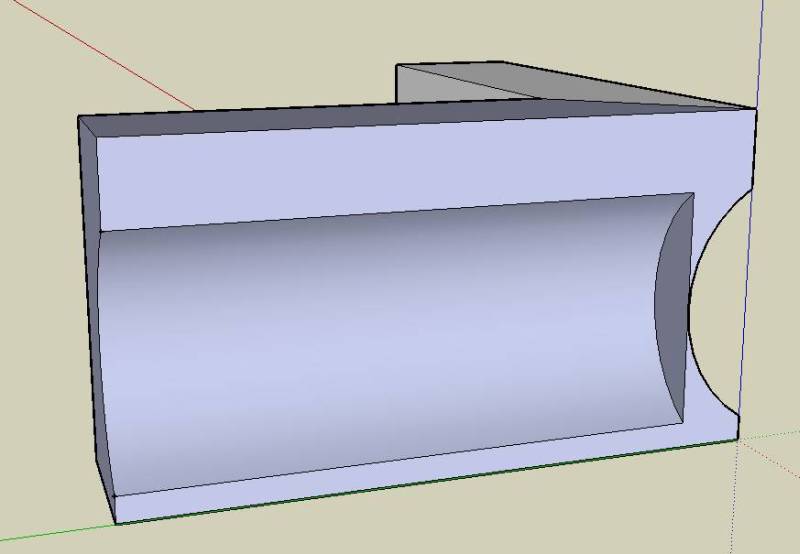You guys are absolutely amazing!
Works great.
Thanks for the tips.
This software is incredible!
Thanks again!
Nate
You guys are absolutely amazing!
Works great.
Thanks for the tips.
This software is incredible!
Thanks again!
Nate
I was just able to get back on the PC and play with this some more.
I have a new problem...
Just so you know this is a leg for furniture.
I can make the leg by hand, but want to share it with others online.
I have the profile that I want to push to the back side on both faces of the model.
Can someone explain the process to accomplish this?
Should I push/pull the curved profile back before I create the cove on the 2 faces that everyone has shown?
All the suggestions have been very helpful! And I have learned allot with this excercise.
BTW I have attached an actual picture of the leg that I'm trying to model.
TIA
Nate

Without this forum I would have been STUCK!
That worked great and I'm very pleased with Sketchup. It is a remarkable piece of software. You can draw things much faster than I can in CAD. And its a 3D model. Unreal!
Thanks again!
N
Now that I can follow! 
Thanks for the help!
I still never got the first solution to work.
So you are referring what I have selected in the picture?
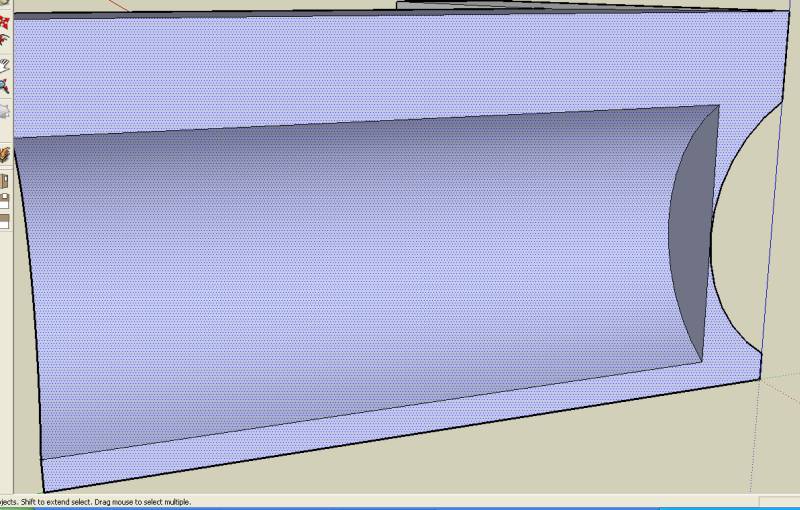
Do I select the half cylinder and the other half cylinder to group? Or do I group the entire model?
Sorry for the amatuer questions.
Nate
I have a problem with two radius meeting each other and I can't get them to blend with one another. I have tried drawing it several different ways and still can't get it to work.
Can anyone help me with this problem?
I want to make this look like I just cut a 45 degree angle on these two pieces and glues them together.
I'm stumped! 
TIA!
Nate