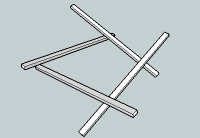Hi all,
just to let you know: the overly complicated clippathes ain't neccessary at all, but either produced by intention or by some really stupid piece of code (maybe in some library). See this image (screenshot from Inkscape, clippath turned into a normal path, path edit tool active, so that the knots show up):
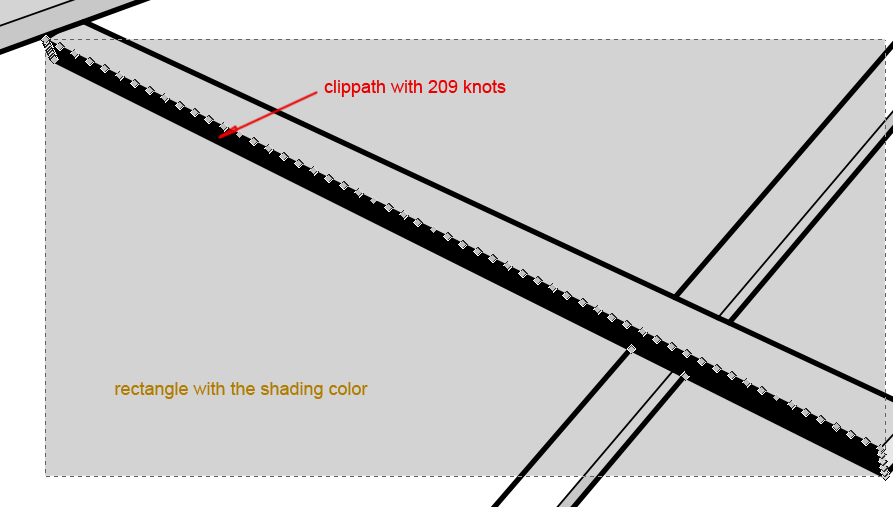
Note the almost clean path at the lower edge.
When we further zoom in (here the former clippath is given a red outline and moved to the very front), the whole mess of unneccessary knots will be visible more clearly:
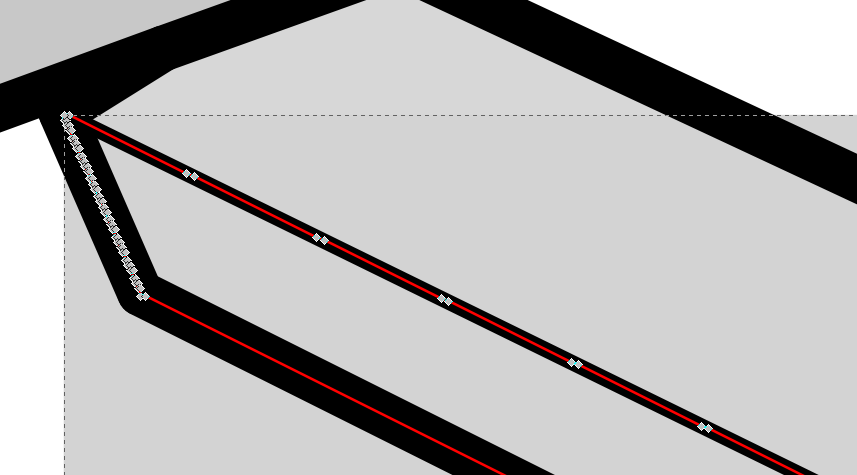
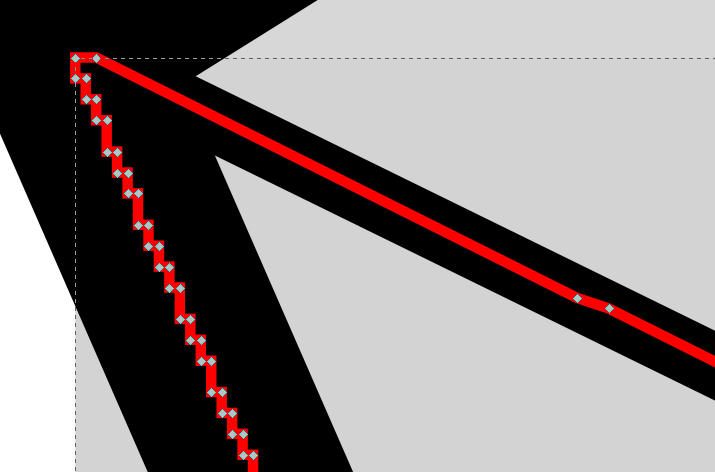
I checked: the extra knots are already present in the PDF file, so it is definitely not Inkscapes fault. And I cross checked with a Postscript printer driver (HP2500 PS3) ... the generated Postscript was very different from the PDFCreator/Ghostscript one (different headers and thus different printing instructions). But the madness with these excess knots was identical.
So I'm pretty sure now, that the strange code leading to the excess knots is not located in the printer drivers. Instead it must be the way SU 7 free paints to the printer device context/driver. It would be most interesting, if the SU 7 PRO version produces similar results when printing, because we know, it can do much better when exporting. If PRO also shows this strange behaviour, I would want to add a feature request to do that better or even report it as bug, because also the PDF files are unneccessarily large.
If PRO behaves better when printing, then, sigh, SU 7 free users have to live with that as it is, which would be a pitty.
One could, in simple models like this sample SVG, go and manually modify the SVG with Inkscape, e.g. by
- unclip the face shading object, which leaves you with the BB rectangle in the right color and that ridiculous path
- delete that path, but remember the face it was meant for
- edit the left over rectangle with the path tool and move the corner nodes to the correct positions, when neccessary removing 1 knot (for triangle face fragments) or adding more knots (for faces with more than 4 corners). Remember to enable a good snapping behaviour in the document settings.
But then, this is really only for the "very poor man" and for simple models. So that e.g. the occasional supporter of wikipedia commons is aware of the issues, but not totally lost (and this thread will show up on Google searches, thus I must warn/hint, to keep commons free from really bad SVG files).
Finally I hope, that Google will be really aware of SVG beeing/becoming THE new web standard for vector oriented 2D graphics and sponsors/supports it much more (they already sponsored Inkscape development in a summer of code). Though MS obviously ignores SVG as a WEB standard in IE, almost all other important browsers support it. And beating MS is one of Google's current goals, isn't it  ?
?
Best regards, deerwood
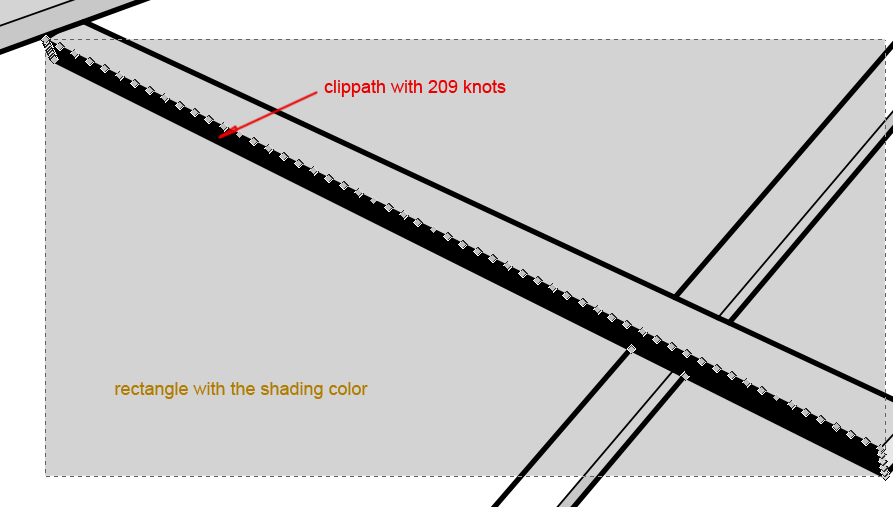
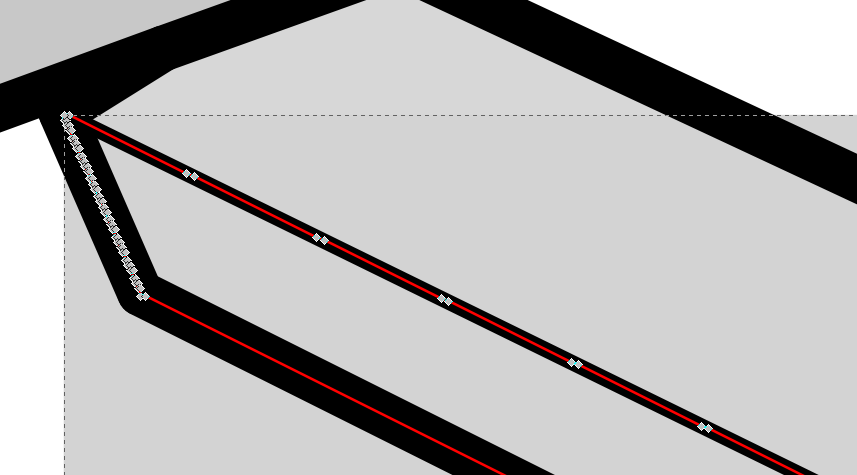
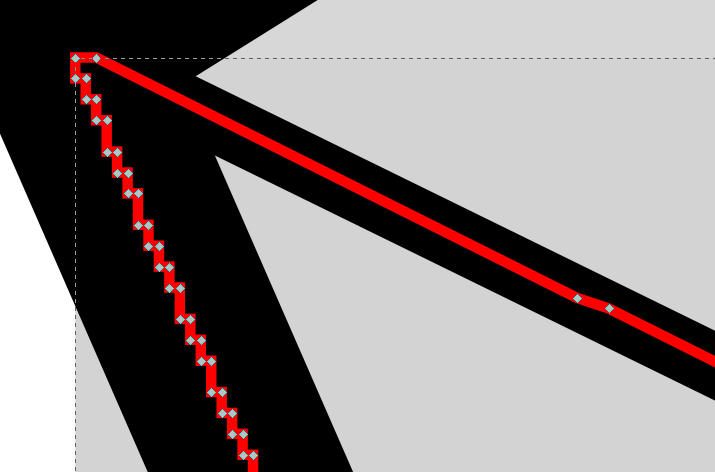
 ?
? )
)