Shortcut Differences from Mac and PC
-
Now that I am jumping between the PC and Mac I find that some commands are missing from the Mac. For example I can't find edit/item/zoom/extents (I think that's what it is on the PC). This missing command alone is going to slow me down big time.
Or am I missing something?
(are there any other differences that I might want to know about?)
-
most shortcuts are the same on both platforms, xcept for osx reserved keyboard combinations (for example, deselect on pc is control t, on the mac, this combination invokes the text style window). One annoying issue is that for new keyboard shortcuts we can´t use the command key.
A list of features only present on osx sketchup:
-Ability to export png´s with transparent background.
-2d output is not restricted to the aspect ratio of the model window.
-Assign resolution to 2d raster output in dpi.
-Customization of the main toolbar, adding the most used commands to it.
-Mutiple models open at the same time, only one instance of sketchup.
-On the free version only, the ability to change location info
Most are minor annoyances, otherwise, skp works beautifully on osx. Congratulations on the switch
-
Hi,
The Mac also has "Zoom Extents" available as a shortcut. Search for "Zoom" in the Shortcuts view of Preferences, and you will see a function named "Edit/Context Menu Flyout/Zoom Extent" that does what you're looking for. I've assigned "F" to mine.
hope this helps-
john
.
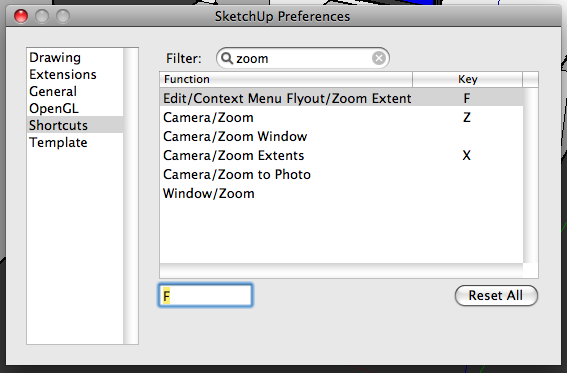
-
I'm having a hard time with a reverse faces shortcut. It's a shortcut I use all the time in PC version, but have a difficult time finding and/or making it work on the mac... In earlier versions it was no prob, but in a recent upgrade I lost the shortcut and haven't been able to find it to reassign.

anyone else?
-
To get reverse faces to work or show up in the shortcuts menu make sure you have an object that needs its faces reversed up then either right click on the objectionable face (Reverse Faces is a context menu item) or go to Preferences:Shortcuts and search on reverse to show it and make a new shortcut to the command so you can do it with just a key stroke.

-
Doh Double Post!
-
@monsterzero - you aren't alone. I've alerted the Googlers (several times). Hopefully this will get fixed someday.
-
jbacus, strange that shortcut (edit/context menu flyout/zoom extents) doesn't work for me. I just get the mac error sound when I hit the key. Strange. The menu itself works.
Advertisement







