New Version of IRender - (Integrated into SketchUp)
-
We have released the Version 2.0 of IRender and IRender Plus
This version fixes a number of bugs in the current release, and also renders some SketchUp models which were too large for version 1.0.
The biggest new feature is the new Material Wizard which make is much easier to create reflective and/or transparent materials such as Metal, Plastic and Glass.
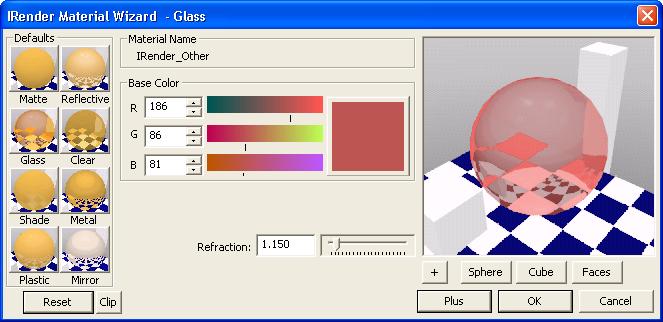
We are really excited about this new material editor which renders each material as you change its settings, (so you can immediately see what effect reflection, highlighting, etc. will have),and saves the setting in SketchUp for automatic use when rendering.It starts with any colors, textures and transparency already set in SketchUp, then lets you quickly choose presets for metal, plastic, glass, etc. and then fine tune additional settings for each material. (Frankly, after working on IRender for more than 2 years, we did not know nearly as much about materials as we learned while creating and implementing this new wizard.
 )
)For instance, plastic has several settings besides just reflection, such as sharpness, which controls the highlighting.
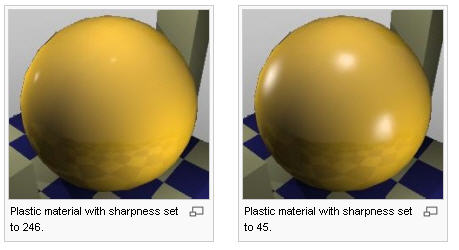
See: http://forums.renderplus.com/wiki/index.php?title=Material_Wizard for more information on the Material Wizard.
See: http://forums.renderplus.com/wiki/index.php?title=IRender_V2.0 for a summary of other new features.\
Trial Version
IRender 2.0 has a new 30 day trial version. If you have tried IRender before, you can have a new trial for Version 2.0.
Downloads
Visit: http://www.renderplus.com/pdf/download.htm to download the latest version.
-
'Sharpness': Is that an alternative way of saying 'glossiness'?
Sometimes I wish all render apps would use the same render lingo .
.Looks interesting Al.
I am curious what degree of photorealism can be reached.
Any examples of real looking stuff?Cheers,
Biebel -
We have several settings which apply to reflective materials.
-
Reflection itself - this is the mirror like reflection of other objects
-
Highlight intensity or Shininess - This controls "highlights" from the reflection of light sources. This is probably the one closest to Glossiness - it is the intensity of the highlight
-
Highlight Sharpness or Intensity-Y - this is how sharp or fuzzy the highlight is.
-
Highlight Type - White, Metallic or colored - this determines the color of the highlight.
Whats nice about the new Wizard is that you can change all of these and quickly see the effect in the render preview window at the right.
I added a section to the RPS Wiki showing the effect of reflection, highlight intensity and highlight sharpness. http://forums.renderplus.com/wiki/index.php?title=Highlighting
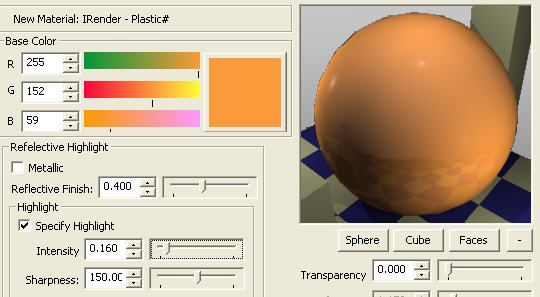
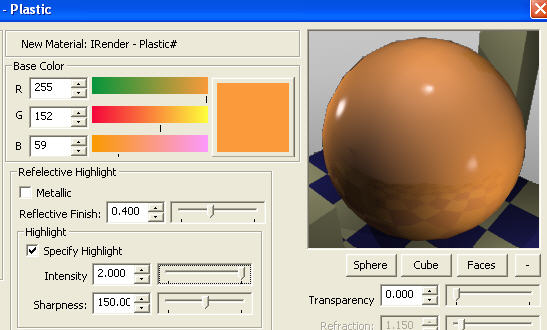
-
-
The material editor is a very nice touch. The images on your site, however, I find rather unconvincing. Sorry if this sounds a bit unfriendly, but, er, the Plus version costs 449 $ - for that kind of money, it should be able to produce far better images.
-
Looks really good Al. I'll be sure to give the demo a try when I have my christmas break.
I'm wondering about workflow. When you've tweaked a material is there any way to save it to be reapplied to something else later? If I use the wizard to set one material can I use SketchUp's eyedropper to assign that same tweaked material to another surface?
Regards, Ross
-
IRender and IRender Plus produce very good images.
Take a look at our image gallery for some of the images our customers have created:
http://forums.renderplus.com/gallery/

The images I make are not very good for several reasons:1 I am a programmer, not a graphics artist
-
I am mildly color blind - so I tend to create images with harsh colors which I can see better.
-
I usually produce images to highlight a particular feature.
I hope you will give IRender a 30 day free trial to see what images it will produce for you.
@unknownuser said:
The material editor is a very nice touch. The images on your site, however, I find rather unconvincing. Sorry if this sounds a bit unfriendly, but, er, the Plus version costs 449 $ - for that kind of money, it should be able to produce far better images.
-
-
Definitely!
The IRender material settings are saved on the SketchUp Material as an attribute, so:
-
All materials with the same name in the drawing will be modified at the same time.
-
If you place the same material on a new face, it will have the settings.
-
If you save the material, it should save the attributes into the library, but that is not working correctly. (SketchUp seems to be saving just one attribute. We will have to look into this more. We are also working on a button to save the material as an IRender material. For now, if you want to use the material in a different model, you will have to copy a face containing the material from one model and paste it in the second model.)
@ross macintosh said:
Looks really good Al. I'll be sure to give the demo a try when I have my christmas break.
I'm wondering about workflow. When you've tweaked a material is there any way to save it to be reapplied to something else later? If I use the wizard to set one material can I use SketchUp's eyedropper to assign that same tweaked material to another surface?
Regards, Ross
-
-
@al hart said:
IRender and IRender Plus produce very good images.
Take a look at our image gallery for some of the images our customers have created:
Mr. Hart, I was of course referring to those. I'm sorry, but for the price you're asking, those kind of images just aren't good enough.
But again, that mats editor is cool.
-
We're going to add some non SketchUp AccuRender images to the gallery.
We use the same plant and material libraries as AccuRender, the same lighting models and the same renderer, so we can get images just as good as those that AutoCad and Rhino users get with AccuRender (and Flamingo).
Here is the gallery for AccuRender: http://gallery.mcneel.com/?g=43
In addition, we are currently interfacing the new version of AccuRender (AccuRender Nxt). This should be ready for Beta testing in 30 days. This is a brand new renderer which does a much better job with reflected light and materials.
You can see more about AccuRender Nxt at: http://nxt.accurender.com/
Finally, one of our recent clients had just the opposite view about the images on the gallery:
@unknownuser said:
ok i take back the comment about the images in the gallery, i found some nice ones
See his comments and images at: http://forums.renderplus.com/showthread.php?t=677
-
Not to sound unfriendly, but you seem to missing my point. The images aren't bad as such. They're just not very good for the kind of money you're asking. The same goes for the AccuRender images, btw.
There's renderers out there that are much cheaper (Podium) than yours and produce better quality. Some are even free (Kerkythea, Indigo).
Don't get me wrong, I don't mind paying a good deal of money. Good ideas and hard work should be rewarded. But I do feel that a 449 $ renderer should produce far better stuff than yours does.
I'm pretty sure quite a few people will agree with me.
Nevertheless, I of course wish you the best of luck with your product.
-
Stinkie,
A very interesting subject. Judging a renderer by the quality of it's users renders. I, too, agree with what you say-- for the most part. But, I do find it interesting Biebel and maybe 1 or 2 others have really been able to push Podium to the photoreal level. I wonder how much of it is Podium and how much of it is the artist (I have my own ideas;-)
So, the thought becomes, how does a rendering package, like IRender, woo the render geniuses, aka Biebel, into their OWN fold. I would imagine Biebel, with his sensibilities, could create much better with IRender than what is currently in their gallery. Though, who knows.
The real fact is, many of us use vendors galleries as a measuring stick, and make purchase decisions based on what can be done. IMO, this is the reason for the success of packages like Podium and e-on's Vue as well. Just a single look at 'the best of the best' tells serious users what a package is capable of.
-
I agree that Biebel could probably create a decent looking image using IRender. As could Solo, I imagine. Yet the fact remains that IRender's quality/price ratio is a bit off.
For the price they're asking, IRender should be able to produce a decent "out of the box" image. I'm not being too strict here, as for the moment I'm defining "out of the box" as "without the need for either Solo's or Biebel's talent and many hours of tweaking".
Now, obviously mr. Hart's company can ask whatever they want for their products. The reason why I'm being so persistent about pointing out that IRender IMO is way too expensive, is that SU attracts many people that are completely new to 3D. They might be inclined to buy IRender without looking any further first.
-
Stinkie,
take in consideration that Render Plus has the expenses of buying the Accurender engine license wich possibly can make the end-users product more expensive.I haven't tried Irender yet, so I am in no position to decide if the product is worth the 600 dollars.
Vray is an expensive product too, and I reckon that the vray-core license wasn't sold cheaply by Chaosgroup to Asgvis for developing VrayforSU.
On the other hand, from the users point of view, 600 dollars isn't spent by hobbyist hands, so I guess Irender isn't aimed at the 'occasional render user' but at a Pro render customer . That customer will expect quality for his bucks.
As in all, the proof of the pudding is in the eating....that's why demos are invented so we can test software and see if the product is worth the price.Thanks for the compliments (I see my name mentioned some times).Too much credit for me
 . I am pretty sure that a lot of people are capable of producing good output with different render engines. I believe it's a matter of a little persistence and being prepared to invest (sometimes a lot
. I am pretty sure that a lot of people are capable of producing good output with different render engines. I believe it's a matter of a little persistence and being prepared to invest (sometimes a lot  ) time in it.
) time in it. -
"Take in consideration that Render Plus has the expenses of buying the Accurender engine license wich possibly can make the end-users product more expensive."
True, yet I'm guessing the Podium guys didn't get the KT engine license for free.
Whether the proof of the pudding is in the eating, however, also depends on the pudding. Sometimes, all you need is a whiff.
Don't get me wrong, I wish the IRender team good luck, but as mr. Hart is advertising here, I thought I'd throw in a different view just to even things out a little.
-
Yes, that's what I meant. Vray may be expensive (even more so than IRender), it's user gallery looks a lot better. What's the chances of all untalented yet (relatively) rich render enthusisasts flocking to IRender?
-
@unknownuser said:
Whether the proof of the pudding is in the eating, however, also depends on the pudding.
I agree

One will expect some good looking tasty pudding (=a lot of photorealism) for that kind of money... -
I hope no one minds me backing up to a more philosophical level. IMO, there are several factors which go into creating a great rendering, and one of the less mentioned factors, is design. The 'design' of the render (2D, figure ground, color, brightness, hue) and just as important, the 3D design of the model being rendered.
Though not absolutely necessary, a great design helps in creating a great render. I believe one of biebel's tools he uses to create wonderful renderings is the overall design of what he's showing. Just as anyone with a camera can certainly take photoreal pictures, those with the 'eye' for it, take more interesting, and usually better, ones.
Back 100 years ago when I was an industrial designer, I could always draw better pictures of designs that interested me versus those that didn't. I look at other very proficient 2D and 3D artists, and many times it is their designs inside the drawing that make their renderings 'work.'
-
I agree with you 100%. Obviously.
Though this little debate isn't about design or 'having an eye for things'. It's (IMO!) about the question whether or not IRender is an app worth spending quite a lot of money on. Y'all know my opnion by now, so I'm gonna give it a rest.
One more thing. Biebel said the proof of the pudding et cetera. There's some truth to that. Generally, people who want to get into rendering should try as much demos as they can. This is the way to go: ignore the sales talk completely, look at the user gallery, try the demo.
Don't fall for talk like "oh, it's gonna be real good". It's gotta be good now. You pay for software, not to finance someone's business plan (or to pay back their investmenst, for that matter
 ).
). -
IMO too iRender is overpriced for this market as well as most of the other add-ons.
dtr
Advertisement








