RPS 3D PDF for Mac User
-
We have a request from a SketchUp user who wants to make 3D PDFs, but does not have a Windows machine. (RPS 3D PDF requires windows).
Is there anyone who would like to help him out?
I will point him to this thread to see if anyone has responded...
@unknownuser said:
I Really need to create 3D PDFs for a Project but I am a Mac User. I am not a professional at this stuff and I was wondering if you all have some type of a Service that creates 3D PDFs FOR People who need it. Perhaps you can suggest a place where I can locate a RPS systems Consultant who works in My area ( NYC ) I am working on something that is Educational and It would be enhanced GREATLY if I could find someone to do these for me at a reasonable cost. I have already created my rudimentary model in SketchUp already but I need additional resources which I Just do not have to create the tools that I need.
-
I can Al!
-
Thanks Joe,
I'll pass your name along.
Let me know if there are any special features, etc. you need to make this work
-
Special Features? I just load up the model and let her rip. I haven't really explored any of the Special Features Al.
Do you have a link that would explain these special features?
-
By special features, I meant things that it wouldn't do yet.
The main special feature now is the 4 ways of creating the 3D PDF
-
- Just the 3D PDF itself - this is good for embedding into Web pages.
(And a "special feature" we could add would be to create the HTML code for embedding the PDF into the web page for people who would rather copy and paste HTML code into their web pages.)
- Just the 3D PDF itself - this is good for embedding into Web pages.
-
- The 3D image area with titles, captions and body text.
-
The 3D image placed onto a raster background. You create a raster image for a background and place the 3D image on top of the other image.
-
Both a Background image and text. This is helpful for putting images at the top, left and bottom of a page, adding the 3D image and then adding titles and captions.
See: http://forums.renderplus.com/wiki/index.php?title=RPS_3D_PDF_Tutorial_-_Page_Layout
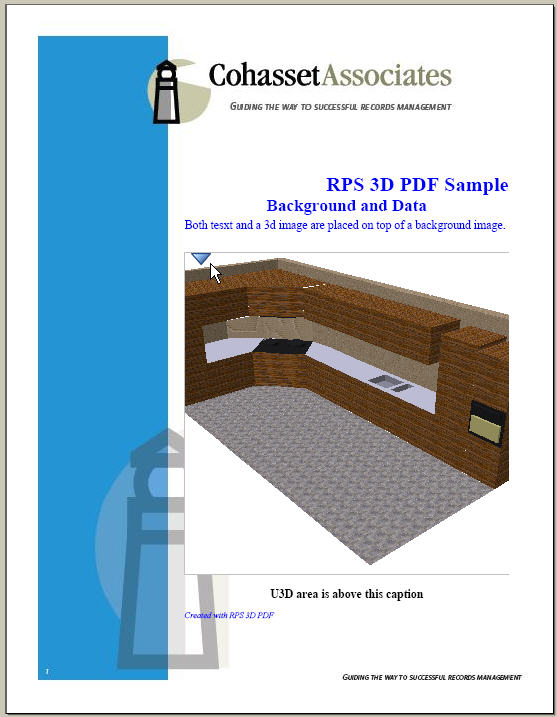
Another important feature we added recently is "batch mode"
This lets you automatically create several 3D PDFs from saved .SKP files in a single operation. You create a batch file with the .SKP file names, the .PDF file names and a saved settings file, push a button and create all the 3D PDFs at once.
One of our clients has a library of 3D symbols and is using this to create 3D PDFs for each symbol which can be used by clients to preview the .SKP file before downloading it.
See: http://forums.renderplus.com/wiki/index.php?title=RPS_3D_PDF_Docmentation#Batch_Mode
-
Advertisement








