[Plugin] Layer Manager New Release
-
the 'set layer of clicked object invisible' function (and other similar ones) is gone?
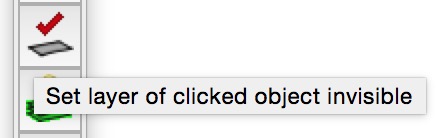
-
The one I updated is v6...
That is the most up to date one in Didier's Depot and the current one in the PluginStore.
It has 17 buttons.
Some years ago [and a few posts back in this thread] Didier showed a preview image and a description of a new beta version.
That did include the functions/buttons etc to which you allude.
How did you get that beta version?
As far as I know it was never published??
I assume it is also incompatible with >=v2014 ? -
SketchUp Extension Warehouse
Your library of custom third-party extensions created to optimize your SketchUp workflow.
(extensions.sketchup.com)
I got the plugin from the above link. It is version 2.2.0.
Yes I can use it in 2015, but I have not test all its functions, I merely use the button I mentioned in the previous post.
-
That's most odd.

The PluginStore's is v6 and that's is several years old.
The EW's version is v2.2 and only two years old !
And it includes additional functions etc.
Didier must has made it just before he 'retired', and forgot to update the PluginStore version ??
I'll check it out...
It is readily compatible with >=v2014 I might repost it in the PluginStore too... -
the following is copied from the ruby file layer_manager_extension_v6.rb ...
Layer_Manager_Extension.name= "Layer manager" Layer_Manager_Extension.creator = "Didier Bur" Layer_Manager_Extension.copyright = "12.2007, CRAI - Didier Bur" Layer_Manager_Extension.version = "2.0 upgrade for GSU v6"I guess that 'v6' means SketchUp v6 ...
-
I know, but for some reason in the PluginStore database it was given 'v6' as its version !
Anyway, I have now got the newer version.
I have corrected some unreported issues with it and will publish it as 2.2.0x shortly... -
Here is the updated version [v2.2.0x] http://sketchucation.com/pluginstore?pln=layer_manager It includes the following...
Corrected an error in opening the 'Help' PDF file, which was causing it to fail in >=v2014.
- Stopped it making an empty Tools submenu 'Layer Manager' when its Extension is not activated.
- Fixed the missing Tools submenu 'Layer Manager' to include all commands.
- Corrected misspelled translations, which was leaving blank submenu/toolbar text items.
- It will now load and run from a non-default Plugins folder.
- It auto-deletes any legacy files and folders it finds, that belong to the superseded older 'Layer Manager v6' - a SketchUp restart is required to complete the process.
-
Thanks for this plugin.
I had an issue when I will restore a configuration and the plugin is installed in the custom folder:
Error; #<Errno;;ENOENT; No such file or directory - D;/Custom_Folder/DBUR_LayerManager/pre000_.lmi>The file "pre000_.lmi" is located in Desktop but says that file is in the custom folder.
Sometimes I have no privileges in the machine and cannot modify the plugins folder.
SketchUp version 2015.
EDIT:
I had the same issue if plugin is installed in default plugins folder but the file of configuration is any place other than the folder plugins.
-
SU EW latest current version is 3.0.0_1, the version (v2.2.0x) on SketchUcation Pluginstore seems to be out of date?
-
Version 3.0.0 from SU EW has not the tools submenu 'Layer Manager'. This tool is completely deleted. V 3.0.0 has only the 'Layer Tools'.
But the 'Layer Manager' has useful tools like 'Save and Restore Layer Configuration' directly into the model file etc.But my request for Version 2.2.0x is:
The function 'Create layer and control behaviour' in 'Layer Tools' brings problems in both versions.
To create a layer 'Visible in the current scene only' is very helpful if you have many scenes in which the new layer should be switched off.
The problem is that the tool not only makes the new layer invisible in all other scenes, it overwrites all scenes with the same layer configuration of the active scene. And there is no way back - no undo. All layer settings in all scenes are lost...If that could be corrected, it would be fantastic. Thanks in advance!
-
This tool's author [Didier Bur] has updated this tool, but only on the EWH - so this version is now quite old.
I suggest you contact Didier directly and request his current version is updated/adjusted there... -
Hi Didier, since I see that you are active in other posts, here is a request to your fantastic Layer Manager Plugin: Is there a way to improve the two replies above mentioned point?
It would be great if the plugin could also be used for the SketchUp versions 2016 and 2017.
Thanks in advance! -
Hi faust07,
Version 3.0.0 from the EW works with all versions of SketchUp. It has all the tools from the previous versions (including the save/restore feature), nothing was deleted except the pulldown menus. I've attached here the PDF help guide so you can see.
Concerning the problem you mentionned, I'm unable to reproduce it here but I'll look into it.
Help file for v3.0.0 (included in the plugin when you install it)
-
Hi, Didier,
Many thanks for the quick reply.
Yes, the functionality of the current version is already sufficient.
The old "Save to / Restore from file" and the "Show, Isolate, Hide layers by Filter" are rather less needed. This makes the menu more compact.
In my models, I often have many scenes with different layers on or off.
The function "Create new layer and control its behaviour" overwrites this layer configuration in all scenes with the layer configuration of the active scene if I select the behavior "Visible in current scene only" or "Invisible on all scenes".
Since that only seems to happen to me, it is not dramatic. I avoid this feature, although it is very useful if you do not want to manually turn off new layers in all other scenes.
In addition, the current version does not recognize layer configurations saved with older versions of the plugin.
But enough of the whining, the plugin is immensely helpful. Thank you! -
Hi,
When I was saying "nothing was deleted", I did'nt remember that old "by filter" feature!

I've found the bug of the "create new layer" behavior (in fact there was 3 bugs that were applying to this layer creation): when you create a new layer (manually) and update the scene(s), you are asked to save (or not) the layer configuration. But when this is done by a script, surprisingly all scenes are automatically updated ! My script updated each scene one by one and this is what caused the bug...
I'm considering to release a version 3.1.0 with this bug fixes, and maybe re-introduce the filters in a separate toolbar (to save space in the user interface).
Regards, -
Bravo Didier! Version 3.1.0 on EW out now! Super useful. One request / suggestion: maybe change icons to something that scales with high resolution monitors, like SVG icons?
I'm busy formatting my layering template TXT file at the moment, going to play with this a little to see how it works. I like the idea of having the layer status appended, not sure how this works in practice when you want to change a specific layer status from one to another if the layer has already been created. Also, does the layer status somehow work with layer states from your Scenes Tools? I'm not sure how to implement this useful tagging / feature into workflow.
-
Well version 3.1.0 has become indispensable, I love the layer creation tools. Thank you! I've been waiting and asking for something like this for a good while.
It would be great if the extension would remember your last used settings though.
-
Bonjour,
For information Layer manager works very well with SU2019, even if on EW at the time of installation from the site (for those who have an account) there is a message about the risk of malfunction.It's really an indispensable plugin. You can save layer states by scenes
 of course, and a whole bunch of other functions that remind you of AutoCAD for layer management (for those who know).
of course, and a whole bunch of other functions that remind you of AutoCAD for layer management (for those who know).
Zooen -
Yes, it works great (for me in SU2016Pro and SU2017Free). Thanks Didier!
-
I'm on SU2021Pro (version 21.0.391), Win10 and am having some strange behaviour from Layer Manager (version 3.1.0) recently. Somehow it isn't reading my custom layer structure (.lml) file. I've used the custom layer file without any trouble in SU2020Pro (and earlier) with Layer Manager (version 3.1.0). As a side note, I've also extracted frequently used button, New Layer (create layers from file), with Toolbar Editor (version 1.1.8) and have reverted that as well to check if this had anything to do with the problem, but it doesn't seem that way, still had problems with function.
Anyone else also having trouble with the extension lately?
Any ideas?
Advertisement







