LAYER MANAGER NEW RELEASE
-
Hi all,
This is version 2 of my Layer Manager for SU6 (free and Pro).
http://www.sketchucation.com/forums/scf/viewtopic.php?f=153&t=2275What's new:
· Undo for all commands
· 2 new commands that deal with current layer
· 3 new commands to filter the layers visibility
· 2 new commands to save/load states to/from external files
· Enhanced display of state dialog box
· Numerous bugs fixes
· New iconsEnjoy,

-
Didier, this has some nice features. Thank you.
Is there anyway these two options can be included?
- Save the Current Layer
- Save Layer Colors
-
Hi John,
- Save the Current Layer: if you mean save/restore it in/from a layer state, yes.
- Save Layer Colors: I wish I could, but layers colors aren't available through ruby

Regards,
-
Hi guys:
Thanks for the replies.
Didier, let us know if and when you add the ability to save the Current Layer in a named layer set as an option. The way I use the script now is to show specific sets of objects so it is a two step process ... first identify which Layer(s) is included layer "set" and change the Current Layer to one of those layers, then apply one of the named layer sets. Otherwise, I can get a display which includes more more objects than defined in the retrieved layer set.
-
@didier bur said:
Hi John,
- Save the Current Layer: if you mean save/restore it in/from a layer state, yes.
- Save Layer Colors: I wish I could, but layers colors aren't available through ruby

Regards,
Re: 2. Here's a way to make a list of layers' RGB colors: ListLayerColors.rb
http://www.sketchucation.com/forums/scf/viewtopic.php?p=11924#p11924 -
Hi all,
I've added the "active layer" feature to the layer manager. It now saves/restores the layers states and sets the active layer accordingly.
An option to overwrite or not existing layers states has also been added.
PDF doc also updated.If you have previous version installed, just replace the file 'layer_manager_v6.rb" in your "Layer Manager" folder under Plugins, or unzip the package in your Plugins folder, overwriting everything.
You can downloaded it here (same as first release):
http://www.sketchucation.com/forums/scf/viewtopic.php?f=153&t=2275&p=10840#p10840Regards,
-
Thanks Dider, it works great!!!
I did think of another conditional method to save.

Show Only. You pick the layers you only want displayed (all other layers are excluded from the display even any layers created later on).
-
Hi JClements (and all),
Nice idea. Done.
Download it here:
http://www.sketchucation.com/forums/scf/viewtopic.php?f=153&t=2275

-
Hi Didier,
I just downloaded the last interation of Layer Manager.
I get the following error dialog.
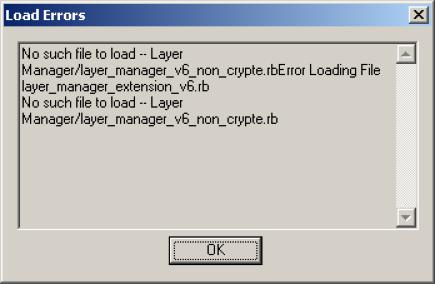
-
Sorry, I have forgottent to update the main rb file.
I've updated the Zip, but for a quick fix you can do it yourself:
Open layer_manager_extension_v6.rb in a text editor,
Go to line 8, it looks like this:Layer_Manager_Extension = SketchupExtension.new $uStrings.GetString("Layer Manager"), "Layer Manager/layer_manager_v6_non_crypte.rb"Change the name on the file at the end of the line to:
Layer_Manager_Extension = SketchupExtension.new $uStrings.GetString("Layer Manager"), "Layer Manager/layer_manager_v6.rb"You're done.
Sorry for the inconvenience

-
Merci, Didier.
However, please try these files (change the .lmi.txt extension to .lmi).
Layers 0, Blue, and Green have been setup via SU's Layer dialog. The Blue and Green geometry were moved to their respective SU layers; all others objects are assigned to Layer 0. Blue and Green configs were then defined via your Layer Manager Script. The Blue config only displays layer Blue. The Green config only displays layer Green.
Issue A.
See what happens when you apply green or blue configs when all layers are visible, then alternate between the existing configs. Restore a config ONCE and it will APPEND that restoration to the existing display. Next Restore the SAME config AGAIN and it will display the restoration correctly.
I believe the samething happens when following the same routine using Restore-Show-Only.
======
Issue B.Now, via the SU's Layers Dialog add a new layer called Gold, select the gold geometry and move it to layer Gold. Make layer Gold the active layer and make all other layers invisible. Create a new config with the Layer Manager script called Gold.
Repeat he routines mentioned in "Issue A" and also include Restoring Gold and Restore-Show-Only Gold.
=======
Issue C.
It is possible to display a blank line in the dialogs (such as the Delete or Restore dialogs).
Regards, John
Advertisement







