Oops, your profile's looking a bit empty! To help us tailor your experience, please fill in key details like your SketchUp version, skill level, operating system, and more. Update and save your info on your profile page today!
🔌 Smart Spline | Fluid way to handle splines for furniture design and complex structures. Download
Bug display
-
I have still the bug display that I noticed already.
When working with a 2d drawing, and when zooming inside the drawing the display shows lots of "waves" like on the attached file.
It is very annoying, because it is sometimes black and becomes difficult to work withIf you want to re-create the bug, draw in 2 dimensions with large color areas, then zoom in the drawing in order to display half out, and half in the screen.
Marc
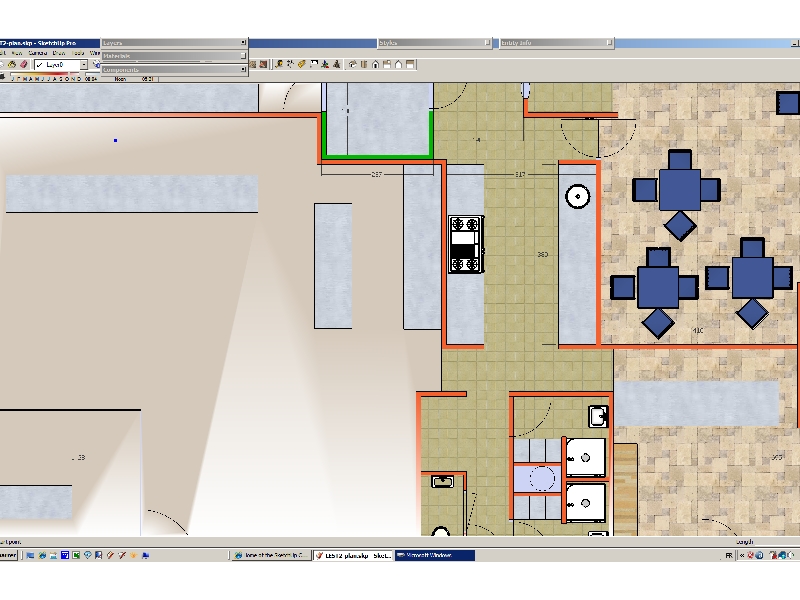
-
This probably has to do with OpenGL hardware acceleration, and substandard videocard drivers. Try turning hardware acceleration off (sketchup preferences). If you have an intel integrated video card, look no further, there´s your problem.
Advertisement







