Changing Axes - should selection window rotate too???
-
Hey people,
What do you think about this: when you change axes, should the selection window change with it? I find that when I do change axes, it is difficult to select objects in a bounding box as if it was square to the selection window....Am I just pedantic or would it help?
Maybe a Wishlist thing...
A
-
I'm not sure I understand. Why would you want to alter the axis of the selection window- the fact that it is aligned with your display is one of the most fundamental features of CAD and graphics programs. It's not hard to select geometry that has been rotated- you just orbit around until the geometry is aligned with your display or am I missing something?
-
I see what you are saying Andrew, but it has never bothered me enough to make me think about it

I guess it is one of those things you dont really know until you try, which unfortunately we can't. -
Thanks for responses guys, sorry if I confused you, Jackson...
[see attached image].If I want to select the colored room of the plan then i feel it would help to have the selection window rotated. As does all orthogonal draw functions when you rotate axes.....
As for just orbiting around the plan; when I need to select geometry in a plane it is obviously easy to convert to parrallel projection and it is here that orbiting won't help. When you want to view an absolute plan of the model in PP, SketchUp always defaults to the original axes settings, not the altered axes....Maybe if this was introduced into future releases it would solve the issue...
give it a try and you'll see what i mean.
Thanks again, Cheers,
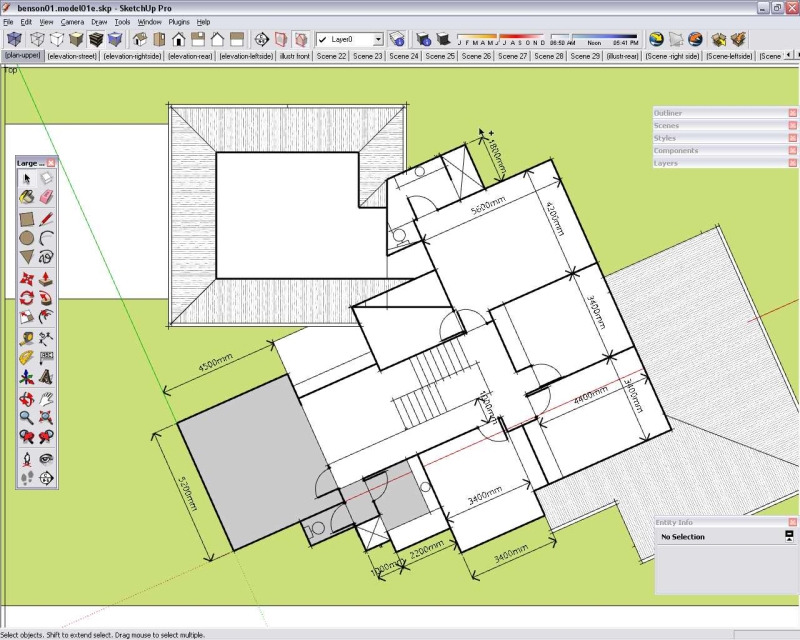
-
@utiler said:
Thanks for responses guys, sorry if I confused you, Jackson...
[see attached image].If I want to select the colored room of the plan then i feel it would help to have the selection window rotated. As does all orthogonal draw functions when you rotate axes.....
As for just orbiting around the plan; when I need to select geometry in a plane it is obviously easy to convert to parrallel projection and it is here that orbiting won't help. When you want to view an absolute plan of the model in PP, SketchUp always defaults to the original axes settings, not the altered axes....Maybe if this was introduced into future releases it would solve the issue...
give it a try and you'll see what i mean.
Thanks again, Cheers,
utiler,
Now that I have seen your floor plan I see what you mean and agree.
If it is just for incidental selections this might help since
just orbiting in ‘Parallel Projection’ does not help a lot.
Try orbiting combined with Ctrl, describing little circles clockwise or counter clockwise in different places on screen. It only takes a little practice but you can get close to the perfect view.
If like in your case %(#BF0000)[you have different local R/G axis you can have the right aligned view(s)
stored in a few scenes. Then it is just panning and zooming from there] each time you need to make such a selection.P: Wo3Dan
-
Ah, I see, you meant for plan views, like AutoCAD does. That would be a tricky one to implement as as soon as you orbited out of the plan view the re-aligned selection box would become more of a hindrance than a help.
An effective workaround is to save a scene which is a rotated plan view of the skewed bit of the overall plan which you can switch to and then pan around when you need to make a selection.
Advertisement







