Oops, your profile's looking a bit empty! To help us tailor your experience, please fill in key details like your SketchUp version, skill level, operating system, and more. Update and save your info on your profile page today!
🔌 Smart Spline | Fluid way to handle splines for furniture design and complex structures. Download
Can't get rid of the axes
-
i am modelling something and after creating a fair number of goups there is a set of axes showing for each one of them (see pic attached). even though i turned axes off (View>>Axes) they are still there.
any suggestions as to how to get rid of them?
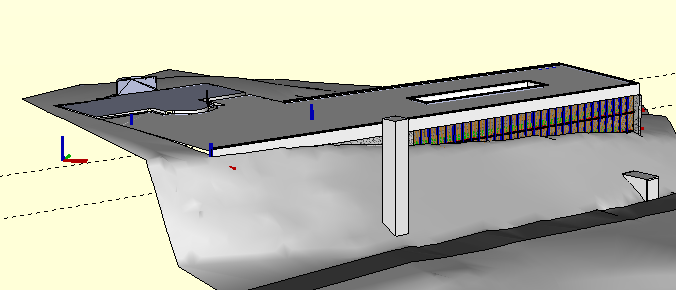
-
Not certain about your blind problem - turn textures on perhaps? - but this one I know.
Go to model info, pick components, and untick box at bottom 'Show component axes'.
Found that out last week, but don't know why it happened. I'd never had it before.
Have a good weekend.
-
thanks, jeremy. it worked.
about the weekend, the same to you. we are finishing a competition and having fun with renders and what not.
Advertisement







