[Plugin] MoveIt
-
mover
Moves Groups/Components around. Only works on Groups/Components, not individual entities like edges or faces.
[mod=:2qr9b6q2]Mar 2014 - Renamed to MoveIt and put on SketchUcation Plugin Store[/mod:2qr9b6q2]
Requirements
[list:2qr9b6q2]
[:2qr9b6q2]SketchUp version 6 or later. [/ 2qr9b6q2]
2qr9b6q2]
[*:2qr9b6q2]Windows is recommended as there are some unresolved Mac issuesInstallation
Download the attachment,and unzip the archive. Copy jimfoltz.rb and the jimfoltz folder to the Plugins folder, restart SketchUp.
Instructions
-
Open the mover dialog: Plugins > Mover
-
Enter a move distance in the dialog. Optionally, if distance is zero (or blank), mover uses the object's bounds. Any value that the VCB accepts can be used, including units modifiers.
-
Check the Copy box if you want to leave a copy behind when moving.
-
Select the object you want to move.
-
Click the arrow buttons to move the selected object around in the model. The flaaing box icon drops the object to the XY plane (z = 0). The 0 button completely resets the transformation, including position and rotation.
-
Optionally you can use the keyboard to move; but first you need to return the focus to the mover dialog by clicking somewhere on the mover dialog.
-
Blue axes: Page Up/Page Down
-
Green axes: Up arrow/Down arrow
-
Red axes: Right arrow/Left arrow[/list
 2qr9b6q2]
2qr9b6q2]
The rotation axis is around a line from the object center and parallel to the Z axis. Rotation is always clock-wise.
Credits
Thanks to Daniel S for the color scheme and icons.
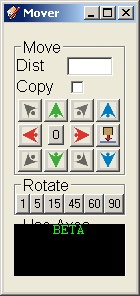
-
-
Hi Jim, thx for the ruby. I think that maybe we need to have a short desctiption of what the ruby does as well, this is something I've found lacking (in general) when sourcing ruby scripts on the web.
-
Jim, thanks heaps.
I have found Nudge rb invaluable for a long time but this with all the options displayed makes moving very elegant indeed!
And the rotate function is very handy as well.
Just a note on the rotate functions.......They were not visible on installation and I might never have noticed that I had to expand the box if it wasn't for the image in this thread.
Stu -
@unknownuser said:
Jim, thanks heaps.
I have found Nudge rb invaluable for a long time but this with all the options displayed makes moving very elegant indeed!
And the rotate function is very handy as well.
Just a note on the rotate functions.......They were not visible on installation and I might never have noticed that I had to expand the box if it wasn't for the image in this thread.
StuStu,
Thanks, I appreciate the feedback. I'll add an explicit set_size command. I wonder if there is a way to "fit" the window to what it contains automatically.
-
Jim, thanks for the nice script.
I have a suggestion or request. Is it possible to add a random rotate button? I use this feature with the Rotix script to randomly rotate plants, but the rotix script is not the best for my setup. I think that this feature could make the script even more useful.
Thanks again,
-
Thanks Jim, great script.
I think Juju has a very valid point. I think I
probably would be using a lot more Rubies if I
knew exactly what they could be used for. I
fully appreciate the efforts and generosity of
the Scripters though and can understand that
they probably feel that the explanations are
self explanatory.Maybe we could consider preparing some examples
/ movies that explains there usefulness ?Mike
-
Jim,
I cant get this to work with SU V5 [which I still do most of my work in] so I'm presuming it's set up for V6?
If this is the case, how easy would it be to make it V5 compatible?
Sorry for being a pain
Stu -
@unknownuser said:
Jim,
I cant get this to work with SU V5 [which I still do most of my work in] so I'm presuming it's set up for V6?
If this is the case, how easy would it be to make it V5 compatible?
Sorry for being a pain
StuStu,
Mover is not compatible with V5 since it is a WebDialog, which is a feature of V6. Have you looked at nudge.rb?
-
Thanks Jim,
Now I understand [well sort of].
As I mentioned, I have used nudge for a long time but find mover much more useful and easy to use. And I love the rotate function and its options. Used in combination with the x,y,z movements its pretty easy to get a random effect of , say, a soldier course of trees.
Stu -
A random button could either replace the 60 degree button (45+15), or add another row with a random button and an input box for rotation.
Just an idea.

-
Jim,
I got your script running, thanks for putting this together. Very Nice! -
Hi y'all,
I'm not sure I understand what this script does that move/copy doesn't. -
It moves your items a key-in distance in an arrow direction. You dont have to set up a construction line or infer and watch the VCB. Key the distance, click a direction and done, Easy.
-
But if I select an object then move it along a given axis and type in a distance I get the same result. I'm trying to understand the advantage of activating a script to do this.
-
Gidon,
If we are talking about one component, floating in mid air, well away from anything else...your right.But if it's a complex model, with lots of groups/components all nested together its often impossible to find an axis to move along and if you do, your component will instantly snap to the nearest line, component, group etc.
This is where Mover becomes REALLY useful! Add to that 45 degree movement, multiple, on axis, rotation options and all controlled by an elegant little window.
I rate it as my most useful [and most used] ruby.

Stu -
would it be hard to create a multiple copy option?
One tree times 10 times 10 would create a very nice forest, shift some individual trees for a nice natural random effect.
I know that there are already several ways in SU or with existing rubies to do this, but it would make this tool even more flexible.[Maggy]
-
Stu, I downloaded the script, tried it out and it is indeed a lovely tool. I have one or two questions.
Firstly, all the movements are in the opposite direction to the arows. In other words, I'll key in a distance, hit the arrow pointing right, and the object moves left.(?!?)
Secondly, I cant figure out how to enter a rotation value. When I hit the "?" button it just rotates any which way it chooses.
What have I missed?
Oh! And of-course: a big THANK YOU to Jim
-
Gidon,
The movement is along the red, green, blue axial lines rather than to the left or right so it's possible to be in a position where it looks as if the movement is in the opposite direction to that indicated.
With the rotation.....the options are the indicated degrees or the ? which indicates a random rotation within 360 degrees.
And as well as all the discussed functions there is also the copy, return to the 0 axis point and drop to the red/green plane options.
All in one little Ruby


Fantastic Jim


Stu
-
@unknownuser said:
Gidon,
The movement is along the red, green, blue axial lines rather than to the left or right so it's possible to be in a position where it looks as if the movement is in the opposite direction to that indicated.
Stu
OK, got it.
Thanks -
@maggy said:
would it be hard to create a multiple copy option?
One tree times 10 times 10 would create a very nice forest, shift some individual trees for a nice natural random effect.
I know that there are already several ways in SU or with existing rubies to do this, but it would make this tool even more flexible.Maggy,
I like the idea of a copy quantity. I think I can fit a little text box in there. Anyone else want to comment?
Advertisement







