[Plugin] Skin.rb
-
No should be working on Windows too.
-
@christian-dl:
Does skin26 have the toolbar icons? And can anyone confirm Windows operability? -
mitcorb-The toolbar is the same with previous skin22(or next) ... u need just to replace the skin22.rb(or next) with skin26.rb ..and yes works on windows too(i don t get it he(christian_dl) said clear it works why don t u give it a try huh??)
Thanks a bunch christian_dl ..it works very well in groups and components
Additional thanks to Thomas Thomassen.
Elisei
-
Believe me. It is nothing personal. I had such difficulty before with getting the icons the ruby and the drop down menu entry in one package, I am just not interested in more of the same gymnastics.
Best regards,
mitcorb -
skin26.rb on iMac: sooooo useful in ducting construction and all sorts of other things!
Many, many thanks,christian_dl (and ThomThom)

Also looking forward to Chris' ruby

-
Dear Christian,
Your skin-26 doesn't seem to be compatible with the icons for skin22. Only 2 of the 5 icons appear. Could you please produce a folder of icons which are compatible with your script?
Regards,
Bob -
I agree Bob. The skin ruby icons are the ones i always have trouble with...
-
Something makes me believe that Architectboy is no longer involved with Sketchup, or Ruby. He may have moved on to other interests as he got older. He just didn't resign formally. He certainly showed that he has the talent.
If one of the moderators cares to pursue this, I think I know his full name and what region he last resided. I otherwise will respect his privacy.
mitcorb -
@watkins said:
Dear Christian,
Your skin-26 doesn't seem to be compatible with the icons for skin22. Only 2 of the 5 icons appear. Could you please produce a folder of icons which are compatible with your script?
Regards,
BobDear Bob,
As I found out.
The v22 is the only one with a 5 icons Toolbar.
Also in this Version there is no Settingdialog. I think thats the Reason for the 5 Icons.
This Version also works within Groups and Components.All later Version have a three icons Toolbar and the Settings dialog.
I don't know exactly why the Author of Skin changed this Behavior.
Also he changed back to active_model.entitities. Why ever??With skin-26.rb i repair only the NamedOptions and changed back to active_model.active_entitities.
Because on OSX, Skin doesn't work at all since v23.
Because i'm not a mathematical genius i don't know very well about changes to the 3D Code.So If you satiesfied with v22, stay there.
Best Regards
Christian -
good advice, Christian, Ta.
-
@christian_dl said:
Because on OSX, Skin doesn't work at all since v23.
This was done with skin26 on MacPro. There's no smoothing and there's one icon not showing (but it works - preferences). On my iMac at home all three icons show.
The Skin folder has four icons in it.
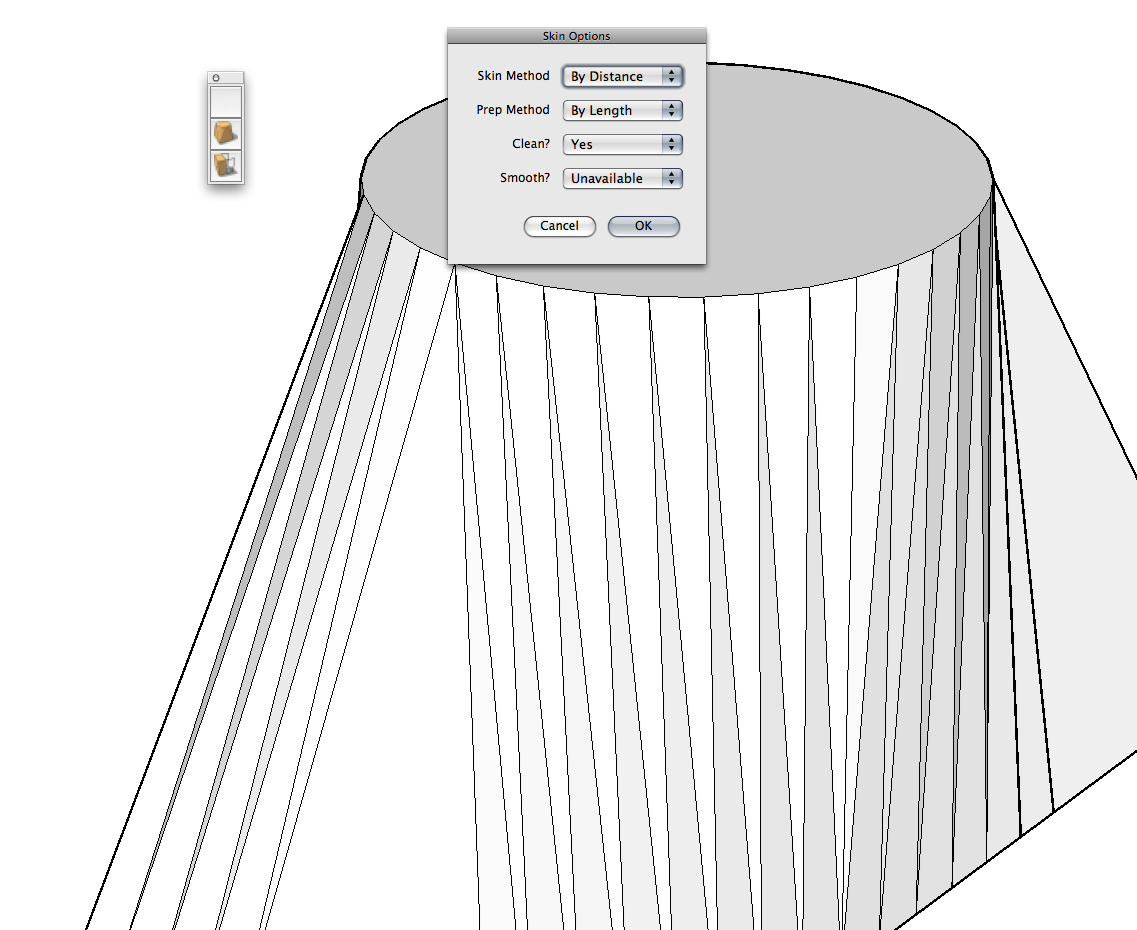
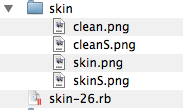
-
I want to know where to author of the script is?
I hope we have(Edit: n't) scared him off? If i remember he was a young lad. (Maybe)
Dyslexics rule KO!!
-
This is an older version of the Skin folder that has six icons in it that results in three being shown with skin26.rb.
Note that "Smooth" is unavailable (no other choice).@bob james said:
This was done with skin26 on MacPro.
The Skin folder has four icons in it.
I might add that it took several tries to get the result shown (all sorts of weird results).
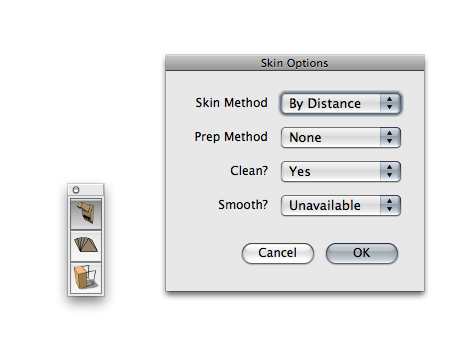
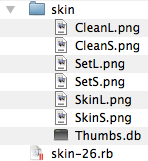
-
@bob james said:
This is an older version of the Skin folder that has six icons in it that results in three being shown with skin26.rb.
Note that "Smooth" is unavailable (no other choice).@bob james said:
This was done with skin26 on MacPro.
The Skin folder has four icons in it.
I might add that it took several tries to get the result shown (all sorts of weird results).
Dear Bob,
Thats the same Result as on my Mac. Should be 6 Icons.
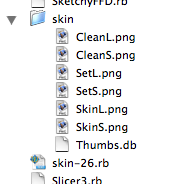
As I found out. The ..L.png's are for Windows. The ..S.png's are for OSX.
The Smoothing Option is not implemented, because the Author promised this for a Version 3. See a Posting in this Thread before.
I compared the Code v22 with v26 and there are a lot of changes to the 3D Routines as well.
It tooks time to re-think (understanding) the Code. On the other Hand it's a good Way learning Ruby. May be any-one-other in this Forum has a brief Knowledge to interpret the Changes.Regards Christian
-
@christian_dl said:
As I found out. The ..L.png's are for Windows. The ..S.png's are for OSX.
The Smoothing Option is not implemented, because the Author promised this for a Version 3. See a Posting in this Thread before.
Regards ChristianThanks for the investigation report: now it makes sense that only three icons show (and that I should be patient and wait for version 3 for smoothing).
-
Speaking of the author, has anyone see the him around...?

-
I noticed his profile pic has changed recently.
-
@unknownuser said:
@tobobo said:
I hope we have scared him off?
You might want to add the word "not" in there.

Yeah thanks Coen. I've changed the post but i can be so dense.

Must read posts through, Must read posts through, Must read posts through, Must read posts through, Must read posts through, Must read posts through, Must read posts through, Must read posts through, Must read posts through,
-
Sorry, what version is the final one? I tried Skin 2.2, but I remember that a few weeks ago I found a version that included som kind of line division in smaller segments.
Thank you. -
Is this the same/different plugin by author D. Belvin?
Advertisement







