Google Image Search
-
Joe,
That's a whole freaking problem with Google.
Go to your preferences (in G Search) and set it to "don't filter my search" (or what). G for some reason filters everything (among picture finds) it is not certain not to be adult content.
It's driving me crazy, too, with some archaeological content...
I could easily find you (your site) on page 3 this way.
-
Oh, my Preferences are set not to filter Gaeius. I'm wondering how to SEO my images to get them found easier. I don't want to be on page three!

I vaguely remember hearing about something else you could do to your images like embed something ..
-
I've got no suggestions, but another data point for you. This

was at the top of page three of images and this http://www.woodsshop.com/MoonGate/Moon_Gate.htm was item 30 on the regular web search.Also, I understand that posting links should increase your page rating, so the above might be good for you too.
Beautiful work too. That's some lamination process. Are you using a marine epoxy?
-
Thanks Shrieb, that was alot of fun to build! We used a plastic a plastic resin glue from Dap http://www.dap.com/product_details.aspx?product_id=42 you can see us laminating it here
http://woodsshop.com/MoonGate/HowtoBuildaMoonGate.htmOh I know about posting links to pages
 I like to post then on Google Groups, checkout this Google Search using the words Moon Gate Kit
I like to post then on Google Groups, checkout this Google Search using the words Moon Gate Kit  http://tinyurl.com/yqcjet
http://tinyurl.com/yqcjetwhat I'm trying to find out though is how to better my Image Search results.
-
OK, here are the things Google looks for in an Image Search.
Image File Name
ALT Text of Image
Text Surrounding the Image
Page Title and other Web Page FactorsSo it looks like about the only improvement I can make is to add some text near the images.
There is a GoogleBot that crawls for images but it's very slow and can take up to a year to find your images.
-
As I understand Google Searches, it is important that you have "Important" web pages on other sites which link to your site.
You have some Google pages linking to your page, so the inclusions here and on groups.google.com/group/pro-gallery do help.
I would try to get links to your page posted on other forums and/or try to get other people to add a link to your site.
Here's an idea: Add an RPS 3D PDF to the site, and I will be glad to add a link from the RPS 3D PDF forum. See the link to another of your images at: http://forums.renderplus.com/wiki/index.php?title=RPS_3D_PDF_Samples. (Interestingly this page lists PDF files made with the trial version of RPS 3D PDF.)
You can embed a PDF into a web page. Here is a sample web page with an embedded 3D PDF: http://www.renderplus.com/pdf/pdf_sample.htm
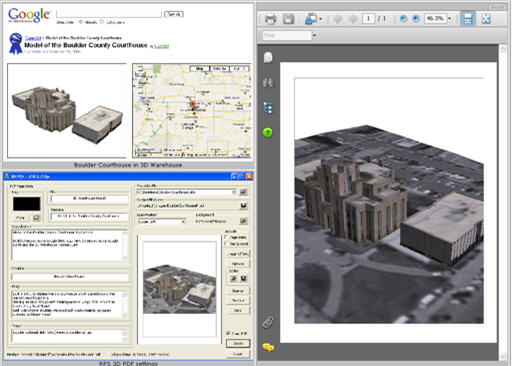
-
OK, I gave you top billing on the RPS Wiki.
Hopefully, (in a few weeks), it will help your Google search score!

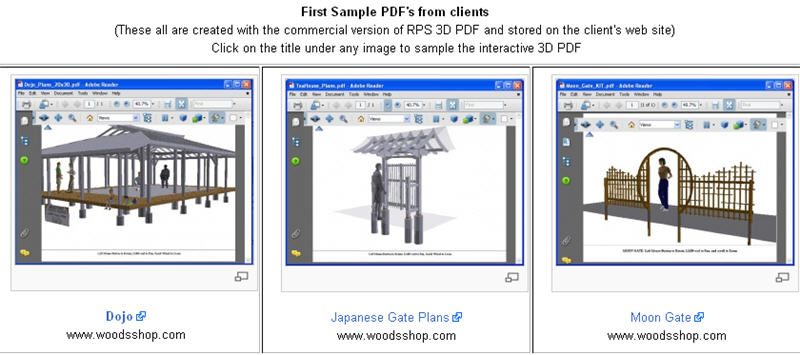
-
Thanks Al! Say, how do I get to that Example Page on your site?
-
Sorry,
I meant to edit it and add the link - but I got tied up eating dinner.
http://forums.renderplus.com/wiki/index.php?title=RPS_3D_PDF_Samples
-
Joe,
Your web sites have links to the PDF files. You may want to try embedding the PDF file in a web page. This lets you put other items on the page, images, instructions, links, etc..
The user can navigate the PDF file directly from the web browser, rather than from Adobe Reader.
See the sample here: http://www.renderplus.com/pdf/pdf_sample2.htm
The code to embed the PDF files is basically this:
<code>
<EMBED src="http://woodsshop.com/MoonGate/MoonGate_Kit/documents/Moon_Gate_KIT.pdf" width="700" height="500" href="http://woodsshop.com/MoonGate/MoonGate_Kit/documents/Moon_Gate_KIT.pdf"/>
</code>
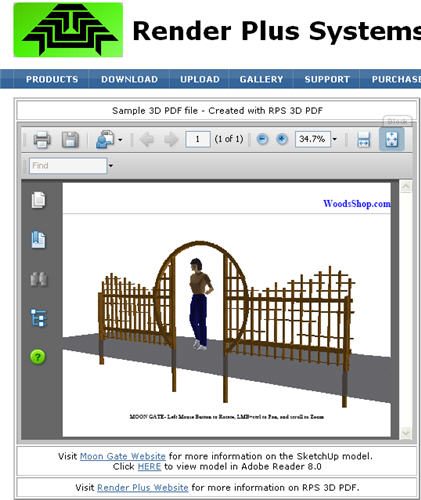
-
Al, check this out ..
Google Image search for Torii Gate Plans http://tinyurl.com/2yyua9
Your entry is third! After only one day!
-
Actually the Torii image has been there a long time. The new images are not in the Google search database yet.
If you want to find out if a page is in the search engine, use a site search. (site:xxx.yyy.com rest of search) (You can do a site search for images, or on the full web)
For instance, searching for: site:forums.renderplus.com torii (URL: http://www.TinyURL.com/22tclj) finds the page, but searching for site:forums.renderplus.com dojo does not find the new stuff.
This shows that the three new images and links are not in the search database yet.
Similarly, searching the SUC site for site:www.sketchucation.com "Moon Gate Page" does not find this thread.
-
Jon,
If you have ftp access to your root directory, you could even use a Google sitemap to let Google easily find your images. You can get more info (and get started) here.
-
Thanks for the link to Google Webmaster Tools. I had registered one of my sites before, but added the other two.
I added Enhanced Image Searches (which i presume you have done already).
And now I am having fun seeing which external web pages link to my web pages.

Thanks again...
-
Al, do you also keep updating the sitemap, too?
I know it's a hell of a job with dynamic websites but at least the main pages... -
I looked briefly at the sitemap stuff, but I'm not sure how to implement it for a Forum and a Wiki, which are our main sites.
I need to look around on the web to see how to make sitemaps for Forums and Wikis.
-
Sorry Al, not getting notifications!
Oh, I've got your 3D.PDFs scattered all over my site!
I'd appreciate any links from your site.here are a few ..
Dojo PDFs on this page http://woodsshop.com/Dojo/Dojo_Plans.htm
Japanese Gate http://woodsshop.com/Japanese_gate_plans.htm
Moon Gate http://woodsshop.com/MoonGate/MoonGate_Kit/Moon_Gate_Kit.htm
http://woodsshop.com/MoonGate/MoonGate_Kit/documents/Moon_Gate_KIT.pdf
Advertisement








