Outliner to Text?
-
Got one. I need to package it up. Works great. Even mimics the weird sort order.
I'm thinking an xml file would be more interesting/purposeful. Perhaps I'll provide an option for text or xml. Right now it's tab delimited.
Todd
-
Thanks Todd.
PM coming in a few minutes.
Dave
-
Good work Todd.
Not that I need it, it's just nice to see someone post a request like that to find to find it has already been thought of and worked on! -
Such a tool would be very useful for me. I'm compulsively organized and my outlines tend to get very long and involved.
Keep us informed when it becomes available.
-
Dave,
See attached jpgHow to Export a Listing of Components into other Programs (eg MS Excel)
...
Method:- Model Info (Blue i icon)
- Statistics - Show Components (Dropdown) / Nested Components (Check Box)
- Select All Components with Mouse
- Copy <Ctrl C>
- Paste into another Program eg MS Excel <Ctrl V)
...
(Groups are not listed - but this may help for your Components)
...
Hope this helps
Howard L'
...
Moderators - Add this Method to Su Tutorials Page ???
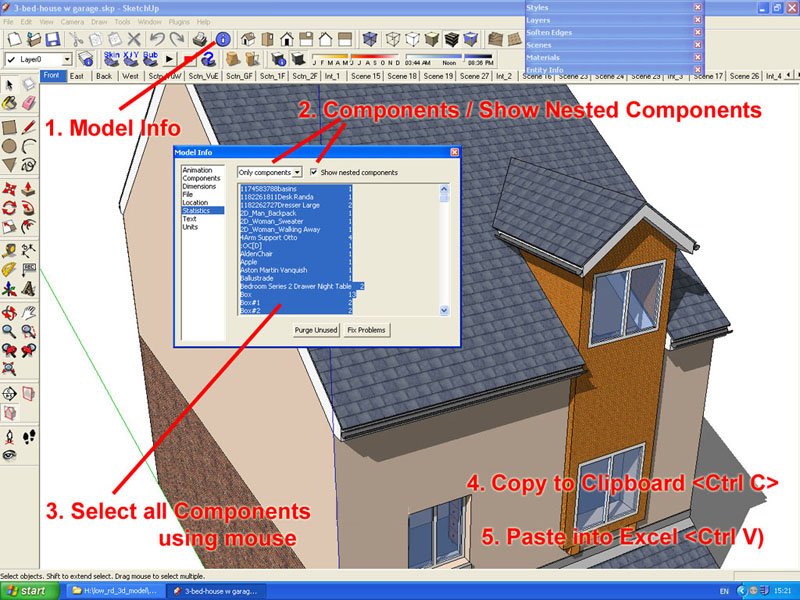
-
Hello Todd....where can I get this script ?
[ChaChaMan]
-
The script is written and even uploaded to smustard (but hidden). I need to check the packaging on it to be sure it's ready for prime time. I'll go over it this evening.
Todd
-
Howard, yes please... do make a thread in the Tut section. I ask you to so they'll see your name and give you credit...
thanks, I like this.
-
Haven't forgotten about this - just working on a higher priority project.
Todd
-
Thinking about this last night, combining some of my own work with things downloaded from the 3D warehouse, I came up with another feature which would be very useful.
If you could show the number of faces at each level or the amount of memory used, you could tell where the most inefficient parts of your drawing are so that you could speed things up. I have no idea how to do that, or even if it's possible, but it's an idea.
Advertisement







