[Tutorial] Selfmade Faded Style, White Background
-
I actually played with the Style-Edit-Option and figured out an easy way of fadeing out a scene directly in sketchup. It's probably not the best of creativity, but maybe someone's out there, who finds it helpful.
What you need is a program like photoshop, that saves pictures with transparency and gives the possibility to fade.
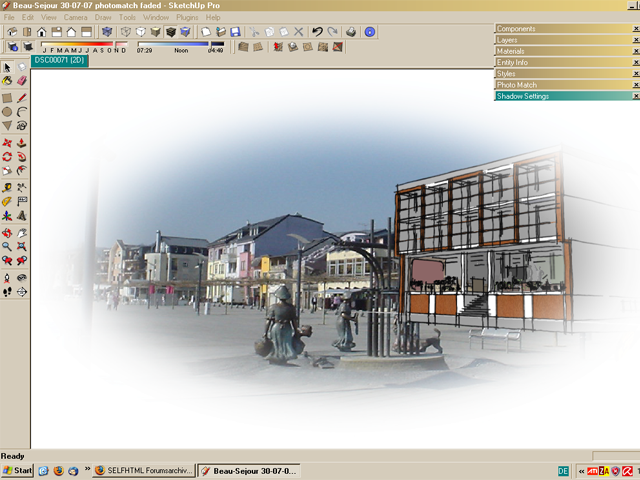
First, start a new file in Photoshop, lets say in 1024 X 860 pixels.
Then fill the background with any color, in this case black.
Add a new "layer" (i think it's layer, i use a german version, there's called "Ebene"), which is usually white.
Use the circle-selection tool to select a circle in the size of the spot, which should be transparent at last.
After, use "change selection" (german: Auswahl verändern) in the "selection" menue. The lowest option there should be something like "smooth edge" (german: Kante glätten).
Use it with e.g. 50 pixels.Then press delete.
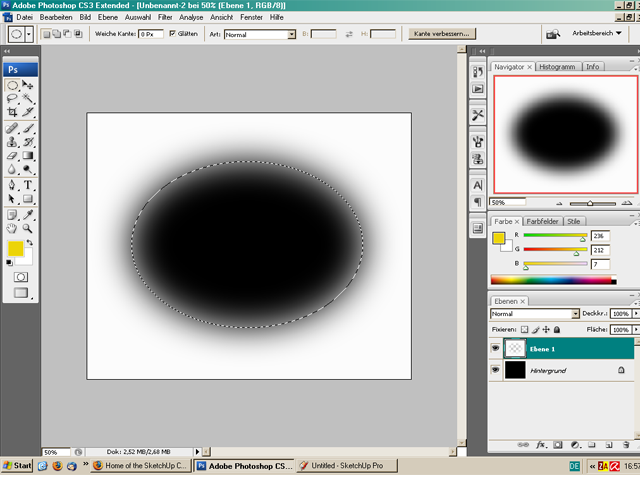
Now you see the black background fading into white edge.
Delete the layer with the background. There is only a white circle fading into transparency left.
Save this file as e.g. a *.png (with option "interlaced turned on).
Now revert back to Sketchup and open the styles menue. Choose the style you want to combine with this white circle.
Then click on "edit" (in styles menue) and go to watermarks. Open your *.png file and follow these steps: Add watermark (plus), overlay (next>>), (next>>), positioned in the screen(finish).
Here you go, enjoy!
Hope this was useful, greetings diameter
poster-diameter
-
thank you... very nice.
-
I must try that out. Very crafty Diameter, well done.
Mike
-
I think this is a Scene Tut.
Advertisement







