A Welcome Message to New SketchUcation Members
-
-
Hi, my name is Fred and I have been using SkecthUp for about 4 years now. Unfortunately, I only found out about this forum quite recently. It would've been very time-saving..

I think I've reached a point where I can try to use SU professionally. I am planing on creating a portfolio and I have no idea on where to begin.
Any ideas or experiences would be very appreciated.
I hope I can sometime be of some help to some of you.

Thanks, Fred
-
Welcome, Fred:
I am just one of the members, here. Glad you found this forum.
Take some time to explore. Read some of the threads. Use the Search field to find things by keyword. And, by all means, feel free to ask questions, and offer suggestions.
mitcorb. -
-
hello! my name is Joshua. I am interested in posting here so I thought I would introduce myself first. Hello!
-
Hey Joshua!

-
Hey Goldenfrog!
 So, how'd you get that signature that links to your models?
So, how'd you get that signature that links to your models? -
Just go over to the user control panel. You'll see it then

-
Greeting!
Not new to sketch up, But i have lots to learn. I have come here to learn a lot more about this seemingly powerful program.
I and a tinkerer of sorts and find pleasure in modding computer cases. I'm a moderator on at forum that is aimed at modding computers.
After some searching expect to find me chiming in with questions and perhaps a few answers!
Thanks a bunch
GM -
Good Morning All:
Not new to SketchUp either, using for about 4 years on and off, but working to integrate it more into our design work.
Starting off, if someone could point me to a subforum where SU/ACAD workstation configurations are discussed, it'd be much appreciated. The Dell Precision M4300 runs SUPro7 well, but I'm looking into getting a work station that will be dedicated to the heavy end of modeling & rendering.
-
Hi all, names Ray, retired Army with more time on my hands than I know what to do with.
Always been interested in 3D, architecture, drawing, CGI and the like. Had v4 a long time
ago (think it was 4 anyways) and enjoyed messing with it but couldn't get past the
'beginner' stage back then. Re-found SketchUp 7 just recently and so far have enjoyed playing with it and
seeing what a lot of you all can do with it.Looking forward to learning from you all.
-Ray
(I have real thick skin, if I post anything by all means critique honestly)
-
hi all,
totally new to skp..using ver 7..
hope i can learn & get more info here..thanks in advance..

-
If you have been observing any prior to posting you will note that this is the friendliest, most helpful forum on the planet or above the planet or around the planet. Welcome. Many are here to help because many have helped them. Now, why would anyone want to do that?

-
Welcome, Jay! Great post there

@unknownuser said:
...
So to rendering and animation, materials (and animated materials), light sources, bump maps, UV mapping, and other such. I have gathered a list of products to look into (in no particular order), of which I've already played with a few: IDXrender, Podium, V-Ray, Piranesi, Shaderlight, Kerkythea, Thea Render, fryrender, Indigo Renderer, Irender nXt, Silex, Artlantis, LuxRender, LightUp, and Vue.The final output doesn't have to be quite at the level of photo realistic, since by the subject matter people will know it's not really photography (and some of the products only exist as models anyhow). Still, the closer the better.
About that list: I'd be glad to hear of something I've overlooked (via pm would be good, but suit yourself).
For animation I've been poking around with Proper Animation, SketchyPhysics, and Sketch Talk++ with Ruby Console Pro - mainly focusing on SketchyPhysics. I'm surely open to suggestion on those too...
Have you looked at Twilight Render? It will actually render SketchyPhysics animations, which is a unique ability among Sketchup renderers I believe. See this post for an excellent example

-
Hi - I'm a woodworker, pretty new to SU. I think I'm having an "if I knew what it was called I could look it up" problem; it has to have been asked and answered a zilllion times but...
If I design, for example, a table -- all the joinery, dimensions, etc. -- and then my client wants it to be shorter/wider/taller/whatever, how do I insert/remove a slice from the middle? If I use the Scaling tool, everything stretches or compresses, so if for example I make it longer, the legs go oblong, the end overhangs increase, even the end aprons get thicker in proportion...
I think I want to create two section planes and then move them together or apart, but maybe that's how wome other program does it.
Thanks, -Carl-
-
Hi Carl and welcome to SCF!
The Move tool will be the one to use here (maybe in different, separate steps however).
With a left-to-right selection box, select one half of the table (in my example). This way you will only select what is fully and completely inside the selection box.
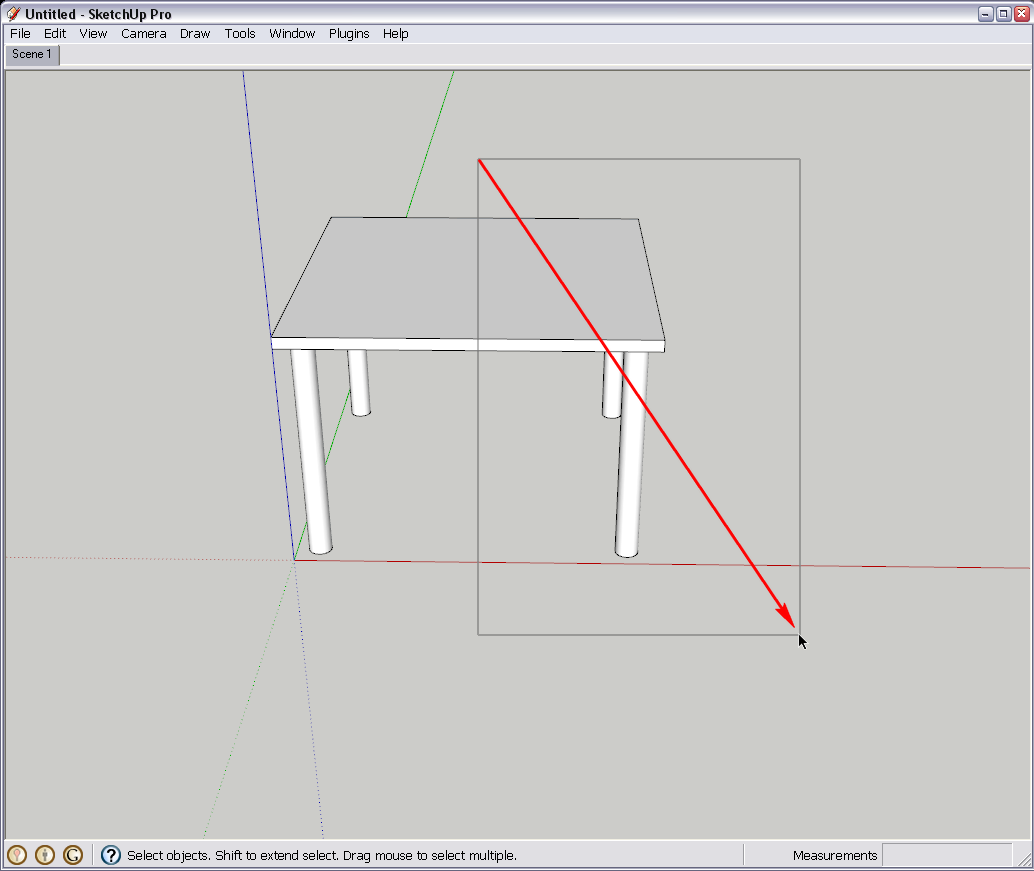
See how only things on that side are selected - now with the Move tool, start stretching (or shrinking) the middle part. Make sure to do this along a convenient direction (like an axis in my example).You can lock the Move tool on the axes with the arrow keys;
left = green,
Right = red,
up/down = blue.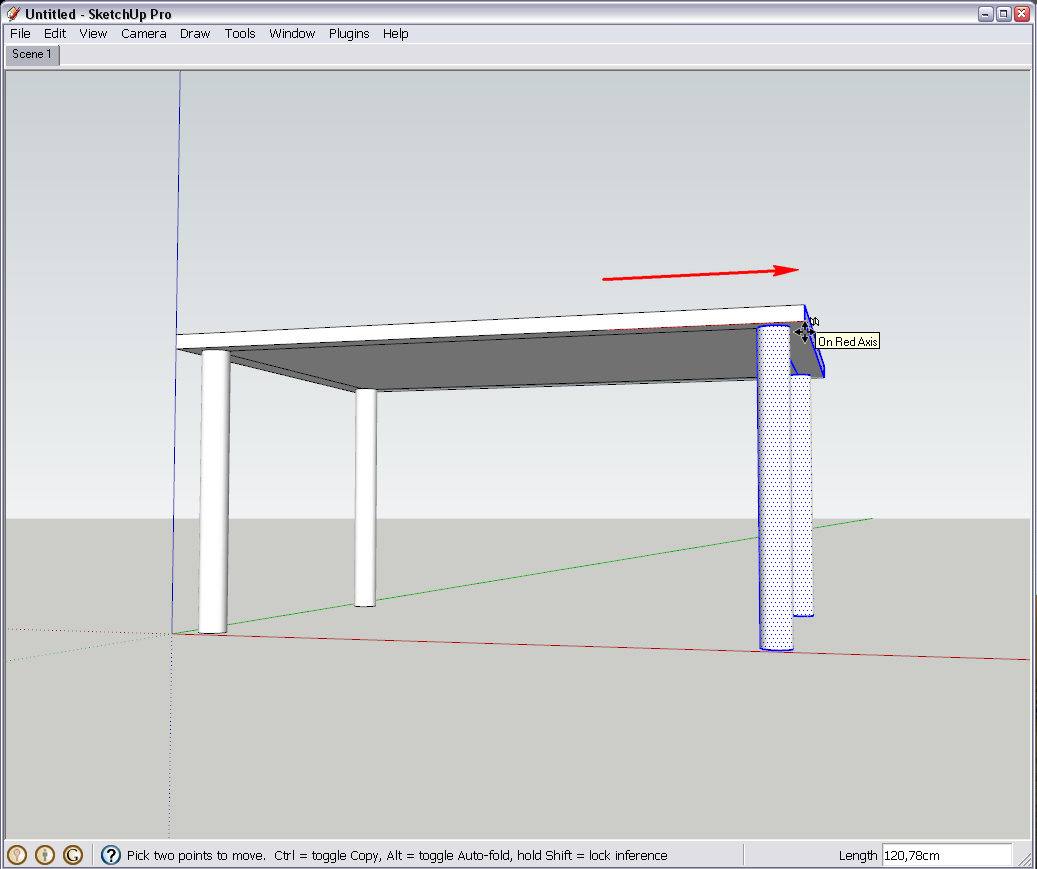
Then there is always Fredoscale of course but first learn it the native, SketchUp way...:
http://forums.sketchucation.com/viewtopic.php?t=17948 -
Gai- Thanks! In action this doesn't look like it should work, but it's exactly what I needed! I expect I missed this in the tutorials last summer... Locking the movement direction really helps to avoid 'unexpected' results! Thanks again, -Carl-
-
Hi, I introduce zalie from Indonesia and want to know much about the Sketchup ... yes please be guided


-
Hello everyone, I'm called George desenhiosta designer furniture. I'm new to forum and want to learn a lot with you. Thanks Gustavo

-
Hello !
I'm new to SU and already having problems

You can visit my models at http://sketchup.google.com/3dwarehouse/search?viewer=0318254298444948657821582&scoring=m
Shears,
Nico.
Advertisement







