A Welcome Message to New SketchUcation Members
-
Hi Mauro and welcome. Feel comfortable here.
-
Hello. Steve from London, Ontario Canada.
I am quite new to the Sketchup universe. I came across this wonderful product during my journey into custom arcade cabinet building. I found the tool invaluable in designing/re-designing my plans before taking saw to wood (or MDF in my case). I am currently using the Google Sketchup Version 8 free product and love it. This tool has helped me move from interested in woodworking and designing to actually doing it.
I have only just found this forum as I continue to search for a clear how-to on making a simple 3D box and then cutting a portion of it to make as a lid. I am sure this is rather simple but it has caused me grief to no end. This is for my second project a custom cigar humidor. Again never would've happened if it wasn't for Sketchup.
I look forward to learning lots from everyone here and hope to help others along the way.
Thanks.
Steve
-
Hello My name is Tim,
I have been using sketchup a while now to help me design memorials & give a better drawing to our suppliers.
Most of my designs are very basic, however I am starting to try & draw more of our fancier memorials.
I am of course coming across more problems which I generally overcome eventually. So my question is to try & speed
up some of my work generally so I don't keep customers & suppliers waiting to long.I have drawn a rope effect to go onto a kerbing how can I slice it off at a certain point without altering the rest
of the rope??Any help appreciated
Regards
Tim
-
Hi Tim and welcome),
I guess you could use the intersect tool but I am not 100% certain of the answer without seeing what you exactly mean.
-
Thanks for being so quick.
The intersect tool won't do it as the kerb is not a solid object, but a curved object grouped to a rectangle.
I would add a screenshot but not sure how to attach it.
Regards
Tim
-
The new "solid tools" intersect indeed only works with solids but there's still the good old, manual way of intersecting. The skp file would even be better (especially if you could mark what exactly you want to do or add a screenshot as well).
Below the text area you are typing your post, there is an "attachment" tab. Multiple attachments function (the plus sign) is broken so you need to add them one by one to the same post.
-
Hello All
My name is Peter, I've been using sketchup for the last couple of years to model setups for circus shows. It's been an incredible help. -
Hi all, Tony here from Perth, Western Australia
I am relatively new to Sketchup, did a 2 day course a couple of months ago and it got me started.
I have been muddling through since then and getting very frustrated at times BUT seem to be coming to grips with it a little now. I have downloaded a few plugins which have made things a little easier.
My interests are in aero modelling, coming back to it after about a 25 year break I find that things are a lot different … electric flight and Depron foam seems to be the go these days.
I have a question that one of you guys might be able to help with,
Lets say I have a part that needs to wrap around a former, .. if I was using paper then it would work out to be right BUT I am using 6mm thick Depron Foam
If I make the pattern wrap around the former to the inside size of the 6mm foam, it is too short.
If I make the pattern wrap around the former to the outside of the foam then it is too longHope this makes sense, have included a couple of pics
Anyway guys …. Hi from “Downunder”
Lockey
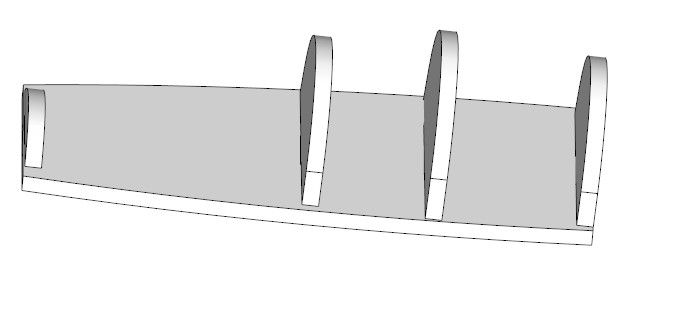
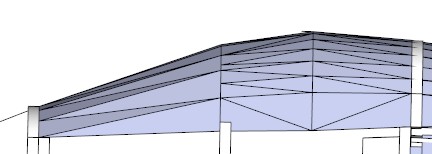
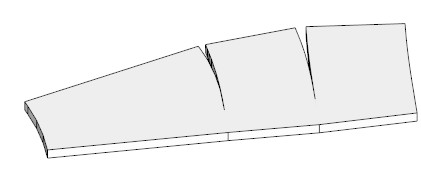
-
Hey you new gals and guys, wait a minute, I’m one of you, Ok, so….whenever you mention anything that you have done/tried/made in SU, try really hard to show an example. Without that, the people here that can help are trying to do so in the dark.

Learn how to do a screen capture/screen grab on your computer (go to your “Help” selection and type in “screen capture” and follow the instructions). If you can make a jpeg out of it, you can attach it with your post.

Try it. If it doesn’t work the first time, try again. Eventually you will learn how to post examples, and then you will be able to communicate with you colleagues and get the benefit of all of the helpful people on SketchUcation.

One other thing, anything that you can post cannot possibly be as beginner, crude, messed up as anything that “newbie me” has tried to post, so don’t give up and help your helpers with an example of that messed up thing you are trying to build.

And Nthaoe/Peter, how about showing us some of those circus shows, sounds very interesting.

Lloyd
-
Hello fellow "New" and "Old Masters" of SketchUp, I go by the name of Sketchy@Best over in the 3Dwarehouse, and thought I had an old account here on the forums named HeinzSketchUp.. LOL!!
 but it appears that since I was NOT very active I might have gotten the boot.. insert shrug here Anyhow, I've been using SketchUp 7.1 and 8.0 for 2.. no wait.. omg 3 years now
but it appears that since I was NOT very active I might have gotten the boot.. insert shrug here Anyhow, I've been using SketchUp 7.1 and 8.0 for 2.. no wait.. omg 3 years now  and I just love the program. I know it was and probably STILL IS meant for architectural purposes, but I'm one of the few artsy types that likes using this intuitive program to make artsy stuff with. XD
and I just love the program. I know it was and probably STILL IS meant for architectural purposes, but I'm one of the few artsy types that likes using this intuitive program to make artsy stuff with. XDI'm by no means a master artist, nor a master using S.U. but if a half baked individual like myself and make some pretty decent looking fan art of Leiji Matsumoto's masterpiece spaceships, heck... many of you MORE artsy types could probably make much more amazing things in S.U.
Here's a direct link to Uchuu Senkan Yamato made by me, for those interested.

http://sketchup.google.com/3dwarehouse/details?mid=68c3287f836252635a354e9c4c05993b&prevstart=0and here's the EDF Andromeda

http://sketchup.google.com/3dwarehouse/details?mid=7e4c50ac4726f6da5a354e9c4c05993band here's Desslok's ship

http://sketchup.google.com/3dwarehouse/details?mid=6ce84c3e01fbd4135a354e9c4c05993band like I've mentioned above, if a half skilled goof like myself can make these amazing vessels in S.U. I'm pretty sure you more skilled types could make wonders happen... and DON'T freak out of be put off about using SketchUp, because it is if anything, intuitive and easy to learn.. Heck I learned it.. You can too!

Best of luck to you new users!
-
No, we do not kick anyone out due to inactivity merely so it may have been another username. Anyway, welcome - or welcome "back"!
-
Hi,
I first used SketchUp to design a new layout for our office equipment repair shop. I was able to hand detailed drawings to the crews for tearing out old fixtures, dip tanks, and walls etc. It was easy to try numerous layouts to find the most efficient arrangement of equipment, workstations, and lighting.
I look forward to learning to use sketchy physics.
Rich -
Hello
I recognize a few screen names from other forums I am AKA RogueTitan
I have had SU on my computer since it came out I figure it is time to learn how to use it
-
Hello, I'm french
Excuse my basic english, I don't speak usually english...
I'm working with an architect, I'm using sketchup to the projects that I realize.Thanks for reply to the questions that I've for completting my auto-formation.
-
Hello everyone!
My first post. I've been looking for a forum for my new interest in SketchUp, and this place seems to be a very inviting place for someone who's just starting out. I've been into graphic design for awhile, among other PC related endeavors, mostly in music production. Lately though, I've had a growing interest in building modelling with SU.Anyways, as I feel I'm getting started very late in the game, I'm interested in finding the best tutorials available for my needs. I'm going through the basic SU tutorials ATM, as I eventually want to start modelling buildings in my home town. If anyone can suggest excellent like-minded tutorials I'd be very appreciative!
So that's my story. Thanks very much on advance for any and all feedback!
Cheers, Drey
-
Hi Andre and welcome!
I guess eventually you want to model or Google Earth (from your words at least...) That won't be hard but of course, with everything else, special care and love of your own work will help most. Feel free to post modelling questions any time here or more specialized GE questions in our relevant subforum.
We do not have a specific set of SU-to-GE tutorials but you can pick these things up easily. Just start with a (relatively simple) model and if you bounce to any problem, post it.
-
@gaieus said:
Hi Andre and welcome!
I guess eventually you want to model or Google Earth (from your words at least...) That won't be hard but of course, with everything else, special care and love of your own work will help most. Feel free to post modelling questions any time here or more specialized GE questions in our relevant subforum.
We do not have a specific set of SU-to-GE tutorials but you can pick these things up easily. Just start with a (relatively simple) model and if you bounce to any problem, post it.
Thanks very much for the warm welcome. It's a refreshing change from most forums I registered to, and never even gotten one reply. Forums can be a very "Clique-ish", as I'm sure you know. So it a refreshing change to get a welcoming impression right off the hop.
Anyways, yes you are right to assume that my main goal at this time is to be able to start modeling buildings for my home town, for starters, (which only has 4 buildings done for a city of 300 thousand! lol) So I'll probably be posting and reading in the GE subforum I'm guessing, but I have an idea I'll be getting into many many more aspects of SketchUp modelling. I'm very anxious and exited about it tbh!
I've seen some of the models people have uploaded to the 3D warehouse and it is unbelievable some of the things people have made in just the past few years. Some of the larger more complex models like "Saint Basil's Cathedral", "The Roman Colosseum" or the "Moscow Kremlin" just a a few examples, are just extraordinary to say the least. And I know there are many more that are way more impressive, but I just can't remember some of them ATM. And not only the larger buildings models but some of the smaller models I've seen, like sandman's guitars collections are just fantastic!!! I never realized SU was being used to such an extent these days! I've also recently seen a tutorial on using CAD plans for architectural designs that impressed me greatly! Interior design seems to be a area that people have taken advantage of SU immensely!
Needless to say, I'm impressed, and I want in! Haha. I'm very pumped up on learning as much as I can, quickly. But I don't like cheating, or taking shortcuts per say, so I'm trying to learn as many basics as possible before I try tackling any ambitious models. I'm antsy thought lol!!
I'll leave it at that for now. Sorry to ramble on buddy!Haha.
Sincerely, Drey
Cheers

-
@judgedrey said:
Thanks very much for the warm welcome. It's a refreshing change from most forums I registered to, and never even gotten one reply. Forums can be a very "Clique-ish", as I'm sure you know. So it a refreshing change to get a welcoming impression right off the hop.
Well, if you look up to the "slogan" line of our logo, you will see what place we would like to create here - for professional users and newbies alike

@judgedrey said:
I don't like cheating, or taking shortcuts per say, so I'm trying to learn as many basics as possible before I try tackling any ambitious models.
You will soon discover the world of plugins. Most of them "only" automate procedures that can be done "manually" with native SketchUp tools, too. I really suggest that (while of course, experiment with them), also learn the simpler, "native" ways, too, in order to understand how SU really works.
Of course, when you are at some really boring and repetitive tasks, these plugins are a godsend. And then of course, there are some things that you cannot do without them - then there is no other choice. But you will get along quite far before you realize that you need extra tools (and for most of the GE stuff, you will not really need them anyway).
If you have specific questions,post them in the respective forums though - they can easily be buried in this giga-topic.

-
@gaieus said:
You will soon discover the world of plugins. Most of them "only" automate procedures that can be done "manually" with native SketchUp tools, too. I really suggest that (while of course, experiment with them), also learn the simpler, "native" ways, too, in order to understand how SU really works.
Of course, when you are at some really boring and repetitive tasks, these plugins are a godsend. And then of course, there are some things that you cannot do without them - then there is no other choice. But you will get along quite far before you realize that you need extra tools (and for most of the GE stuff, you will not really need them anyway).
If you have specific questions,post them in the respective forums though - they can easily be buried in this giga-topic.

Thanks again!
As for these plugins, where would be a good place for a newcomer to learn about them from the ground up?
-
We have a plugins forum with some sticky topics at the top (one is the plugins index itself also linked in that red menu bar above the forums)
Advertisement







