adding thickness
-
downpipe square to round.skp
hi is there a simple way to make bits with a 1.2 mm wall thickness? -
Use Joint Push/Pull for that.
Or you could use Offset on the top and bottom edges of the tapered section. Then use Curviloft to generate the faces for the inner surface. Just work on the tapered section. Once you have the faces on the top and bottom you can extrude them with Push/Pull
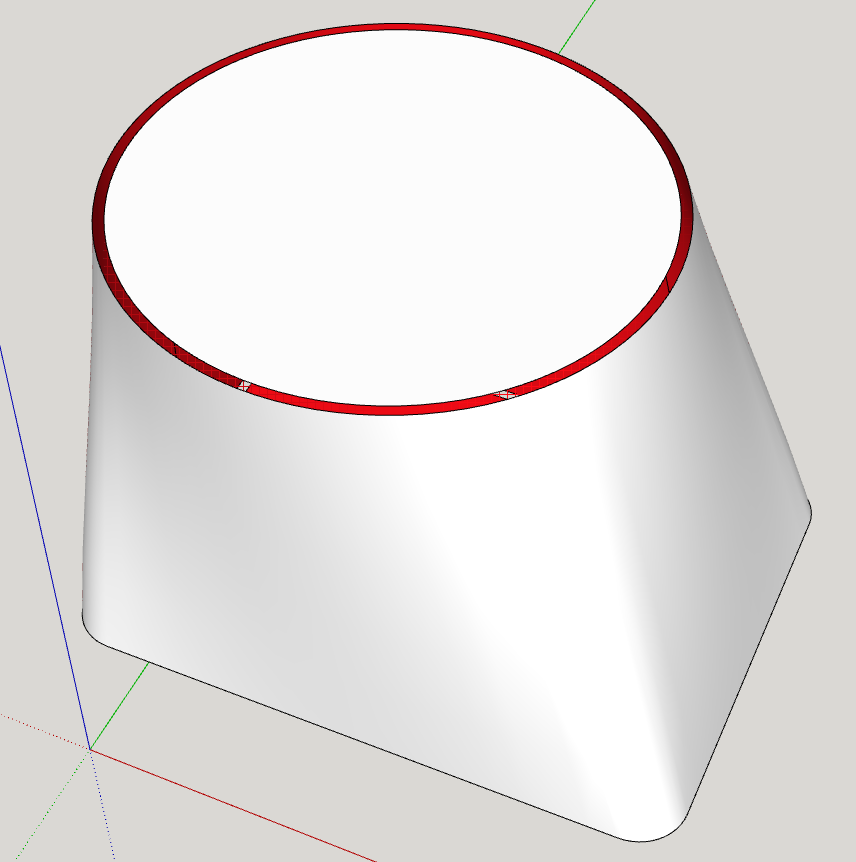
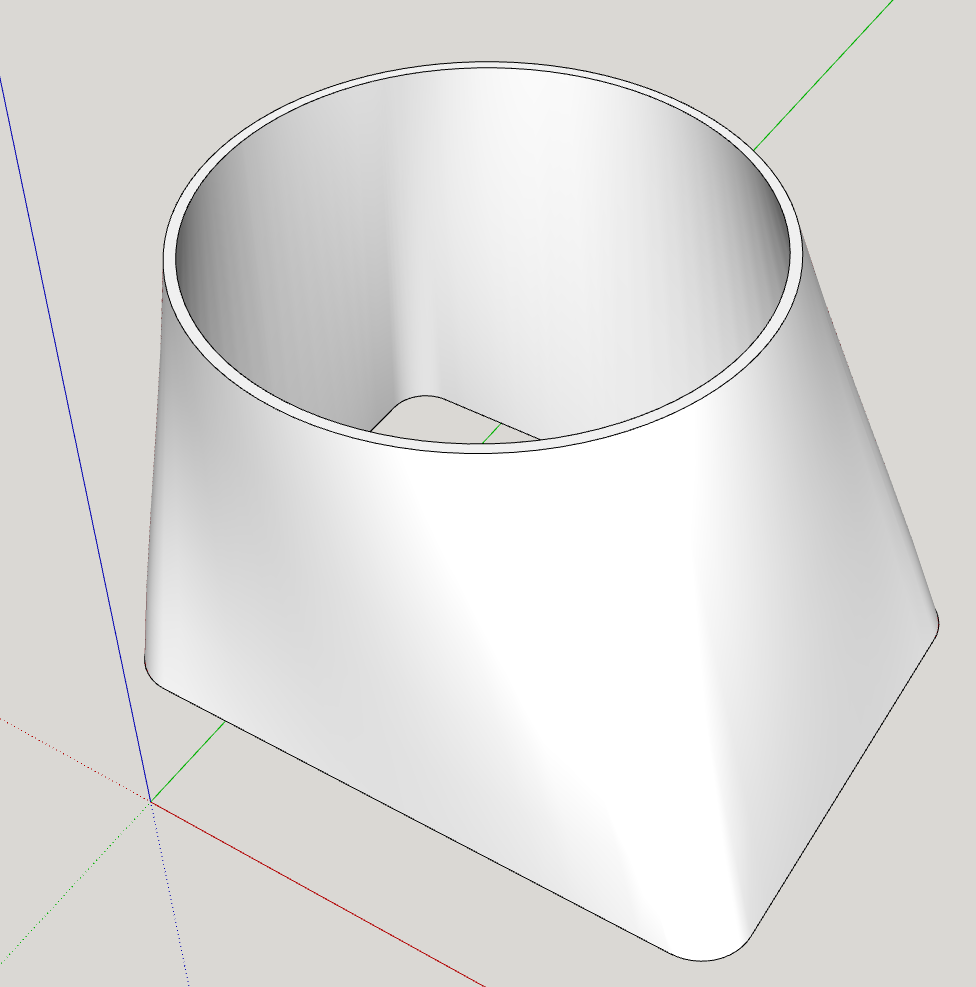
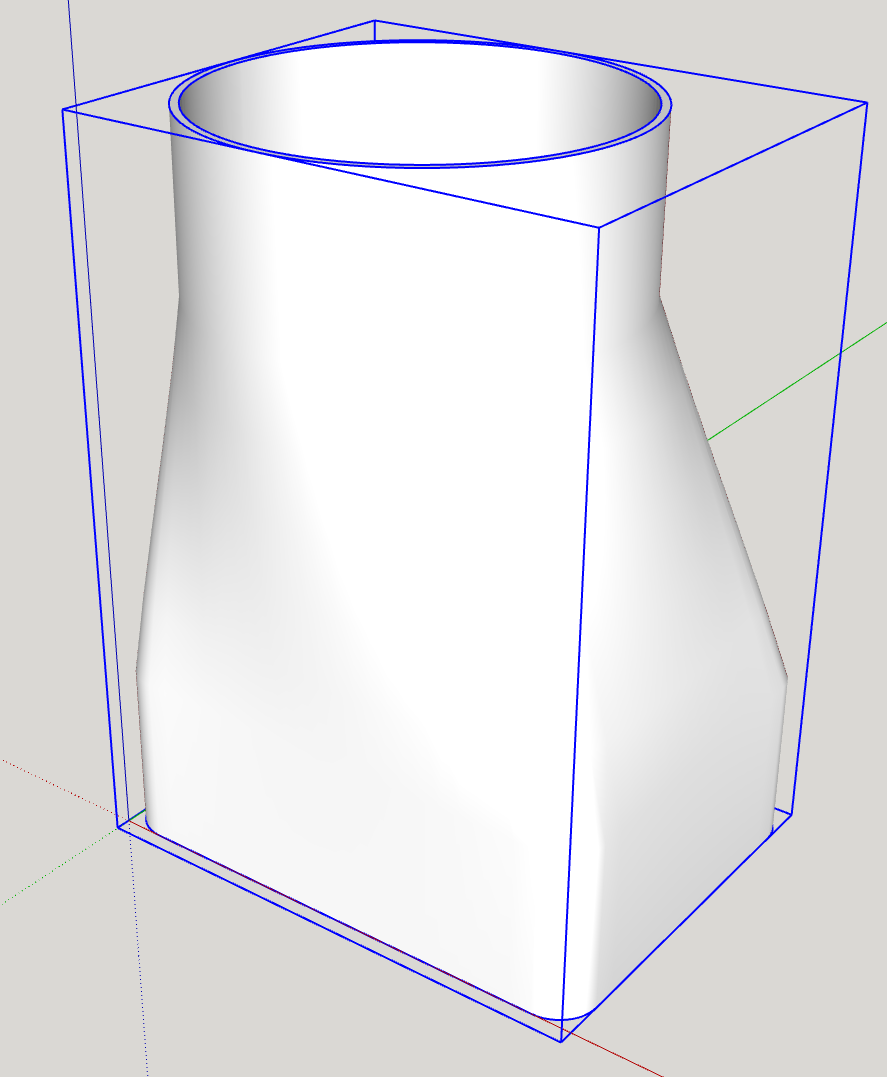
BTW, make sure all of your faces are correctly oriented. You have a reversed face on the bottom. Also reset the model axes and move your model to near the origin.
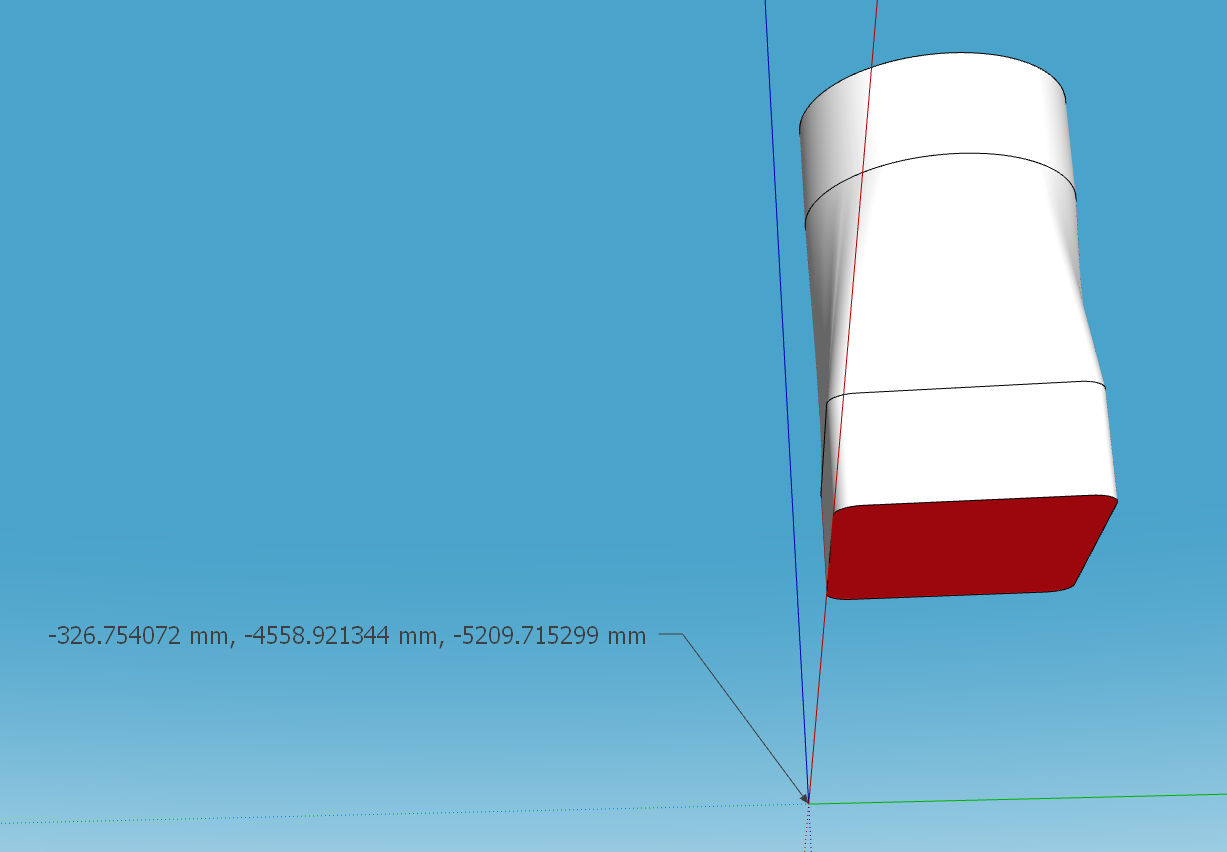
-
hi Dave
I've been trying what you said , and I'm getting some weird results with P/P. I also tried another way by selecting the outer circle and rectangle then curviloft, then the same with the inner circle and rectangle, but got a conflict on the inner and outer skins -
-
@Leggy said in adding thickness:
I'm getting some weird results with P/P
Do you mean with Joint Push/Pull?
@Leggy said in adding thickness:
then the same with the inner circle and rectangle, but got a conflict on the inner and outer skins
Which Curviloft tool did you use? I drew in edges between the rectangle and circle to divide it into four quadrants and used Skin Contours on one quadrant at a time.
-
@Dave-R yes joint P/P , not playing nicely , I select the whole surface but only a part of pulls out
, the inner skin seems to be coming through the outer one
I used the first curviloft , the head that's split in slices
ill try your idea with the lines -
I tried the skin technique , looks better , I have one little area that is showing through , but ill print it and see how it looks
-
@Leggy said in adding thickness:
I have one little area that is showing through , but ill print it and see how it looks
If the inner surface is showing though the outer one, I wouldn't expect it to print as you want it.
I don't understand what you are doing to end up with a different result than I got.
-
@Dave-R would it be the amount of segments in the corners?
-
Did you change the number of segments in the corners from the model you shared? I used the geometry in your model and didn't make any changes other than fixing the location of the axes and moving the model to the origin. Out of curiosity what are you expecting for the outside diameter of the round part? What are the expected dimensions for the rectangular part?
You say you want the walls to be 1.2 mm thick. If you are selecting 1.2 mm for the offset in your model, the walls will have practically no thickness.
Advertisement







