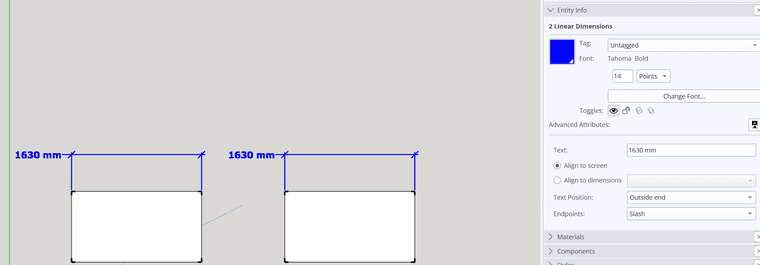🤑 SketchPlus 1.3 | 44 Tools for $15 until June 20th Buy Now
Shortcut command does not work with multiple selected texts.
-
If I put the command: Text Position on a shortcut. Then the shortcut only works for one selected text (dimension). If I select multiple texts (dimensions), the shortcut command does not work. If I change the Text Position of the text (dimension) in Entity Info, it works fine there. Only the shortcut does not work with multiple selected texts (dimensions).
-
The Text Position command also shows in the Context menu for a single selected dimension, too.
There's no need for a keyboard shortcut if you're going to change the text position in Entity Info, anyway.
Advertisement