Scenes not being preserved-showing up incorrectly in Layout
-
I've been doing a number of different projects involving SU to Layout this week, and something new just popped up that I haven't had happen with any of the other files (thankfully). I sent my SU file to Layout, and I can set my first viewports, but when I copy and paste them to the next page and try to change the scene in the viewport the camera view is no longer as I had it set in the scene, and the section cut that had been saved is also no longer active. I have tried resaving the scenes with the correct boxes in Styles checked. Tried changing the last scene I was on and the same problem appeared when I switched to a sene with different camera angle and section cut.
Christy Lane - Guest Suite.layout -
@Aartrace1 you have overridden the Camera property for the viewport which tells LayOut you aren't interested in the Camera property from the scene in the SketchUp Model. Note the Reset buttons and the dark gray background in the Camera section of the SketchUp Model panel.
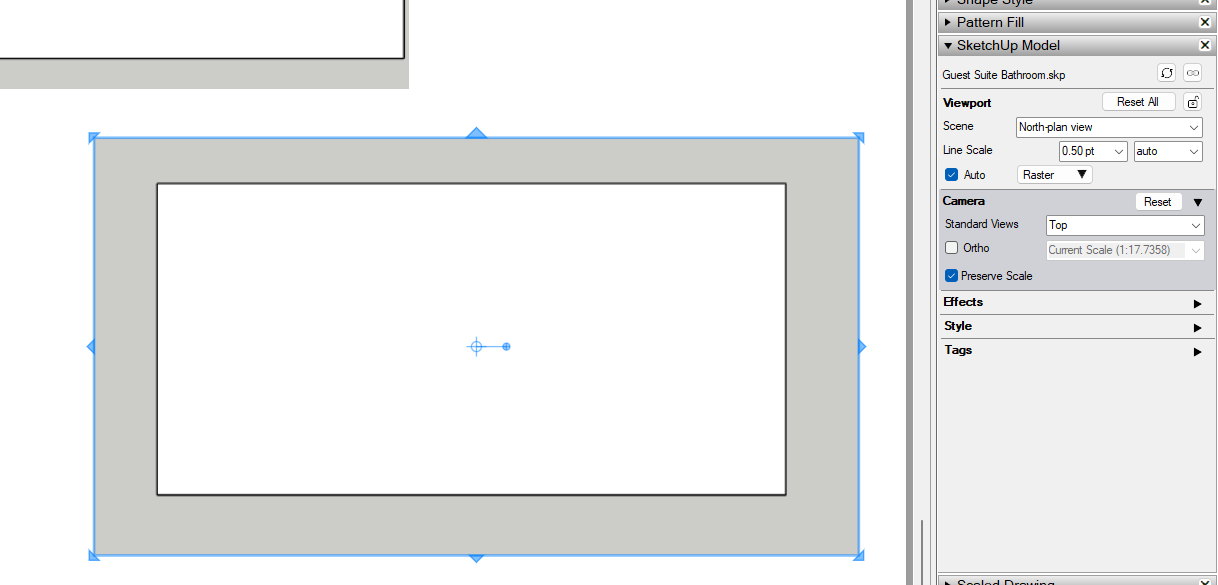
When you copy a viewport that has had scene proprties overridden the overrides get copied, too.
Best practice is to avoid overriding the Camera properties in LayOut. There should be no reason to double click into a viewport to pan the camera and no need to manually select a Standard view or manually tick the Ortho box.
-
If I have one of the viewports active, ie Top View, and try to change the scene it will only continue to show one of the two top views, but won't show either of the saved North views.
-
Here is the SU file:
Guest Suite Bathroom.skp -
@Aartrace1 you have overridden the Camera property for the viewport which tells LayOut you aren't interested in the Camera property from the scene in the SketchUp Model. Note the Reset buttons and the dark gray background in the Camera section of the SketchUp Model panel.
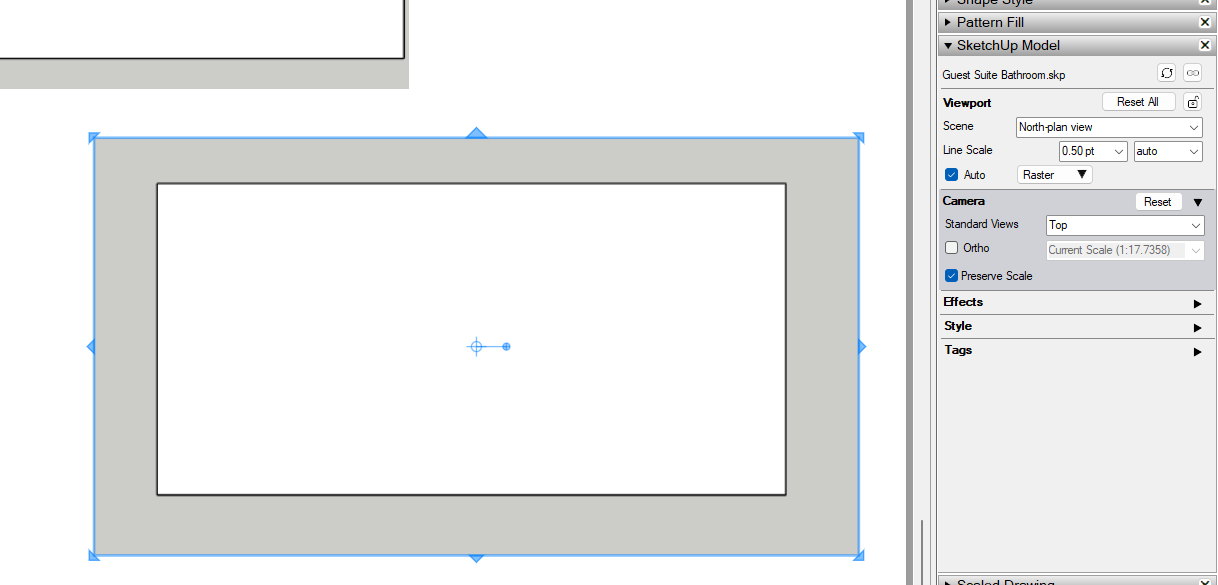
When you copy a viewport that has had scene proprties overridden the overrides get copied, too.
Best practice is to avoid overriding the Camera properties in LayOut. There should be no reason to double click into a viewport to pan the camera and no need to manually select a Standard view or manually tick the Ortho box.
-
 R Rich O Brien marked this topic as a question on
R Rich O Brien marked this topic as a question on
-
 R Rich O Brien has marked this topic as solved on
R Rich O Brien has marked this topic as solved on
Advertisement







