Oops, your profile's looking a bit empty! To help us tailor your experience, please fill in key details like your SketchUp version, skill level, operating system, and more. Update and save your info on your profile page today!
🔌 Smart Spline | Fluid way to handle splines for furniture design and complex structures. Download
How to scale a component to a set size with Fredo Scale
-
Hi, where could I find a good tutorial foor the Fredo Scale extension?
To me it's not obvious at all how to use it. For instance, to scale a certain component to a set size, how do you do that?
-
As you hover a handle with FredoScale active you can press TAB to open the Dimensions Panel
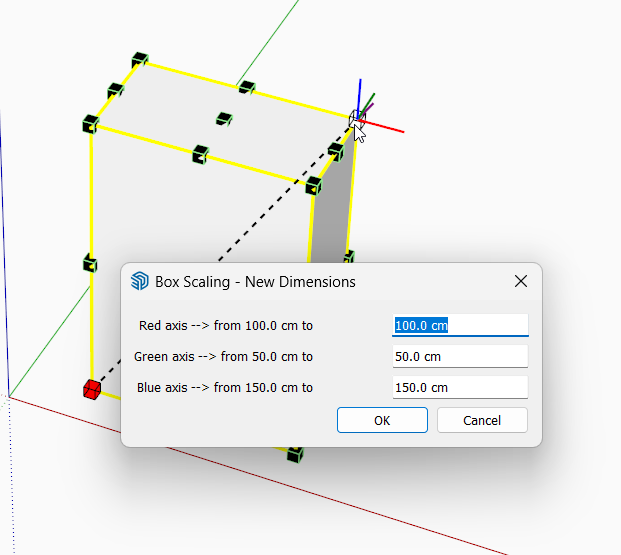
-
 R Rich O Brien marked this topic as a question on
R Rich O Brien marked this topic as a question on
-
 R Rich O Brien has marked this topic as solved on
R Rich O Brien has marked this topic as solved on
Advertisement







