ThruPaint 2 bug
-
I bought a license for ThruPaint 2.8a (latest version). I also have the latest version of LibFredo installed. I'm using Sketchup 2017 Make.
While ThruPaint was not yet a licensed product, I also used it sometimes, and it worked without any problems for me.
Since I installed the licensed version, I'm facing problems that make the product almost 'useless'. Indeed, the material browser part of the dialog window is always 'empty', so there is no way to select a material to paint with. I've tried many combinations of default parameter settings to see whether it made any difference, but it doesn't. The 'material browser' part of the dialog remains empty. I've also restarted Sketchup, and I uninstalled and reinstalled the extension, but it doesn't make any difference.
To clarify what I mean, I include the screenshot below.
It shows that there are many materials in my model (see the standard material box in the Sketchup tray on the right hand side of the screen (blue rounded rectangle). However, when I select the 'In Model' entry in the dropdown box of the ThruPaint dialog, nothing is shown (red rounded rectangle). Switching between face, edge or object painting also makes no difference. Selecting other entries in the dropdown box of the ThruPaint dialog (e.g. RAL Classic) doesn't show any materials under the dropdown bo neither.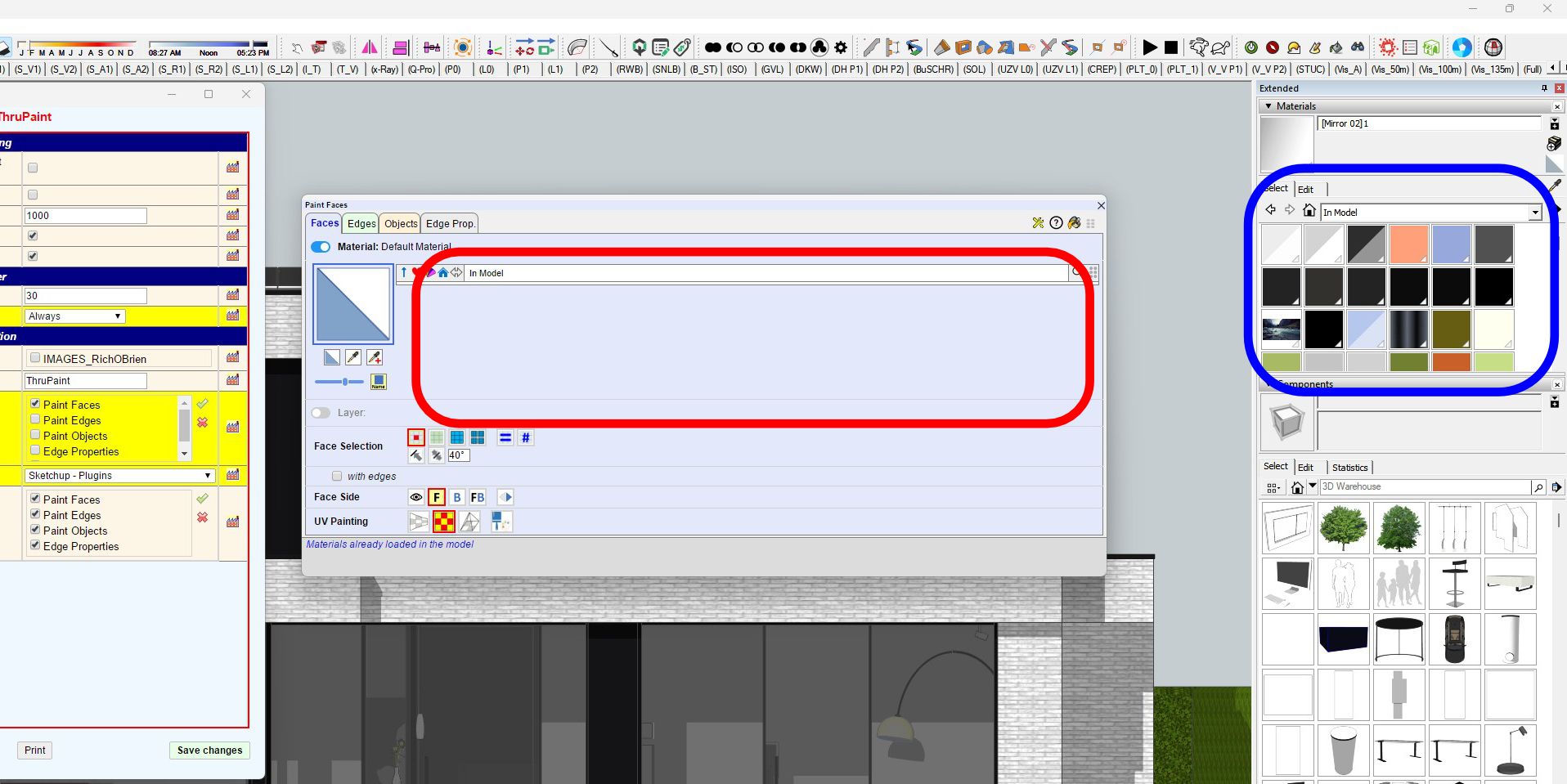
Thanks to let me know how I can make the 'material browser' visible again.
-
Just a quick update on my previous message:
After struggling with this 'bug' on my main desktop, I tried to install the ThruPaint extension also on my tablet PC. On that machine, the extension did not have the problem of the missing material browser.
I then decided to completely shut down the desktop PC and restart it (so, not just quiting Sketchup and relaunching the application).
Bizar, but then the ThruPaint extension worked again, including showing the material browser part.So, please disregard my previous message!!!
This problem thus 'disappeared' without understanding why it happened in the first place, and how it was 'mysteriously solved'.However, there is something else now that bothers me: When I select a material in the ThruPaint material browser, this selected material also becomes 'active' in the large material box on the upperleft side of the material browser. However, once I move the mouse beyond the borders of the ThruPaint dialog box, the material in the upperleft box always returns to the 'default' material (see: green box in image below).
I would expect that the selected material in the browser (red box in figure below) would remain 'active' in the upperleft material box when painting faces, edges or objects in the Sketchup viewport. From what I remember, I believe that this was the behaviour in the past, but it's no longer the case now. I'm also not sure whether my memory is right...
Currently, with the default material always shown in this upperleft box once the mouse is no longer over the dialog box, I don't see much value for this box, and it's also quite difficult to know what is the active/selected material that is being used for painting.
Can you please let me know whether the behaviour as described above is intentional of whether it is an 'error'?
Basically, this question relates to the meaning/purpose of the different material boxes shown in the UI while painting (see figure below).
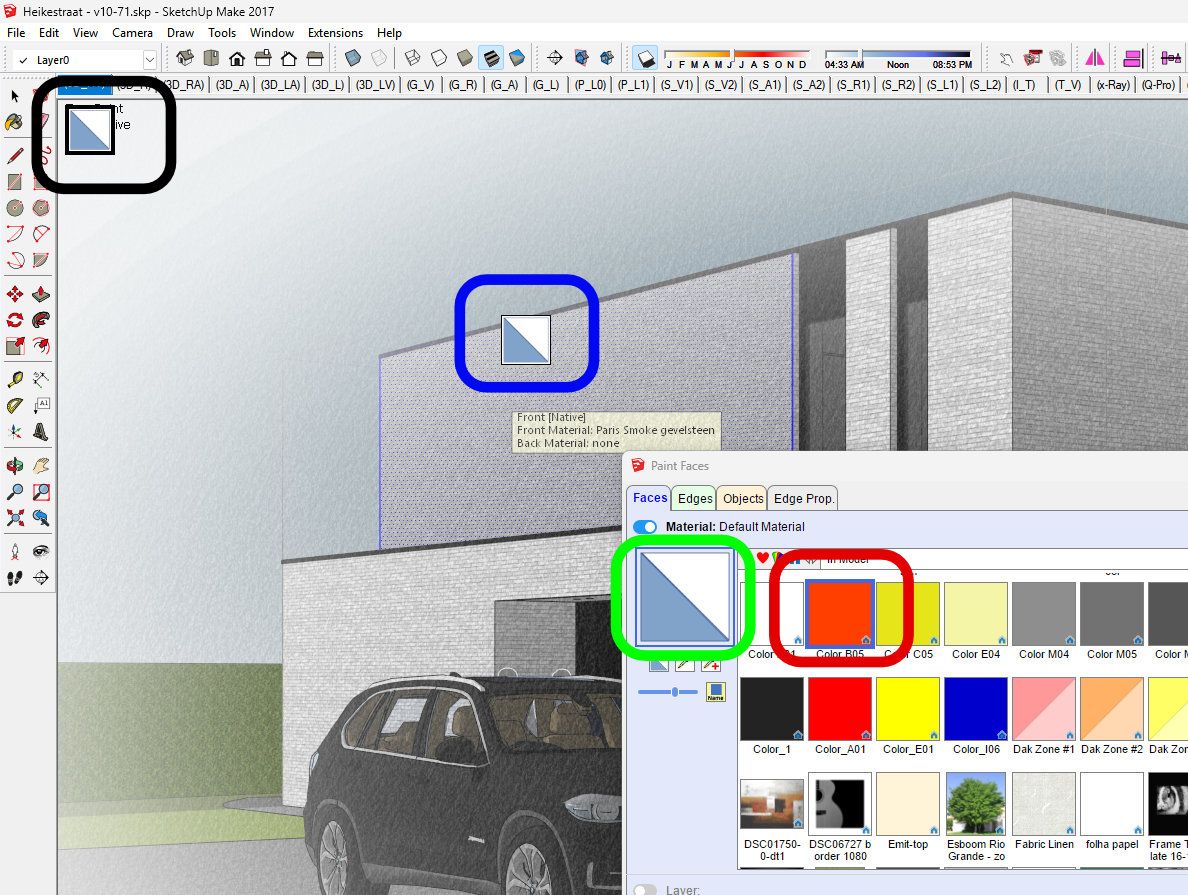
- The red box (with the red material) is the one that is selected for painting.
- The green box (with the 'default' material once the mouse is no longer hovering the dialog box),
- The blue box is linked with the mouse cursor (and also shows the default material...),
- The black box (also with the default material) is shown as long as the ThruPaint extension is active).
Three boxes, all with the default material, while another material is selected for painting: in all honesty, the logic behind this escapes me a bit... But, probably, I miss something fundamental in my understanding of how this extension is intended to be used?
Furthermore, in case of a long list of materials in the material browser, the material that is actually selected may be hidden because it's not in the visible area, based on the position of the scroll bar.
I've searched online for documentation that helps explaining this, but I've not been able to find an answer.
I would really appreciate if somebody could shine a light on this in order to help me understand the use of this otherwise marvellous extension better.
-
Advertisement







