freehand tool not creating face on flat surface consistently
-
I am doing a landscape tutorial and although i wouldn't make boulders this way most likely, spending WAAAY too much time figuring out why freehand tool wont close shapes
on a flat surface consistently. I did research so i know to turn edge snapping off and as you can see in the video i even get prompts to say 'face formed'.This is a flat 3d surface with curved edges (turned on hidden edge to show). What is interesting is that when i don't cross a hidden edge, the surface is made almost always, but when i cross a hidden edge in the underlying surface, the shape is less likely to be formed.
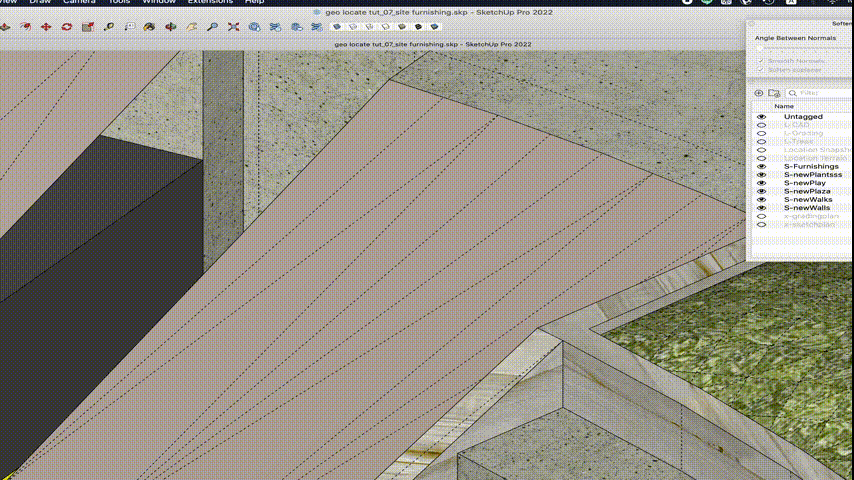
Ive done edge tools on them to look for and close open edges and even that doesn't work. : /
It's a mystery and I need to move on but it's just eating away at me lol...any ideas?
Thanks!
-
@hpoly1234 what happens if you first erase those softened edges that you're crossing?
-
@Dave-R i believe if i erase hidden/softened edges, the mesh will disappear, no?
-
@hpoly1234 if you erase the softened edge and the faces on either side disappear then the surface is NOT a flat surface. The native Free Hand tool is designed to draw in one plane. It is not supposed to draw on curved surfaces. You can start and end your free hand curve on the softened edge and then draw another one on the opposite side of the softened edge using the same start and end points.
Alternatively, you could use the Free Hand tool in Fredo6's Tools on Surface which IS designed to do what you are trying to do.
BTW, if you can delete the softened edges and the faces remain, you don't need those edges anyway.
-
@Dave-R Thank you, those are good tips, I will try them all. While not curved per se, its possible the plane is not level with some corner points being out of plane. I will test it out. Thank you!
-
@hpoly1234 UPDATE: so i tried erasing some and some were erasable and others were not, which were the ones where freehand did not work. some points must not be coplanar in those spots. Thanks so much and minor mystery solved!
-
@hpoly1234 good deal. Since you had some edges that could be deleted, I would suggest running an extension like CleanUp3 to merge coplanar faces to delete any unneeded edges. If the edges aren't required to support faces they are just a liability with no benefit.
-
@Dave-R absolutely and Ill check out that extension. Thanks!
-
Thanks for this post and resolution, I'm coincidentally having this exact issue on the same tutorial! Good practice for sure.
-R
Advertisement







