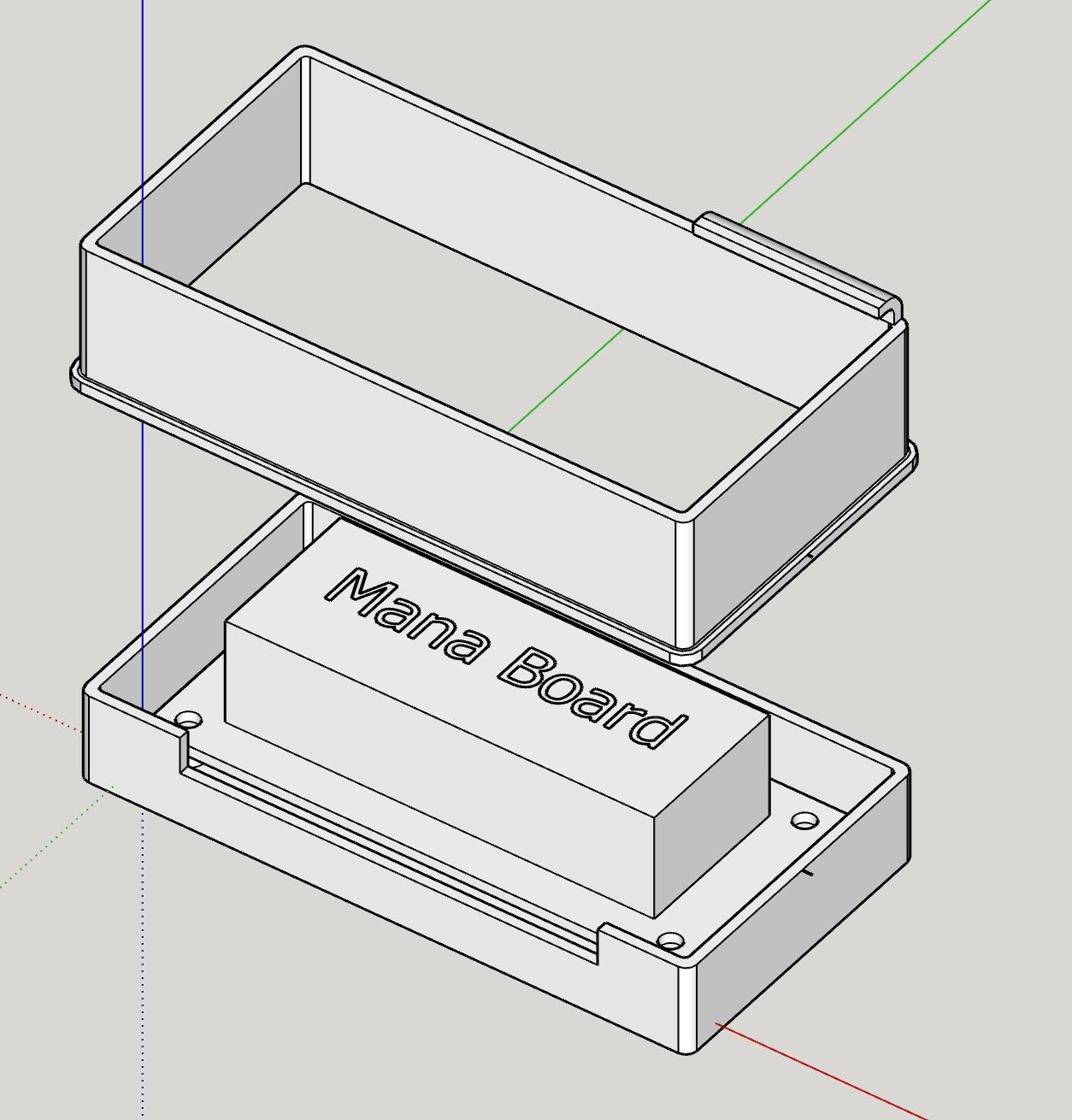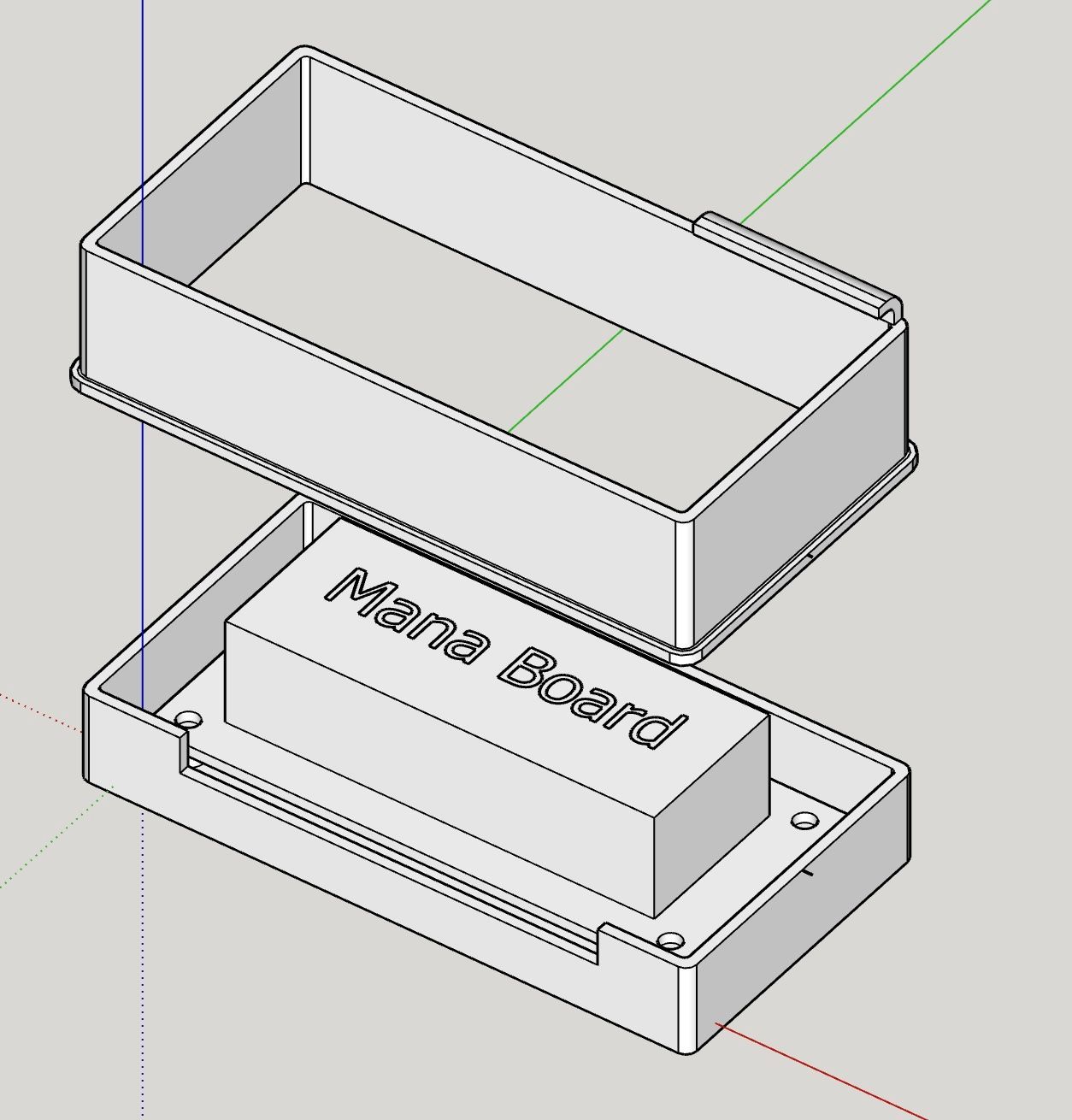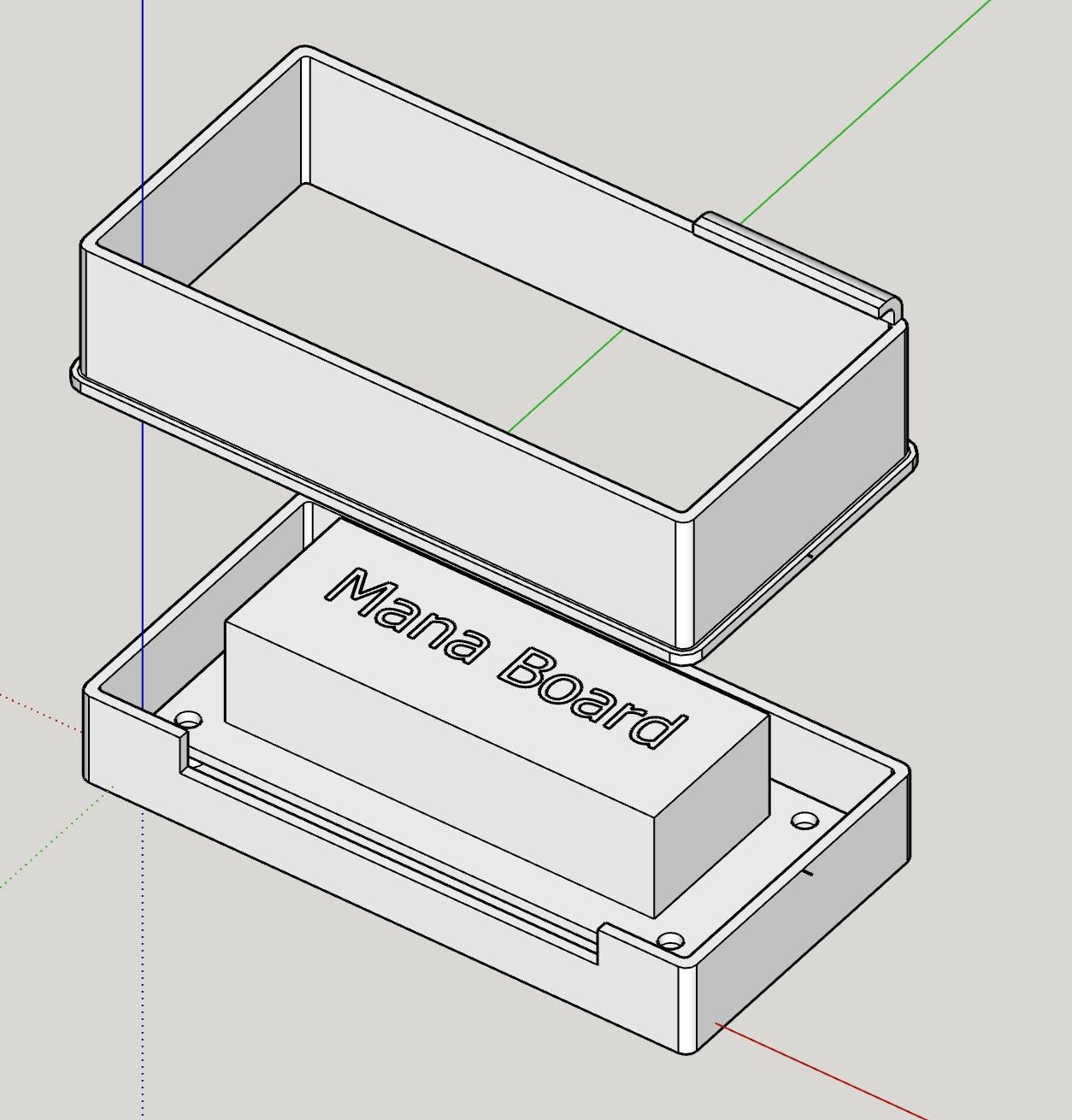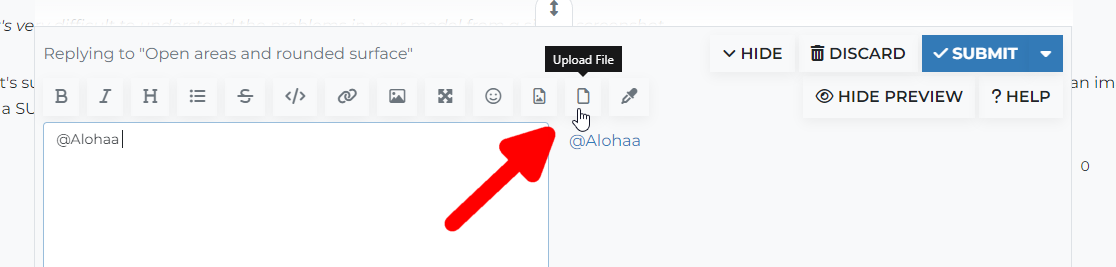Open areas and rounded surface
-
Hello,
I would like to 3d print a box to hold a mana board, with an elongated opening for the cables.
On the bottom of the box there are 4 holes for fixing.
Viewed from below, there are open areas in these holes that I cannot close.
Idem for the underside of the lid edge.What is also missing is the top of the lid, because I don't know the exact height needed yet, but also because I don't know how to draw a rounded surface all round. In the attached SU file (update: I don't find how to join the file), there is the beginning of a curve at the edge that ends at a corner because I don't know how to continue the curve over the corner.
How can I close the open areas? How can I complete the curve?
Doesn't the construction also have to be "filled" somehow so that it can be 3D printed?
Thanks in advance for any help!
Aloohaa
-
@Alohaa it's very difficult to understand the problems in your model from a single screenshot. Can you share the .skp file?
@Alohaa said in Open areas and rounded surface:
Doesn't the construction also have to be "filled" somehow so that it can be 3D printed?
Presumably you are thinking of filling the spaces between faces? No. The slicer determines where the print media goes based on the face orientation. Print media is on the back face side of the faces while the front sides of the faces are towards air.
-
@Dave-R said in Open areas and rounded surface:
it's very difficult to understand the problems in your model from a single screenshot
That's sure, and therefore I wanted to join the file but I didn't find how, as I already wrote in my initial message. I only found an icon to join an image, but not a SU file.
-
How about the button to the right of the Image Upload button?
-
@Dave-R I don't have that button!
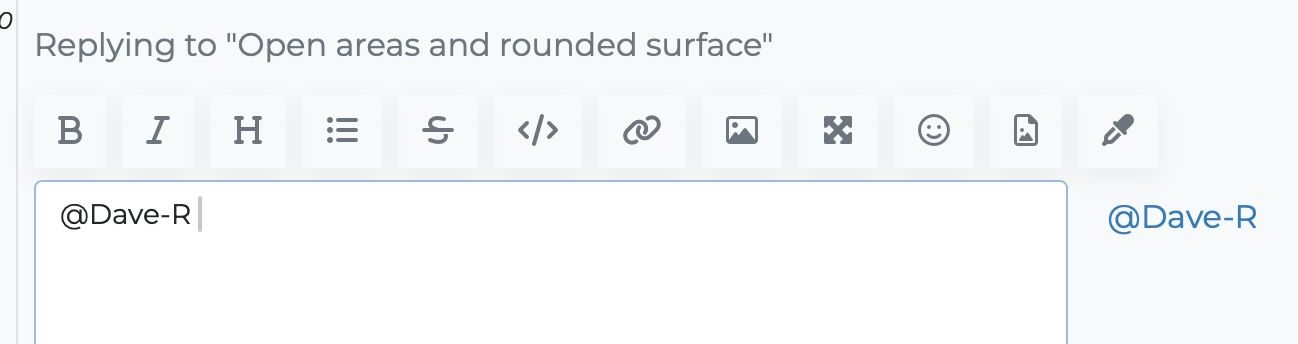
-
@Alohaa weird. Well, upload it to DropBox or We Transfer and share the link.
-
There would appear to be an issue with uploading models, as I don't have that button either, and drag and drop tells me 'You don't have enough privileges for this action'.
-
Rather strange that some people have that button, other people don't.
The link to my SU file:
-
@Alohaa I don't know why it is that you don't have the button but I did get your file.
Looking at sections through the objects it appears to me that you probably started out by drawing all of the features for each object in 2D and then started extruding face upward. This results in missing faces as well as internal faces.
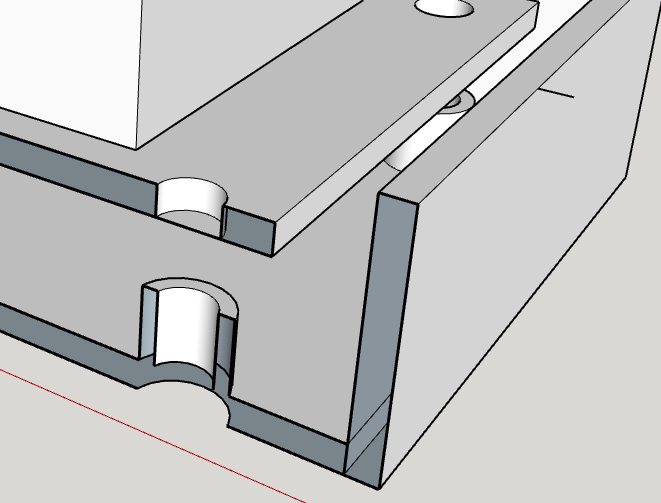
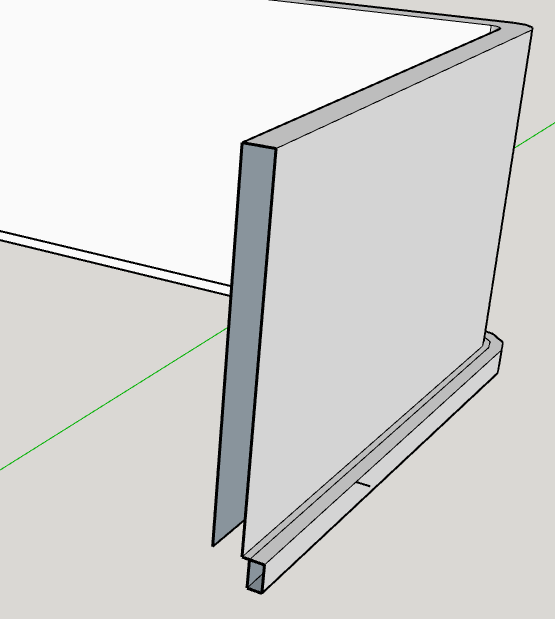
Your objects can be cleaned up but it would probably be easier just to start over modeling it all correctly. If I were modeling these parts I would model them in a way that is very similar to the way filament gets laid down by a 3D printer. Don't model features until you come to them in the height. Don't spend so long thinking in 2D.
There are also a number of stray edges. And what is your intend for the rim of the top piece? Currently you have a zero thickness face between the wall of the box and the surrounding rim. That won't work as it is. Also. What's the story with the text? As it is, that won't print.
Edit to add: I recorded a silent video showing a way to model the bottom part of the enclosure. Note that I did not outline the sides of the box or the raised screw bosses until after the bottom thickness was created. Only the features that would be outlined on the build plate of the 3D printer are modeled before the thing becomes 3D.
https://flic.kr/p/2q2JwdaAnother thing I did and have talked about in previous threads here is set units to Meters and model as if millimeters are meters. This allows the use of more segments for small radius curves.
I finished the box parts as solids.
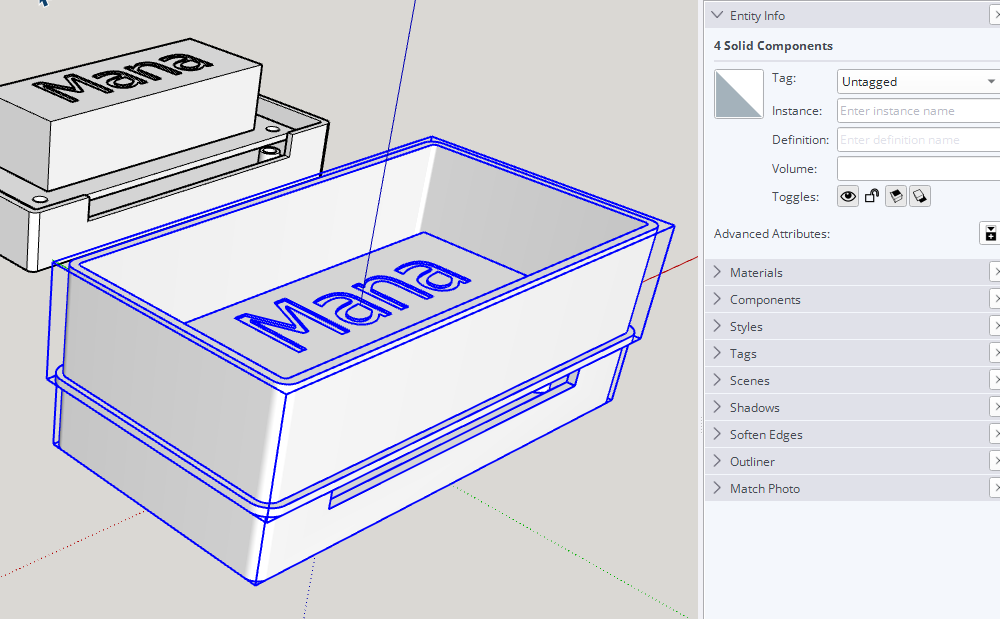
HERE IS THE SKETCHUP FILE OF MY VERSION OF YOUR MODEL
Kasten fur Manaboard~.skp -
Thank you very much for all the work you have done!
It's actually not that complicated if you proceed as in your video.The text is not printed; it just gives this block, which represents the ManaBoard with its structure, a name.
-
You have attached an SU file. You must not have drawn everything (?), because there are also open areas under the holes and at the bottom edge of the lid in this file.
-
@Alohaa I DID draw everything. I left your original objects in the background. They are missing faces as I showed in the first screenshots in my post from yesterday. The ones I created are centered on the model origin and have all required faces. There is an active section cut which I left so you could see the interior of the objects I modeled. You can turn off the Section Cut though to see the objects in their entirety.
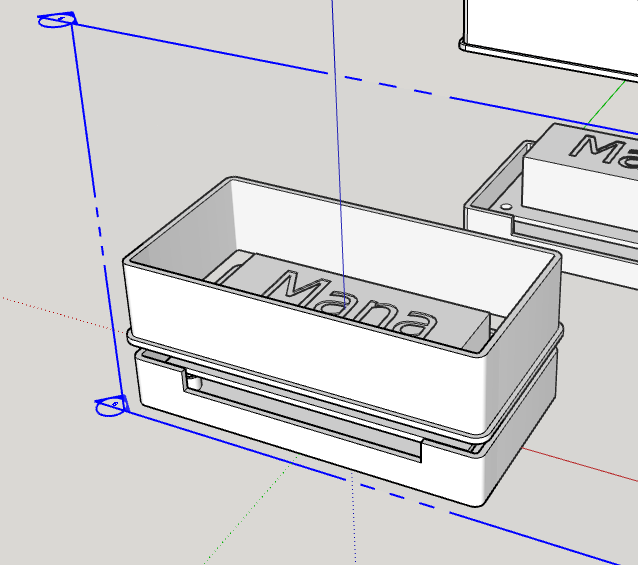
-
Far be it from me to contradict you, but when I look at the parts from below, I think I see open surfaces. Sorry.
By the way, it doesn't matter, but my drawings are not in your file
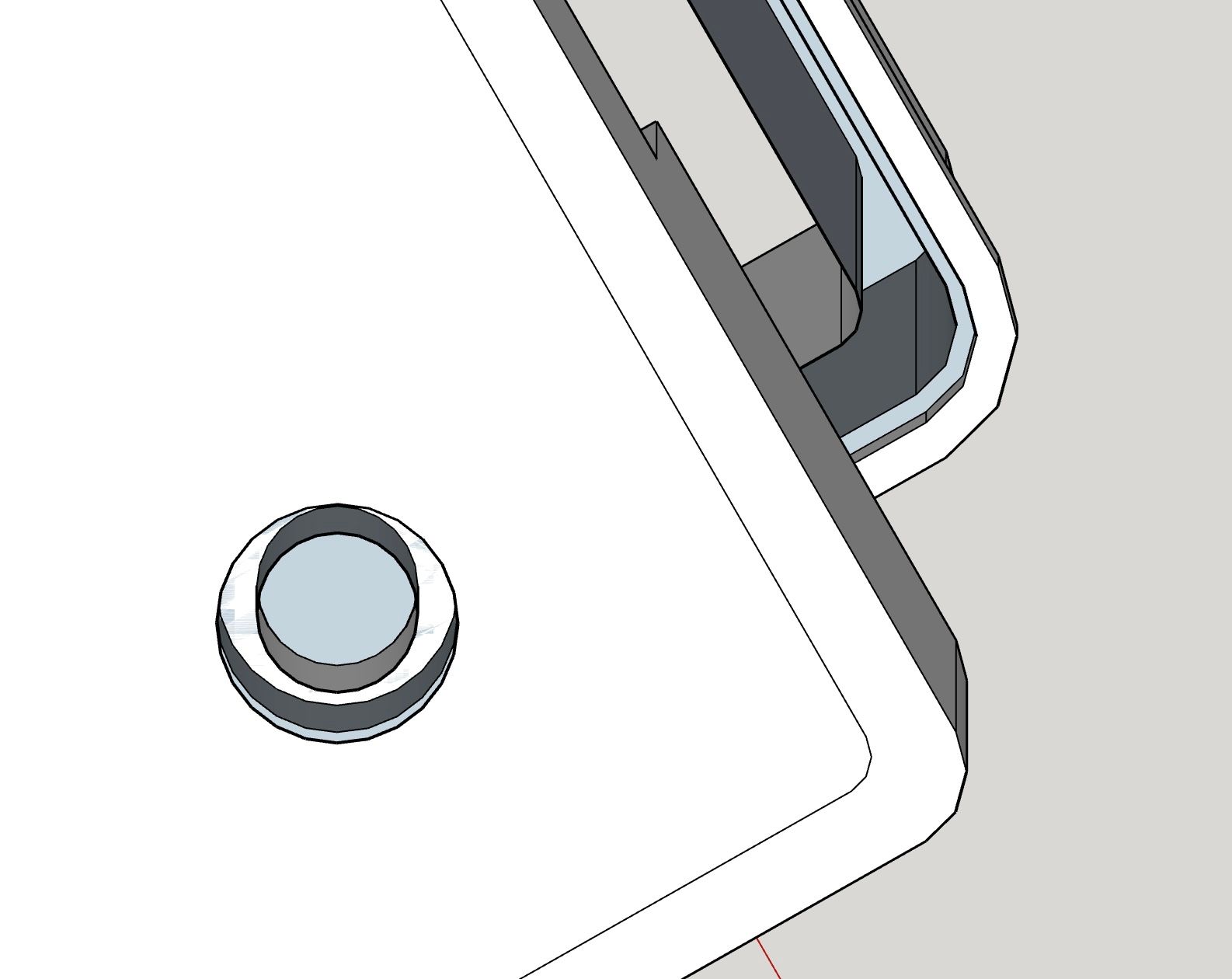
-
@Alohaa My guess is you have opened the wrong model file.
Pretty clear here that Dave's model contains correct geometry.
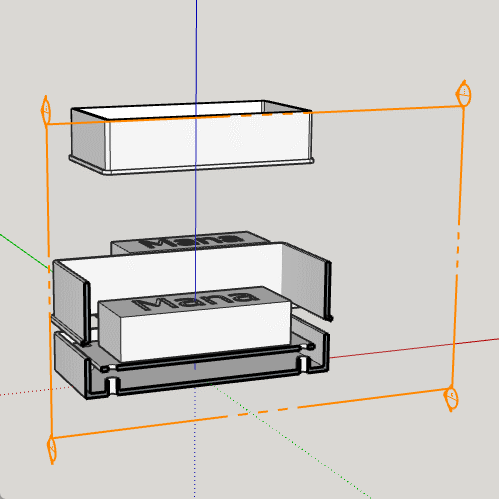
-
-
Sorry, but there was only 1 file attached here, from you 2 days ago, and you removed it, I assume, because it is no longer in your post.
The file I downloaded, 2 times, hence the number 2 after the name (which also indicates that it is the downloaded file), contains only my drawings, unlike the one shown by @Box in the gif posted earlier. And he (or she) didn't post an SU file!
Am I crazy or am I right?
Update: I have found the file below the image, of which I first thought it was the name.
So, everything is fine! Sorry
-
@Alohaa said in Open areas and rounded surface:
Sorry, but there was only 1 file attached here, from you 2 days ago, and you removed it, I assume, because it is no longer in your post.
I did not remove the file. It is still there immediately under the screenshot. How do you think Box was able to open my file?
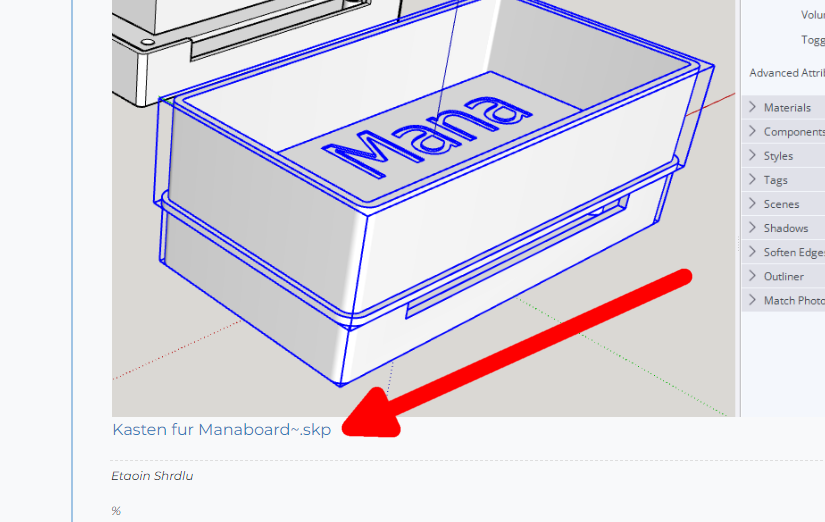
I made it more clear in that post.The file I downloaded, 2 times, hence the number 2 after the name (which also indicates that it is the downloaded file), contains only my drawings, unlike the one shown by @Box in the gif posted earlier. And he (or she) didn't post an SU file!
There was no reason for him to share the file since it's the same as the one in my post.
Am I crazy or am I right?
Sorry. Of those two choices, I'd have to say you're crazy.
-
@Dave-R Let's say, I was crazy, until I opened the eyes.
How can I remove the sectioning? I have never used this function (like many others!). -
@Alohaa said in Open areas and rounded surface:
@Dave-R
How can I remove the sectioning? I have never used this function (like many others!).Select the section plane and press Delete.
-
@Alohaa said in Open areas and rounded surface:
Am I crazy or am I right?
You've asked this twice in this thread alone. In this case you aren't 'right'.
Advertisement