Scrapbook drawing references
-
Hi everyone
Does anyone no a quick way to deal with editing the page # and reference # in layout 2023? Or if this has be already discussed here, can someone point me in the right way?
So far the text in my drawing reference is imbedded in multiple groups which makes editing a bit cumbersome. Is there a way to eliminate that?
Thanks
Thomas
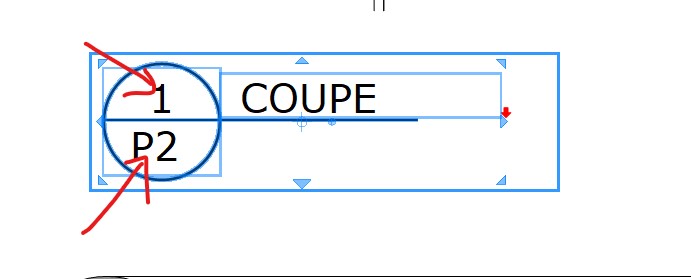
-
You could ungroup it to it's element parts and the edit.
Do you not want to use the Auto text as it is set up for the scrapbook item?
-
@dave r said:
Do you not want to use the Auto text as it is set up for the scrapbook item?
Thanks for the reply. I don
t really need the auto text to put the name in. As I have all my references prefabbed in my scrapbooks. But I still need to change the references. If I ungroup it. I wont be able to pick it from the scrapbook at once.I just where wondering if there is some way of editing this text easier.
Thanks
Thomas
-
Hmmm....
If you aren't using Auto Text you can't edit the text without getting inside the text box and if the text box is inside a group, you first need to open the group for editing. Much like editing the geometry inside a group in SketchUp.
Maybe you need to make more scrapbook entities with additional references or maybe you could modify your template so you can utilize Auto Text.
-
@Dave-R said in Scrapbook drawing references:
Maybe you need to make more scrapbook entities with additional references or maybe you could modify your template so you can utilize Auto Text.
How would auto text work for the reference # and page #? How would I need to set this up. As far I understand auto text only puts in the scene name. But it wouldn't automatically fill in the reference and page # .Right?
Thanks for your reply
regards
Thomas -
@Tomgood there are options for things like the pagenumber and also auto generate numbers for the page (originally it was global across the document). but references from one page to another is manual. i usually create the basic ones for a given set of references and copy as needed for that drawing(s). on the "referenced" page, i can use the auto number and the pagename etc auto text.
-
@gullfo said in Scrapbook drawing references:
@Tomgood there are options for things like the pagenumber and also auto generate numbers for the page (originally it was global across the document). but references from one page to another is manual. i usually create the basic ones for a given set of references and copy as needed for that drawing(s). on the "referenced" page, i can use the auto number and the page name etc auto text.
Ok just so I understand if I callout to on other page I will have no choice but to type in the Page # manually. Right?
Thanks for your reply
-
yes, the reference-to needs the target drawing# and page identifier (name or #) to be entered manually. i usually create one first then copy and edit as needed. the target page, you have options for auto-numbering
Advertisement







