Oops, your profile's looking a bit empty! To help us tailor your experience, please fill in key details like your SketchUp version, skill level, operating system, and more. Update and save your info on your profile page today!
🔌 Smart Spline | Fluid way to handle splines for furniture design and complex structures. Download
Freedo tools custom tool bar
-
I closed this box and am not able to get it back.
I learned from the Justin Video that it is for selecting and parking the tools that I need.
I even tried to get it re-installed.
The menu in the help video shows another menu.
why is it that after re-installing it still does not show? How can I reset to start?
Please assist.
-
Are you still using SketchUp 2013 as your profile indicates? In later versions of SketchUp the tool bar is found here:
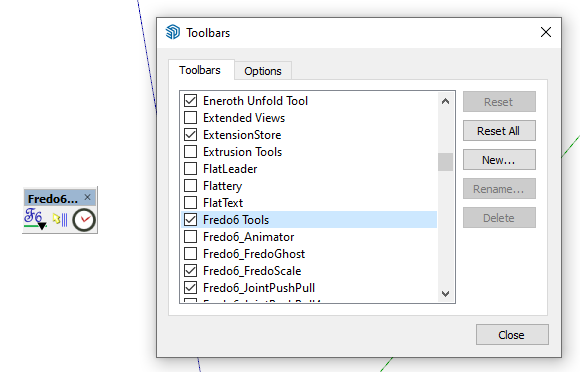
-
Thanks Dave.
Advertisement







