Oops, your profile's looking a bit empty! To help us tailor your experience, please fill in key details like your SketchUp version, skill level, operating system, and more. Update and save your info on your profile page today!
🔌 Smart Spline | Fluid way to handle splines for furniture design and complex structures. Download
Question: Changing UI color?
-
Is there a way to change sketchup's "theme" for a lack of better term? I've changed my pc to a darker color but sketchup 2023 stays the same light grey that I can barely make out the difference between a selected scene tab.
sketchup 2023
on windows 11 home -
No. There's no setting for changing the UI color. Have you got the current version of SketchUp 2023 installed? 23.1.340.
This is what scene tabs look like on my PC. The selected scene tab is very obvious to me.
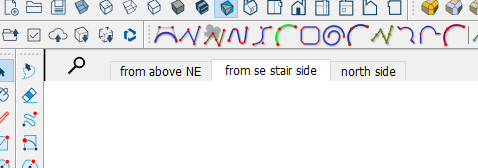
Advertisement







