Oops, your profile's looking a bit empty! To help us tailor your experience, please fill in key details like your SketchUp version, skill level, operating system, and more. Update and save your info on your profile page today!
🔌 Smart Spline | Fluid way to handle splines for furniture design and complex structures. Download
Multiple Graphics Card Settings?
-
So I'm trying to install SUp on a new win 10 computer, and I'm seeing this warning. 1sup
I saw where @DanRathbun is explaing the fix, am I doing this right? 1b sup
have no idea about this stuff and don't want to mess anything up!
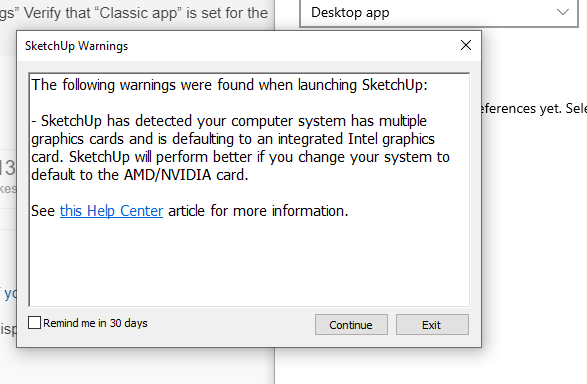
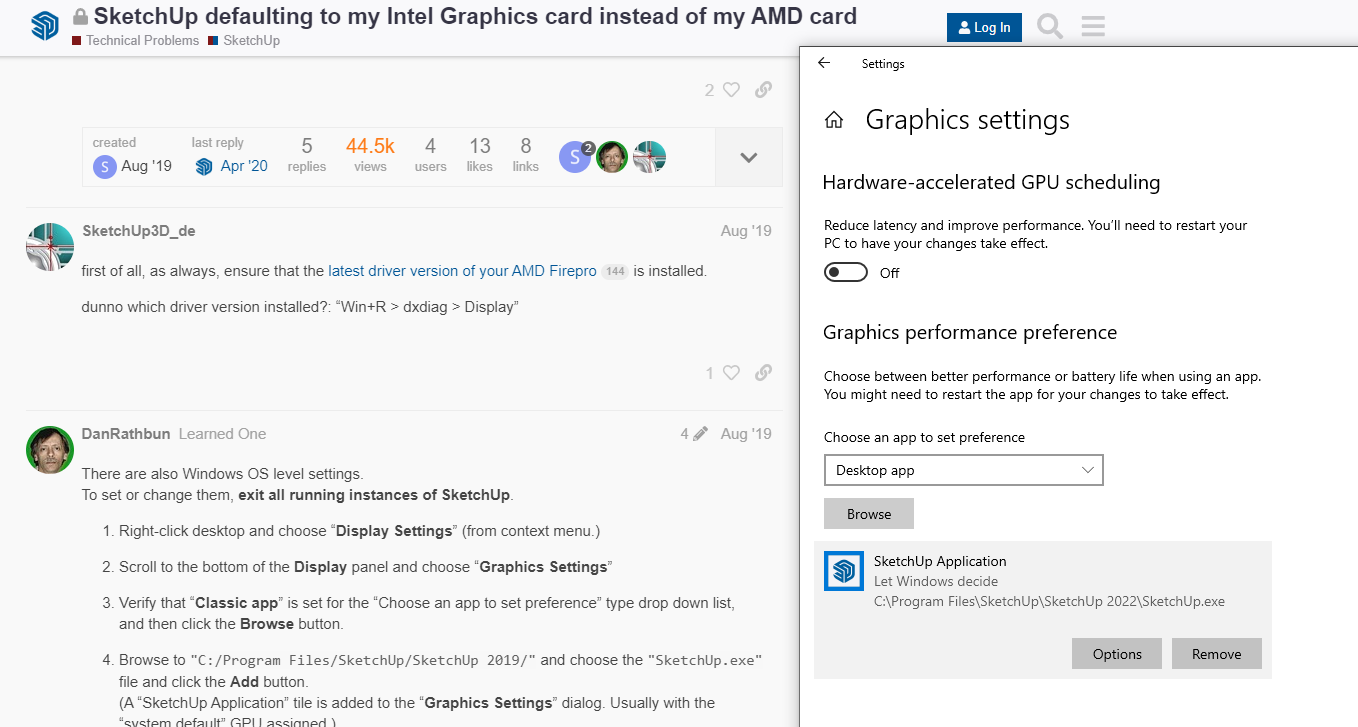
-
Folks I could really use some help with this.
-
What GPU do you have? AMD or Nvidia?
When you click Options do you see High Performance like this...

-
well I have an Intel, and also Nvidia.
I already found and selected the High Performance. Am I all set to try and install SUp again??
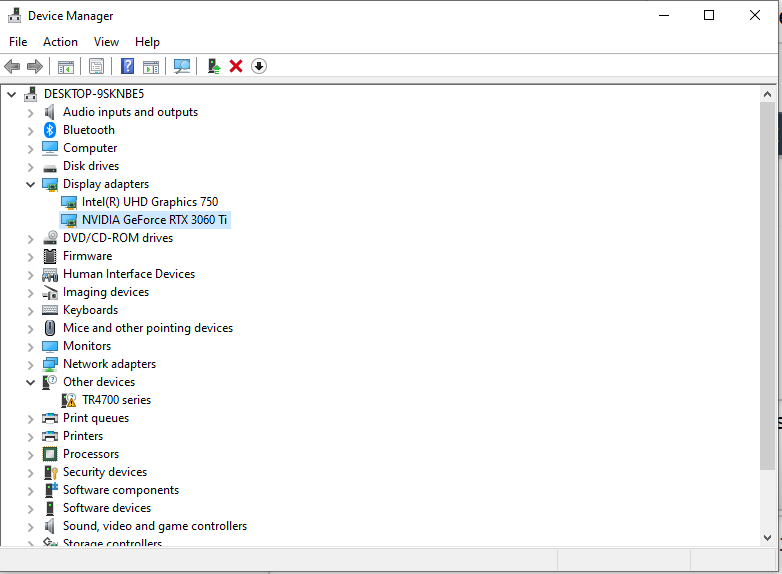
-
Yep and use Window > Preferences to determine if SketchUp is using your GPU

-
how does this look?
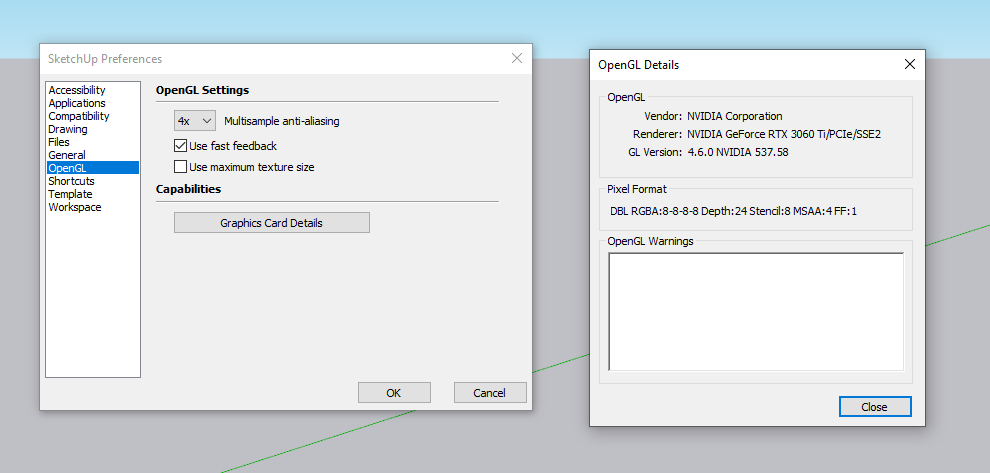
-
OK I'm all set now! Thanks for the hep Rich!
Advertisement







