How to assign transparency to an image?
-
Hi All
Does anyone know whether it is possible within Layout to assign transparency to a placed image object (e.g. a jpg) ? -
You can't do it with a jpg file but you could with a png file. jpgs don't support transparency but png files do. Edit the image to give it the transparency you want using an image editor. Then insert it into LO. I added the photo of the steam whistle over the model viewports.
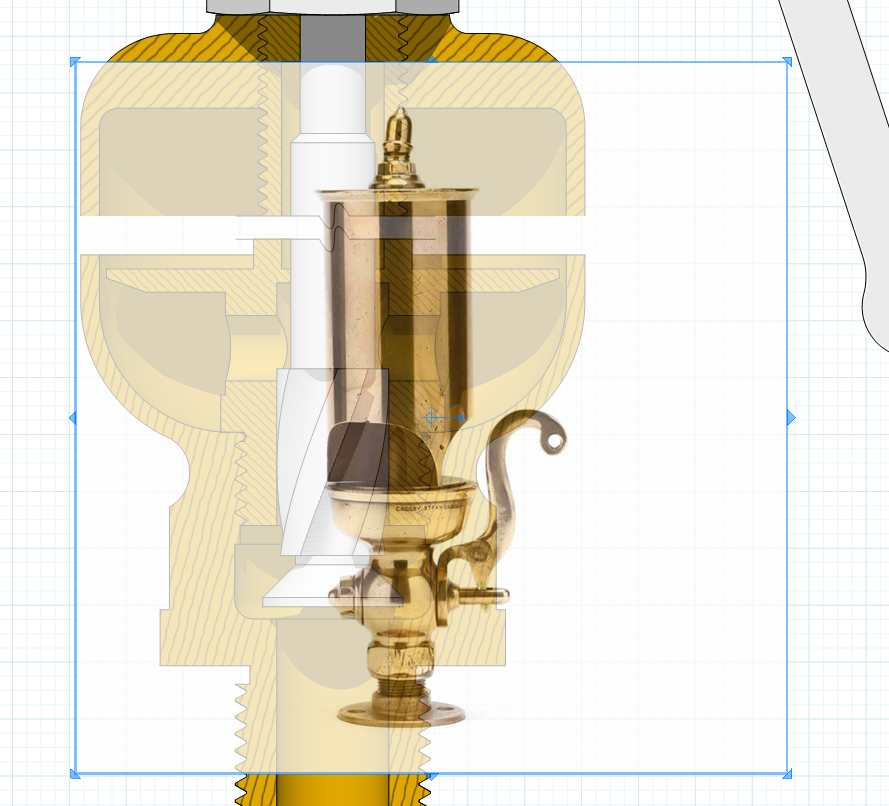
If you set up your image editor as the default in LO's Preferences>Applications, you can open the inserted image and edit it to make fine adjustments if needed.
-
Thanks Dave for the very helpful tips (of course - png
 I should have come up with this idea). It's interesting that you have to make the png transparency in an image edit beforehand - I would never have thought of that...
I should have come up with this idea). It's interesting that you have to make the png transparency in an image edit beforehand - I would never have thought of that...
(I want to "stamp" a kind of snotty preview stamp over an otherwise accurate layout - hence the desired transparency )
)
Best! -
I know there have been some requests to be able to control opacity of LayOut layers especially in order to make viewports somewhat transparent. Maybe some day that feature will be implemented. I think editing the image in an image editor that has a lot of controls is agood way to go. Not much point in adding an image editor in LayOut.

Glad that's got you going. Enjoy your "snotty stamp".
-
@dave r said:
...Enjoy your "snotty stamp".



... really not a big thing here, but I didn't want to leave you with an impression at least of what I wanted to achieve and what was meant by "snotty stamp". Great tips again (also for other purposes) and Layout, as you pointed out, actually noticed that I changed the png file meanwhile.
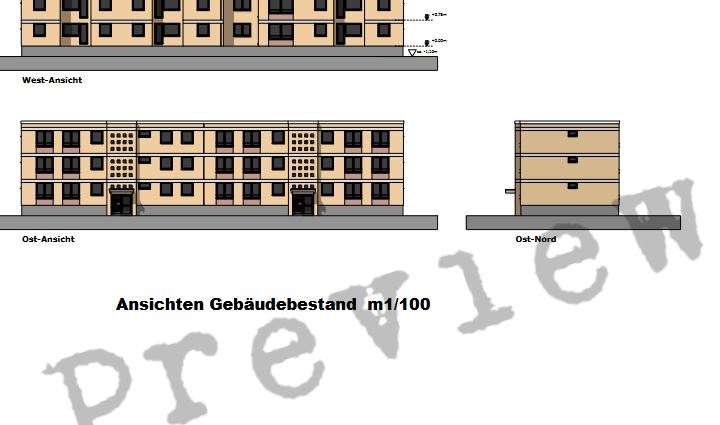
-
Nice work.
I bet you can think of other applications for images with transparency. I did this template a while back for work for a specific client. The white background is actually a white to transparent gradient png I made in PaintDotNet and inserted onto the bottom-most layer in the layers stack. It can be easily edited if I need to change it or I can remove or replace it altogether. The cyan line above the logo is just there as a guide to prevent me from putting model related content below it. The line's layer gets turned off before export to PDF.
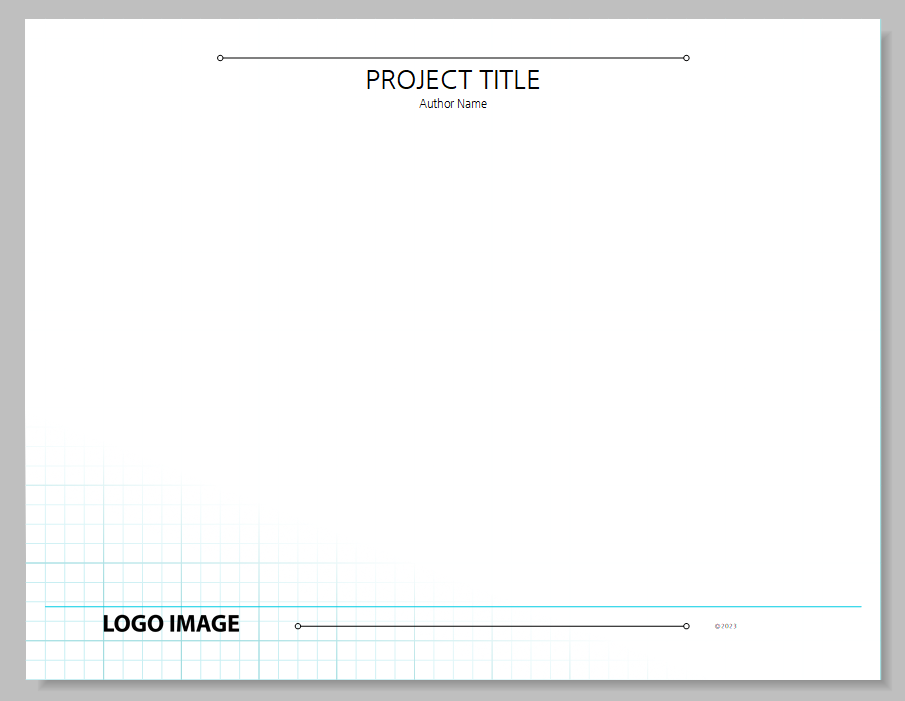
Advertisement







